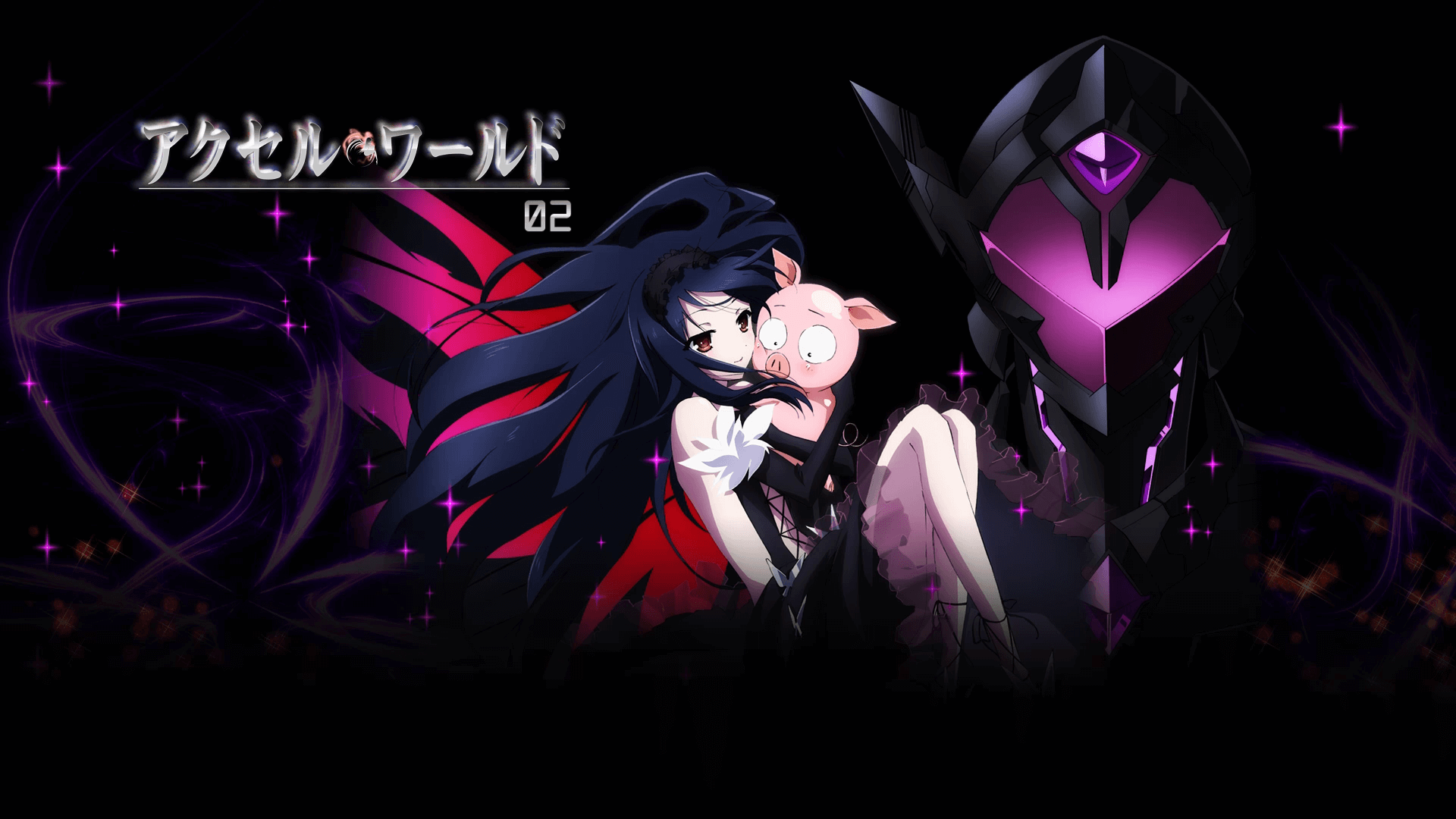-
Content Count
1157 -
Joined
-
Last visited
-
Days Won
86
Reputation Activity
-
 Ridley reacted to Tokeiburu in Act Editor
Ridley reacted to Tokeiburu in Act Editor
File Name: Act Editor
File Submitter: Tokeiburu
File Submitted: 03 Dec 2014
File Category: Client Resources
Heya,
This tool is an action file editor, it edits Act and Spr files. You will find similarities with ActOR in its design, but it should be much more enjoyable to edit animations ;].
Special thanks to Nebraskka for testing this software in its early days. All the suggestions and feedbacks made this software much better.
How to install
Download the zip archive provided from the download link at the bottom of this description or directly from there : http://www.mediafire.com/download/y3amu1o5zsmgd2o
Install the application with Act Editor Installer.exe; if you are missing a .NET Framework you will be prompted to download it.
Once you are done, you can start the program from the link on your desktop.
Key features
The software has many, many features available. It would take too long to describe each one of them, so I've only focussed on the more impotant ones.
You can undo and redo everything, scripts included.
You can edit and add sounds easily.
Powerful and easy to use palette editor.
Sprite types have been abstracted - you don't have to worry or care about that.
Animation speed can be changed easily.
Most components have a drag and drop feature.
Advanced scripting engine (C# language). The scripts can also be used to customize the software menus.
Error checking when saving the act/spr to avoid invalid files. The sprite version will be automatically downgraded if RLE compression is not available.
Frame interpolation (inbetweening/tweening) is possible via the Animation menu.
Prompts you with an image converter dialog if the added image is invalid.
Allows advanced edition for actions and frames via their respective menus.
You can load files from GRFs directly (and save in the GRFs directly as well).
Technical stuff
Requires .Net Framework 3.5 (SP1) Client Profile to run (3.5 or more will work as well).
When prompted with an error, use the "Copy exception" button to copy the debugging info. I will need this to fix the issue you're encountering.
The editor's primary window
The interface is really straightforward and similar to ActOR. I'll only focus on new elements!
Rendering mode : This option changes the behavior of how layers are rendered. If you use 'Editor', you'll clearly see all the pixels when zooming in. If you use 'Ingame', it will use a linear scaling instead, which is closer to what the client does.
References : These allow you to know where your item will be positionned (the yellow marker is the anchor, see below).
Color mask : To edit the color of a layer, simply click on the color rectangle. You can also drag and drop the colors between different layers to quickly modify many of them.
Common shortcuts : You can manipulate layers by using common shortcuts. More can be found from the Edit menu. These below are only the primary ones.
Ctrl-A : Select all layers.
Ctrl-C : Copy the selected layers.
Ctrl-V : Paste the copied layers.
Ctrl-X : Cut the selected layers.
Alt-C : Copy current action.
Alt-V : Paste current action.
Advanced action and frame editions
These expose all the available methods of the editor. You can remove a range of frames or copy a frame 10 times very quickly and easily. This dialog is found in Action/Frame > Advanced edit...
Anchors
You can edit anchors from the editor directly. Anchors are points that connect frames together, from different act files. Here's an example without and with anchors :
This is mostly useful when you're using reference sprites (on the right panel). Clicking on the anchor button will let you choose where to attach the sprite (this is set semi-automatically for you though). You can edit those from the Anchors menu, but it is recommended to start from a pre-existing act to avoid doing this tedious process.
Palette editor
The palette editor allows you to quickly recolor sprites with an intuitive interface. Only indexed images can be edited (it's a palette editor after all) and three modes are available. The gradient mode changes an existing gradient to another color while keeping the original saturation and brightness of the colors - this makes the gradients blend in better. If there are no gradient (usually because it's a custom sprite), there's always the Adjust color mode. This one changes all color from a specified range to another one (Photoshop has a similar feature, which does work better).
You can click on the image (on the left) to automatically select the palette indexes. These will be highlighted for a few seconds to show you what you're about to edit.
Interpolation (tweening)
This script can be accessed via Animation > Interpolate frames. This process fills the images between two frames by detecting the changes applied to the layers. Here's a simple example of how it can be used :
Script engine
The script engine can be accessed via Scripts > Script Runner. This is a big feature of Act Editor, it allows you to automate all your work with the act and much more. Click on the Help button for guides and available methods (don't hesitate to try out a script; if an error occurs the act will be reversed to its previous state). The documentation doesn't cover all of the available options and methods for obvious reasons (the .net framework is huge). Doc example :
The language used by the script engine is C#. If you're not familiar with it, simply check out the script samples (Scripts > Open scripts folder)! I won't go into details here, questions can be asked in the support thread regarding addiotional features and methods. If you believe your script should be added in the program, send it to me and I'll probably add it.
Customizable
The settings dialog allows you to modify all colors in the editor easily.
You'll also find the sound resources (GRFs and folders) that can be set up in the Sound tab. The Shell integration tab can associate the .act files with the software to edit them more easily.
Don't hesitate to give me a feedbacks or suggestions!
Click here to download this file
-
 Ridley got a reaction from Ink in npc/custom/breeder issue since "setmount;"
Ridley got a reaction from Ink in npc/custom/breeder issue since "setmount;"
} else if (checkmount() == MOUNT_PECO && getskilllv(KN_RIDING)) { to
} else if (!checkmount() == MOUNT_PECO && getskilllv(KN_RIDING)) { -
 Ridley reacted to Ai4rei in GRF Diet Plan, v1.0.0.0 - last updated 2014/10/05
Ridley reacted to Ai4rei in GRF Diet Plan, v1.0.0.0 - last updated 2014/10/05
GRF Diet Plan
About
This tool is a feature test of RO Patcher Lite's GRF library. It reduces GRF archive size by eliminating duplicated data, with non-shared palettes giving the best ratios. No client modifications are needed. See readme.txt for more details.
Known Issues
Using the "use best compression" option (off by default) might cause the client being unable to read certain files or degrade performance.
Download & Website
http://nn.ai4rei.net/dev/rotools/
License
This work is licensed under a Creative Commons Attribution-Noncommercial-No Derivative Works 3.0 Unported License.
-
 Ridley reacted to Echoes in [Request] Kagerou / Oboro Official shop
Ridley reacted to Echoes in [Request] Kagerou / Oboro Official shop
Edit and add this in npcmerchantsshops.txt, at those NPCs.
que_ng,72,31,2 trader Boonji#nin 4_M_01,{OnInit: sellitem Explosive_Kunai; sellitem Makibishi;}que_ng,73,26,5 trader Boonray#nin 4_M_01,{ sellitem Fox_Armguard; sellitem Special_Ninja_Suit; sellitem Charm_Fire; sellitem Charm_Ice; sellitem Charm_Wind; sellitem Charm_Earth;}
"Official" script lines display:
// Ninja Shopsque_ng,72,31,2 trader Boonji#nin 4_M_01,{OnInit: sellitem Shuriken; sellitem Nimbus_Shuriken; sellitem Flash_Shuriken; sellitem Sharp_Leaf_Shuriken; sellitem Thorn_Needle_Shuriken; sellitem Explosive_Kunai; sellitem Makibishi;}que_ng,73,26,5 trader Boonray#nin 4_M_01,{OnInit: sellitem Arm_Guard; sellitem Fox_Armguard; sellitem Special_Ninja_Suit; sellitem Flame_Stone; sellitem Ice_Stone; sellitem Wind_Stone; sellitem Shadow_Orb; sellitem Charm_Fire; sellitem Charm_Ice; sellitem Charm_Wind; sellitem Charm_Earth;}
-
 Ridley reacted to loong in [Showcase] If you like Naruto you will like this-----SUSANOO
Ridley reacted to loong in [Showcase] If you like Naruto you will like this-----SUSANOO
I think this is my best sprite so far.
This is not for sell just for show~
-
 Ridley reacted to karazu in Hercules 1st 2014 MegaPatch
Ridley reacted to karazu in Hercules 1st 2014 MegaPatch
Every time someone bumped this Thread, I always got a HEART ATTACK
IND PLEASE
-
 Ridley reacted to Garr in Requesting a script for reading "true" skill point
Ridley reacted to Garr in Requesting a script for reading "true" skill point
Checking some more I found that skillpointcount() will basically show how many skill points you'd have if you resetted, aka without quest and 9 basic, BUT for novice it counts in basic skill.
Also, each character seems to get a "jobchange_level" variable set on them when they change job, so it's possible to calculate how many points they should have.
For 1st/high 1st class It'll be (JobLevel-1) skill points + 9 basic, but we'll throw them out if we'll compare to skillpointcount. For 2nd/trans job it'll be (JobLevel + jobchange_level - 2) total, +9 basic which we won't count again. I'm trying to make a script now, i'll edit it in in a bit.
ETA: I didn't test it much, but seems to work.
prontera,156,184,5 script LostPointsRestore 100,{.@sk = skillpointcount();if (eaclass()&EAJL_THIRD) {.@sks = JobLevel + jobchange_level + jobchange_level_3rd - 3;} else { if (eaclass()&EAJL_2) { .@sks = jobchange_level + JobLevel - 2; } else { .@sks = JobLevel - 1; }}if (.@sk < .@sks){ dispbottom "It seems something strange happened to your skill points. Here, let me replenish missing ones~"; SkillPoint = SkillPoint + (.@sks-.@sk); dispbottom "There you go. Now everything should be all right. Have fun!";} else { dispbottom "Everything is fine with your skill points! Take care~";}end;} It doesn't take away skill point, only grants missing ones.
Further edit: But this only includes up to 2nd/trans jobs. I have yet to think a way to count in 3rd jobs "should have" skillpoints.
Edit once more: It seems I am blind. There's "jobchange_level_3rd" variable on each player. How convenient. Edited script to support Novice, 1st, 2nd and 3rd jobs. Haven't tried with extended jobs, but might work as well.
-
 Ridley reacted to evilpuncker in noitem mapflag
Ridley reacted to evilpuncker in noitem mapflag
I want to suggest the addition of this mapflag since AnnieRuru didn't pushed any change to git as she said x/ so lets hope that devs still read this subforum, here it goes:
http://herc.ws/board/topic/4830-noitem-mapflag/
-
 Ridley got a reaction from IndieRO in [Release] The (data) GRF Project
Ridley got a reaction from IndieRO in [Release] The (data) GRF Project
Offering 2 versions of the grf now. Scroll down for more info. Both data.grf do NOT require rdata.grf.
Option 1: (clean standard kRO GRF)
Download OneDrive
The grf is up-to-date 2018-12-22. Its cleaned up, and optimized. A Lot of invalid content is removed or merged. The size is 1,40gb (1.503.844.793 bytes) compared to the original 2.13gb (2.291.252.926)
Works perfect with all current pre-renewal and/or renewal content (rdata.grf is not needed). You still need the content of the Translation Project in order to use this.
All cutins in this grf are reduced by 35%
Note: This is pure kro data.grf and does not contain any jro/iro/whatever files
Option 2: GRF with the content of all official servers
Download Mediafire
Download OneDrive
Download Mega
This GRF contains all official files. Its cleaned up, and optimized. A Lot of invalid content is removed or merged. The size is 1,43gb (1.536.478.834 bytes)
The grf is up-to-date 2016-08-04.
Please throw a PM on me if this GRF is missing something! I want this to be the most complete one of all
Small summarize
more than 200 additional maps more than 700 additional items more than 60 additional NPC's more than 130 additionalmobs more than 900 additional cutins
Instructions:
1. Download the data.7z
2. Extract it
3. Put both (grf + dll) into your RO folder
Changelog: Fixed Rock Ridge Illustrations use wrong Magenta (200, 238, 120 instead of 200, 240, 120) Removed chunk
Option 3: Episode 13.2 Pre-Renewal GRF
This one is 775 MB (812.914.794 Bytes) and great for all kind of pre-re servers.
Download OneDrive
All rights and credits belong to Gravity
Note: you can still encrypt your grf with SecureGRF or Tokei's GRF Editor - just use another name than cps.dll for it.
updated thread 2019-01-13
-
 Ridley reacted to Olrox in [Showcase] Dream of a Buccaneer
Ridley reacted to Olrox in [Showcase] Dream of a Buccaneer
Facebook: https://www.facebook.com/OlroxMaps
1. Concept
Hi I did some time to show some work I did I'm sure some people were wondering where I was? well, very busy xD but alive and healthy, which counts
The sketch. The idea was to create a recreational area for parties, inspired as a pirate area in the past, but reworked as a recreational area for parties, this map is going to be used as an event of an end-season of Summer of this server. The map has multiple areas like: a place for drinks, a dance area, an open beach area, volcano hot springs, bar, break water area, etc.
2. Features
New features on this map:
[*]I tried to focuss at small details. Thanks by a new way of working, I can invest more hours efficiently in a map from now.
[*]Effects were used to give the feeling of a party area.
[*]A huge volcano was created from scratch. Textures were made to simulate ash, and lights to make the crater. This volcano has some hotsprings were players can have fun
[*]Some crow nests are placed near the dance area, to allow Game Masters, to watch the entire fun at a high altitude.
3. Video *watch in HD 1080p*
Please I suggest you to watch the video. This map comes with animation or effects that you can't see on SS.
4. Screenshots
Comments are always apreciated. Thank you in advance