I'm trying to use the app but I can't see the maps because they "blink" and for the most part, they are invisible.
Is there any solution to this?
The only error I can see is that it's Missing '}' or object member name in line 151 in the code
[ MainThread][13:20:15:651] Loading configuration...
[ MainThread][13:20:15:688] App::start
[ UpdateThread][13:20:15:689] App::createWindow
[ UpdateThread][13:20:15:689] App::createWindow::Creating window
[ UpdateThread][13:20:15:734] Using OpenGL 4.0.0 - Build 10.18.10.4358
[ UpdateThread][13:20:15:734] Using OpenGL 4.0
[ UpdateThread][13:20:15:736] Renderer: Intel(R) HD Graphics 4000
[ UpdateThread][13:20:15:737] glViewPort
[ UpdateThread][13:20:15:737] done glViewPort
[ UpdateThread][13:20:15:737] App::createWindow::Created window
[ UpdateThread][13:20:15:738] calling init...
[ BackgroundWorker][13:20:15:781] Loaded GRF file C:/Users/coldmaster/Documents/RO/data.grf
Loaded image: assets/textures/gradient.png -> 1 x 2048, resized to 1 x 2048
Loaded image: assets/textures/skins/ro.png -> 256 x 128, resized to 256 x 128
[ UpdateThread][13:20:15:903] Loaded font assets/fonts/tahoma.fnt, 191 glyphs
Loaded image: assets/fonts/tahoma_0.png -> 128 x 128, resized to 128 x 128
[ UpdateThread][13:20:15:914] Loaded font assets/fonts/tahomabig.fnt, 191 glyphs
Loaded image: assets/fonts/tahomabig_0.png -> 256 x 256, resized to 256 x 256
[ UpdateThread][13:20:15:917] * Line 151, Column 4
Missing '}' or object member name
NOTE: I have tried all the versions available on Dropbox and version 234 didn't give the line error but had the same result
here is my config.borf.json
{
"resolution" : [ 2560, 1600 ],
"data" :
{
"ropath" : "C:/Users/coldmaster/Documents/RO/data",
"grfs" :
[
"C:/Users/coldmaster/Documents/RO/data.grf"
]
},
"defaultmap" : "prontera",
"threadedrendering" : true,
"backgroundworkers" : true
}
I don't understand what files should I look for is my config correct? I don't have any cookies.grf not sure if that's something I should have.
If there isn't any solution to this could someone share a stable version of the app?
maybe browedit1 v586?(other users above mention its a good version) I tried downloading on the official site but asks for user and password.
EDIT:
Ok never mind browedit 1 it's just that I had to right click and save one file at a time(at the official page) and I didn't realize this...
Still, I would love to use browedit 2!! but for now I will be using browedit 1.

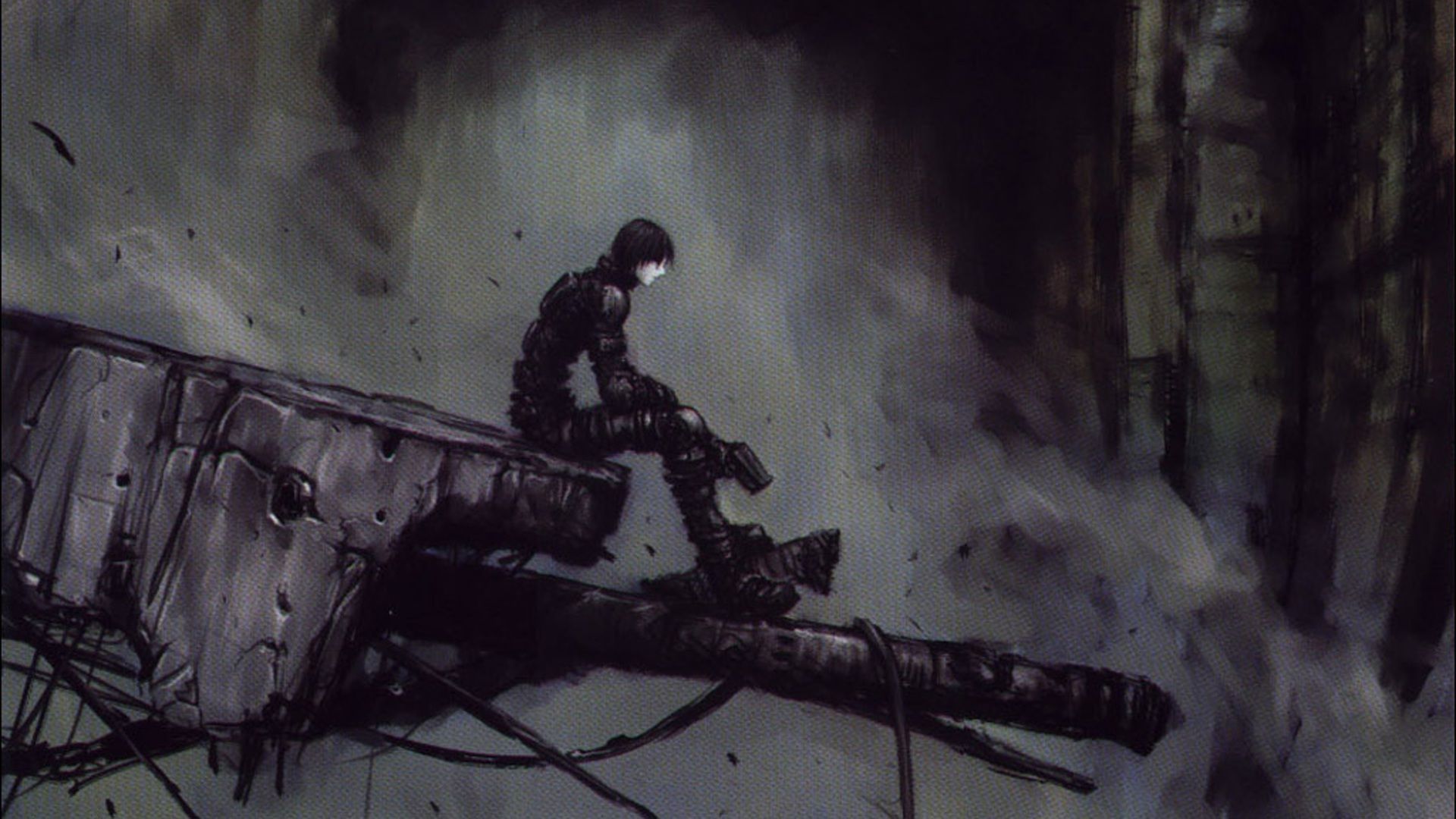
.thumb.jpg.ab3ebce8f915fcdfd887eaeb781dddb1.jpg)