-
Content Count
3 -
Joined
-
Last visited
Posts posted by xpayapi
-
-
Update some missing folder/files
If you have any queries please let us know -
Installation
1. Open addons and add into your addons folder.
2. Upload database.sql to your MySQL database
3. Copy folder "lib" to your "lib" folder in Ragnarok FLUX CP
4. Register account at xPayapi https://xpayapi.com/
5. Create new merchant
6. Set up merchant.
- Title => Merchant Title
- Domain => Your Flux CP domain
- URL notifications about the payment of the invoice => https://yourdomain.com/
?module=crypto&action=notify
- URL Pages with a message about successful payment => https://yourdomain.com/
?module=crypto&action=process
- URL Pages with a failure message when paying => https://yourdomain.com/
?module=crypto&action=cancel
7. Access link https://your.site.com/?module=donatecrypto
8. Done, Test it!
If still cannot access, just copy "addons > crypto > themes > default > crypto (this folder)" to your Themes FolderScreenshoot
Spoiler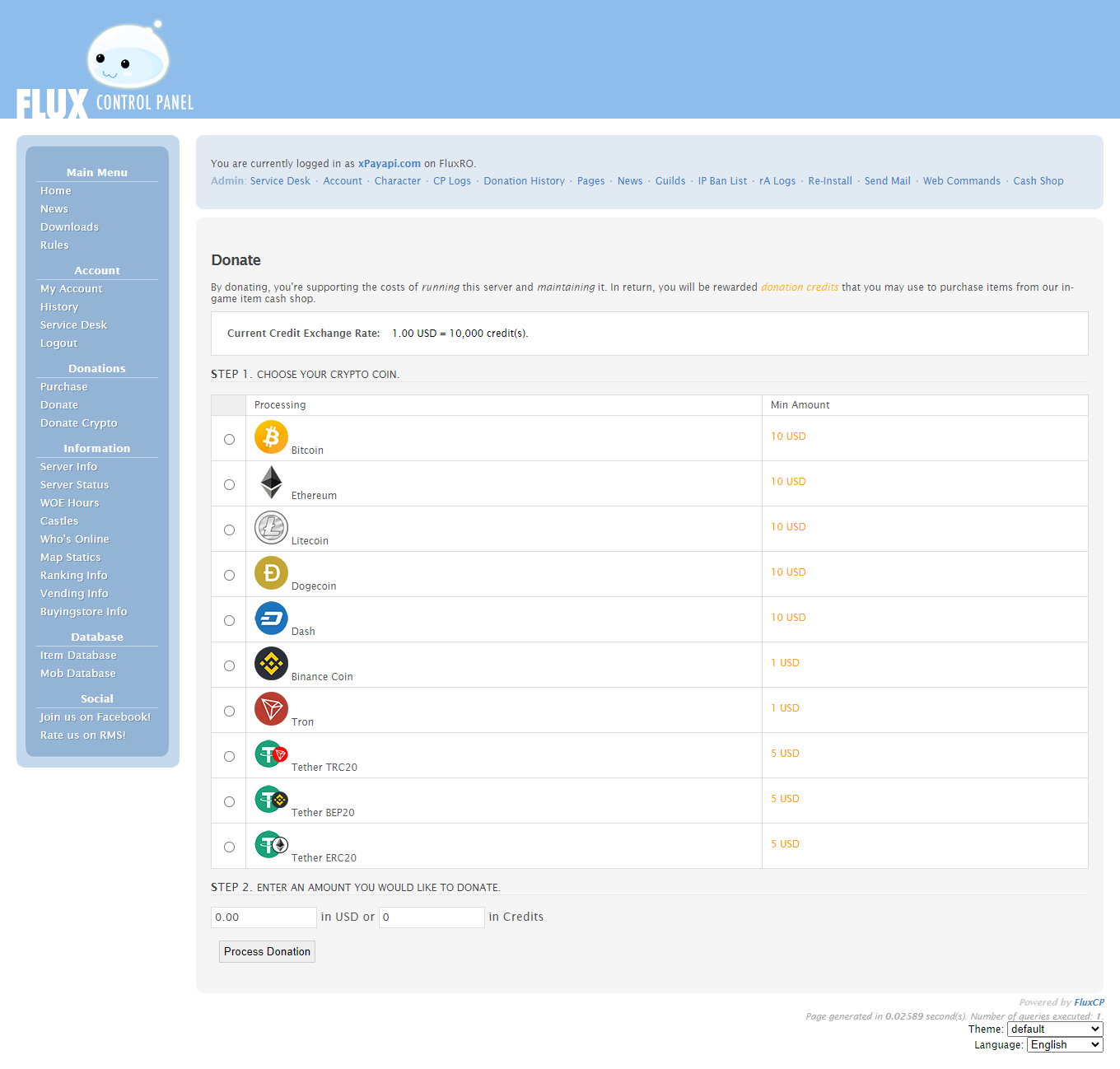
Bug reports
Report bugs on GitHubDownload
GitHub: https://github.com/xpayapi/FluxCP-Addons


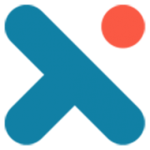
Flux CP Addons, Crypto Payments Gateway
in Website Releases
Posted
- We added Shiba BEP20 Token to payments gateway
If you have any inquiries, please let us know