khenma09 1 Posted September 18, 2018 (edited) Hi guys, please help me! cant connect to MySQL server on 127.0.0.1(see attached photos) im using Visual Studio 2017 for compilation. hercules updated. kro Updated Thanks in advance. Edited September 18, 2018 by khenma09 Quote Share this post Link to post Share on other sites
0 meko 170 Posted September 18, 2018 well, do you actually have an sql server running, and did you edit sql_connection.conf accordingly? you can get mariadb on https://downloads.mariadb.org/mariadb/ Quote Share this post Link to post Share on other sites
0 khenma09 1 Posted September 18, 2018 (edited) 23 minutes ago, meko said: well, do you actually have an sql server running, and did you edit sql_connection.conf accordingly? you can get mariadb on https://downloads.mariadb.org/mariadb/ No mariDb probably eill check to download this any easy guide to use this Edited September 18, 2018 by khenma09 Quote Share this post Link to post Share on other sites
0 meko 170 Posted September 18, 2018 17 hours ago, khenma09 said: any easy guide to use this simply follow the on-screen instructions when running the MariaDB windows installer. it should ask you to set a root password, and then you can install HeidiSQL and use it to connect to your local MariaDB server. Choose 127.0.0.1 as server, root as username, and the password you chose during installation as password. Once you are connected you can make a database for herc and add a new user with access to said database (to avoid using root). You can then login with that new user and choose the database you created and then import the .sql files. Once the database setup is complete, update the sql_connection.conf file to tell Hercules what user and password it should use Quote Share this post Link to post Share on other sites
0 banhelba2019 20 Posted September 18, 2018 (edited) install xampp control panel and when you instal it click for apache and SQL (then run both ofc) go open admin for SQL go add new database for your game (been so long but) then add your Logs to it go to privileges > add your new one with all the same info you used in the conf files in herc emu should be fine after that, just like what daddy said but different program (sorry) Edited September 18, 2018 by lllaaazzz Quote Share this post Link to post Share on other sites
0 meko 170 Posted September 19, 2018 I have made a script to automatically set up the sql connection on new Hercules installations. The script does the following: Installs Chocolatey (for easy installation and upgrading of MariaDB) Installs the latest MariaDB version from Chocolatey Resets the root password for MariaDB, and adds a Hercules user Creates a Hercules database and imports the main.sql file Updates the configuration files so that Hercules uses the new database You can download the script here: https://gist.github.com/Helianthella/a2fa9915a069d086fa67fb98d1678585 Save the file as mariadb.bat, at the root of your Hercules folder Right-click on the file and do "Run as administrator" Follow the on-screen prompts Quote Share this post Link to post Share on other sites
Hi guys,
please help me!
cant connect to MySQL server on 127.0.0.1(see attached photos)
im using Visual Studio 2017 for compilation.
hercules updated.
kro Updated
Thanks in advance.
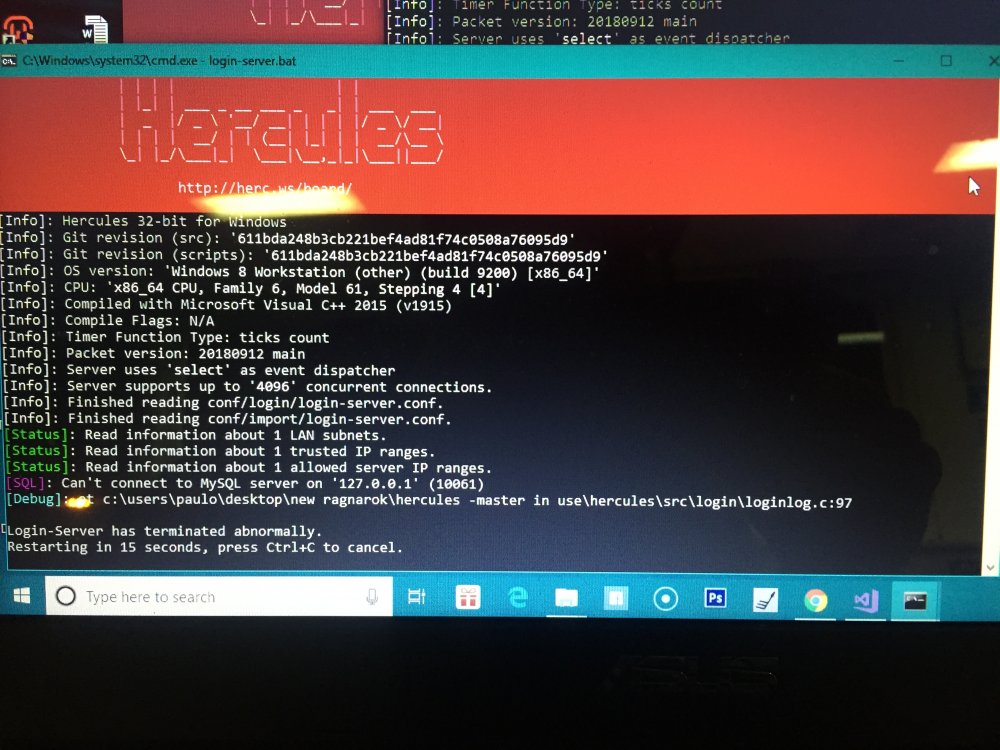
Edited by khenma09Share this post
Link to post
Share on other sites