- 0
Sign in to follow this
Followers
0
char-server and login-server give an error and i can't find the fix from google/search please help me
Asked by
zsamus3
-
Recently Browsing 0 members
No registered users viewing this page.

EDIT: I am a big idiot, i figured it out, In the login table of the database, i changed the s1, p1 (the very first account) to the one in the conf files that i changed.
that error is no longer in the console, everything should work but I can't login inside the client. it gives "Failed to connect to the server" and login-server.bat console gives "connection to account 'hercules' accepted''
but then it says 'closed connection from 127.0.0.1"
i use phpmyadmin
i made sure to change all the conf files to 127.0.0.1 and removed the comment // too (didn't do it to the bind_ip one though)
changed the s1 and p1 to something else, specifically to the username and password of the account i created using the SQL command '
CREATE USER 'hercules'@'localhost' IDENTIFIED BY 'password';'the s1/p1 thing and the ragnarok thing, changed them all to the account i created using the SQL command (these changes were made to map-server/char-server/inter-server/login-server, etc)
furthermore I have granted ALL privileges to the account.
please help!
I don't know what to do, I did build Solution of Hercules-15.sln in case you were wondering. It succeeded with building, 7 succeeded and zero errors
made a database and added all the .sql files in the sql-files folder (3rd and 4th attachments)
I don't know what to do. I restarted the laptop as well, multiple times. The server (Openserver, that's what i am using) is up and running and online.
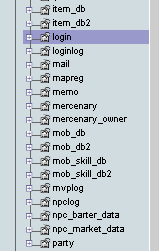
Edited by zsamus3Share this post
Link to post
Share on other sites