Louis T Steinhil 4 Posted June 19, 2024 Hello guys, I don't know if this is a client version or script but how to add that item icon in dialogue? Quote Share this post Link to post Share on other sites
0 Checkmate 2 Posted October 3, 2025 On 6/19/2024 at 7:20 PM, Louis T Steinhil said: Hello guys, I don't know if this is a client version or script but how to add that item icon in dialogue? [ Q ] How to show item ICONS inside NPC dialogue (Hercules)? [ A ] Use item *links* in your messages: getitemlink(<item_id>) ──────────────────────────────────────────────────────── REQUIREMENTS (client-side) ──────────────────────────────────────────────────────── 1) A client that supports item links (any modern 2014+ client is fine). 2) When diffing your client (e.g. NEMO), enable: - “Enable Item Link” (sometimes named “Enable Monster & Item Link”). That’s it — no custom LUA needed. Note: Zeny does not have a built-in icon in dialogue; only items do. ──────────────────────────────────────────────────────── MINIMAL HERCULES NPC EXAMPLE ──────────────────────────────────────────────────────── prontera,155,180,4 script ItemIconDemo 4_F_KAFRA1,{ mes "Required materials:"; mes " ^000000* 100,000 Zeny^000000"; mesf(" ^000000* %d x %s^000000", 10, getitemlink(984)); // Oridecon mesf(" ^000000* %d x %s^000000", 50, getitemlink(7063)); // Lower Weapon Stone (example id) mesf(" ^000000* %d x %s^000000", 25, getitemlink(7064)); // High Weapon Stone (example id) mes "Would you like to salvage it?"; next; switch(select("Yes:No")) { case 1: mes "You chose ^00AAFFYes^000000."; close; default: mes "Come back later."; close; } } /// NOTES: /// - Replace 7063/7064 with your server’s real item IDs. /// - getitemlink() renders the item name clickable and shows its small icon /// automatically in the dialogue window. /// - You can also use it inside mesf/select strings anywhere you print text. ──────────────────────────────────────────────────────── COMMON PITFALLS ──────────────────────────────────────────────────────── • Using getitemname() — this prints only text (no icon). Use getitemlink(). • Old client or diff without “Item Link” → icons won’t show. • Expecting Zeny icon → not supported natively; print plain text for Zeny. ──────────────────────────────────────────────────────── Quote Share this post Link to post Share on other sites
0 Astronom 0 Posted October 9, 2025 Unfortunately, this doesn't work. Perhaps due to point 2. NEMO doesn't have this patch. Quote Share this post Link to post Share on other sites
Hello guys, I don't know if this is a client version or script but how to add that item icon in dialogue?
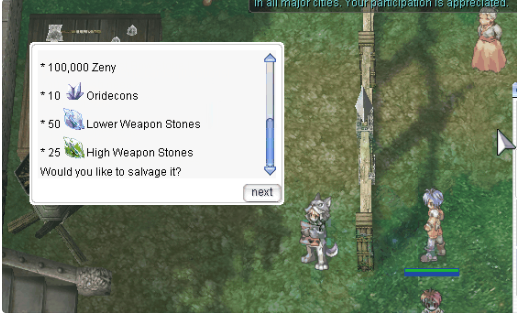
![]()
Share this post
Link to post
Share on other sites