About This File
how it work :
it make data folder and copy the Garment files in it and rename them
since Garment need to renamed on the name of every classes boy and girl
you will need :
main spirit file, main act file, drop spirit file, drop act file, item bmp, collection bmp
in Version 2 ,you will have 2 files , boys_list.txt and girls_list.txt , in it you will have a list of all the classes in the game (up to before the Summoner Update) , you can add any new class there.
the files will be named with Korean
at the place where the program is it will create the data folder
inside it all the files after it done
keep in mind that you need to edit spriterobename.lua/spriterobename.lub , spriterobeid.lua/spriterobeid.lub and transparentItem.lua/transparentItem.lub
iteminfo.lua/iteminfo.lub [<ItemID>] = { unidentifiedDisplayName = "<unidentified InGame Name>", unidentifiedResourceName = "<unidentified_File_Name>", unidentifiedDescriptionName = { "Description", "^ffffff_^000000", "Weight: ^7777777^000000", }, identifiedDisplayName = = "<InGame Name>", identifiedResourceName = "<File_Name>", identifiedDescriptionName = { "Description", "^ffffff_^000000", "Weight: ^7777777^000000", }, slotCount = 0, ClassNum = <ViewID> }, spriterobename.lua/spriterobename.lub RobeNameTable = { [SPRITE_ROBE_IDs.ROBE_SwordWing] = "<File_Name>" } spriterobeid.lua/spriterobeid.lub SPRITE_ROBE_IDs = { ROBE_<File_Name> = <ViewID> } transparentItem.lua/transparentItem.lub transparentItemlist = { { <ViewID>, 255, 255, 25500 }, }
Source code: https://github.com/sader1992/Garment_Files_Generator
My Website: https://sader1992.com/
Contact me for Errors
What's New in Version 1.0.0 See changelog
Released
No changelog available for this version.



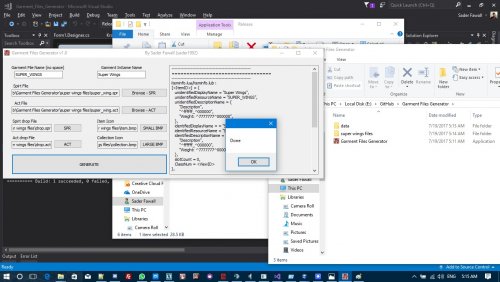

Recommended Comments
There are no comments to display.
Join the conversation
You can post now and register later. If you have an account, sign in now to post with your account.