-
Content Count
31 -
Joined
-
Last visited
-
Days Won
1
Posts posted by DevJJ
-
-
pm ko syo pinoy hosting
-
Want to protect and hide your main VPS from ddos attack 100% no Downtime !!!
Here is our new proxy with anti ddos mitigation. Our proxy includes Anti smurf | Anti zombie | Anti lag system | Anti botnet and bogus
Protected Layer 7 and Layer 4 Attack
Link : https://www.philhost.net/proxy

-
On 6/22/2022 at 6:11 PM, Mice said:Why are you using nulled and rebranded whmcs? why don't you pay monthly because you make money using their system?
https://www.whmcs.com/members/verifydomain.php/verifydomain.php
Phil Hosting License Whmcs 8.5.1 latest version please check it again
We are please to inform our current and future clients that philhost already have our own client panel to control your own vps. We promise to serve you better by enhacing our services.
CREATE YOUR OWN RAGNAROK ONLINE SERVER NOW
FREE Patcher, Website with Player Registration and many more!
PAYMENT METHODS:
- Paypal
- Bank to Bank
- Cebuana Lhuillier
- LBC
- Palawan Pawnshop
- M.Lhuillier
- Smart Padala | Gcash
- SSL Green Lock
- VNC Viewer : Available in VPS with 2GB RAM
- Our Website : https://philhost.net
- Client Reviews : https://bit.ly/2XJXTbb
-
Are you under attack? Looking Proxy Server? for your Ran, Ragnarok, Flyff, MU, RF Game with Anti DDOS, Hide your main IP,
SINGAPORE TEST PROXY IP : 204.10.192.67
Powered WWW.PATH.NET | Phil Hosting Networks Admin Panel
contact us :
-
CREATE YOUR OWN RAGNAROK ONLINE SERVER 99.9% NO DOWN TIME NO LAG, POWERED BY PATH.NET ANTI DDOS!
- FREE Patcher
- FREE Ragnarok Themes
- FREE Costume
- FREE SSL Green Lock
- FREE VNC viewer 2GB Ram Package
- FREE Subdomain : www.name.ro-game.com
- RO Package Plan Starting Package:
- https://bit.ly/3zKxPtV
- RO Package Plan with Anti DDOS Protection:
- Singapore with Hybrid Mitigation
- https://bit.ly/380odTV
- Test Ping: 204.10.192.67 --> Powerd by www.Path.net
PAYMENT METHODS:
- Paypal
- Bank to Bank
- Cebuana Lhuillier
- LBC
- Palawan Pawnshop
- M.Lhuillier
- Smart Padala | Gcash
- Our Website : https://philhost.net
- Client Reviews : https://bit.ly/2XJXTbb
-
Are you under attack? Looking Proxy Server? for your Ran, Ragnarok, Flyff, MU, RF Game with Anti DDOS,
Hide your main IP, Contact us :

-
33 minutes ago, Mice said:Why are you using nulled and rebranded whmcs? why don't you pay monthly because you make money using their system?
https://www.whmcs.com/members/verifydomain.php/verifydomain.php
I believe that you can customize your own whmcs? and as far as I know there are no issue with this, its the service that our clients are availing not the whmcs, as in my own understand I dont remember any of my clients having any issue or problem with our whmcs, can I ask do you have any issue with our whmcs? thats why you are arising this issue? as I see if you have any issue with us just message us using you own account not a dummy and posting it here, its a pathetic thing to discuss such issue with a dummy account here? feel free to message us if you are really having problem with our whmcs thank you and hope to talk to you soon

-
👍👍👍 PAYMENT METHODS: 👍👍👍
✔ Paypal
✔ Bank to Bank
✔ Cebuana Lhuillier
✔ LBC
✔ Palawan Pawnshop
✔ M.Lhuillier
✔ Smart Padala | Gcash
✔ SSL Green Lock
✔ VNC Viewer : Available in VPS with 2GB RAM
Our Website : https://www.philhost.net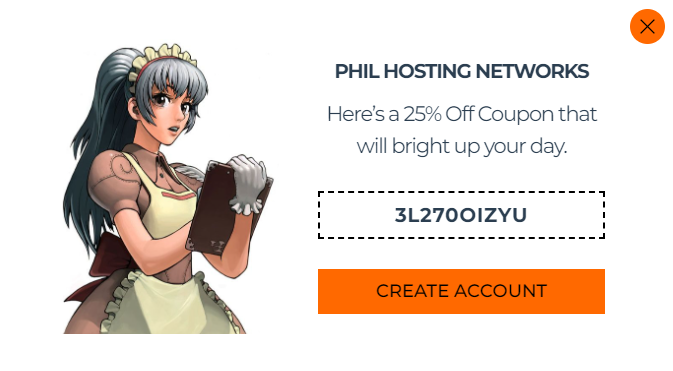
-
On 4/22/2022 at 6:14 AM, bitnok said:Hi po, 0 experience at knowledge po ako mag setup ng sarili kong RO server.
magkano po ang service.
contact mo ko telegram: t.me/@juanteng
Pero kung tinatamad ka mag aral add mo ako discord pag usapan natin Dev JJ#2640
-
-
30 minutes ago, bitnok said:how many online can handle the bronze package, will this include installation and game set-up?
I am planning to run my own private server
Bronze is not for game server its only for webhost for website
For games you need vps
Bronze is only for websites check the link : https://philhost.net/vps-hosting
-
9 hours ago, IndieRO said:what it is? who build this ?
can u share any PSRO use thats GG?
Hi good day check this link download the installer - https://crypto.ragnarok.site/
-
On 3/15/2022 at 5:49 AM, Calliope said:Looking for a Dev who can do almost everything. Full Setup | Proxy Setup | Scripting | Spriting | Client-Side | Web Development | Hosting and etc.
Send me your rates and services and your Discord ID for an interview.
Hi , Please check my pm thanks.
-
On 3/18/2022 at 11:12 PM, Shiro said:Anyone know a gameguard like gepard? Functor hasn't been responding and my server is due to release.
You can try Morpheus Game Guard 1.5 https://bit.ly/37XcbaM
-
Get your FREE 1 Month Hosting * with Advance Anti DDOS Protection Addon DDOS mitigation
* Subject to 3 months contract valid until March 31 , 2022
CREATE YOUR OWN RAGNAROK ONLINE SERVER NOW
FREE Patcher, Website with Player Registration and many more!
RO Package Plan with Anti DDOS Protection: https://bit.ly/3zKxPtV
PAYMENT METHODS:
- Paypal
- Bank to Bank
- Cebuana Lhuillier
- LBC
- Palawan Pawnshop
- M.Lhuillier
- Smart Padala | Gcash
VNC Viewer : Available in VPS with 2GB RAM
Our Website : https://philhost.net
Client Reviews : https://bit.ly/2XJXTbb
-
Hamachi kung marunong kayo mag port forwarding kung gusto nio mka connect isat-isa sa inyo. marami po guide sa youtube sir -
-
Good work OMG!
-
Ash Ketchum#2640 Pm discord thanks.
-
-
Ragnarok developer ❤️
-
On 6/2/2021 at 8:36 PM, Jacktuloco said:Hi I have a problem when opening the ports in google cloud vps in centos 7 the other ports open normal but port 6900 does not open, I would like to know any suggestions to open this port? ps: ports 5121 and 6121 are already in the firewall open normally but 6900 does not open
You should allow first using Iptables port 6900
# iptables -I INPUT 1 -p tcp --dport 6900 -j ACCEPT
# iptables -A INPUT -s 192.168.0.1 -p tcp --dport 6900 -i eth0 -j ACCEPT ------ change the IP hostname
# iptables-save
After that allow firewall cmd command
firewall-cmd --zone=public --permanent --add-port=6900/tcp
firewall-cmd --zone=public --permanent --add-port=6121/tcp
firewall-cmd --zone=public --permanent --add-port=5121/tcp
firewall-cmd --reload
-

Affordable Ragnarok Hosting
- Starting from: ₱582.00 PHP / Monthly
- 99.9% LAG FREE | 99.9% UPTIME -
- Asia/US-Optimized Latency Network!
- Up to 480GBPS Anti DDoS Protection
- Unmetered/Unlimited Monthly Bandwidth
- Free Subdomain ex : name-ragnarok-ph.com
- Order Now: https://philhost.net
-
-
On 4/17/2021 at 8:36 AM, Refen said:You can try this translation https://github.com/llchrisll/ROenglishRE



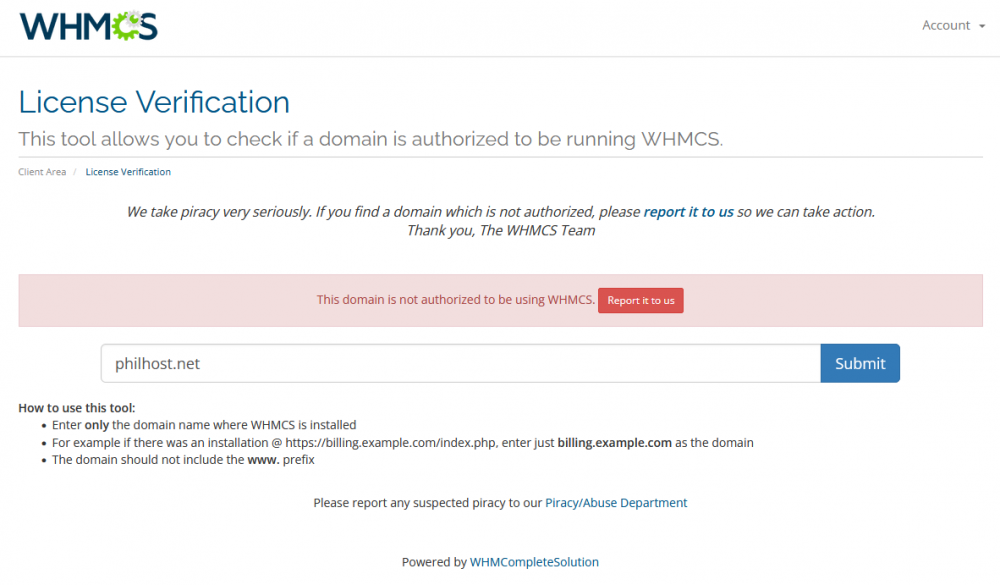
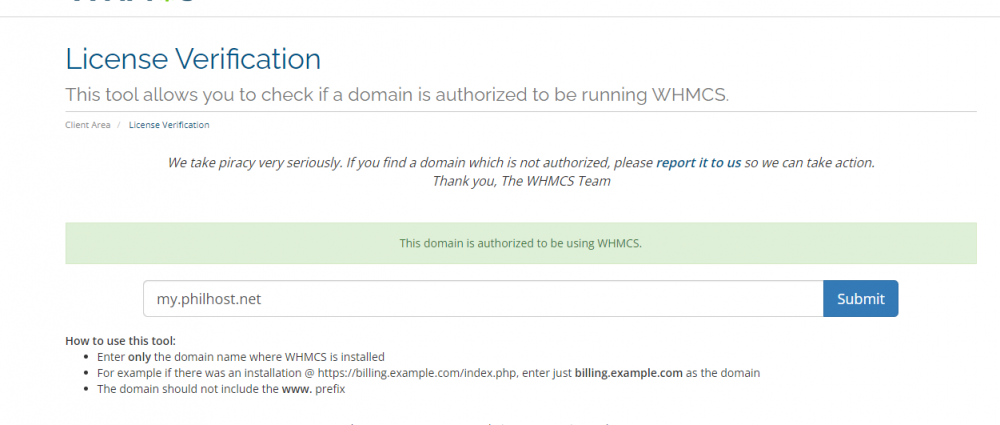
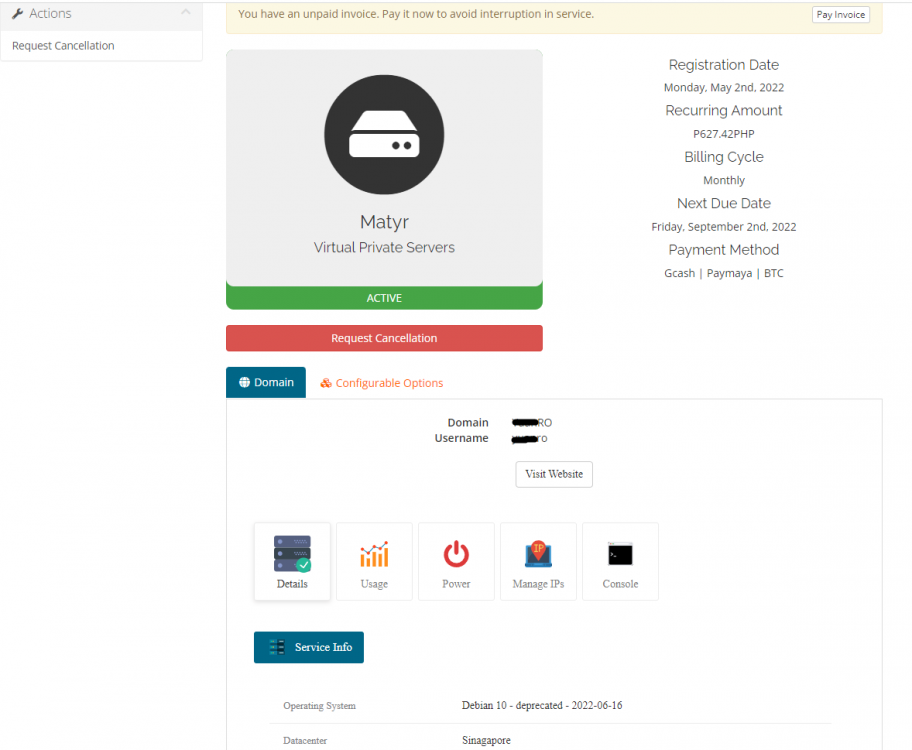


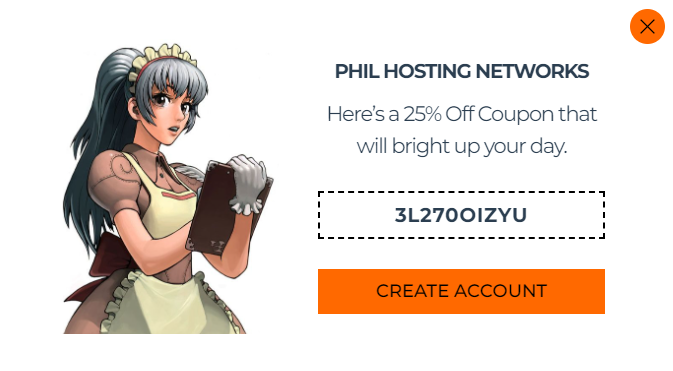






[ ASIA | U.S | EUROPE | NORTH AMERICA ] FREE SETUP RAGNAROK VPS | SERVER WITH DDOS PROTECTION
in Paid Services
Posted · Edited by DevJJ
center
Ragnarok Servers of all types come with a fast response time and Network Level Anti DDOS monitoring and mitigation "
Singapore & Japan 10GB Port with Mitigation Anti ddos mitigation
Our Website : https://philhost.net