
khenma
-
Content Count
202 -
Joined
-
Last visited
Posts posted by khenma
-
-
how to update? i haven't updated my server ever since

-
^ what revision you are using? can you check your src/common and find that HPMi.h
Note: tested rev. 133**
i have the rev 12085 ....
and i have the HPMi.h on src/common
just downloaded here:
http://herc.ws/board/files/file/25-hercules-win32-for-ragexe-20130703/
-
you can mostly set in the Options of the GRF Tools , what codepage he should use,
like
Extract Unicode
or
Extract ANSI
when it was extract unicode >> what language>
if ANSI >> what lang?
Unicode = Korea = 유저인터페이스
Ansi = À¯ÀúÀÎÅÍÆäÀ̽º
i allways use Ansi encoding
thnx
-
-
what compiler you are using? 2013/2010/2012?
rightclick afk>Configuration Properties>General>
search for Platform Toolset, change VS2012(v110) to VS2010(v100)
then try to recompile again..
will update to @autohp/@autosp when I saw support that 5/5 rates

2010
for 2012 i dont use cause i dont have license for it
-
actually it is not my script I only convert it to plugins,
@mrlong it is normal to turn off the autopots when died if not, potions will still being consume...
@khen more info please.
i did the ff:
1. Download and extract files using 7z or any application that can extract it.
2. extract it in your server directory ex: C:/RO Server/Hercules/
2.1. edit conf/plugins.conf and add autopots
3. find autopots/autopots.sln and recompile it.
4. You can now start using your ready made plugins
this is the error////
-
http://herc.ws/board/index.php?app=downloads&module=display§ion=screenshot&id=76
File Name: autopotsFile Submitter: sevenzz23
File Submitted: 25 Nov 2013
File Category: Plugins
HPM @autopots complete package.
Compatible with Windows System Only
if you are using Linux, ignore other files and use only autopots.c
some Linux Systwem got many bugs with files what are all ready compiled under VS2010 .
(Windows Compiled wont work on *nix)
Instruction.
1. Download and extract files using 7z or any application that can extract it.
2. extract it in your server directory ex: C:/RO Server/Hercules/
2.1. edit conf/plugins.conf and add autopots
3. find autopots/autopots.sln and recompile it.
4. You can now start using your ready made plugins

>Pre-Compiled features, ready made MSVC. you can easily rebuild and its ready to go without any trouble on setup.
as simple as Download>Recomple>Play
Note: Recompile if you modify the script.
the command is @autopots
If you want to edit look for src/plugins/autopots.c
you can also add alias in atcommand.conf
To on type: @autopots 1 <HP_rate> <HP_itemID> <SP_rate> <SP_itemID>
if you want to use berry only type
@autopots 1 50 607 0 0
To turn it of, simply type @autopots again
If you have any questions feel free to drop a comment.
for more info on how to to use HPM visit Here
(Tested on Hercules rev. 133**)
Credit: Original file by Goddameit and converted by Me
Click here to download this file
3. find autopots/autopots.sln and recompile it.
I failed...
-
you can mostly set in the Options of the GRF Tools , what codepage he should use,
like
Extract Unicode
or
Extract ANSI
when it was extract unicode >> what language>
if ANSI >> what lang?
-
why i got this when extracting/building grf file, it always changes the language of my file KOR>CHI and vice versa....
-
i believe you need to use the onscript changebase ID
what do u mean sir
---edit:
Got it... Thanks..
-
-
yes your right
 and that's my bad.
and that's my bad.It comes late to my mind.. haha
can anyone post here guides for adding costumes like acolyte suit. & etc.
-
Opps sorry my bad...
Problem solved

Anyway thanks to you.
-
-
could not load grf in writen read/write mode
-
yeah it works.

-
hope this works on rev 12085
-
cannot open map-server.exe because it is being use.
close first your server then recompile again.
what you type is a BIG X, ' and < > is only a guide.. so get rid of it.
'sql update skip <2013-11-15--00-06.sql>'
type
sql update skip 2013-11-15--00-06.sqlsql update skip 2013-11-18--08-23.sql
Note: be sure that your sql is updated already.
thanks. my bad.

no more errors..
may i ask on how to change the name of the client window on the left top corner?
-
type
sql update skip 2013-11-15--00-06.sqlsql update skip 2013-11-18--08-23.sql
Note: be sure that your sql is updated already.
the sql workbench?
-
Hercules Win32 for Ragexe 20130703 v3 @r12085
http://herc.ws/board/files/category/11-pre-compiled-server/
still not work for Ragexe 20130807??>
-
-
^ can you please share your lua...
thanks btW
problem solved
by changing lua into lub... no need to recompile lua into lub.
then
in game @changelook
-
accesoryid.lua
no comma at the last number ONLY
ACCESSORY_IDs = { ACCESSORY_GOGGLES = 1, ACCESSORY_CATTYHAIRBAND = 2, ACCESSORY_GLASS = 3}check yours. there is no comma on the second last number
ACCESSORY_EVIL_MARCHER_HAT_J = 1002, ACCESSORY_Kannam_On_Head = 1003, //there should be a comma ACCESSORY_Blue_Fairy_Wings = 1027 ///custome item <<<<}
accname.lua
ALSO no comma at the last number ONLY
AccNameTable = { [ACCESSORY_IDs.ACCESSORY_GOGGLES] = "_°í±Û", [ACCESSORY_IDs.ACCESSORY_CATTYHAIRBAND] = "_°í¾çÀ̸Ӹ®¶ì", [ACCESSORY_IDs.ACCESSORY_GLASS] = "_±Û·¡½º"}yours has no comma again.
[ACCESSORY_IDs.ACCESSORY_Kannam_On_Head] = "_ij²¸ðÀÚ", //comma [ACCESSORY_IDs.ACCESSORY_Blue_Fairy_Wings] = "_Blue_Fairy_Wings" //if last, then no comma
new error.. when opening the client
Lua FilesDataInfoAccName and
Lua FilesDataInfoAccessoryId
buf: bad header in precompiled chunk
-
you put the wrong format in you accesoryid in you lua files.
can you show me the correct one?
ACCESSORY_EVIL_MARCHER_HAT_J = 1002, ACCESSORY_Kannam_On_Head = 1003 ACCESSORY_Blue_Fairy_Wings = 1027 ///custome item <<<<}
[ACCESSORY_IDs.ACCESSORY_Kannam_On_Head] = "_ij²¸ðÀÚ" [ACCESSORY_IDs.ACCESSORY_Blue_Fairy_Wings] = "_Blue_Fairy_Wings"



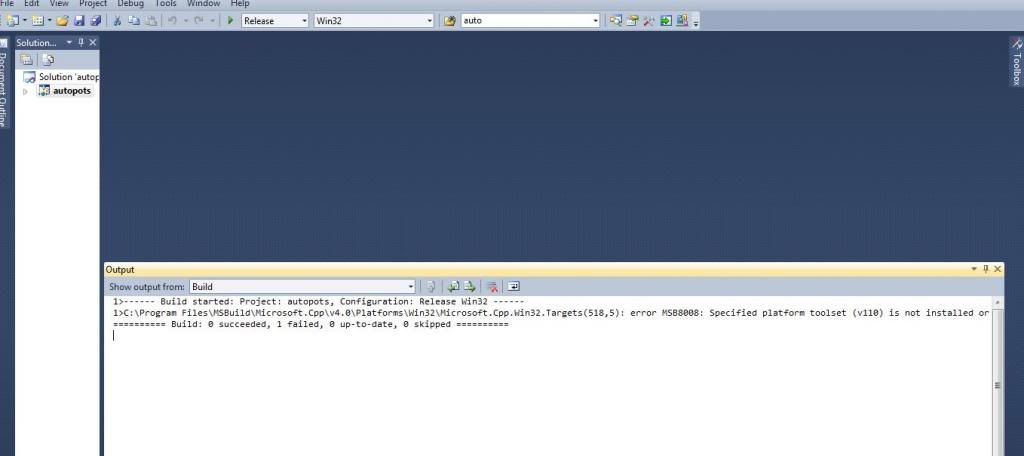
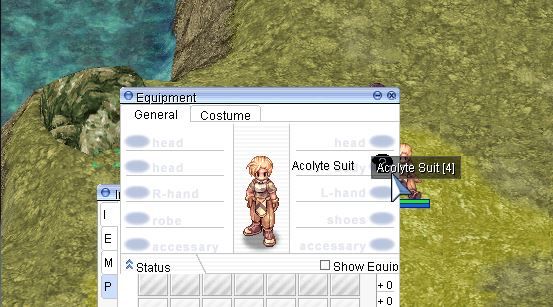
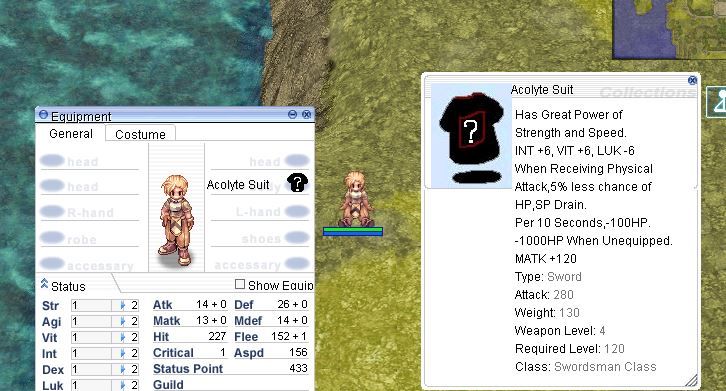

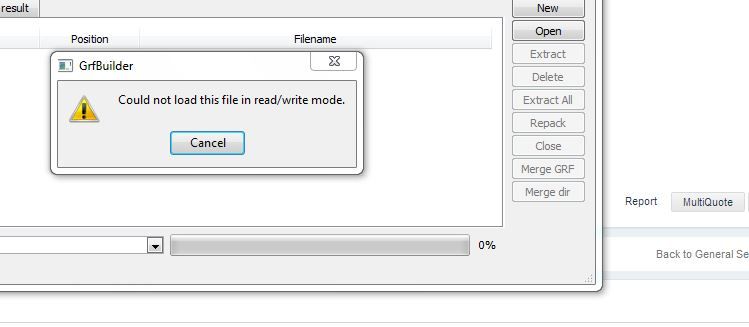
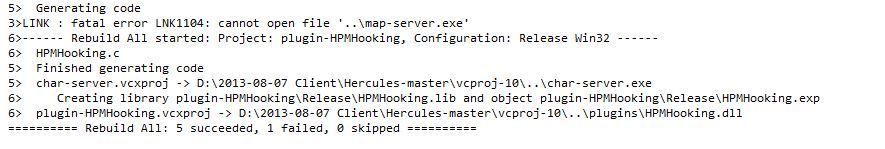
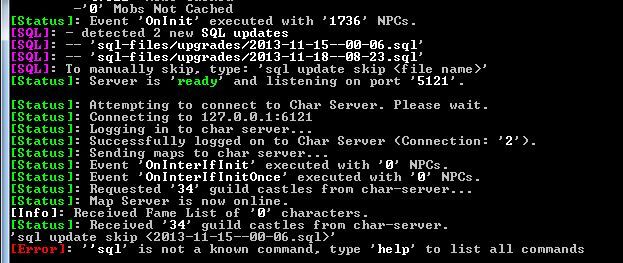
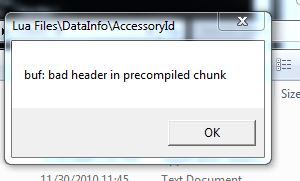
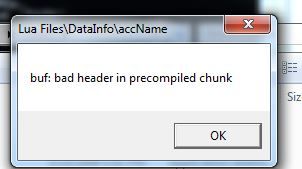
what are the recommended Diffs for Ragexe 20130807?
in General Server Support
Posted
Client by :
ossi0110