
Vincent
-
Content Count
98 -
Joined
-
Last visited
Posts posted by Vincent
-
-
What Luncher you use for the Client?
-
Normaly your char stuck when there is a "close" missing.
Is there any Error message when you start the server or click on the NPC?
Did it stuck directly when you click or at a special menu?
-
For Flux CP
Guide:
https://github.com/HerculesWS/FluxCP/wiki/Setup-Guide
Download:
https://github.com/HerculesWS/FluxCP
StarGames Control Panel
Guide: -
Download:
http://herc.ws/board/files/file/29-stargames-control-panel-for-hercules-3rd-job/
-
i thought i dont need to Import itemdb_re because i run a pre renewal Server. but cp need all 3 dbs in sql to work.
-
Thanks it works now. Found the issue.
-
well i saw at rathena forum that there vip system gives 300 more room + 600 will make 900 means we can minimal 900 spaces but whats is the hihgest possbiel and working ?
@sevenzz23 yes i know

@vincent aha thnx but i need real numbers

This are real numbers, i use this size since around 2 month at my server.
-
I use 750 and works fine. Higher i dont wanna try can create error.
-
Updated FluxCP for compatibility with the latest build.
Commits:
Issues:
Nice. But for some reason if you loggin at open "my acc" it say
Storage Items of PlayerThere are no storage items on this account.
But there are items at the storage.
-
Then try to use a other browser.
-
I got from time to time this error at my server console:
[Warning]: clif_parse: Received unsupported packet (packet 0x0000 (0x0000), 19 bytes received), disconnecting session #32.
and
[Warning]: clif_parse: Received unsupported packet (packet 0x3703 (0x3703), 3 bytes received), disconnecting session #25.
Cant say what the player is doing to get this dissconnect. How can i solove this problem?
-
Hello,
at my server there are problems when a Player trade Item's. You can read the message in Chat "You got XXX", but you cant see it in your inventory.
What can be the problem? Seems to that there must be one of the trading chars one a merchant.
I am using Exe 2013-8-7.
-
Today i send a PM to Gepard. But he was not online since 4 weeks. Seems bad for hercules Flux CP....
-
Thats nice. What language is used for this Luncher? C?
-
Did the luncher support the mac_ip like the other luncher?
-
ALTER TABLE item_db ADD COLUMN `bindonequip` tinyint(1) unsigned DEFAULT NULL AFTER `view`;ALTER TABLE item_db_re ADD COLUMN `bindonequip` tinyint(1) unsigned DEFAULT NULL AFTER `view`;

MySQL-ERROR MySQL meldet:
Duplicate column name 'bindonequip' ALTER TABLE item_db ADD COLUMN `bindonequip` tinyint(1) unsigned DEFAULT NULL AFTER `view`;
Duplicate column name 'bindonequip' ALTER TABLE item_db2 ADD COLUMN `bindonequip` tinyint(1) unsigned DEFAULT NULL AFTER `view`;
I had used lastest hercules sql files and this allready there. But the error came also up....
-
bumb to this problem:
Because of the new structur?!
Error: Flux_ErrorMessage: Failed to import/replace rows from table 'hercules.item_db2'File: /usr/www/users/oldschne/flux/lib/Flux/TemporaryTable.php:230
-
How can i disable that the guilde message is shown everytime a player teleports.
Found it:
// When to re-display the guild notice// Upon teleporting (regardless of changing maps): 2 (official)// Upon changing maps: 1// Do not re-display: 0 (disabled)guild_notice_changemap: 0
-
try this one
Okey installed al working but if i click on Item Database
this error come up:
Error: Flux_ErrorMessage: Failed to import/replace rows from table 'hercules.item_db2'File: /usr/www/users/oldschne/flux/lib/Flux/TemporaryTable.php:230
I added the item_db2.sql from the hercules folder but its only the structur and no data?!
-
Ah now i can reproduce the problem!
When i unceck the "autorun" box (next to the Password Field) there is no Icon at System tray and also at the Task Manager the Exe will stay. If i check the "autorun" box there is a Icon and also the Process will be closed at the Task Manger.
For me it looks like a bug?!
-
-
Oh lol. I checked it again and see if i connect local to my testsrever the mac_ip will be saved in the SQL DB but at my live server it dont work also...
-
^ System Tray Icon is located at the bottom right of your desktop/laptop, beside your system time.. you can see it running when you open/run loki.exe
There is no icon at system tray. Not at running client and also not if i close it.
-
If i close my Ro client the Luncher process still run at the task manager. If i start the luncher 5 times and close it. 5 times the luncher runs as process in the background.
What is the problem?
check your system tray
Sorry dont know what you mean?
The latest link doesn't have the necessary files to configure this. Which really makes it confusing.
click the exe, it will generate default conf
>If i close my Ro client the Luncher process still run at the task manager. If i start the luncher 5 times and close it. 5 times the luncher runs as process in the background.
What is the problem?
what windows are you using? maybe your system config denies the launcher's function that checks if exe is running. dunno.
I use Win 7 64bit. But all my player got this problem (around 50 atm) and they are using diffrent OS like XP, win7 and win8. What functions get blocked?
-



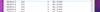
[requesting] rAthena DB -> Hercules DB
in Client-Side Requests
Posted
Here you go: http://haru.ws/hercules/itemdbconverter/