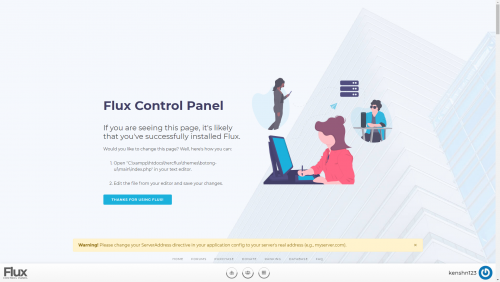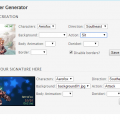Hyvraine
-
Content Count
56 -
Joined
-
Days Won
10
Files posted by Hyvraine
-
Botong-ui | FluxCP Theme
By Hyvraine in Web Resources
Hi! This is kind of my "sorry for appearing and disappearing, please accept my apology" beta release.
It's not exactly a theme, there are changes to some of the library files as well as changes to the configuration files. Very minor, really. You can see all the changes here: https://github.com/marqroldan/FluxCP
There are also fixes that support the changes to the structures of the tables, if I missed any please notify me.
Note that this is currently for Hercules version of FluxCP and not compatible with rAthena's.
This theme is based on Bootstrap 4 (so it still includes jQuery). It is responsive.
What you see on the main page isn't something I created. It's just a random Bootstrap 4 template that I downloaded.
That Bootstrap 4 Template Details:
Theme Name: Rapid
Theme URL: https://bootstrapmade.com/rapid-multipurpose-bootstrap-business-template/
Author: BootstrapMade.com
License: https://bootstrapmade.com/license/
Video Preview:
FAQ:
Why is the file so big? Yeah normally it's less than 20MB but it's due to the inclusion of the item icons and thumbnails. Where are the images? You can get them from here: https://github.com/marqroldan/FluxCP/tree/dataImages or http://rathena.org/board/files/file/2509-item-images/ It's not working! Nani? Well it should be working fine (if you've installed all the necessary and required tables). Should you encounter any bugs or problems feel free to reply on this topic so I could patch it on the repo. Will you update your Stellar FluxCP skin? No. It will forever stay that way and will not provide any support. This Botong-ui theme however will be updated from time to time. How frequent is the update to this theme? Always check the repository for recent changes, not this forum's download section. For faster updates. How to change to another theme? Simple, open your browser's developer tools and go to the console and type: updatePreferredTheme("[themename]") where you replace the bold text to the name of the theme you want to switch to. Can I contribute? Of course! Just make a pull request on the repo Your repository is so messy. I have no valid excuse for this. I'm still learning how to properly use Git / version control system and would greatly appreciate it if you have tips.
Thank you!
337 downloads
Updated
-
Stellar - FluxCP (Herc FluxCP)
By Hyvraine in Web Resources
Stellar by HTML5 UP | @ajlkn | html5up.net
Free for personal and commercial use under the CCA 3.0 license (html5up.net/license)
Integrated to FluxCP (Hercules) by Hyvraine of Hyvraine Designs | facebook.com/HyvraineDesigns
================================
Ported this to FluxCP (Herc) as I was fiddling with responsive templates. It's semi-responsive, I think.
FEATURES:
WoE Countdown Top Guild Top Player (based on FluxCP's Character Ranking module) HOW TO INSTALL:
This follows the default theme of FluxCP, it acts similar like Emphaino where it inherits the default FluxCP pages.
Extract the RAR file in the themes folder. In application.php: make sure 'stellar' comes first and then 'default' next 'ThemeName' => array('stellar','default'), // Names of the themes you would like to use. Themes are in FLUX_ROOT/themes. First theme listed will be default theme. And you should be good to go.
HOW TO EDIT:
Site title is still dependent on the variable SiteTitle inside application.php.
Edit index.php in stellar/main/ for the front page stuff.
For the Favicon, Logo, Description, WoE Hours, Site Navigation, please visit settings.php for more instructions.
869 downloads
- flux theme
- theme
- (and 1 more)
Submitted
-
Avatar and Signature Generator FluxCP Addon
By Hyvraine in Web Resources
This is based on KeyWorld's [Vincent Thibault] ROChargenPHP. I just made some little tweaks to work some things out. The only difference is that it's made into a FluxCP addon instead of having it on a different folder, so you don't have to write down your server's credentials again.
I have only tested this yet on the latest Herc FluxCP so, uhm, you know, try not to ask for installation help on rA Flux just yet.
I'm going to upload the sprite.grf soon so look out for edit/s on this post for the link.
Installation
1. After extracting the ZIP file inside the addons folder, put your own GRFs inside 'addons\chargen\modules\chargen\client'. And also, edit the DATA.ini to list your GRFs.
2. You're good to go!
3. There are some settings inside the addon.php (addons\chargen\config\addon.php):
This line changes the cache time for your avatar's status.
'ChargenCacheTime' => 0.1, ////In minutes
These are the default backgrounds/border for your avatar/signature in case you didn't click on any of them in the creation menu.
'default_avaBG' => "background00.jpg", //Default Avatar Background BG'default_avaBD' => "border.png", //Default Avatar Border'default_sigBG' => "background01.jpg",
You can have your custom INI, just make sure you edit the name here.
'Data_INI' => "DATA.INI",
Like on KeyWorld's thread, setting this to true would have an improvement on speed as it's not looking inside the GRFs again and again.
'AutoExtract' => true,
These are the file types that the addon will read inside the backgrounds/borders folder.
'supported_filetypes' => array('gif','jpg','jpeg','png'), //List of supported filetypes for background and border.
You can also edit the default values but it's very unlikely that it will ever be needed at some point.
-------------
To add more backgrounds for the avatar creation just simply add them inside the dedicated folder for it: 'addons\chargen\modules\chargen\data\avatar\background'
To add more borders for the avatar creation simply add them inside the borders folder: 'addons\chargen\modules\chargen\data\avatar\border'
The same is also for the signatures (it's on addons\chargen\modules\chargen\data\signature). I'll add support for borders soon but I think you could just edit the background for the meantime. /no1
And I think that's all you need to know! Everything should be working now, and if it isn't don't hesitate to ask. Please report bugs too, I know it's not written that well. :/
License is the same as the original: http://creativecommons.org/licenses/by-nc-sa/3.0/
Notes:
This does not generate head-only, nor monsters, nor character-only images.
432 downloads
0 comments
Submitted
-
Garden Keeper Rucksack
By Hyvraine in Sprites & Palettes
Originally uploaded on rAthena. Reposting here to share.
==
I have no idea what to do with the License so... here's mine:
Attribution-ShareAlike 3.0 Unported
213 downloads
0 comments
Submitted
-
Loading Screens
By Hyvraine in Other Graphics
This originally was uploaded on rAthena. It contains 3 loading screens, PSD included.
1075 downloads
0 comments
Submitted
-
Gravity Themed Thor Patcher
By Hyvraine in Other Graphics
Originally was uploaded on rAthena but I've updated it to the latest Thor Patcher.
=====================================================================
I tried to copy Gravity's style of skinning their patchers.
If you are going to use this patcher please, don't remove the cute little credit on the bottom right of the skin. Thank you. (Even if I did not draw the clown. Come on.)
This .rar file doesn't just contain images or a PSD, it's configured already, all you have to do is change some URLs and probably make the notice page more pretty. Yeah, MORE PRETTY.
Edit: I'm so sorry about the multiple versions of backImage and frontImage. I forgot to remove them. I'm using the bmp version so if you don't mind deleting those unwanted stuffy, thank you.
612 downloads
0 comments
Submitted