
Batang Kuneho
-
Content Count
39 -
Joined
-
Last visited
Posts posted by Batang Kuneho
-
-
22 hours ago, hauren said:if i not mistaken u dont even need this diff anymore just edit the lua files "data\luafiles514\lua files\service_korea\ExternalSettings_kr.lub"
i edit this files\service_korea\ExternalSettings_kr.lub" already but its same can you send youre's that i can test it on my server thanks for the reply
-
On 4/3/2016 at 11:44 AM, Neo said:did you try using the "Use Custom Aura Limits" patch?
i got problem to when i diff this patch i got clien crash
-
On 3/29/2019 at 4:29 AM, AnnieRuru said:hercules is compatible with newer hexed client
but that doesn't mean every hexed client is stable for use in live servercurrently the recommended client date everyone using is 2018-06-21aRagexeRE
I'm just using this one to test some newer stuffs, like the barter systemyeah, this client seems to crash... probably because of gravity ... doing that ragexe/ragexere name restriction ..
also can't enable zoom out, and can't remove chat limit ...
i use this client 20180621 but i got disconnected all clientinfo sclientinfo are correct ip version langtype but i got disconnected no error on server side and i use 20180620 same disconnect on server dont know why
-
Does anybody shares a HP/SP TABLES for Base: 255 and Job: 120?
use mine it will generate HP tables 400/120

>Thanks a lot. It worked ... until the lvl 401. Seems like a stupid bug, even the file itself says
"// Note: If table index size is smaller than the max level the server will automatically generate the missing index based on the average increase per level."But it just doesn't :/.
Welp, i'm just generating every HP and SP table with the old rAthena formula for every classes. Weird "bug"? though.
ill help you make 1000/1000 rathena forumla

thanks its so helpful !!
-
ah
It's cause you have their type set as 4, Weapon.
You should use type 5, Armor.
View IDs for weapons have to be these listings here:
ah grazie ba vene
thanks im being slow solve..about the problem!
-
Mind posting that part of your item_db2?
{Id: 20005AegisName: "_archangelwings"Name: "archabgel_wings"Type: 4Buy: 20Def: 2Loc: 1EquipLv: 1Refine: falseView: 1371Script: <"bonus bInt,3;bonus bDex,3;">},{Id: 20006AegisName: "_archdemonwings"Name: "archdemon_wings"Type: 4Buy: 20Def: 2Loc: 1EquipLv: 1Refine: falseView: 1372Script: <"bonus bStr,3;bonus bAgi,3;">},{Id: 20007AegisName: "_arcticwings"Name: "arctic_wings"Type: 4Buy: 20Def: 2Loc: 1EquipLv: 1Refine: falseView: 1373Script: <"bonus bInt,10;bonus2 bSubEle,Ele_Water,10;">},{Id: 20008AegisName: "_darkfairywings"Name: "Black_fairy_wings"Type: 4Buy: 20Def: 2Loc: 1EquipLv: 1Refine: falseView: 1374Script: <"bonus bAgi,10;bonus bStr,5;bonus bSpeedRate,15;">},{Id: 20009AegisName: "_devilingwings"Name: "Devil_wings"Type: 4Buy: 20Def: 2Loc: 1EquipLv: 1Refine: falseView: 1375Script: <"bonus bStr,3;bonus bVit,2;">},{Id: 20010AegisName: "_dragonwings"Name: "Dragon_wings"Type: 4Buy: 20Def: 2Loc: 1EquipLv: 1Refine: falseView: 1376Script: <" bonus bAllStats,5; ">},{Id: 20012AegisName: "_elementalwings"Name: "Elemental_wings"Type: 4Buy: 20Def: 2Loc: 1EquipLv: 1Refine: falseView: 1377Script: <"bonus bDex,2;bonus bAgi,2;bonus bInt,2;">},{Id: 20013AegisName: "_fireywings"Name: "Icarus_wings"Type: 4Buy: 20Def: 2Loc: 1EquipLv: 1Refine: falseView: 1378Script: <"specialeffect2 375;bonus bAgi,15;bonus3 bSubEle,Ele_Water,15,BF_SHORT;bonus3 bSubEle,Ele_Earth,15,BF_SHORT;bonus3 bSubEle,Ele_Fire,15,BF_SHORT;bonus3 bSubEle,Ele_Wind,15,BF_SHORT;bonus3 bSubEle,Ele_Poison,15,BF_SHORT;bonus3 bSubEle,Ele_Holy,15,BF_SHORT;bonus3 bSubEle,Ele_Dark,15,BF_SHORT;bonus3 bSubEle,Ele_Ghost,15,BF_SHORT;bonus3 bSubEle,Ele_Undead,15,BF_SHORT;">},{Id: 20014AegisName: "_gargoylewings"Name: "Gargoyle_wings"Type: 4Buy: 20Def: 2Loc: 1EquipLv: 1Refine: falseView: 1379Script: <"bonus bDex,10;bonus2 bSubEle,Ele_Undead,10;bonus2 bAddEff,Eff_Stone,100;">},{Id: 20015AegisName: "_greatevilwings"Name: "Demon_wings"Type: 4Buy: 20Def: 2Loc: 1EquipLv: 1Refine: falseView: 1380Script: <" bonus bStr,10; ">},{Id: 20016AegisName: "_vampirewings"Name: "Vampire_wings"Type: 4Buy: 20Def: 2Loc: 1EquipLv: 1Refine: falseView: 1381Script: <" bonus bAllStats,5; ">},{Id: 20017AegisName: "_whitefairywings"Name: "White_fairy_wings"Type: 4Buy: 20Def: 2Loc: 1EquipLv: 1Refine: falseView: 1382Script: <"bonus bAgi,10;bonus bFlee,30;bonus bSpeedRate,15;">},{Id: 20018AegisName: "_wingofbalance"Name: "Fusion_wings"Type: 4Buy: 20Def: 2Loc: 1EquipLv: 1Refine: falseView: 1383Script: <"bonus bVit,10;bonus bMaxHPrate,10;bonus bAtkEle,Ele_Holy;bonus2 bAddRace,RC_DemiHuman,10;specialeffect2 375;specialeffect2 590;if(isequipped(20034)) skill "TF_HIDING",1;">OnEquipScript: <" sc_end SC_HIDING; ">},{Id: 20019AegisName: "back_sword"Name: "Back Sword"Type: 4Buy: 20Def: 2Loc: 1EquipLv: 1Refine: falseView: 1384Script: <"bonus bAllStats,3;bonus2 bSubRace,RC_DemiHuman,10;">},{Id: 20020AegisName: "black_helm"Name: "Black Helm"Type: 4Buy: 20Weight: 150Def: 6Slots: 1Loc: 256EquipLv: 1View: 1385Script: <"bonus2 bSubRace,RC_DemiHuman,10;bonus bStr,5;bonus bDex,5;">},{Id: 20023AegisName: "Circulo_de_Amor"Name: "Flower Ring"Type: 4Buy: 20Def: 2Loc: 1EquipLv: 1Refine: falseView: 1386},{Id: 20024AegisName: "Circulo_de_Dragao"Name: "Dragon Aura"Type: 4Buy: 20Def: 2Loc: 1EquipLv: 1Refine: falseView: 1387Script: <"bonus bInt,15;bonus bMatkRate,15;bonus3 bAutoSpellWhenHit,"NPC_EARTHQUAKE",3,100;">},{ -
bump
-
Any One Know About This Problem Of itemdb2.conf on Hercules? lates SVN
All my custom item are like Weapon view id lol Can anyone Got Problem like this And solve it ? thanks grazie
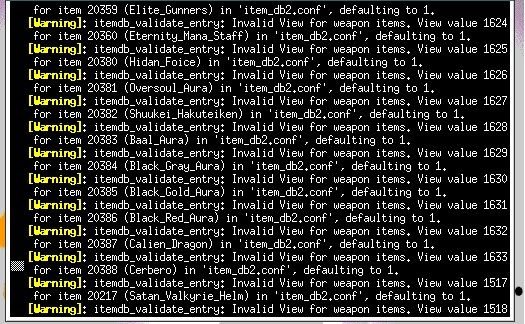
Thanks for helping..
-
Help how to make @disguise into a SKill With Fakename and On & Off
i try it but no luck !!{ int id = 0; nullpo_retr(-1, sd); { if( sd->fakename[0] ) { sd->fakename[0] = '0'; clif_charnameack(0, &sd->bl); if (sd->disguise) clif_charnameack(sd, &sd->bl); return -1; } if (sd->disguise) // Another packet should be sent so the client updates the name for sd clif_charnameack(0, &sd->bl); return -1; } if (id == 0) { return -1; } if(pc_isriding(sd)) { return -1; } if (sd->sc.data[SC_MONSTER_TRANSFORM]) { return -1; } pc_disguise(sd, id); clif_skill_nodamage(src,bl,skill_id,skill_lv,1); } break;Help and more power
-
-
I already us that and lub is taht ok?You have patched with use custom jobs in NEMO,
so please use lua files provided with nemo is patches folder...
-
I got Error On 2013-12-23ragexe using Nemo Patch and when i use other 2013ragexe Nothing Windwos to show
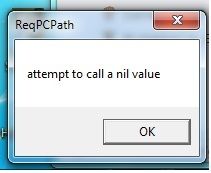
And using 2013-12-23ragexe i got this error
Plss help me Thank you !! -
Hello Hercules Community i would like to share a copy of Working 2013-08-07 compiled by me.
Client Diff Patch
Allow space in guild nameCancel to Login WindowChange Gravity Error HandlerDisable 1rag1 type parametersDisable Ragexe Filename CheckDisable HShieldDisable Packet EncryptionEnable Multiple GRFsIgnore Missing File ErrorIgnore Missing Palette ErrorIncrease Headgear ViewID to 5000Increase Zoom Out 50%Load ItemInfo.lua before lubRead Data Folder FirstRead msgstringtable.txtRead questid2display.txtRemove Gravity AdsRemove Gravity LogoRemove Hourly AnnonceRemove Serial DisplayRestore Login WindowSkip License ScreenTranslate Client In EnglishUse Normal Guild BracketsUse Ragnarok IconeXtract MsgStringTable.txteXtract txt file stringsIf you have any problem or trouble kindly reply on this topic. I will do my best to help you.
Credits: To all the contributors from Ragnarok Online Community.
i try this but 2013-08-07ragexe not showing on my windows .. and no error nothing client.exe showing ..
-
you recompiled Hercules after adding the server changes right?
yes and i try 2 to rathena and its same i cant change job
JOB_Goku = 4230, case JOB_Goku: return msg_txt(NULL,739); MAPID_Goku = 0x11, [PCJobTable.JT_Goku] = "Goku", and the other files
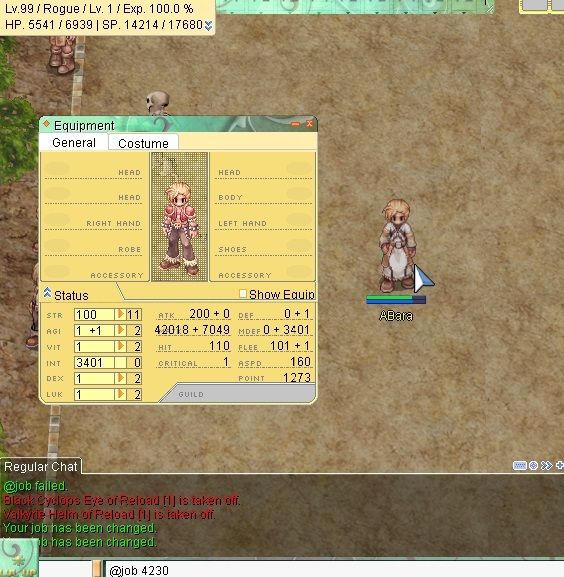
I solve the problem of @job for 4230 but i give Rouge Class not my Custom Job ? What is wrong ?
Help PLSS wont show the Sprite Of the Custom job!!
-
N.E.M.O. - Neo Exe Modification Organizer
Why another client patcher? well
1) WeeDiffGen - isn't working for 2013 clients + it depends on dlls (not that its a bad thing but i like scripting
 )
)2) xDiffGen - yes its scripted but we need to depend on xdiff files.
so i made a new one based on xDiffGen and here it is. The patches are written in QtScript format.
Details of making a patch have already been written in a seperate topic - although now it needs to be updated with more details.
I have already converted most of the patches from xDiffGen.
Why this name? - well I didn't want it to be called * Gen No offense

plus someone keeps calling me Nemo in IRC which gave me the idea

Snapshot

How to use?
1) First you need to specify your client file in Input Exe file box. If you browse to select the file name, Output Patched box gets updated with a _patched suffix filename automatically. Ofcourse you can select your own name for the output.
2) Next we need to load both the client and the scripts (patches & addons). so click Load Client button.
3) Select the patches you want . In case you patched once before (for whatever date) they will be saved in your local and you can use the Select Previous button to select them again. Also you can try using the Select Rcomnded button to select all the Recommended patches.
4) So your patches are selected and client is loaded what next but to Apply Patches which will generate the output file. In 2.0 version , NEMO also generates a .secure.txt file containing the MD5, SHA1 and CRC32 values of the output exe file which you can use in various tools.
5) You can use the Save Profile and Load Profile buttons for saving/reloading a set of patches & input values, that you have selected (even if they are not applied) for future use.
6) Whenever you apply patches to a client, NEMO updates the patchlist.log file (along with Inputlist.db) in the folder where NEMO.exe is. This file will contain the list of patches you have applied along with their IDs (do not tamper with either of them).
Changes in 2.0:
----------------------
1) I have made some obvious modifications to the interface (you can definitely see the change in case you have seen v1.0).
i) Buttons have come downwards and is no longer strippable (toolbar has been fixed in position)
ii) New status Label has been added which shows your currently loaded client date and how many patches are selected.
iii) NEMO now has support for Addons - scripts that are meant to retrieve data from the client and do its own thing (not patch the client).
All the Extract xDiff patches has been added here already. 1 extra addon will be coming soon once i can fix it.
iv) New Filter box has been added which does live search (i.e. filter as you type) for filtering out only the patches u want to see.
For e.g. if you type color, it will only show patches that have the string color in either it's name or the description.
You can also use regular expression
 . Also you can sort the columns now
. Also you can sort the columns now 
v) An upcoming feature - Test Patches. this one you can use for testing a newly added patch for a variety of clients that you select.
2) NEMO is no longer there in SVN. I have shifted it to GitHub
 . The rar file uploaded has the .git file so you should be able to directly pull to get updates. But just in case I have also provided the repository link below.
. The rar file uploaded has the .git file so you should be able to directly pull to get updates. But just in case I have also provided the repository link below.Remember to pull for updates before using NEMO and let me know if you are facing any bugs or issues or if i have missed out on anything. Enjoy
 .
.Repository: https://github.com/MStr3am/NEMO.git
Download Link: NEMO zip file
sir
NeoIncrease Custom Item Wont Work 32000 2012-04-10 client is that compatible on your Patch?
-
Introduction
For our Example we will create the Custom Class "Shinobi" and its Child version i.e. "Baby Shinobi" along with their Cash Mounts/Halter Mounts. Each Job has 3 ID values :
1) Job ID - we will use 4230 & 4231 respectively for the jobs (4232 & 4233 will be reserved for the mounts client side).2) Map ID - Also called EA Mask. If we are extending a class we OR the existing class with a modifier. Since Shinobi is going to be a seperate branch, we will use 0x11 for Shinobi and 0x11 | 0x2000 for Baby Shinobi (0x2000 is the JOBL_BABY mask).3) Msg ID - Defined in messages.conf file. We will use 700 and 701.Before we begin, A few points to note:
1) For the client side i will be using my own patch from NEMO not Xray clients - So dont ask me about Xray.
2) This guide is meant to be an overview towards adding jobs - meaning that your job will be enabled once you have done the changes specified here . You can add further details on your own which depends on your Class.
3) If i am missing out on anything please let me know. Nobody is perfect including me

4) We will use Sprite and some data from Ninja class for the time being but you can add your own entries just as easily.
Server Source1) src/common/mmo.h: look for JOB_REBELLION assignment and insert our Job IDs after it.2) src/map/map.h: look for MAPID_BABY_CHASER and insert our Map IDs after it.3) src/map/pc.c:i) find case JOB_BABY_CHASER: and insert our cases after itii) find case MAPID_BABY_CHASER: and insert our cases after itiii) find case JOB_REBELLION: followed by return msg_txt(655); and insert our cases after it. (returns the Msg ID)iv) find { "Rebellion", JOB_REBELLION }, and insert our Job Names after it4) src/map/itemdb.c: Here we check the job masks that is specified in item_db.conf. There is one limitation, however.Currently there is only 1 more slot left in the job mask since it is 32 bit. In case you need to add more you will need tochange the variable to 64 bit.Find jobmask & 1<<30 and insert our class check after it.5) src/char/inter.c: Find case JOB_REBELLION: and insert our case after it.(returns the Msg ID)Server Config1) db/const.txt:i) Find Job_Rebellion and insert our Job IDs after itii) Find EAJ_BABY_CHASER and insert our Map IDs after it2) db/<pre-re|re>/exp.txt: Insert your IDs in one of the entries (or if you want to specify your own exp per level you can add that).Since our jobs are meant to be amongst First Class, we will simply add it into existing ones.i) Base:ii) Job:3) db/<pre-re|re>/job_db.conf: Add entry for your Job. We will copy the entry from Ninja with slight changes for now.4) db/job_db2.txt: Add entry for your Job. Again we will reuse the data from Ninja.5) conf/help.txt: Insert your class entries to the @go message6) conf/messages.conf: Add the Msg IDs after Shadow Chaser T7) db/<pre-re|re>/skill_tree.conf: Add entry for your Job similar to the others.-pic to be added-Client Lua FilesNow to make the client support Custom Jobs it should be patched with "Enable Custom Jobs" patch in NEMO.Also you should copy the lua files inside Support folder to different area so we can Add entries of our jobs.(LuaFiles514/Lua Files/Admin folder inside is what we need essentially)1) PCIDs.lub :i) First we add all our Job IDs (look for JT_2004_JOB_LAST entry).ii) Next we connect the Cash Mount Job IDs to Main Job IDs (Look for JT_REBELLION mapping).iii) Lastly we need to add our Baby Class & its mount to the Baby_List (Look for JT_LION_CRUSADER_B).2) PCNames.lub: To illustrate that different names can be assigned based on gender, I am calling them as Shinobi M & Shinobi F for Male & Female respectively.i) First we add the Job Name for Male Characters (Look for Rebellion)ii) Next we make the Cash Mounts inherit Names from their respective Main Jobs - since Mounting don't change the name (Look for JT_PECO_REBELLION).iii) Last but not least we add the Job Name for Female characters - Only necessary if it differs from Male name (Look for JT_SORCERER_B).3) PCPaths.lub: Here we specify the job specific prefix used by the client to get the job sprite.i) First we add the Path prefix for Jobs that is not shared with any existing ones.ii) Next we make the Jobs that has shared path inherit from existing (for e.g. Baby Jobs inherit from Adult versions).4)PCHands.lub: Here we specify the job specific prefix used by the client to get the weapon and shield sprite locationsi) Like before, First we add the Hand prefix for Jobs that is not shared with any existing ones.ii) Next we make the Jobs with shared prefix inherit from existing (e.g. Baby Jobs, Mounts, Baby Mounts etc. all can inherit from Adult versions).5)PCPals.lub: Here we specify the job specific prefix used by the client to get the Palette file location.i) Like before, First we add the Pal prefix for Jobs that is not shared with any existing ones.ii) Next we make the Jobs with shared prefix inherit from existing (e.g. Baby Jobs, Mounts, Baby Mounts etc. all can inherit from Adult versions).Note: You can also optionally add entries in PCImfs.lub file in case you have an Imf file, but I haven't seen any issues even without it.Hence I am not pursuing it.Once the edits are done pack it into your grf or put it in your data folder and use it.With this much your job will be visible and able to do everything provided you have the sprite files in the right location.spriteÀΰ£Á·¸öÅë³²<pathprefix>_³².spr and act for Male JobspriteÀΰ£Á·¸öÅë¿©<pathprefix>_¿©.spr and act for Female JobSnapshot: (to be added)i use this Guide but When i use @changejob or @job i can't Change to my custom job always say
yOU are unable to cHANGE YOUr job @job 4230>? @job Failed @changejob Failed!
-
Check "Enable Custom Job" in your Diff.
Add this files: https://github.com/MStr3am/NEMO/tree/master/Support/Luafiles514/Lua%20Files/Admin in Luafiles514/Lua Files/Admin/
So read this Guide and do step to step.
http://herc.ws/board/topic/9273-guide-how-to-add-custom-jobs/
An Example:
1 of 4 of my Custom Jobs:

PS: Death Knight is already in Official Ro, I edited this as I wanted, as well the Sprite.
i ADD that files Already but My Custom Job Are not working T_T not event a sprite I did all the problem Well I will all over again for all the files i use! i will post here again if i solve it or not thank you both of you #
Easycore DastgirCheck "Enable Custom Job" in your Diff.
Add this files: https://github.com/MStr3am/NEMO/tree/master/Support/Luafiles514/Lua%20Files/Admin in Luafiles514/Lua Files/Admin/
So read this Guide and do step to step.
http://herc.ws/board/topic/9273-guide-how-to-add-custom-jobs/
An Example:
1 of 4 of my Custom Jobs:

PS: Death Knight is already in Official Ro, I edited this as I wanted, as well the Sprite.
i ADD that files Already but My Custom Job Are not working T_T not event a sprite I did all the problem Well I will all over again for all the files i use! i will post here again if i solve it or not thank you both of you #
Easycore DastgirGOT A PROBLEM HAHAH IT WONT CHANGE my Class @job 4230 ? you can't change a job
-
i already did sir but when i use @job the custom class not working its give me A Knight Or Novice using this 0x11
https://github.com/MStr3am/NEMO
Use Enable custom Jobs
and add all lua in Support folder to your Server Files
Edit those lua accordingly..
im using 2012-04-10 client sir ! is that ok to use?on Lua Files?
-
HOW CAN I HEX MY CUSTOM JOB ON MY CLIENT.exe LIKE OTHER SERVER OR HOW TO ADD JOB ON CLIENT.EXE
Example 00 00 00 00 00 00 00 00 73 69 74 68 28 BF A9 29 ........Custom(¿©)00 00 00 00 00 00 00 00 73 69 74 68 28 B3 B2 29 ........Custom(³²)HERE MY EXAMPLE HEX CODE PLSS HELP ME
THANK YOU FOR THE REPLY AND MORE POWER
When i add those hex my client.exe are color white and blank image T_T plss
-
-
I've just made up a solution.
open src/map/status.c
find:
// Applies even if the target hidesif ((skill->get_ele(skill_id,1) == ELE_EARTH && skill_id != MG_STONECURSE) // Ground type|| (flag&1 && skill->get_nk(skill_id)&NK_NO_DAMAGE && skill_id != ALL_RESURRECTION )) // Buff/debuff skills started before hidinghide_flag &= ~OPTION_HIDE;Then just add this " && skill_id != MO_ABSORBSPIRITS "
It would be look like this:
if ((skill->get_ele(skill_id,1) == ELE_EARTH && skill_id != MG_STONECURSE) // Ground type|| (flag&1 && skill->get_nk(skill_id)&NK_NO_DAMAGE && skill_id != ALL_RESURRECTION && skill_id != MO_ABSORBSPIRITS )) // Buff/debuff skills started before hidinghide_flag &= ~OPTION_HIDE;tested it

Sorry i dont know how to use box code
NICE !
-
Do you mean by this example?How can I disable Absorb Spirit effect when the opponents already hide.
- You cast "Absorb Spirit" on the enemy but in mid casting, the enemy hides and his spheres still get absorbed? You want it so that the hiding cancels the absorb cast/or doesn't absorb when in hiding?
yes it is.
case MO_ABSORBSPIRITS: i = 0; if (dstsd && dstsd->spiritball && (sd == dstsd || map_flag_vs(src->m) || (sd && sd->state.pvpmode && dstsd->state.pvpmode)) && ((dstsd->class_&MAPID_BASEMASK) != MAPID_GUNSLINGER || (dstsd->class_&MAPID_UPPERMASK) != MAPID_REBELLION || (dstsd->class_&MAPID_UPPERMASK) != MAPID_THIEF || (dstsd->class_&MAPID_UPPERMASK) != MAPID_ASSASSIN)) { // split the if for readability, and included gunslingers in the check so that their coins cannot be removed [Reddozen] i = dstsd->spiritball * 7; pc_delspiritball(dstsd,dstsd->spiritball,0); } else if (dstmd && !(tstatus->mode&MD_BOSS) && rnd() % 100 < 20) { // check if target is a monster and not a Boss, for the 20% chance to absorb 2 SP per monster's level [Reddozen] i = 2 * dstmd->level; mob_target(dstmd,src,0); } if (i) status_heal(src, 0, i, 3); clif_skill_nodamage(src,bl,skill_id,skill_lv,i?1:0); break;HERE TRY IT!
-
-
if you are copying only skill and you want to have a custom icon there is no need to change src's well if you change formula its a yes
any guide putting skill on custom icon? and how can you tell me?
Help me sir plss thank you more power

Nemo aura over level 99 hex?
in Client-Side Requests
Posted
Good Day sir 4144 i just did what you said
my first servicetype is Korea and langtype 0 then i change to this its same no aura
<servicetype>AMERICA</servicetype>
<servertype>sakray</servertype>
<connection>
<port>6900</port>
<version>55</version>
<langtype>1</langtype>
<registrationweb>http://puyat.ro-game.net/</registrationweb>
<aid>
<admin>2000000</admin>
<admin>2000001</admin>
<admin>2000002</admin>
</aid>