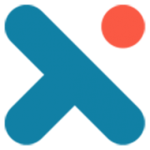Search the Community
Showing results for tags 'payments'.
Found 1 result
-
Installation 1. Open addons and add into your addons folder. 2. Upload database.sql to your MySQL database 3. Copy folder "lib" to your "lib" folder in Ragnarok FLUX CP 4. Register account at xPayapi https://xpayapi.com/ 5. Create new merchant 6. Set up merchant. - Title => Merchant Title - Domain => Your Flux CP domain - URL notifications about the payment of the invoice => https://yourdomain.com/ ?module=crypto&action=notify - URL Pages with a message about successful payment => https://yourdomain.com/ ?module=crypto&action=process - URL Pages with a failure message when paying => https://yourdomain.com/ ?module=crypto&action=cancel 7. Access link https://your.site.com/?module=donatecrypto 8. Done, Test it! If still cannot access, just copy "addons > crypto > themes > default > crypto (this folder)" to your Themes Folder Screenshoot Bug reports Report bugs on GitHub Download GitHub: https://github.com/xpayapi/FluxCP-Addons