- 0
Sign in to follow this
Followers
0
how to get the card slots appear in client in every item??
Asked by
khenma
-
Recently Browsing 0 members
No registered users viewing this page.
Asked by
khenma
No registered users viewing this page.
By using this site, you agree to our Terms of Use.
i already edited the itemslotcountable.txt but still card slots dont appear/shown in every item info
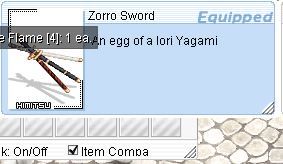
Edited by khenmaShare this post
Link to post
Share on other sites