
iwarez
-
Content Count
34 -
Joined
-
Last visited
Posts posted by iwarez
-
-
Accname 1021 line is nil
That means ACCESSORY_ARCHANGEL_WINGS don't exist in accessoryid, please check it... You might have made a typo.
it works, thanks for the help.

-
I am using this server/client files http://herc.ws/board.../?hl=2013-12-23
Anyone there who encountered this problem?
The sprite is not working ingame, can't see/view the item in character.
I don't know if there's a problem with my accname.lub. I am encountering this evertime I am opening the RO.exe.
Please see attached image for reference. Thank you in advance

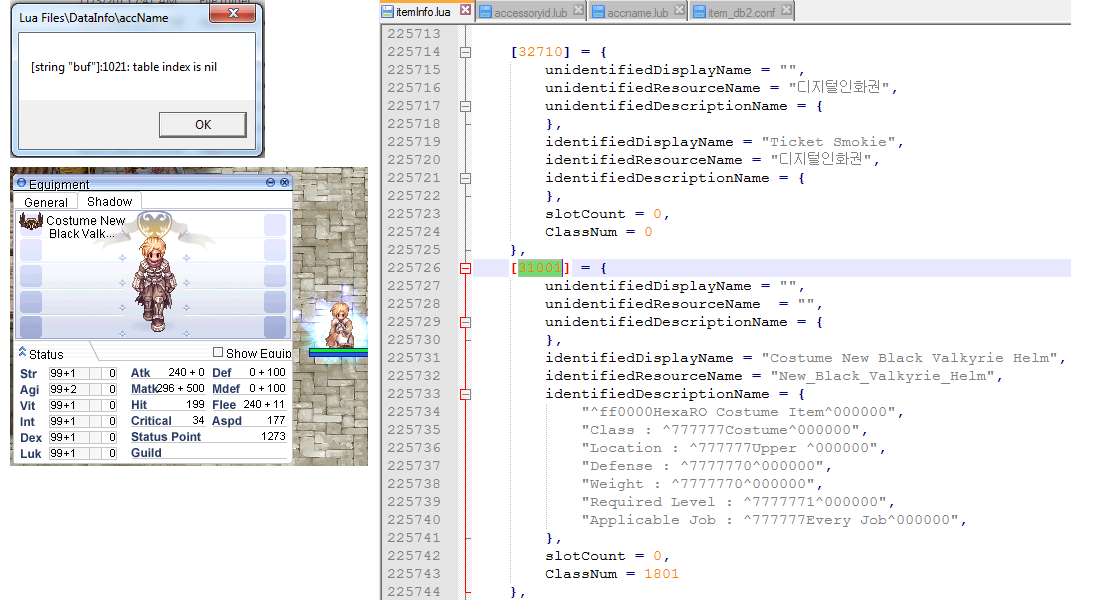
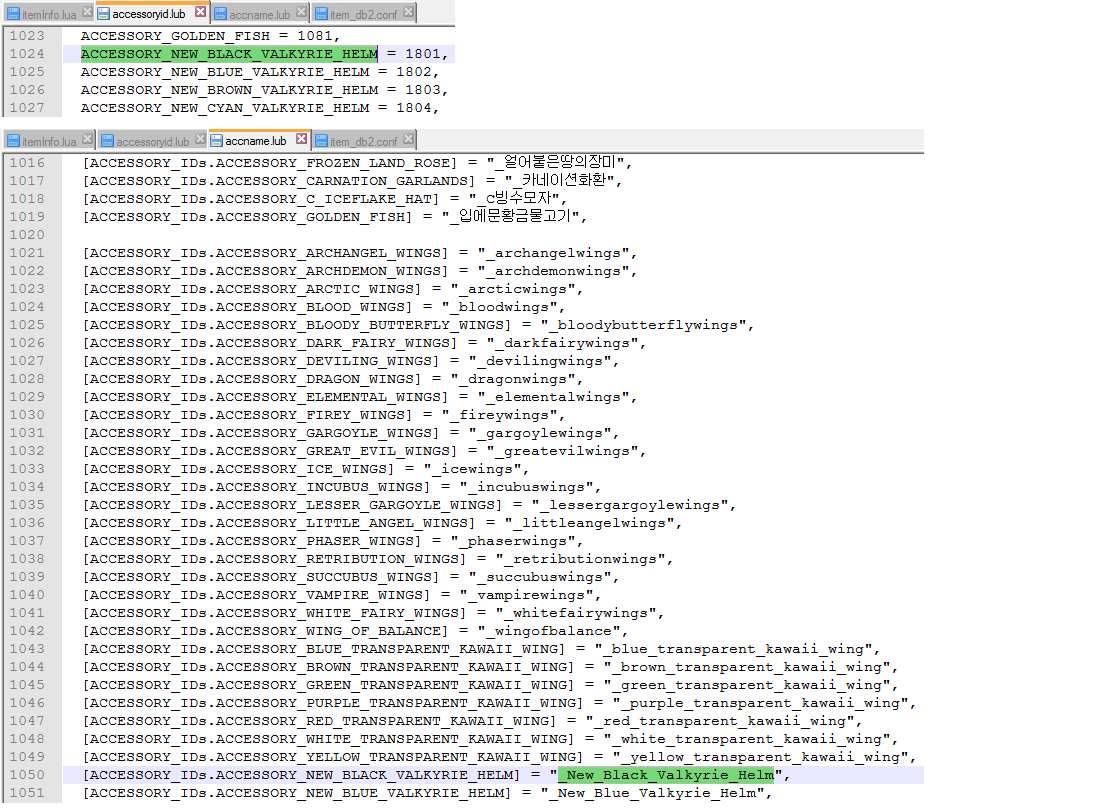
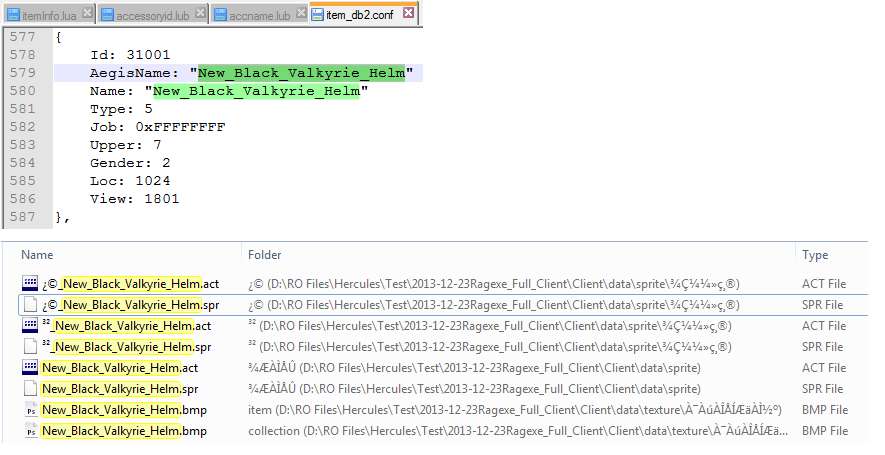
-
I am still not seeing the item ingame, it's invisible. I dunno what did I miss ..
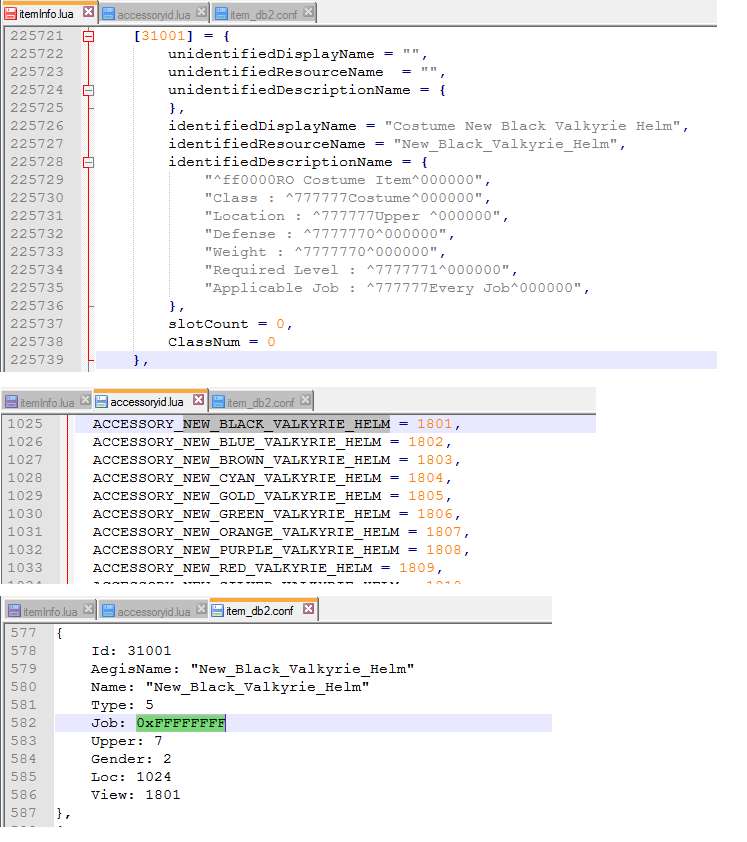
-
System/itemInfo.lub
^ it is outside GRF, in the RO folder..
It is recommended to change its name by using NEMO or any hex editor.. So that it won't conflict with kro updates.
Thank you for the quick response, I am already seeing the icon correct. But when I am trying to right click the item, The client is closing any solution?

I already fixed the rightclick.. But the item is not showing when I try to wear it.
-
Hello Guys,
I am using this server/client files http://herc.ws/board/topic/10667-release-2013-12-23-ragexe-fullclient/?hl=2013-12-23
Screenshot: http://imageshack.com/a/img903/1071/4Czt8P.jpg
But I am confused about the lub files. I am trying to add item in my files but when I tests it the item did'nt show and the icon is not correct. Also the itemname is unknown item.
Sample Procedure:
1. I did copy the lub file/s in folder and paste a new name
rootClient Folderdataluafiles514lua filesdatainfoaccessoryid.lub -- copy to --> rootClient Folderdataluafiles514lua filesdatainfoaccessoryid.lua
rootClient Folderdataluafiles514lua filesdatainfoaccname.lub -- copy to --> rootClient Folderdataluafiles514lua filesdatainfoaccname.lua
- my question is I don't know if the server is reading the lua files. is there a setup that I need to do to make it work?
2. I also add item in item_db.conf
3. I also put the files need in /texture/ and /sprite/ in the data folder of my client.
-- did I miss something? Thankyo in advanced!

-
UP. is there anyone there who can fix for this?

-
Yes, excited to test yor update on this.Thank you


Mall : All in One Npc Mall
in Quest, Shops, Functions & Algorithms Releases
Posted
Is it possible to use customized item to purchase the item like Proof of Donation? TIA