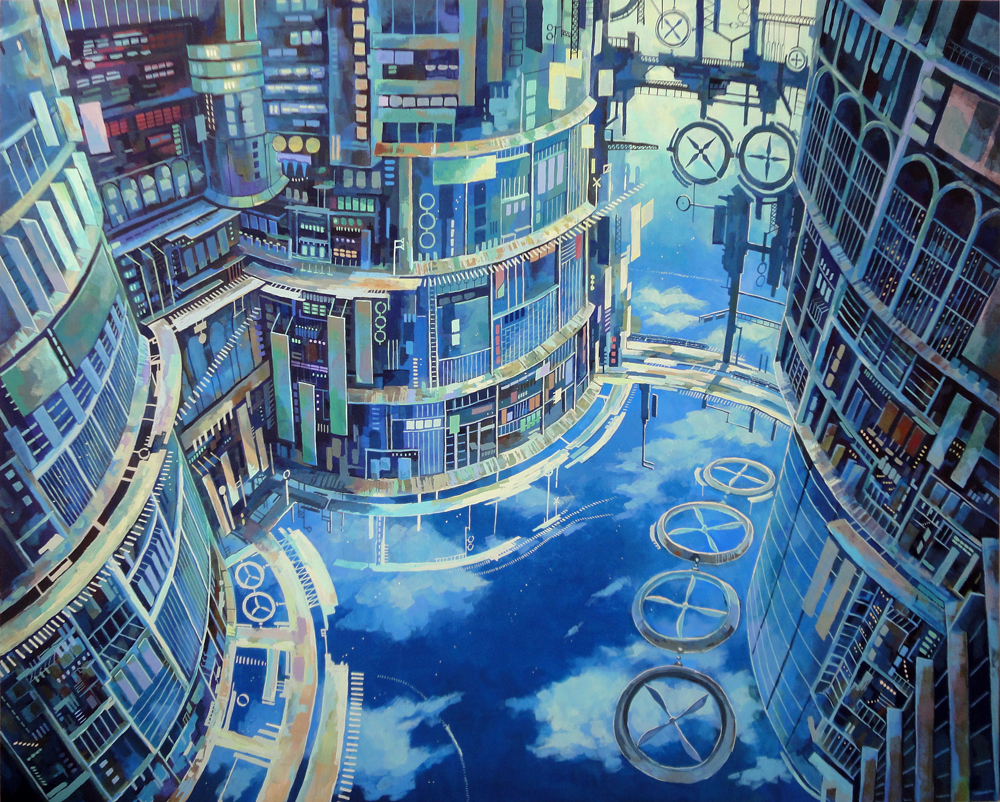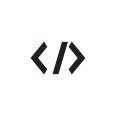-
Content Count
363 -
Joined
-
Last visited
-
Days Won
46
Content Type
Profiles
Forums
Downloads
Staff Applications
Calendar
Everything posted by meko
-
ok I'll have a look later when I get some time
-
you have a syntax error in your if statements: the condition(s) must be enclosed within parentheses. if (gettime(4) == 5) && (gettime(3) >= 1745) should be: if ((gettime(4) == 5) && (gettime(3) >= 1745)) also, you should use constants instead of passing 3 or 4 to gettime()
-
https://www.amazon.com/dp/B00Z0TMEBY/ref=cm_sw_r_cp_awdb_GlcXzbXXW74RF https://www.amazon.com/dp/1118999878/ref=cm_sw_r_cp_awdb_vmcXzbQ19THTQ
-
Update: September 19 2017 Projects merged: RoDEX Contributors: @KirieZ @hemagx @Asheraf @Dastgir @Smoke @4144 @Haru Item DB enhancements Contributors: @Haru @Ragno New script commands: getdatatype getcalendartime rodex_sendmail rodex_sendmail2 rodex_sendmail_acc rodex_sendmail_acc2 Modified script commands: getgroupid recovery Deprecated script commands: useatcmd superseded by atcommand
-
sd->inventory_data[i].type
-
As of September 18 2017, the useatcmd() command has been deprecated. If you were using useatcmd() for built-in @commands you can simply replace it with atcommand(): useatcmd("@command") ➜ atcommand("@command") If you were using useatcmd() for custom @commands (registered with bindatcmd()) you can use doevent() instead: useatcmd("@custom") ➜ doevent("MyNPC::OnUseCommand"); MyNPC is the name of the NPC in which you used bindatcmd() OnUseCommand is the event you registered with bindatcmd() Edge cases: useatcmd(), unlike atcommand(), uses the group id of the attached player rather than running with admin privileges. If you need to check whether or not a player should be able to use a command, use can_use_command() if (can_use_command("@foobar")) { atcommand("@foobar"); } else { dispbottom("You cannot use this command!"); }
-
As of June 3rd, the pow() command has been superseded by the exponentiation operator (**). You can still use pow() but it will trigger a warning every time, as this command will be removed in the future. The exponentiation operator has higher precedence than any other operator. This means (a * b ** c) is equivalent to (a * (b ** c)) and not ((a * b) ** c) Here's how to migrate your scripts: pow(a, b) ➜ (a ** b) In combination with other operators: pow(a * b, c) ➜ ((a * b) ** c) pow(a, b * c) ➜ (a ** (b * c)) To automatically convert your scripts: # from the Hercules root folder: find npc db -type f -exec sed -i -r 's/pow\((.+),[ ]*(.+)\)/((\1) ** (\2))/g' {} + If you are using vanilla Hercules then all your scripts should already be converted. See also http://herc.ws/board/topic/14848-deprecation-specialeffect2-misceffect/
-
As of June 3rd, the specialeffect() command has been upgraded and it now allows to use effects on any kind of unit (player, npc, mob, homunculus, ...) and to show it to any player. This allowed us to deprecate specialeffect2() and misceffect() so now there is a single command for effects instead of 3 different ones, making things simpler for everyone. You can still use specialeffect2() and misceffect() but they will trigger a warning every time, since they will be removed in the future. Here's how the updated specialeffect() command works: specialeffect(effect number{, send target{, unit id{, account id ]}}) effect number is the effect to use. see effect_list.txt for a list of all effects send target is to whom the effect should be sent. The most common values are: AREA will show the effect to every player in the area SELF will show the effect to one player only see constants.md for a list of possible send targets unit id is the unit on which the effect should be centered it can be a mob id, an account id, a npc id or the id of any other kind of unit account id is the player to which the effect should be sent if SELF was specified as send target To migrate from specialeffect2 to specialeffect: specialeffect2(effect) ➜ specialeffect(effect, AREA, playerattached()) specialeffect2(effect, target, "player name") ➜ specialeffect(effect, target, getcharid(CHAR_ID_ACCOUNT, "player name")) To migrate from misceffect to specialeffect: Because the behaviour of this command varies depending on if the npc has a sprite or not, what you want is either one of the two: misceffect(effect) ➜ specialeffect(effect) misceffect(effect) ➜ specialeffect(effect, AREA, playerattached())
-
.@count = getunits(BL_PC, .@units[0], "map_name"); for (.@i = 0; .@i < .@count; ++.@i) { addtimer(0, "npc::event", .@units[.@i]); } You can use a timer of 0 ticks if you want it instantly
-
To trigger a npc for everyone in the map use getunits() combined with addtimer(). You can also use maptimer() from the area timer functions. To move a npc, use unitwarp()
-
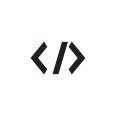
Go to a label stored as a string and preserve Npc temp var
meko replied to Khazou's question in Script Support
Hi there, I refactored your script rothyr,210,146,4 script Styliste#rot 2_M_DYEINGER,{ function changeSingleStyle { .@backup = getlook(getarg(0)); .@current = getarg(1); do { setlook(getarg(0), .@current); mesf("C'est le style #%i.", .@current); select((.@current + 1) <= getarg(2) ? "Suivant" : "", (.@current - 1) >= getarg(1) ? "Précédent" : "", "Aller à...", .@current > getarg(1) ? "Aller au début" : "", .@current < getarg(2) ? "Aller à la fin" : "", "Parfait!", "Annuler!"); switch (@menu) { case 1: ++.@current; break; case 2: --.@current; break; case 3: input(.@current, getarg(1), getarg(2)); break; case 4: .@current = getarg(1); break; case 5: .@current = getarg(2); break; case 7: setlook(getarg(0), .@backup); // fallthrough case 6: mes("Ok, c'est fait."); mes("Besoin d'autre chose?"); next(); return; } } while (true); } function changeAllStyles { setarray(.@backup[0], getlook(LOOK_HAIR), getlook(LOOK_HAIR_COLOR), getlook(LOOK_CLOTHES_COLOR)); do { if (getarg(0)) { setlook(LOOK_HAIR, rand(.min_style, .max_style)); setlook(LOOK_HAIR_COLOR, rand(.min_color, .max_color)); setlook(LOOK_CLOTHES_COLOR, rand(.min_cloth, .max_cloth)); } else { mes("Veuillez entrer le N° de couleur de vêtement:"); input(.@i, .min_cloth, .max_cloth); setlook(LOOK_CLOTHES_COLOR, .@i); mes("Veuillez entrer le N° de style de cheveux:"); input(.@i, .min_style, .max_style); setlook(LOOK_HAIR, .@i); mes("Veuillez entrer le N° de couleur de cheveux:"); input(.@i, .min_color, .max_color); setlook(LOOK_HAIR_COLOR, .@i); } mesf("Vous avez présentement la coupe #%i de couleur #%i, avec des vêtements de couleur #%i.", getlook(LOOK_HAIR), getlook(LOOK_HAIR_COLOR), getlook(LOOK_CLOTHES_COLOR)); select("Recommencer", "Parfait!", "Annuler!"); switch (@menu) { case 3: setlook(LOOK_HAIR, .@backup[0]); setlook(LOOK_HAIR_COLOR, .@backup[1]); setlook(LOOK_CLOTHES_COLOR, .@backup[2]); case 2: return; } } while (true); } cutin("job_alche_vincent", 2); mesf("[ %s ]", strnpcinfo(NPC_NAME)); // OnClick mes("Bonjour, que puis-je faire pour vous?"); next(); do { mesf("Vous avez présentement la coupe #%i de couleur #%i, avec des vêtements de couleur #%i.", getlook(LOOK_HAIR), getlook(LOOK_HAIR_COLOR), getlook(LOOK_CLOTHES_COLOR)); select("Couleur de vêtement", "Coupe de cheveux", "Couleur de cheveux", "Tout changer d'un coup", "Au hasard", "Quitter"); switch (@menu) { case 1: changeSingleStyle(LOOK_CLOTHES_COLOR, .min_cloth, .max_cloth); break; case 2: changeSingleStyle(LOOK_HAIR, .min_style, .max_style); break; case 3: changeSingleStyle(LOOK_HAIR_COLOR, .min_color, .max_color); break; case 4: changeAllStyles(false); break; case 5: changeAllStyles(true); break; default: close; } } while (true); OnInit: .min_style = max(1, getbattleflag("min_hair_style")); .max_style = getbattleflag("max_hair_style"); .min_color = max(1, getbattleflag("min_hair_color")); .max_color = getbattleflag("max_hair_color"); .min_cloth = max(1, getbattleflag("min_cloth_color")); .max_cloth = getbattleflag("max_cloth_color"); } Down from 326 lines to just 121 lines, while still preserving functionality and while avoiding the goto spaghetti -
phpmyadmin has nothing to do with linux users; it is a tool to administer your sql databases also Hercules does not ship pre-built binaries so just checkout another commit and compile it, but since you are trying to do this only to run Hercules as root I would highly discourage doing so
-
First of all, please tell us what error you encounter while compiling the most recent version of Hercules, this way we can fix it. If you absolutely must use an older version then you will have to clone the repository using git clone and then check out an older commit (any commit) using git checkout: git clone https://github.com/HerculesWS/Hercules.git cd Hercules git checkout abcdef0 replace abcdef0 with the sha1 hash of the commit you wish to use
-
You do this through SSH, not a web-based control panel (although it might have that feature, not sure). You have to generate a SSH key and add it to your host, then open a terminal and connect to the host using your key. If your web-based control panel has a built-in terminal emulator you could use that too
-
https://www.digitalocean.com/community/tutorials/how-to-create-a-sudo-user-on-centos-quickstart https://www.centos.org/docs/5/html/5.1/Deployment_Guide/s2-users-add.html
-
I guess this could be added to HUSS, feel free to suggest it in the comments: https://github.com/HerculesWS/Hercules/pull/1763
-
Hercules does not have a command to put items directly in storage so just use getitem/getitem2 and remove the storeitem/storeitem2. The use of checkweight guarantees it can be put in the inventory so you don't need to mess with storage anyway
-
the checkweight() command now checks for both weight and inventory space so you can use that instead of the custom checkspace() Btw your terminal font makes it very hard to differentiate between parentheses and angle brackets. You could try the following: https://github.com/adobe-fonts/source-code-pro https://github.com/mozilla/Fira If you use Powerline they also offer their own patched fonts: https://github.com/powerline/fonts
-
Also, don't forget to check if the item can be carried by the player: if (countitem(501) >= 1) { mes("you have the requested item"); if (!checkweight(502, 1)) { mes("...but you can't carry it!"); } else { delitem(501, 1); getitem(502, 1); } } else { mes("you don't have anything"); } close; And instead of 501 / 502 you should use constants
-
remove the space between countitem and the opening parenthesis countitem () => countitem()
-
The more operation you do the longer the thread blocks. Look out for long loops or scripts going through lots of labels or doing expensive computations (such as hashing). If you want to hunt down the culprits then search for those commands: freeloop, sleep, md5. parsing regular expressions can also be quite costly if the pattern is complex. As for network lag, keep in mind that the farther away you are from the server the longer it takes for packets to reach you. Even if the networks between you and the server were entirely fiber-optics from end to end (unlikely) you would still experience lag since light travels at a finite speed and the more nodes the traffic goes through the longer it takes. Once it reaches your local network the router has to decide to which device to send the packets, and once it reaches your pc it, too, needs to decide to which software to send it. There is some processing involved in every step and this is not instantaneous. Your users will also experience more lag if they use wireless or satellite connections and even more if their PC is slow. No matter what you do there will always be lag, but you can make it more bearable by having multiple servers spread accross the world, like having an American server, an European server and an Asian server. Lifewire has a great article about this: https://www.lifewire.com/lag-on-computer-networks-and-online-817370
-
use the variables #CASHPOINTS or #KAFRAPOINTS instead of Zeny
-
The short answer is UPDATE `char` INNER JOIN (SELECT @row := MAX(`char_id`) FROM `char`) r SET `char`.`char_id` = @row := @row + 1 WHERE `char`.`char_id` < 150000 But you also need to update all tables that uses char id, and I don't have the patience to write such a long SQL query. A simpler approach would be to check how many chars are below 150000 and just delete those chars and re-create them
-
well this error is quite self-explanatory: it means the ID of your character is below 150000, which should not happen under normal circumstances unless you manually change the sql table
-
you can disable it in conf/map/battle/feature.conf by setting rodex to false