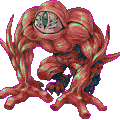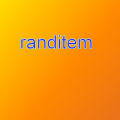Dastgir
-
Content Count
3805 -
Joined
-
Last visited
-
Days Won
250
Files posted by Dastgir
-
Rebirth System
It is Rebirth System , which allows to rebirth unlimited times
Some of its features on how it works
It does not give any Extra StatusPoints(Adjustable via Config)
Requires Some Item to Rebirth
Rewards are given when you rebirth with x% chance
You can Only Rebirth when you are Max Level (3rd,2nd job Configurable Option)
RebirthSystem Ranking(To know who has Rebirth How many times)
Master Rebirth System(When you have Rebirthed for x times, You can do Master Rebirth. You can add ItemReward and ItemRequirements, only for MasterRebirth too..)
GM can reset the Rebirth Rankings(Affects StatusPoint Given)
Can Force the User to be rebirthed to Novice/High Novice.
Can Give x status point every Rebirth.
Can Give y status point every Master Rebirth.
Can Limit Number of Rebirth/Master Rebirths.
Can rebirth to Any Jobs(Job Adjustable via Config)
I made this script because it was requested to me by someone.
772 downloads
Updated
-
plugin Duplicate NPC Commands
2 Self Explanatory Commands:
duplicatenpc("NpcName", "DuplicateName", "DupHiddenName", "map", x, y, dir{, sprite{, xs, ys}});duplicateremove({"NPCname"});
Example Script:
prontera,150,150,5 script DupTest 999,{mes strnpcinfo(0);close;OnInit:duplicatenpc(strnpcinfo(0),"Duplicated","","prontera",150,148,5,998);end;OnWhisperGlobal:duplicateremove();}
^ Above script will self-duplicate itself with name "Duplicated" to prontera,150,148 with Sprite ID 998, and upon whispering to any of those npc, the duplicate will be removed.
Requested by GMOcean @ http://herc.ws/board/topic/7718-duplicatenpc-duplicateremove/?view=getnewpost
141 downloads
- plugin
- duplicatenpc
- (and 4 more)
0 comments
Updated
-
Ultimate Guild Ranker
By Dastgir in PvP, WoE, GvG, & Battleground
Script By Request : http://herc.ws/board/topic/4756-ultimate-guild-ranking
Percentage Changes:AgitCount= 20%Emp Break = 50%Active Participants = 20%KDR = 10%
Features:
Guild Ranking
Previous Month Guild Ranking
Rewards based on previous month
Edits to made after installing the Script:
Open npc/guild/agit_main.txt
Add Following Line
doevent "UltimateRanker#00::OnEmpBreak";
Before
// Adjust Economy Invest Level for Castle set .@Economy,getcastledata(strnpcinfo(2),2) - 5;
Have a Custom WoE? And its not triggering the Script??
Solution: add the following line on EmperiumBreaking Label.
doevent "UltimateRanker#00::OnEmpBreak";
Please report any bugs/suggestions.
874 downloads
0 comments
Updated
-
@arealoot
Hello,
I wanna release this awesome @arealoot plugin.
Credits to Streusel for providing the Source diff, I converted it to a plugin, for easy to install and use
For Changing the Arealoot Range: Either change it via source:
int arealoot_range = 3; //x BY x Range
Or Add this to any one of conf file in conf/battle
// Arealoot, determine the range of arealoot// Min: 1, Max: 10// Default: 3// 2 -> 2x2 range, 3 -> 3x3 rangearealoot_range: 3
429 downloads
- arealoot
- loot by area
- (and 1 more)
0 comments
Updated
-
Auraset
For Building Plugins:
Windows: http://herc.ws/wiki/Building_HPM_Plugin_for_MSVC
Linux: http://herc.ws/wiki/Building_HPM_Plugin_for_gcc
Usage:
Atcommand:
(usage: @aura <aura1> {<aura2> <aura3>})
(aura1,aura2 are optional)
ScriptCommand:
(usage: aura aura1{,aura2,aura3}
aura1 is compulsory, while aura2,aura3 are optional.
aura1,aura2,aura3 are AuraID's
NOTE: 1) This effects are permanent(unless the effect is not, which is clientside) and if you want to remove it, either do "@aura 0 0 0" or by Script (aura(0,0,0))
2) If you type aura(586,-1,240), the 2nd aura will remain same, while first and third aura will change.
You can check/set User's AuraID's by following variables
USERAURA - Aura1
USERAURA1 - Aura2
USERAURA2 - Aura3
You can also change aura by changing these variables.
Some Useful aura Combinations:
{ 586, -1, -1 },{ 586, 362, -1 },{ 586, 362, 240 },{ 418, -1, -1 },{ 486, -1, -1 },{ 485, -1, -1 },{ 239, -1, -1 },{ 240, -1, -1 },{ 241, -1, -1 },{ 620, -1, -1 },{ 202, -1, -1 },{ 362, -1, -1 },{ 678, -1, -1 },{ 679, -1, -1 },{ 680, -1, -1 },{ 239, 418, -1 },{ 239, 486, -1 },{ 239, 485, -1 },{ 240, 418, -1 },{ 240, 486, -1 },{ 240, 485, -1 },{ 241, 418, -1 },{ 241, 486, -1 },{ 241, 485, -1 },{ 620, 418, -1 },{ 620, 486, -1 },{ 620, 485, -1 },{ 239, 418, 202 },{ 239, 486, 202 },{ 239, 485, 202 },{ 240, 418, 202 },{ 240, 486, 202 },{ 240, 485, 202 },{ 241, 418, 202 },{ 241, 486, 202 },{ 241, 485, 202 },{ 620, 418, 202 },{ 620, 486, 202 },{ 620, 485, 202 },{ 239, 418, 362 },{ 239, 486, 362 },{ 239, 485, 362 },{ 240, 418, 362 },{ 240, 486, 362 },{ 240, 485, 362 },{ 241, 418, 362 },{ 241, 486, 362 },{ 241, 485, 362 },{ 620, 418, 362 },{ 620, 486, 362 },{ 620, 485, 362 },{ 239, 418, 678 },{ 239, 486, 678 },{ 239, 485, 678 },{ 240, 418, 678 },{ 240, 486, 678 },{ 240, 485, 678 },{ 241, 418, 678 },{ 241, 486, 678 },{ 241, 485, 678 },{ 620, 418, 678 },{ 620, 486, 678 },{ 620, 485, 678 },{ 680, 679, 678 },
I guess no further explanation is needed.
752 downloads
Updated
-
Facebook Share
Facebook Share System(Works Only with New Clients)
Configuration:
Edit NPC FacebookShare.txt
.link$ = "http://www.yourdomain.com/fbshare/"; //Trailing with "/" Edit the link with the link where you have PHP Scripts(Trailing with "/" or "/index.php")
WebSite:
Edit config.php
$host = "127.0.0.1"; //MySQL Host$user = "root"; //MySQL Username$pass = ""; //MySQL Password$database = "fb_share"; //Ragnarok Database$site = "http://yourdomain.com/fbshare/"; //Link to FBShare Page(Directory where these scripts are installed) $site should match with .link$(in the npc), Other Info are self explanatory.
It is a Simple Script Illustrating the usage of linking to website.
988 downloads
Updated
-
plugin Restock System
It is a restock system(which I apparently made 5-6 months ago) [Also its a Plugin - Yay]
So I am just releasing it, as I feel its been useful for many servers.
Though there can be some optimizations on script-side(will be applied later on).
You need to enable plugin as well as script provided in the download.
2 commands:
@restock - Enables/Disables Restock System
@restock2 - To Add/Remove item
Usage:@restock2 <itemid> <quantity> <type1> <type2>Type 1:1 = Storage2 = GStorageType 2:1 = Add2 = Remove3 = Help4 = List5 = Empty The List@restock2 x y z 3 For Help@restock2 x y z 4 For Current Restocking List@restock2 x y z 5 For Removing All Items From Restockx,y,z Can be any number, e.g: @restock2 0 0 0 3 will give you help option,@restock2 x y z 5 will Empty your list
It Support Restocking of All Kinds of Item.
785 downloads
0 comments
Updated
-
plugin Magic Critical Strike
Its a plugin for Critical Strike on Skills
Critical Strike Calculation is as per normal calculations
You can have a battle_config on any of the files in conf/battle/ with
magic_critical_color: 1 or 2
1 = Red Critical Strike
2 = Blue Critical Strike
Method to Change Delay:
Either add the config in conf/battle/ as stated above or change "blue_red_critical" value in plugin
Building Plugin for Linux: http://herc.ws/wiki/Building_HPM_Plugin_for_gcc
Building Plugin for Windows: http://herc.ws/wiki/Building_HPM_Plugin_for_MSVC
P.S: You need HPMHooking Enabled.
187 downloads
- plugin
- magic attack
- (and 2 more)
0 comments
Updated
-
plugin Warp Hit Delay
It is warp delay plugin
Once you get a hit(not a miss) , you will be attached by a timer of x seconds, only after that you will be able to warp(be it be any wings,warp command,go command, npc or skill)
You can have a battle_config on any of the files in conf/battle/ with
warp_delay_mob: Seconds*1000warp_delay_pet: Seconds*1000warp_delay_homun: Seconds*1000warp_delay_merc: Seconds*1000warp_delay: Seconds*1000 //For Playerswarp_delay_others: Seconds*1000 //(For All Other Hits except mob/pet/homunc/merc)
Building Plugin for Linux: http://herc.ws/wiki/Building_HPM_Plugin_for_gcc
Building Plugin for Windows: http://herc.ws/wiki/Building_HPM_Plugin_for_MSVC
P.S: You need HPMHooking Enabled.
166 downloads
0 comments
Updated
-
[Recolor] 6 Amdarais Monster
By Dastgir in Sprites & Palettes
My First Recolor Ever with the Ugly Monster..
Please Rate the recolors.
221 downloads
0 comments
Updated
-
Permanant Group Changer
This is a command "@adjgroup2" From which you can give a character new GroupID, no matter he is online or offline.
The New Group is changed permanently.
Usage:
@adjgroup2 <GroupID> <PlayerName>
If PlayerName contains Spaces, Just put it with spaces, without Quotes.
114 downloads
0 comments
Updated
-
[Function] random item/variable
By Dastgir in Quest, Shops, Functions & Algorithms
This Function does something which is useful for some scripts.
This function gives you item or adds/substract the variable value.
Example:
mes "Random between 7227,1 and 502,2 and 7227,2"; callfunc "rand_add",1,7227,1,502,2,7227,2; next; mes "Random between 1 Cash Points and 2 PvP Points"; callfunc "rand_add",2,"#CASHPOINTS","Cash Points",1,"pvp_points","PvP Points",2; next; mes "Random items that are mentioned in function"; callfunc "rand_add",0; close;
Setting the value negative for variables will decrease them, while doing so for items, will not delete the item.
147 downloads
0 comments
Submitted
-
Elemental Practice Targets
By Dastgir in Sprites & Palettes
Elemental Practice Targets by Request(http://herc.ws/board/topic/5492-elemental-practice-targets/)
This Download contains sprite only.
Elemental Practice Targets are the monsters, and contains 10 Sprites:
1)Emperium Practice Target
2)Fire Practice Target
3)Ghost Practice Target
4)Holy Practice Target
5)Neutral Practice Target
6)Poison Practice Target
7)Shadow Practice Target
8)Undead Practice Target
9)Water Practice Target
10)Wind Practice Target
11)Earth Practice Target
Credits to Rytech, for uploading these files on eathena.
263 downloads
0 comments
Updated
-
Special Shop
By Dastgir in Source Modifications
As Per This Topic: http://herc.ws/board/topic/3204-special-shop/#entry21298
Example of usage:
For using ItemID x for buying Items
<map name>,<x>,<y>,<facing> itemshop <npc name> <spriteid>,<item_id><itemid>:<amount>,.....
This shop will use item id mentioned in the NPC.
For Using Variable for buying items
<map name>,<x>,<y>,<facing> pointshop <npc name> <spriteid>,"<variable_name>":"<variable_description>",<itemid>:<amount>,.....
Variable_Name will be deducted from your variable,and it will show variable_description when click npc.
Please See ScreenShot for More information.
NOTE:
Please Do Not Share without Credit.Please Do not Share this as Paid Service.
857 downloads
- itemshop
- special shop
- (and 5 more)
Updated
-
Extended Vending System v1.8.1
By Dastgir in Source Modifications
Original topic and code here: link
Idea: link
rAthena: link
You can enable or disable the cash / item in file db/item_vending.txt
Vending title can be looks like: "[ITEM_ID] name"
Modify your client data files:
idnum2itemdisplaynametable.txt
idnum2itemresnametable.txt
Enjoy.
New:
v1.8.1:
08 April 2013:
03 May 2013:
15 May 2013:
Created by Lilith,
Modified by Dastgir
582 downloads
0 comments
Submitted