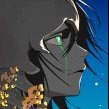-
Content Count
161 -
Joined
-
Last visited
-
Days Won
22
Reputation Activity
-
 anacondaq reacted to AnnieRuru in Adding Thief Skills to Knight Skill Tree
anacondaq reacted to AnnieRuru in Adding Thief Skills to Knight Skill Tree
no need patch, just pure skill tree
db\re\skill_tree.conf
Knight: { inherit: ( "Swordsman" ); skills: { TF_HIDING: 10 KN_SPEARMASTERY: 10 KN_PIERCE: { MaxLevel: 10 KN_SPEARMASTERY: 1 } data\luafiles514\lua files\skillinfoz\skilltreeview.lub
[JOBID.JT_KNIGHT] = { [0] = SKID.KN_TWOHANDQUICKEN, [1] = SKID.KN_AUTOCOUNTER, [2] = SKID.KN_RIDING, [3] = SKID.KN_SPEARMASTERY, [6] = SKID.KN_CHARGEATK, [8] = SKID.KN_BOWLINGBASH, [9] = SKID.KN_CAVALIERMASTERY, [10] = SKID.KN_PIERCE, [13] = SKID.KN_ONEHAND, [16] = SKID.KN_SPEARBOOMERANG, [17] = SKID.KN_SPEARSTAB, [24] = SKID.KN_BRANDISHSPEAR, [25] = SKID.TF_HIDING }, data\luafiles514\lua files\skillinfoz\skillinfolist.lub
[SKID.TF_HIDING] = { "TF_HIDING", SkillName = "Hiding", MaxLv = 10, SpAmount = { 10, 10, 10, 10, 10, 10, 10, 10, 10, 10 }, bSeperateLv = true, AttackRange = { 1, 1, 1, 1, 1, 1, 1, 1, 1, 1 }, NeedSkillList = { [JOBID.JT_THIEF] = { { SKID.TF_STEAL, 5 } } } },
and if having trouble when client clash, don't unpack from data.grf, copy the one from translation team
-
 anacondaq reacted to AnnieRuru in Adding Thief Skills to Knight Skill Tree
anacondaq reacted to AnnieRuru in Adding Thief Skills to Knight Skill Tree
Knight: { inherit: ( "Swordsman" ); skills: { KN_SPEARMASTERY: 10 KN_PIERCE: { MaxLevel: 10 KN_SPEARMASTERY: 1 } KN_BRANDISHSPEAR: { MaxLevel: 10 KN_RIDING: 1 KN_SPEARSTAB: 3 } KN_SPEARSTAB: { MaxLevel: 10 KN_PIERCE: 5 } KN_SPEARBOOMERANG: { MaxLevel: 5 KN_PIERCE: 3 } KN_TWOHANDQUICKEN: { MaxLevel: 10 SM_TWOHAND: 1 } KN_AUTOCOUNTER: { MaxLevel: 5 SM_TWOHAND: 1 } KN_BOWLINGBASH: { MaxLevel: 10 SM_BASH: 10 SM_MAGNUM: 3 SM_TWOHAND: 5 KN_TWOHANDQUICKEN: 10 KN_AUTOCOUNTER: 5 } KN_RIDING: { MaxLevel: 1 SM_ENDURE: 1 } KN_CAVALIERMASTERY: { MaxLevel: 5 KN_RIDING: 1 } KN_CHARGEATK: 1 KN_ONEHAND: { MaxLevel: 1 KN_TWOHANDQUICKEN: 10 } TF_HIDING: 10 } } ok I don't know why, but the TF_HIDING has to be the last ... probably because it is [25] ??
previously can't learn the skill, now suddenly can
Actually I don't know why sometimes can put skill points in and sometimes it doesn't work either !!
-
 anacondaq reacted to AnnieRuru in Promotional Code
anacondaq reacted to AnnieRuru in Promotional Code
1.3 - script
- fix a bug the 'Promotion code has Started' didn't even activate after a server restart
- fix a bug when GM edit the start/expire date field, the announcement didn't update along with it ... should have just disable it when countdown initiated
- fix a bug when GM close a promo code, it doesn't announce a GM has closed it, yet its still make announcement about still can claim promo code
OKies I'm gonna leave this script and go do some other project ...
maybe some other day can come back and rewrite this script entirely with .npc_var only sync with SQL variables so don't have to call query_sql so frequently ...
but as it stands now, this script is 1400 lines, not something to be underestimate
-
 anacondaq got a reaction from Hiraeth in Ragnarok Offline Newbie Pack 2022 | Make your RO server in less then 5 minutes
anacondaq got a reaction from Hiraeth in Ragnarok Offline Newbie Pack 2022 | Make your RO server in less then 5 minutes
Pack v2022:
Current Version: 27 December 2021
Update 2023-10-01 - latest versions can be found there:
https://discord.gg/p2kvabm
https://ragnarokservice.top/
Download Links (~4.5GB):
Download from Mirror #1 or Download from Mirror #2 or Download from Mirror #3
Important: Please make someone mirror these files. Or make a donation to me and I will make a mirror by myself.
What is that?
This is a newbie package that contains 1 click solution for launching Hercules emulator with a single click.
This package only for education. Do not use this package anywhere in production.
This package good demonstration of how everything should be configured by yourself to make it work.
We can find here a good guide on how to configure everything by yourself:
http://herc.ws/board/topic/16521-how-to-setup-offline-server-for-personal-development-use/
What inside the package?
You have 7 folders:
01_emulator = here emulators (pre-compiled and pre-configured) for RENEWAL or classic PRERE mechanics 02_client_side = here is your client-side what need to copy-paste to your clean kRO client 03_openserver = here is Open Server (MySQL server where stored your game database and which required by the emulator) 04_useful_tools = here are different useful tools that you usually will need when will work with the emulator or databases 05_misc_repos = here are repositories from which it has built the client-side, and exe patched. 06_cmder = this is a tool will be good for you to update the emulator to the latest version (and other files in misc_repos) 07_clean_kRO_client = this is a clean kRO client (2018 somewhere in march updated), need for you to run your own RO copy.
How to use all of this?
extract files inside 01_emulator, 02_client_side, 03_openserver, 07_clean_kRO_client Now, what emulator version do you need? Latest (current official servers) (renewal mechanic (suras, dorams, etc classes)) or classic PRE-re (champion, high wizard, high priest)? Now if for example, you use PRERE mechanic (where is high wizard class, paladin, lord knights, and no 3rd classes) your steps are next: a.) go to 02_client_side\FOR_PRERE_EMULATOR\ b.) select all files in this folder (FOR_PRERE_EMULATOR) and copy (CTLR+C) c.) now go to 07_clean_kRO_client/clean_kRO_client/ folder and copy files here (overwrite if windows explorer will ask to do that). d.) now you need to run OpenServer (it's a server that stores all your player's data inside the database, required by the emulator) and run it. e.) Click on Red Flag -> Run the server, make sure in your tray you got Green Flag. f.) Now go to 01_emulator\hercules_PRERE\ and run: run-server.bat g.) Now go to your 07_clean_kRO_client/clean_kRO_client/ and run: 2018-04-18bRagexeRE_patched.exe Your emulator, your database, and the client are running. Now you can try to login into the game.
About Accounts:
How to make a GM account or how to access the database?
For that, you need to click on Green Flag -> Advanced -> PHPMYADMIN
In the login field of PHPMyAdmin enter: "root", in the password field enter nothing. (no password)
Press enter or login, and you will be in the database.
Databases well structured, so mostly always you need not edit too much there.
How to make a GM account?
You opened PHPMYADMIN.
Now select your database, and find in this database table called: "login"
Open this table, and find your account name, and you will see column "group_id".
Edit number in this column (group_id) to 99.
0-99 = your GM level. 99 = super admin with all privilegies, 0 = simple player with no privieleges.
Okay, everything working for me, what can I do next?
My short answer: http://herc.ws/board/ Read all topics, read different guides, read info about NPCs Read info how to add NPCs, how to enable them, how to disable them Read /doc/ folder files inside your emulator folder Read wiki pages: https://herc.ws/wiki/Main_Page Do experiments and do not afraid to destroy everything or remove them.
Just do mistakes and errors, it's how people learning something new, through mistakes.
DO not afraid to do a lot of mistakes and ask questions.
People will help you if you will try to help yourself first and will make good questions with some research before posting messages.
What tools can I use for making everything much easier for me?
Tools that you MUST have:
- Grf Editor - Server Database Editor - VSCode / Notepad++ / Sublime Text / Atom (any of these editors and select always C syntax highlight for opened files)
I want to play with my friends on my server
The solution that you will find by the link below is a terrible solution.
But usable for a small group of people who for education only want to launch their server ONLINE (for others).
This is SUPER bad, and never do that, (it's weird, after the only time you will understand why).
But if you still asking here is the link: https://gist.github.com/anacondaq/3eae8e4afb5d3c3880d08b95b2c54b78
===============================================
I want make a donation as a gesture of goodwill:
===============================================
Ask administrators here: http://herc.ws/board/
If they accept donations or not, I found no donation link.
Optionally you can always support the next guys:
4144 for massive help to the current RO scene at all by his hard work. AnnieRuru for a lot of scripts, helping newbies on the forums http://herc.ws/board/staff/ - all these guys zackdreaver for a lot of efforts on a translation project and to all guys, scripters, mappers, etc players who spend their time, their efforts just for you to make everything free what you see here. Sorry if I didn’t mention someone.
I need help with <something>
There are a lot of talented developers, software developers, scripters, mappers, spriters, and many other people in this community.
Check the link: https://herc.ws/board/forum/49-paid-services/
Also, I accept all questions related to the basic newbie stuff on the topic.
Do not hesitate to ask even super stupid questions.
But before asking something, try to do a very simple thing:
Open google, in the search bar enter: "site:herc.ws" Then write your question or problem Hit enter and check all links that you see, maybe someone already solved your problem earlier.
Alternatively: if you will not be annoying, and will be respectful, I can help with some newbie stuff in the discord channel about the package: https://discord.gg/p2kvabm
Changelog:
- 2021-04-10 - build from scratch new version with everything new (2020 game client, latest translation, fixed bugs, tons of features and improvements)
- 20200419 - upgraded emulators, fixed problems with emulators, SQL files, and so on, upgraded full kRO, tools, misc Repos, client-files not touched. Added Discord channel for newbies support.
- 20200307 - updated emulator, recompiled, uploaded to google drive. Client or db-server files not changed.
- 20200203 - updated emulator, rest files not touched, if you want to upgrade your emulator, just download the 01_emulator.rar folder, and use it instead of your old one.
I'm Ukrainian in Ukraine. Russia has begun a war against my country, and doing right now is genocide. Destroying cities, even mine own, killing thousands of people, civil people, burning to the ground cities. If you wish to support me in this challenging time (I will try to re-route part of this money to people I know to help them under these awful conditions).
You can donate personally for me for my needs by the link: https://nowpayments.io/donation/anacondaq (crypto).
Alternatively, you can send money to help Ukraine citizens to the official fond https://www.comebackalive.in.ua/ or
to: https://help.gov.ua/
-
 anacondaq got a reaction from StuffedCabbage in Ragnarok Offline Newbie Pack 2022 | Make your RO server in less then 5 minutes
anacondaq got a reaction from StuffedCabbage in Ragnarok Offline Newbie Pack 2022 | Make your RO server in less then 5 minutes
Pack v2022:
Current Version: 27 December 2021
Update 2023-10-01 - latest versions can be found there:
https://discord.gg/p2kvabm
https://ragnarokservice.top/
Download Links (~4.5GB):
Download from Mirror #1 or Download from Mirror #2 or Download from Mirror #3
Important: Please make someone mirror these files. Or make a donation to me and I will make a mirror by myself.
What is that?
This is a newbie package that contains 1 click solution for launching Hercules emulator with a single click.
This package only for education. Do not use this package anywhere in production.
This package good demonstration of how everything should be configured by yourself to make it work.
We can find here a good guide on how to configure everything by yourself:
http://herc.ws/board/topic/16521-how-to-setup-offline-server-for-personal-development-use/
What inside the package?
You have 7 folders:
01_emulator = here emulators (pre-compiled and pre-configured) for RENEWAL or classic PRERE mechanics 02_client_side = here is your client-side what need to copy-paste to your clean kRO client 03_openserver = here is Open Server (MySQL server where stored your game database and which required by the emulator) 04_useful_tools = here are different useful tools that you usually will need when will work with the emulator or databases 05_misc_repos = here are repositories from which it has built the client-side, and exe patched. 06_cmder = this is a tool will be good for you to update the emulator to the latest version (and other files in misc_repos) 07_clean_kRO_client = this is a clean kRO client (2018 somewhere in march updated), need for you to run your own RO copy.
How to use all of this?
extract files inside 01_emulator, 02_client_side, 03_openserver, 07_clean_kRO_client Now, what emulator version do you need? Latest (current official servers) (renewal mechanic (suras, dorams, etc classes)) or classic PRE-re (champion, high wizard, high priest)? Now if for example, you use PRERE mechanic (where is high wizard class, paladin, lord knights, and no 3rd classes) your steps are next: a.) go to 02_client_side\FOR_PRERE_EMULATOR\ b.) select all files in this folder (FOR_PRERE_EMULATOR) and copy (CTLR+C) c.) now go to 07_clean_kRO_client/clean_kRO_client/ folder and copy files here (overwrite if windows explorer will ask to do that). d.) now you need to run OpenServer (it's a server that stores all your player's data inside the database, required by the emulator) and run it. e.) Click on Red Flag -> Run the server, make sure in your tray you got Green Flag. f.) Now go to 01_emulator\hercules_PRERE\ and run: run-server.bat g.) Now go to your 07_clean_kRO_client/clean_kRO_client/ and run: 2018-04-18bRagexeRE_patched.exe Your emulator, your database, and the client are running. Now you can try to login into the game.
About Accounts:
How to make a GM account or how to access the database?
For that, you need to click on Green Flag -> Advanced -> PHPMYADMIN
In the login field of PHPMyAdmin enter: "root", in the password field enter nothing. (no password)
Press enter or login, and you will be in the database.
Databases well structured, so mostly always you need not edit too much there.
How to make a GM account?
You opened PHPMYADMIN.
Now select your database, and find in this database table called: "login"
Open this table, and find your account name, and you will see column "group_id".
Edit number in this column (group_id) to 99.
0-99 = your GM level. 99 = super admin with all privilegies, 0 = simple player with no privieleges.
Okay, everything working for me, what can I do next?
My short answer: http://herc.ws/board/ Read all topics, read different guides, read info about NPCs Read info how to add NPCs, how to enable them, how to disable them Read /doc/ folder files inside your emulator folder Read wiki pages: https://herc.ws/wiki/Main_Page Do experiments and do not afraid to destroy everything or remove them.
Just do mistakes and errors, it's how people learning something new, through mistakes.
DO not afraid to do a lot of mistakes and ask questions.
People will help you if you will try to help yourself first and will make good questions with some research before posting messages.
What tools can I use for making everything much easier for me?
Tools that you MUST have:
- Grf Editor - Server Database Editor - VSCode / Notepad++ / Sublime Text / Atom (any of these editors and select always C syntax highlight for opened files)
I want to play with my friends on my server
The solution that you will find by the link below is a terrible solution.
But usable for a small group of people who for education only want to launch their server ONLINE (for others).
This is SUPER bad, and never do that, (it's weird, after the only time you will understand why).
But if you still asking here is the link: https://gist.github.com/anacondaq/3eae8e4afb5d3c3880d08b95b2c54b78
===============================================
I want make a donation as a gesture of goodwill:
===============================================
Ask administrators here: http://herc.ws/board/
If they accept donations or not, I found no donation link.
Optionally you can always support the next guys:
4144 for massive help to the current RO scene at all by his hard work. AnnieRuru for a lot of scripts, helping newbies on the forums http://herc.ws/board/staff/ - all these guys zackdreaver for a lot of efforts on a translation project and to all guys, scripters, mappers, etc players who spend their time, their efforts just for you to make everything free what you see here. Sorry if I didn’t mention someone.
I need help with <something>
There are a lot of talented developers, software developers, scripters, mappers, spriters, and many other people in this community.
Check the link: https://herc.ws/board/forum/49-paid-services/
Also, I accept all questions related to the basic newbie stuff on the topic.
Do not hesitate to ask even super stupid questions.
But before asking something, try to do a very simple thing:
Open google, in the search bar enter: "site:herc.ws" Then write your question or problem Hit enter and check all links that you see, maybe someone already solved your problem earlier.
Alternatively: if you will not be annoying, and will be respectful, I can help with some newbie stuff in the discord channel about the package: https://discord.gg/p2kvabm
Changelog:
- 2021-04-10 - build from scratch new version with everything new (2020 game client, latest translation, fixed bugs, tons of features and improvements)
- 20200419 - upgraded emulators, fixed problems with emulators, SQL files, and so on, upgraded full kRO, tools, misc Repos, client-files not touched. Added Discord channel for newbies support.
- 20200307 - updated emulator, recompiled, uploaded to google drive. Client or db-server files not changed.
- 20200203 - updated emulator, rest files not touched, if you want to upgrade your emulator, just download the 01_emulator.rar folder, and use it instead of your old one.
I'm Ukrainian in Ukraine. Russia has begun a war against my country, and doing right now is genocide. Destroying cities, even mine own, killing thousands of people, civil people, burning to the ground cities. If you wish to support me in this challenging time (I will try to re-route part of this money to people I know to help them under these awful conditions).
You can donate personally for me for my needs by the link: https://nowpayments.io/donation/anacondaq (crypto).
Alternatively, you can send money to help Ukraine citizens to the official fond https://www.comebackalive.in.ua/ or
to: https://help.gov.ua/
-
 anacondaq got a reaction from heroji in Ragnarok Offline Newbie Pack 2022 | Make your RO server in less then 5 minutes
anacondaq got a reaction from heroji in Ragnarok Offline Newbie Pack 2022 | Make your RO server in less then 5 minutes
you need zero exe + zero client, I have zero experience with this Not even tried before (because it's out of my interest). But maybe in very near future (maybe after a month) I will try to do that. If not forget. I think it wont be hard to do. Sorry, but I can't help you.
readme.txt
Inside emulator /doc/ folder read it.
Wiki of hercules
Ideally script_commands.txt (very long file, but please read it, it will explain everything)
I don't know, It should. If not try /showname in game (in chat). I tried - and it worked. But even if it does not work. you can always download or open 05_folder from the RO Offline Pack, and open Nemo Patcher and patch again the exe with patches that you wish to see.
Please try latest full kRO client by the link in the first post.
What is data.grf? It's archive (like rar, or zip) of files inside /data/ folder.
What is .lua or lub? Lua = uncompiled lub file. Lub it's compiled.
Lua you can easy open with text editor and read what is written here, lub you can't open and you will see hex codes (byte code).
BUT! There is a trick inside game client to load lub files always first over lua files. So if you can't find lua file, try to open lub file with GRF Editor, it has built-in lub to lua decompiler. Also about other files - i do not remember, sorry. Ideally if you will start to use SDE (server database editor) and inside GUI will add all what you want. If not - try to experiment and do not afraid to break files (always do backups first). And try to play with files, edit, copy-paste lines, and you will get what is related for what. Also you can ask community for help.
As you see on your screenshot you have denied access to your user inside emulator with name herc_PRE_user which trying to connect to localhost (your PC database), but something wrong.
What can be wrong?
Maybe the SQL server offlien (try to restart)
Maybe you have installed some mysql server (you should not do that, because inside Open Server already built-in mysql server).
If nothing helps - you can always re-download pack by links in the first post where everything works out the box.
check herc wiki, and try to use google with next query: google.com -> "site:herc.ws how to change drop rate".
But I did answer for most common questions inside readme.md already. Try to open the file with any text editor.
Alternatively you can install VSCode (editor by Microsoft) and open readme.md with markdown syntax high lite and you will see that everything structured and explained for newbies.
I think you don't have installed Microsoft C++ Redistributables. Try to open 08_ folder inside the pack root folder, and install for your OS or x64.exe or x86.exe which contains all C++ Redistributables by Microsoft. Usually the OpenServer require these libs to be installed.
Find and edit towninfo.lub or data\luafiles514\lua files\signboardlist.lub
Please read readme.md and watch youtube video.
Do not skip anything, because this is bare minimul to guarantee that everything will work fine out the box. Otherwise you will have problems like that. Always restart your PC before trying to launch the game server. On your screenshot looks like you have double servers running or port blocked (rarely happens, busy by some app).
npc/custom/support_me.txt you can rename it, or delete
You don't need to compile the emulator, it's already pre-compiled by me in debug mode. But even if you did it, the error on the screen not related to compilation. The error on the screen related to data.grf and your kRO client. Please download full kro client by links in the first post, and everything will works fine, also do not mix different clients, they are not compatible. For example I support the topic since 2016? Or like that, and there was dozens of different versions with different client versions and date releases also with different client files for full kRO client, but all that you need to know - they almos always not compatible. So, if you wish to run RO offline -> use all files provided in the one folder, do not mix them. (that means you need to download ~4gb)
I think this is fixed in 20200419
Optionally you can fix it by importing upgrade files into your database. How to do it -> readme.md
??
Check the first topic links again.
green flag -> terminal -> mysql -uroot -> use herc_prere_db; update `char` SET hair=0, hair_style=0, cloth_style=0 WHERE account_id > 1;
read readme.md _M + edit login table in your database with phpmyadmin.
??? read readme.md.
Wew, try to play with patches again. Also note: already applied patches you can find in the nemo folder in txt file (load profile (this txt file)) and you will see all applied patches to the exe inside the package. Also you can try to play with these patches. What about auras - I do not know, to be honest - do not remember.
Usually you don't need to do this if you don't know what is it.
Newbie pack - just entry point into the emulator software development, to make everything work, like a playground, and only after learning something new you will do some things. Upgrading emulator by yourself - means also you need after each file change inside /src/ folder to re-compile your emulator. Do you know how to do it? So, if you know how to compile -> you should to know how to use git.
Solving merge conflicts - not an easy thing to do, and require some deep understanding what is going on here. Since 20200419 version of the RO offline, you can always do git reset --hard command, and it will destroy all changes that will block your upgarde process. But I do not recommend to do it, because you can potentially lost your some custom script (that you will made or edit by yourself).
If you will find more places like that what possible to fix, i will happy to provide update with fixes in the next release. I just need maps where problems occurs. You can use weediffcache tool for working with mapcache.
my profile used in nemo inside nemo folder (exe folder). Just try to open different folder, you will find the small file with all applied patches (it's just .txt file).
the fix inside 20200419 (link in the top message). But optionally you can fix it by inserting requested sql files inside your game database with phpmyadmin for example.
First of all -> not from me, i do not sell any vpses. Second -> it's just a guide where super simple toolkit for explaining how setup everything with images and with almost no efforts. Third -> about what patch are you talk about? Please explain. If you make changes on your server -> you need restart your server for apply these changes. Or alternatively you can use technical admin commands for restarting on the live server scripts, or battle conf files, or db files, or item database, or mob database. Please open script_commands.txt (search `@reload` command) (@reloaditemdb, @reloadscript @reloadmobdb, @reloadbattleconf) and so on.
no, without re-compiling impossible to change the behavior of the skill.
version of nemo - always latest, even now (v20200419 with latest hash available on gitlab).
Patches applied inside nemo you can find inside NEMO folder (exe folder or like that) it's .txt file i forgot how it called.
It will be stored near the patched Exe.
Please try to use SourceTree app it's GUI for git. It will be much easier.
This is question not for me. I saw several pull request with some not bad content, like lasagna, but progress still very slow.
The very good pros of herc.ws is the emulator technically far far ahead of rathena in technical aspect, but some really required by some people content are absent, and implementation of the content (technical part) already here, only left script, mob, warp part...
Try to use SourceTree app. Or GitKraken.
Update v20200419
upgraded emulator to latest version and recompiled upgraded kRO client and re-uploaded (to latest version) upgraded different repos in misc tools fixed sql issues and warnings in emulator tl;dr all package upgraded, all files touched and re-uploaded. added discord channel for helping newbies there in real time (only for respectful and non toxic ones). added optional mirrors for RO offline pack misc fixes everywhere. TODO:
Inside discord i suggest to write:
1. what is most missing content inside the package (maybe you looking for especially something, but you can't find it inside the package)
2. Where is your most common mistakes / problems that you face with the RO Offline Pack?
3. Bugreports / suggestions appreciated.
Note: usually I do not answer on herc.ws board frequently, I visit the forum rare, and answer rare. Usually I do upgraes for the package once per few months. The package is stand-alone and you can upgrade it always by yourself.
-
 anacondaq got a reaction from johnlol in Ragnarok Offline Newbie Pack 2022 | Make your RO server in less then 5 minutes
anacondaq got a reaction from johnlol in Ragnarok Offline Newbie Pack 2022 | Make your RO server in less then 5 minutes
Pack v2022:
Current Version: 27 December 2021
Update 2023-10-01 - latest versions can be found there:
https://discord.gg/p2kvabm
https://ragnarokservice.top/
Download Links (~4.5GB):
Download from Mirror #1 or Download from Mirror #2 or Download from Mirror #3
Important: Please make someone mirror these files. Or make a donation to me and I will make a mirror by myself.
What is that?
This is a newbie package that contains 1 click solution for launching Hercules emulator with a single click.
This package only for education. Do not use this package anywhere in production.
This package good demonstration of how everything should be configured by yourself to make it work.
We can find here a good guide on how to configure everything by yourself:
http://herc.ws/board/topic/16521-how-to-setup-offline-server-for-personal-development-use/
What inside the package?
You have 7 folders:
01_emulator = here emulators (pre-compiled and pre-configured) for RENEWAL or classic PRERE mechanics 02_client_side = here is your client-side what need to copy-paste to your clean kRO client 03_openserver = here is Open Server (MySQL server where stored your game database and which required by the emulator) 04_useful_tools = here are different useful tools that you usually will need when will work with the emulator or databases 05_misc_repos = here are repositories from which it has built the client-side, and exe patched. 06_cmder = this is a tool will be good for you to update the emulator to the latest version (and other files in misc_repos) 07_clean_kRO_client = this is a clean kRO client (2018 somewhere in march updated), need for you to run your own RO copy.
How to use all of this?
extract files inside 01_emulator, 02_client_side, 03_openserver, 07_clean_kRO_client Now, what emulator version do you need? Latest (current official servers) (renewal mechanic (suras, dorams, etc classes)) or classic PRE-re (champion, high wizard, high priest)? Now if for example, you use PRERE mechanic (where is high wizard class, paladin, lord knights, and no 3rd classes) your steps are next: a.) go to 02_client_side\FOR_PRERE_EMULATOR\ b.) select all files in this folder (FOR_PRERE_EMULATOR) and copy (CTLR+C) c.) now go to 07_clean_kRO_client/clean_kRO_client/ folder and copy files here (overwrite if windows explorer will ask to do that). d.) now you need to run OpenServer (it's a server that stores all your player's data inside the database, required by the emulator) and run it. e.) Click on Red Flag -> Run the server, make sure in your tray you got Green Flag. f.) Now go to 01_emulator\hercules_PRERE\ and run: run-server.bat g.) Now go to your 07_clean_kRO_client/clean_kRO_client/ and run: 2018-04-18bRagexeRE_patched.exe Your emulator, your database, and the client are running. Now you can try to login into the game.
About Accounts:
How to make a GM account or how to access the database?
For that, you need to click on Green Flag -> Advanced -> PHPMYADMIN
In the login field of PHPMyAdmin enter: "root", in the password field enter nothing. (no password)
Press enter or login, and you will be in the database.
Databases well structured, so mostly always you need not edit too much there.
How to make a GM account?
You opened PHPMYADMIN.
Now select your database, and find in this database table called: "login"
Open this table, and find your account name, and you will see column "group_id".
Edit number in this column (group_id) to 99.
0-99 = your GM level. 99 = super admin with all privilegies, 0 = simple player with no privieleges.
Okay, everything working for me, what can I do next?
My short answer: http://herc.ws/board/ Read all topics, read different guides, read info about NPCs Read info how to add NPCs, how to enable them, how to disable them Read /doc/ folder files inside your emulator folder Read wiki pages: https://herc.ws/wiki/Main_Page Do experiments and do not afraid to destroy everything or remove them.
Just do mistakes and errors, it's how people learning something new, through mistakes.
DO not afraid to do a lot of mistakes and ask questions.
People will help you if you will try to help yourself first and will make good questions with some research before posting messages.
What tools can I use for making everything much easier for me?
Tools that you MUST have:
- Grf Editor - Server Database Editor - VSCode / Notepad++ / Sublime Text / Atom (any of these editors and select always C syntax highlight for opened files)
I want to play with my friends on my server
The solution that you will find by the link below is a terrible solution.
But usable for a small group of people who for education only want to launch their server ONLINE (for others).
This is SUPER bad, and never do that, (it's weird, after the only time you will understand why).
But if you still asking here is the link: https://gist.github.com/anacondaq/3eae8e4afb5d3c3880d08b95b2c54b78
===============================================
I want make a donation as a gesture of goodwill:
===============================================
Ask administrators here: http://herc.ws/board/
If they accept donations or not, I found no donation link.
Optionally you can always support the next guys:
4144 for massive help to the current RO scene at all by his hard work. AnnieRuru for a lot of scripts, helping newbies on the forums http://herc.ws/board/staff/ - all these guys zackdreaver for a lot of efforts on a translation project and to all guys, scripters, mappers, etc players who spend their time, their efforts just for you to make everything free what you see here. Sorry if I didn’t mention someone.
I need help with <something>
There are a lot of talented developers, software developers, scripters, mappers, spriters, and many other people in this community.
Check the link: https://herc.ws/board/forum/49-paid-services/
Also, I accept all questions related to the basic newbie stuff on the topic.
Do not hesitate to ask even super stupid questions.
But before asking something, try to do a very simple thing:
Open google, in the search bar enter: "site:herc.ws" Then write your question or problem Hit enter and check all links that you see, maybe someone already solved your problem earlier.
Alternatively: if you will not be annoying, and will be respectful, I can help with some newbie stuff in the discord channel about the package: https://discord.gg/p2kvabm
Changelog:
- 2021-04-10 - build from scratch new version with everything new (2020 game client, latest translation, fixed bugs, tons of features and improvements)
- 20200419 - upgraded emulators, fixed problems with emulators, SQL files, and so on, upgraded full kRO, tools, misc Repos, client-files not touched. Added Discord channel for newbies support.
- 20200307 - updated emulator, recompiled, uploaded to google drive. Client or db-server files not changed.
- 20200203 - updated emulator, rest files not touched, if you want to upgrade your emulator, just download the 01_emulator.rar folder, and use it instead of your old one.
I'm Ukrainian in Ukraine. Russia has begun a war against my country, and doing right now is genocide. Destroying cities, even mine own, killing thousands of people, civil people, burning to the ground cities. If you wish to support me in this challenging time (I will try to re-route part of this money to people I know to help them under these awful conditions).
You can donate personally for me for my needs by the link: https://nowpayments.io/donation/anacondaq (crypto).
Alternatively, you can send money to help Ukraine citizens to the official fond https://www.comebackalive.in.ua/ or
to: https://help.gov.ua/
-
 anacondaq got a reaction from Choppz in Ragnarok Offline Newbie Pack 2022 | Make your RO server in less then 5 minutes
anacondaq got a reaction from Choppz in Ragnarok Offline Newbie Pack 2022 | Make your RO server in less then 5 minutes
Pack v2022:
Current Version: 27 December 2021
Update 2023-10-01 - latest versions can be found there:
https://discord.gg/p2kvabm
https://ragnarokservice.top/
Download Links (~4.5GB):
Download from Mirror #1 or Download from Mirror #2 or Download from Mirror #3
Important: Please make someone mirror these files. Or make a donation to me and I will make a mirror by myself.
What is that?
This is a newbie package that contains 1 click solution for launching Hercules emulator with a single click.
This package only for education. Do not use this package anywhere in production.
This package good demonstration of how everything should be configured by yourself to make it work.
We can find here a good guide on how to configure everything by yourself:
http://herc.ws/board/topic/16521-how-to-setup-offline-server-for-personal-development-use/
What inside the package?
You have 7 folders:
01_emulator = here emulators (pre-compiled and pre-configured) for RENEWAL or classic PRERE mechanics 02_client_side = here is your client-side what need to copy-paste to your clean kRO client 03_openserver = here is Open Server (MySQL server where stored your game database and which required by the emulator) 04_useful_tools = here are different useful tools that you usually will need when will work with the emulator or databases 05_misc_repos = here are repositories from which it has built the client-side, and exe patched. 06_cmder = this is a tool will be good for you to update the emulator to the latest version (and other files in misc_repos) 07_clean_kRO_client = this is a clean kRO client (2018 somewhere in march updated), need for you to run your own RO copy.
How to use all of this?
extract files inside 01_emulator, 02_client_side, 03_openserver, 07_clean_kRO_client Now, what emulator version do you need? Latest (current official servers) (renewal mechanic (suras, dorams, etc classes)) or classic PRE-re (champion, high wizard, high priest)? Now if for example, you use PRERE mechanic (where is high wizard class, paladin, lord knights, and no 3rd classes) your steps are next: a.) go to 02_client_side\FOR_PRERE_EMULATOR\ b.) select all files in this folder (FOR_PRERE_EMULATOR) and copy (CTLR+C) c.) now go to 07_clean_kRO_client/clean_kRO_client/ folder and copy files here (overwrite if windows explorer will ask to do that). d.) now you need to run OpenServer (it's a server that stores all your player's data inside the database, required by the emulator) and run it. e.) Click on Red Flag -> Run the server, make sure in your tray you got Green Flag. f.) Now go to 01_emulator\hercules_PRERE\ and run: run-server.bat g.) Now go to your 07_clean_kRO_client/clean_kRO_client/ and run: 2018-04-18bRagexeRE_patched.exe Your emulator, your database, and the client are running. Now you can try to login into the game.
About Accounts:
How to make a GM account or how to access the database?
For that, you need to click on Green Flag -> Advanced -> PHPMYADMIN
In the login field of PHPMyAdmin enter: "root", in the password field enter nothing. (no password)
Press enter or login, and you will be in the database.
Databases well structured, so mostly always you need not edit too much there.
How to make a GM account?
You opened PHPMYADMIN.
Now select your database, and find in this database table called: "login"
Open this table, and find your account name, and you will see column "group_id".
Edit number in this column (group_id) to 99.
0-99 = your GM level. 99 = super admin with all privilegies, 0 = simple player with no privieleges.
Okay, everything working for me, what can I do next?
My short answer: http://herc.ws/board/ Read all topics, read different guides, read info about NPCs Read info how to add NPCs, how to enable them, how to disable them Read /doc/ folder files inside your emulator folder Read wiki pages: https://herc.ws/wiki/Main_Page Do experiments and do not afraid to destroy everything or remove them.
Just do mistakes and errors, it's how people learning something new, through mistakes.
DO not afraid to do a lot of mistakes and ask questions.
People will help you if you will try to help yourself first and will make good questions with some research before posting messages.
What tools can I use for making everything much easier for me?
Tools that you MUST have:
- Grf Editor - Server Database Editor - VSCode / Notepad++ / Sublime Text / Atom (any of these editors and select always C syntax highlight for opened files)
I want to play with my friends on my server
The solution that you will find by the link below is a terrible solution.
But usable for a small group of people who for education only want to launch their server ONLINE (for others).
This is SUPER bad, and never do that, (it's weird, after the only time you will understand why).
But if you still asking here is the link: https://gist.github.com/anacondaq/3eae8e4afb5d3c3880d08b95b2c54b78
===============================================
I want make a donation as a gesture of goodwill:
===============================================
Ask administrators here: http://herc.ws/board/
If they accept donations or not, I found no donation link.
Optionally you can always support the next guys:
4144 for massive help to the current RO scene at all by his hard work. AnnieRuru for a lot of scripts, helping newbies on the forums http://herc.ws/board/staff/ - all these guys zackdreaver for a lot of efforts on a translation project and to all guys, scripters, mappers, etc players who spend their time, their efforts just for you to make everything free what you see here. Sorry if I didn’t mention someone.
I need help with <something>
There are a lot of talented developers, software developers, scripters, mappers, spriters, and many other people in this community.
Check the link: https://herc.ws/board/forum/49-paid-services/
Also, I accept all questions related to the basic newbie stuff on the topic.
Do not hesitate to ask even super stupid questions.
But before asking something, try to do a very simple thing:
Open google, in the search bar enter: "site:herc.ws" Then write your question or problem Hit enter and check all links that you see, maybe someone already solved your problem earlier.
Alternatively: if you will not be annoying, and will be respectful, I can help with some newbie stuff in the discord channel about the package: https://discord.gg/p2kvabm
Changelog:
- 2021-04-10 - build from scratch new version with everything new (2020 game client, latest translation, fixed bugs, tons of features and improvements)
- 20200419 - upgraded emulators, fixed problems with emulators, SQL files, and so on, upgraded full kRO, tools, misc Repos, client-files not touched. Added Discord channel for newbies support.
- 20200307 - updated emulator, recompiled, uploaded to google drive. Client or db-server files not changed.
- 20200203 - updated emulator, rest files not touched, if you want to upgrade your emulator, just download the 01_emulator.rar folder, and use it instead of your old one.
I'm Ukrainian in Ukraine. Russia has begun a war against my country, and doing right now is genocide. Destroying cities, even mine own, killing thousands of people, civil people, burning to the ground cities. If you wish to support me in this challenging time (I will try to re-route part of this money to people I know to help them under these awful conditions).
You can donate personally for me for my needs by the link: https://nowpayments.io/donation/anacondaq (crypto).
Alternatively, you can send money to help Ukraine citizens to the official fond https://www.comebackalive.in.ua/ or
to: https://help.gov.ua/
-
 anacondaq got a reaction from Hyroshima in Ragnarok Offline Newbie Pack 2022 | Make your RO server in less then 5 minutes
anacondaq got a reaction from Hyroshima in Ragnarok Offline Newbie Pack 2022 | Make your RO server in less then 5 minutes
Pack v2022:
Current Version: 27 December 2021
Update 2023-10-01 - latest versions can be found there:
https://discord.gg/p2kvabm
https://ragnarokservice.top/
Download Links (~4.5GB):
Download from Mirror #1 or Download from Mirror #2 or Download from Mirror #3
Important: Please make someone mirror these files. Or make a donation to me and I will make a mirror by myself.
What is that?
This is a newbie package that contains 1 click solution for launching Hercules emulator with a single click.
This package only for education. Do not use this package anywhere in production.
This package good demonstration of how everything should be configured by yourself to make it work.
We can find here a good guide on how to configure everything by yourself:
http://herc.ws/board/topic/16521-how-to-setup-offline-server-for-personal-development-use/
What inside the package?
You have 7 folders:
01_emulator = here emulators (pre-compiled and pre-configured) for RENEWAL or classic PRERE mechanics 02_client_side = here is your client-side what need to copy-paste to your clean kRO client 03_openserver = here is Open Server (MySQL server where stored your game database and which required by the emulator) 04_useful_tools = here are different useful tools that you usually will need when will work with the emulator or databases 05_misc_repos = here are repositories from which it has built the client-side, and exe patched. 06_cmder = this is a tool will be good for you to update the emulator to the latest version (and other files in misc_repos) 07_clean_kRO_client = this is a clean kRO client (2018 somewhere in march updated), need for you to run your own RO copy.
How to use all of this?
extract files inside 01_emulator, 02_client_side, 03_openserver, 07_clean_kRO_client Now, what emulator version do you need? Latest (current official servers) (renewal mechanic (suras, dorams, etc classes)) or classic PRE-re (champion, high wizard, high priest)? Now if for example, you use PRERE mechanic (where is high wizard class, paladin, lord knights, and no 3rd classes) your steps are next: a.) go to 02_client_side\FOR_PRERE_EMULATOR\ b.) select all files in this folder (FOR_PRERE_EMULATOR) and copy (CTLR+C) c.) now go to 07_clean_kRO_client/clean_kRO_client/ folder and copy files here (overwrite if windows explorer will ask to do that). d.) now you need to run OpenServer (it's a server that stores all your player's data inside the database, required by the emulator) and run it. e.) Click on Red Flag -> Run the server, make sure in your tray you got Green Flag. f.) Now go to 01_emulator\hercules_PRERE\ and run: run-server.bat g.) Now go to your 07_clean_kRO_client/clean_kRO_client/ and run: 2018-04-18bRagexeRE_patched.exe Your emulator, your database, and the client are running. Now you can try to login into the game.
About Accounts:
How to make a GM account or how to access the database?
For that, you need to click on Green Flag -> Advanced -> PHPMYADMIN
In the login field of PHPMyAdmin enter: "root", in the password field enter nothing. (no password)
Press enter or login, and you will be in the database.
Databases well structured, so mostly always you need not edit too much there.
How to make a GM account?
You opened PHPMYADMIN.
Now select your database, and find in this database table called: "login"
Open this table, and find your account name, and you will see column "group_id".
Edit number in this column (group_id) to 99.
0-99 = your GM level. 99 = super admin with all privilegies, 0 = simple player with no privieleges.
Okay, everything working for me, what can I do next?
My short answer: http://herc.ws/board/ Read all topics, read different guides, read info about NPCs Read info how to add NPCs, how to enable them, how to disable them Read /doc/ folder files inside your emulator folder Read wiki pages: https://herc.ws/wiki/Main_Page Do experiments and do not afraid to destroy everything or remove them.
Just do mistakes and errors, it's how people learning something new, through mistakes.
DO not afraid to do a lot of mistakes and ask questions.
People will help you if you will try to help yourself first and will make good questions with some research before posting messages.
What tools can I use for making everything much easier for me?
Tools that you MUST have:
- Grf Editor - Server Database Editor - VSCode / Notepad++ / Sublime Text / Atom (any of these editors and select always C syntax highlight for opened files)
I want to play with my friends on my server
The solution that you will find by the link below is a terrible solution.
But usable for a small group of people who for education only want to launch their server ONLINE (for others).
This is SUPER bad, and never do that, (it's weird, after the only time you will understand why).
But if you still asking here is the link: https://gist.github.com/anacondaq/3eae8e4afb5d3c3880d08b95b2c54b78
===============================================
I want make a donation as a gesture of goodwill:
===============================================
Ask administrators here: http://herc.ws/board/
If they accept donations or not, I found no donation link.
Optionally you can always support the next guys:
4144 for massive help to the current RO scene at all by his hard work. AnnieRuru for a lot of scripts, helping newbies on the forums http://herc.ws/board/staff/ - all these guys zackdreaver for a lot of efforts on a translation project and to all guys, scripters, mappers, etc players who spend their time, their efforts just for you to make everything free what you see here. Sorry if I didn’t mention someone.
I need help with <something>
There are a lot of talented developers, software developers, scripters, mappers, spriters, and many other people in this community.
Check the link: https://herc.ws/board/forum/49-paid-services/
Also, I accept all questions related to the basic newbie stuff on the topic.
Do not hesitate to ask even super stupid questions.
But before asking something, try to do a very simple thing:
Open google, in the search bar enter: "site:herc.ws" Then write your question or problem Hit enter and check all links that you see, maybe someone already solved your problem earlier.
Alternatively: if you will not be annoying, and will be respectful, I can help with some newbie stuff in the discord channel about the package: https://discord.gg/p2kvabm
Changelog:
- 2021-04-10 - build from scratch new version with everything new (2020 game client, latest translation, fixed bugs, tons of features and improvements)
- 20200419 - upgraded emulators, fixed problems with emulators, SQL files, and so on, upgraded full kRO, tools, misc Repos, client-files not touched. Added Discord channel for newbies support.
- 20200307 - updated emulator, recompiled, uploaded to google drive. Client or db-server files not changed.
- 20200203 - updated emulator, rest files not touched, if you want to upgrade your emulator, just download the 01_emulator.rar folder, and use it instead of your old one.
I'm Ukrainian in Ukraine. Russia has begun a war against my country, and doing right now is genocide. Destroying cities, even mine own, killing thousands of people, civil people, burning to the ground cities. If you wish to support me in this challenging time (I will try to re-route part of this money to people I know to help them under these awful conditions).
You can donate personally for me for my needs by the link: https://nowpayments.io/donation/anacondaq (crypto).
Alternatively, you can send money to help Ukraine citizens to the official fond https://www.comebackalive.in.ua/ or
to: https://help.gov.ua/
-
 anacondaq got a reaction from gadzkun in Ragnarok Offline Newbie Pack 2022 | Make your RO server in less then 5 minutes
anacondaq got a reaction from gadzkun in Ragnarok Offline Newbie Pack 2022 | Make your RO server in less then 5 minutes
GRF Editor. Install it. Select your GRF files, ItemInfo.lub files, where is your pre-re folder located, and try to use it, with GUI it's much easier to edit / add something new. Just need to try (always do backups first). Try to play with it. It's easy. Optionally you can try to use something like this:
https://herc.ws/wiki/Custom_Items
As far as I know - nope yet.
No, it's not done. On your screenshot there is errors with applying the patch.
Most easier way to apply a patch - just open the patch with VSCode editor, it will highlite green text that need to paste, and red text that need to find in the file. Just use search feature in your text editor and replace. But there must be some understanding what are you doing and for what.
Better idea: tell me what do you want to do?
answer above. Also, as far as I know - patches from different emulators not compatible. Also -> emulator source code changed frequently. And if you're for example found a patch on herc board below for example 2018 year, there are high chances that this patch require changes to make it work and make it compatible with the emulator current source code. (because code changes overtime).
Also, hercules has some benefits over rathena:
Not need to download and install 8GB of Visual Studio for re-compiling the emulator.
-
 anacondaq reacted to 4144 in Nemo patcher
anacondaq reacted to 4144 in Nemo patcher
This topic about Nemo fork https://gitlab.com/4144/Nemo
Most changes present in ChangeLog
Patches reports service: http://nemo.herc.ws
For test Ragnarok zero clients need:
this nemo fork and enable at least patches from https://gitlab.com/4144/Nemo/blob/master/profiles/zero_minimal.log this or similar clientinfo.xml https://gitlab.com/4144/Nemo/blob/master/configs/zero/clientinfo.xml
From 2018-11-14 in all clients must be enabled patch Remove hard coded address/port
For clients newer than 2018-03-09:
Need manually copy cdclient.dll from Nemo/input or enable patch "Copy patched Cheat Defender Game Guard"
Clients exe downloads: http://nemo.herc.ws/downloads/
Full client downloads: http://nemo.herc.ws/downloads/#downloadable-full-clients
Discord: https://discord.com/invite/ByEQHDf
-
 anacondaq got a reaction from Ejamestereo in Ragnarok Offline Newbie Pack 2022 | Make your RO server in less then 5 minutes
anacondaq got a reaction from Ejamestereo in Ragnarok Offline Newbie Pack 2022 | Make your RO server in less then 5 minutes
I have recompiled all emulators (pre-re and re ones) for Release Mode, usually I deliver in debug mode, but for some unknown reasons it's does not work for you. (I tested it on some 3rd party PC the archive, and it was working).
Try to download 01_emulator.rar again, and try again. Should work fine.
-
 anacondaq got a reaction from fogocalvoeua in How to setup OFFLINE server for personal development use
anacondaq got a reaction from fogocalvoeua in How to setup OFFLINE server for personal development use
Because you screwed up my job and the people who use it, I have a duty to answer you here.
All that you wrote here (very bad formatted to be clear) - I just did in the RO offline pack and saved a lot of nervous and time for a lot of people.
Why someone needs to do all of these things in the topic, if they just simply download, run, and everything will work out the box just fine?
I think you and many people like you don't understand why the topic exists.
Because of the secret in simplicity. Key = Keep It Simple Stupid.
While all existing solution = very bad.
Another problem: super hard entry point for newbies for the next reasons:
Almost all guides presented very hard to find (whole process) Or Not actual most of them Or Not accurate Or Not correct at all Or confusing Or do not explain things very simple Or boring to read Or authors do not give a heck to answer in their support topics at all. Or everyone run around money and want to keep the entry point as hardest as it possible for very primitive things. "pay me $$ I will set up everything". And I do not talk about 100000500000 problems what people will have due to different operating system/software bundle, antiviruses, firewalls, etc. It's what exactly done in this free package you don't need to pay anyone and will get absolutely ready emulator what you can run on your pc via single clicks without reading tons of useless weird structured documentation located anywhere (but not centralized and not structured) (or without documentation at all) with avoided pitfalls and everything else.
You just run, and learn in practice while having a complete and ready product for doing mistakes, errors, and learn on them.
I know already several guys which stuck on just setup process, and just right now write a lot of really great scripts, events, so on.
I think you just don't understand a really important thing and don't care about newbies at all.
For a lot of people super hard to learn something new without terminology or past experience.
People learn on examples and real practice much faster, then if they will read tons of useless theory.
And when even the theory isn't well designed, how can they learn something, even if the training/guides materials are extremely bad?
Go to my topic and read it again.
I wrote next there:
Now, analyze what you wrote in your topic And compare with the text above.
And now each mine new line = around 10-20 pitfalls/problems which will force people to stuck or even drop continuing doing what they begin to do.
Is it "newbie friendly?"
Do you even understand, that a lot of people have skype running, or different software which locks ports? Or antiviruses? Or simply don't know where to get the software?
Or they do not even realize what patches need to select in NEMO if they completely newbies?
Or they do ever hear about any great tools like SDE / GRF Editor?
You saying about contribution.
Where do you get the assistance from (contributors)?
If the entry point is too high - you will not have a funnel of people who eventually become developers, scripters, mappers, etc.
I'm sorry. Do you have a problem with that? Or what? You have not heard about portable solutions of webservers (USB-server)?
Or everyone must make dirty their computers with unnecessary garbage, solve dependencies and conflicts over the installation of standard software?
This is (OpenServer) super great software, one of the best in the market, which always just works and works just fine.
Windows very good operation system, that why it has 90% of people on it. Because it's very easy to use, and you can just focus on work, instead of on reading how to do primitive things, what in Windows I can do by a single click.
It does not work like that. The era when it was popular (torrenting/p2p networks) = over.
If you need contributors = you need to grow them from newbies. Newbies -> scripters -> src devs -> contributors.
You want newbies -> contributors. Cool, and how many messes you will see on issue tracker then?
Or what they can share if they do not know how to setup server?
imgur, keep links for years. Or you can use GitHub images properly =)
Proper guide with what reason?) And for who?) And what people will get? wasted a lot of time on things, what they can always learn in real experience with 1 click solution?)
How did you learn how to ride a bicycle, you first read a whole book about cycling, or you were just put on a bicycle, and then you were pushed, and then you learned how to ride after some falls?) This is exactly the reading of the book you suggest instead of just to sit down and ride, and in the process - to deal with everything, having an example when everything works, and thus (reading the manual) you cut off tens of thousands of people. I understand that Linux has imposed its thinking on you, but as you said yourself, 90% of users choose Windows over Linux =)
Peace <3
-
 anacondaq got a reaction from Kusoo in Ragnarok Offline Newbie Pack 2022 | Make your RO server in less then 5 minutes
anacondaq got a reaction from Kusoo in Ragnarok Offline Newbie Pack 2022 | Make your RO server in less then 5 minutes
Pack v2022:
Current Version: 27 December 2021
Update 2023-10-01 - latest versions can be found there:
https://discord.gg/p2kvabm
https://ragnarokservice.top/
Download Links (~4.5GB):
Download from Mirror #1 or Download from Mirror #2 or Download from Mirror #3
Important: Please make someone mirror these files. Or make a donation to me and I will make a mirror by myself.
What is that?
This is a newbie package that contains 1 click solution for launching Hercules emulator with a single click.
This package only for education. Do not use this package anywhere in production.
This package good demonstration of how everything should be configured by yourself to make it work.
We can find here a good guide on how to configure everything by yourself:
http://herc.ws/board/topic/16521-how-to-setup-offline-server-for-personal-development-use/
What inside the package?
You have 7 folders:
01_emulator = here emulators (pre-compiled and pre-configured) for RENEWAL or classic PRERE mechanics 02_client_side = here is your client-side what need to copy-paste to your clean kRO client 03_openserver = here is Open Server (MySQL server where stored your game database and which required by the emulator) 04_useful_tools = here are different useful tools that you usually will need when will work with the emulator or databases 05_misc_repos = here are repositories from which it has built the client-side, and exe patched. 06_cmder = this is a tool will be good for you to update the emulator to the latest version (and other files in misc_repos) 07_clean_kRO_client = this is a clean kRO client (2018 somewhere in march updated), need for you to run your own RO copy.
How to use all of this?
extract files inside 01_emulator, 02_client_side, 03_openserver, 07_clean_kRO_client Now, what emulator version do you need? Latest (current official servers) (renewal mechanic (suras, dorams, etc classes)) or classic PRE-re (champion, high wizard, high priest)? Now if for example, you use PRERE mechanic (where is high wizard class, paladin, lord knights, and no 3rd classes) your steps are next: a.) go to 02_client_side\FOR_PRERE_EMULATOR\ b.) select all files in this folder (FOR_PRERE_EMULATOR) and copy (CTLR+C) c.) now go to 07_clean_kRO_client/clean_kRO_client/ folder and copy files here (overwrite if windows explorer will ask to do that). d.) now you need to run OpenServer (it's a server that stores all your player's data inside the database, required by the emulator) and run it. e.) Click on Red Flag -> Run the server, make sure in your tray you got Green Flag. f.) Now go to 01_emulator\hercules_PRERE\ and run: run-server.bat g.) Now go to your 07_clean_kRO_client/clean_kRO_client/ and run: 2018-04-18bRagexeRE_patched.exe Your emulator, your database, and the client are running. Now you can try to login into the game.
About Accounts:
How to make a GM account or how to access the database?
For that, you need to click on Green Flag -> Advanced -> PHPMYADMIN
In the login field of PHPMyAdmin enter: "root", in the password field enter nothing. (no password)
Press enter or login, and you will be in the database.
Databases well structured, so mostly always you need not edit too much there.
How to make a GM account?
You opened PHPMYADMIN.
Now select your database, and find in this database table called: "login"
Open this table, and find your account name, and you will see column "group_id".
Edit number in this column (group_id) to 99.
0-99 = your GM level. 99 = super admin with all privilegies, 0 = simple player with no privieleges.
Okay, everything working for me, what can I do next?
My short answer: http://herc.ws/board/ Read all topics, read different guides, read info about NPCs Read info how to add NPCs, how to enable them, how to disable them Read /doc/ folder files inside your emulator folder Read wiki pages: https://herc.ws/wiki/Main_Page Do experiments and do not afraid to destroy everything or remove them.
Just do mistakes and errors, it's how people learning something new, through mistakes.
DO not afraid to do a lot of mistakes and ask questions.
People will help you if you will try to help yourself first and will make good questions with some research before posting messages.
What tools can I use for making everything much easier for me?
Tools that you MUST have:
- Grf Editor - Server Database Editor - VSCode / Notepad++ / Sublime Text / Atom (any of these editors and select always C syntax highlight for opened files)
I want to play with my friends on my server
The solution that you will find by the link below is a terrible solution.
But usable for a small group of people who for education only want to launch their server ONLINE (for others).
This is SUPER bad, and never do that, (it's weird, after the only time you will understand why).
But if you still asking here is the link: https://gist.github.com/anacondaq/3eae8e4afb5d3c3880d08b95b2c54b78
===============================================
I want make a donation as a gesture of goodwill:
===============================================
Ask administrators here: http://herc.ws/board/
If they accept donations or not, I found no donation link.
Optionally you can always support the next guys:
4144 for massive help to the current RO scene at all by his hard work. AnnieRuru for a lot of scripts, helping newbies on the forums http://herc.ws/board/staff/ - all these guys zackdreaver for a lot of efforts on a translation project and to all guys, scripters, mappers, etc players who spend their time, their efforts just for you to make everything free what you see here. Sorry if I didn’t mention someone.
I need help with <something>
There are a lot of talented developers, software developers, scripters, mappers, spriters, and many other people in this community.
Check the link: https://herc.ws/board/forum/49-paid-services/
Also, I accept all questions related to the basic newbie stuff on the topic.
Do not hesitate to ask even super stupid questions.
But before asking something, try to do a very simple thing:
Open google, in the search bar enter: "site:herc.ws" Then write your question or problem Hit enter and check all links that you see, maybe someone already solved your problem earlier.
Alternatively: if you will not be annoying, and will be respectful, I can help with some newbie stuff in the discord channel about the package: https://discord.gg/p2kvabm
Changelog:
- 2021-04-10 - build from scratch new version with everything new (2020 game client, latest translation, fixed bugs, tons of features and improvements)
- 20200419 - upgraded emulators, fixed problems with emulators, SQL files, and so on, upgraded full kRO, tools, misc Repos, client-files not touched. Added Discord channel for newbies support.
- 20200307 - updated emulator, recompiled, uploaded to google drive. Client or db-server files not changed.
- 20200203 - updated emulator, rest files not touched, if you want to upgrade your emulator, just download the 01_emulator.rar folder, and use it instead of your old one.
I'm Ukrainian in Ukraine. Russia has begun a war against my country, and doing right now is genocide. Destroying cities, even mine own, killing thousands of people, civil people, burning to the ground cities. If you wish to support me in this challenging time (I will try to re-route part of this money to people I know to help them under these awful conditions).
You can donate personally for me for my needs by the link: https://nowpayments.io/donation/anacondaq (crypto).
Alternatively, you can send money to help Ukraine citizens to the official fond https://www.comebackalive.in.ua/ or
to: https://help.gov.ua/
-
 anacondaq got a reaction from tobiumedesu in Ragnarok Offline Newbie Pack 2022 | Make your RO server in less then 5 minutes
anacondaq got a reaction from tobiumedesu in Ragnarok Offline Newbie Pack 2022 | Make your RO server in less then 5 minutes
Pack v2022:
Current Version: 27 December 2021
Update 2023-10-01 - latest versions can be found there:
https://discord.gg/p2kvabm
https://ragnarokservice.top/
Download Links (~4.5GB):
Download from Mirror #1 or Download from Mirror #2 or Download from Mirror #3
Important: Please make someone mirror these files. Or make a donation to me and I will make a mirror by myself.
What is that?
This is a newbie package that contains 1 click solution for launching Hercules emulator with a single click.
This package only for education. Do not use this package anywhere in production.
This package good demonstration of how everything should be configured by yourself to make it work.
We can find here a good guide on how to configure everything by yourself:
http://herc.ws/board/topic/16521-how-to-setup-offline-server-for-personal-development-use/
What inside the package?
You have 7 folders:
01_emulator = here emulators (pre-compiled and pre-configured) for RENEWAL or classic PRERE mechanics 02_client_side = here is your client-side what need to copy-paste to your clean kRO client 03_openserver = here is Open Server (MySQL server where stored your game database and which required by the emulator) 04_useful_tools = here are different useful tools that you usually will need when will work with the emulator or databases 05_misc_repos = here are repositories from which it has built the client-side, and exe patched. 06_cmder = this is a tool will be good for you to update the emulator to the latest version (and other files in misc_repos) 07_clean_kRO_client = this is a clean kRO client (2018 somewhere in march updated), need for you to run your own RO copy.
How to use all of this?
extract files inside 01_emulator, 02_client_side, 03_openserver, 07_clean_kRO_client Now, what emulator version do you need? Latest (current official servers) (renewal mechanic (suras, dorams, etc classes)) or classic PRE-re (champion, high wizard, high priest)? Now if for example, you use PRERE mechanic (where is high wizard class, paladin, lord knights, and no 3rd classes) your steps are next: a.) go to 02_client_side\FOR_PRERE_EMULATOR\ b.) select all files in this folder (FOR_PRERE_EMULATOR) and copy (CTLR+C) c.) now go to 07_clean_kRO_client/clean_kRO_client/ folder and copy files here (overwrite if windows explorer will ask to do that). d.) now you need to run OpenServer (it's a server that stores all your player's data inside the database, required by the emulator) and run it. e.) Click on Red Flag -> Run the server, make sure in your tray you got Green Flag. f.) Now go to 01_emulator\hercules_PRERE\ and run: run-server.bat g.) Now go to your 07_clean_kRO_client/clean_kRO_client/ and run: 2018-04-18bRagexeRE_patched.exe Your emulator, your database, and the client are running. Now you can try to login into the game.
About Accounts:
How to make a GM account or how to access the database?
For that, you need to click on Green Flag -> Advanced -> PHPMYADMIN
In the login field of PHPMyAdmin enter: "root", in the password field enter nothing. (no password)
Press enter or login, and you will be in the database.
Databases well structured, so mostly always you need not edit too much there.
How to make a GM account?
You opened PHPMYADMIN.
Now select your database, and find in this database table called: "login"
Open this table, and find your account name, and you will see column "group_id".
Edit number in this column (group_id) to 99.
0-99 = your GM level. 99 = super admin with all privilegies, 0 = simple player with no privieleges.
Okay, everything working for me, what can I do next?
My short answer: http://herc.ws/board/ Read all topics, read different guides, read info about NPCs Read info how to add NPCs, how to enable them, how to disable them Read /doc/ folder files inside your emulator folder Read wiki pages: https://herc.ws/wiki/Main_Page Do experiments and do not afraid to destroy everything or remove them.
Just do mistakes and errors, it's how people learning something new, through mistakes.
DO not afraid to do a lot of mistakes and ask questions.
People will help you if you will try to help yourself first and will make good questions with some research before posting messages.
What tools can I use for making everything much easier for me?
Tools that you MUST have:
- Grf Editor - Server Database Editor - VSCode / Notepad++ / Sublime Text / Atom (any of these editors and select always C syntax highlight for opened files)
I want to play with my friends on my server
The solution that you will find by the link below is a terrible solution.
But usable for a small group of people who for education only want to launch their server ONLINE (for others).
This is SUPER bad, and never do that, (it's weird, after the only time you will understand why).
But if you still asking here is the link: https://gist.github.com/anacondaq/3eae8e4afb5d3c3880d08b95b2c54b78
===============================================
I want make a donation as a gesture of goodwill:
===============================================
Ask administrators here: http://herc.ws/board/
If they accept donations or not, I found no donation link.
Optionally you can always support the next guys:
4144 for massive help to the current RO scene at all by his hard work. AnnieRuru for a lot of scripts, helping newbies on the forums http://herc.ws/board/staff/ - all these guys zackdreaver for a lot of efforts on a translation project and to all guys, scripters, mappers, etc players who spend their time, their efforts just for you to make everything free what you see here. Sorry if I didn’t mention someone.
I need help with <something>
There are a lot of talented developers, software developers, scripters, mappers, spriters, and many other people in this community.
Check the link: https://herc.ws/board/forum/49-paid-services/
Also, I accept all questions related to the basic newbie stuff on the topic.
Do not hesitate to ask even super stupid questions.
But before asking something, try to do a very simple thing:
Open google, in the search bar enter: "site:herc.ws" Then write your question or problem Hit enter and check all links that you see, maybe someone already solved your problem earlier.
Alternatively: if you will not be annoying, and will be respectful, I can help with some newbie stuff in the discord channel about the package: https://discord.gg/p2kvabm
Changelog:
- 2021-04-10 - build from scratch new version with everything new (2020 game client, latest translation, fixed bugs, tons of features and improvements)
- 20200419 - upgraded emulators, fixed problems with emulators, SQL files, and so on, upgraded full kRO, tools, misc Repos, client-files not touched. Added Discord channel for newbies support.
- 20200307 - updated emulator, recompiled, uploaded to google drive. Client or db-server files not changed.
- 20200203 - updated emulator, rest files not touched, if you want to upgrade your emulator, just download the 01_emulator.rar folder, and use it instead of your old one.
I'm Ukrainian in Ukraine. Russia has begun a war against my country, and doing right now is genocide. Destroying cities, even mine own, killing thousands of people, civil people, burning to the ground cities. If you wish to support me in this challenging time (I will try to re-route part of this money to people I know to help them under these awful conditions).
You can donate personally for me for my needs by the link: https://nowpayments.io/donation/anacondaq (crypto).
Alternatively, you can send money to help Ukraine citizens to the official fond https://www.comebackalive.in.ua/ or
to: https://help.gov.ua/
-
 anacondaq got a reaction from DoriTos Nacho in Portable Hercules Compiler for Windows 10 (189MB only)
anacondaq got a reaction from DoriTos Nacho in Portable Hercules Compiler for Windows 10 (189MB only)
As you see on the video above, the compiler works PERFECTLY fine on Windows for Hercules.
I think this small and very easy to use thing will be very helpful for people which care about their storage, and bandwidth.
Idea
Create a package of code compiler for the emulator, which took up little space,
and will as portable as possible, it will not require installation, and which can be stored on a USB flash drive.
Download Link: MEGA or Google Drive (189MB)
How to use?
Like on Linux, but on windows (thx to Cygwin)
Download, extract, run start_console.cmd cd D:\path\to\your\emulator make clean && ./configure && make server wait when compilation will finish ./run-server.bat make sure that your SQL server is working fine (if you don't have any install, or take OpenServer from RO offline pack) If you wish to run a server outside the Cygwin environment, you need a lot of dlls copy-paste from /bin/ folder to emulator
I give up to finish it and fix rAthena compiler issue (because the issue with CMake files, they are weird), because I have no time and it's out of my interest.
Extra Notes
Request: please, someone who can fix the rAthena to make work with this release.
189MB compiler is very helpful, because not need to download 1.9GB for lite MSBuild, and ~8-9GB for Visual Studio. Feel the difference.
Note: cygwin always slower than original native code. Note: rAhena can't compile with -stl=c++11, use -stl=gnu++11 Note: even with this -stl=gnu+11 you will get a crash a char-server, if you are a developer, try to debug it by yourself and fix, this is rAthena issue, not a package issue. Note: tested: hercules, eathena, brathena, 3ceam -> works fine without any issues, even in gdb mode.
-
 anacondaq reacted to Momabuh in [Showcase] Moonyxel Art
anacondaq reacted to Momabuh in [Showcase] Moonyxel Art
Hi, I'm a new spriter.
These are some of my works :3
Come anda meet me in Deviantart or Facebook, and order that sprite you've always dreamed on your server but never found anywhere 🙂
I accept sprites orders of any theme.
-
 anacondaq got a reaction from AnnieRuru in problem in exe, very small words
anacondaq got a reaction from AnnieRuru in problem in exe, very small words
Optionally you can do next:
-
 anacondaq reacted to Daifuku in Daifuku | Graphics, Sprites, Maps, Wiki, Forum, Advertising, Scripts & more
anacondaq reacted to Daifuku in Daifuku | Graphics, Sprites, Maps, Wiki, Forum, Advertising, Scripts & more
welcome to my showcase section~
for a preview of my works please check the spoilers below!
if you need anything else, just ask.
welcome to my showcase section~
for a preview of my works please check the spoilers above!
if you need anything else, just ask.
-
 anacondaq reacted to AnnieRuru in Deprecated Features
anacondaq reacted to AnnieRuru in Deprecated Features
Related commit: https://github.com/HerculesWS/Hercules/pull/2391
this is part of *setunitdata script command clean-up
the UDT_MAPIDXY and UDT_WALKTOXY constant has been deprecated so this script command only dealing with 1 INTEGER value
now it has been standardize, all (int) has been removed from the documentation
Example 1 : setunitdata UDT_MAPIDXY (old)
.@mobgid = monster("this", -1,-1, "--ja--", PORING, 1); setunitdata(.@mobgid, UDT_MAPIDXY, "guild_vs2", 50,50); now should be
.@mobgid = monster("this", -1,-1, "--ja--", PORING, 1); unitwarp(.@mobgid, "guild_vs2", 50,50);
Example 2 : getunitdata UDT_MAPIDXY (old)
.@mobgid = monster("this", -1,-1, "--ja--", PORING, 1); getunitdata(.@mobgid, UDT_MAPIDXY, .@pos); dispbottom(sprintf("%d %d %d", .@pos[0], .@pos[1], .@pos[2])); // apparently we don't have *mapid2name script command ... doesn't matter anymore now should be
.@mobgid = monster("this", -1,-1, "--ja--", PORING, 1); getmapxy(.@map$, .@x, .@y, UNITTYPE_MOB, .@mobgid); dispbottom(sprintf("%s %d %d", .@map$, .@x, .@y));
Example 3 : setunitdata UDT_WALKTOXY (old)
.@mobgid = monster("this", -1,-1, "--ja--", PORING, 1); setunitdata(.@mobgid, UDT_WALKTOXY, 158,185); now should be
.@mobgid = monster("this", -1,-1, "--ja--", PORING, 1); unitwalk(.@mobgid, 158, 185);
-
 anacondaq reacted to AnnieRuru in Portal Skill
anacondaq reacted to AnnieRuru in Portal Skill
if you mean like event script, that waitingroom can be open/close, that warp player to event map when its open
prontera,158,185,5 script jdshfjsdfh 1_F_MARIA,{ if ( .start ) mes "The event is OPEN"; else mes "The event is CLOSED"; close; OnInit: bindatcmd "asdf", strnpcinfo(NPC_NAME)+"::Onaaa"; waitingroom "Event", 0; end; Onaaa: .start ^= 1; delwaitingroom strnpcinfo(NPC_NAME); if ( .start ) waitingroom "Event", 2, strnpcinfo(NPC_NAME)+"::Onstart", 1; else waitingroom "Event", 0; end; Onstart: getwaitingroomstate 0; unitwarp $@chatmembers[0], "guild_vs2", 49,49; end; }
however if it is for player, I have absolutely no idea what your point is ...
PS: I think ... like I have to fix my OnPCUseSKillEvent ....
-
 anacondaq reacted to AnnieRuru in Sample Questlog & Achievement script
anacondaq reacted to AnnieRuru in Sample Questlog & Achievement script
Download: 1.1
sample quest log
Download: 1.1
sample daily quest
these are 5 sample quests using quest log system
this was actually made as a sample script inside a script support section in eathena forum
original topic from eathena
thanks to paradog eathena admin that makes eathena forum down, almost gonna remake everything from scratch
luckily I got a few segment here and there in my old hard-disk so doesn't take too much time to write this sample
Quest #1
typical talk to npc A, then npc B ... etc
demonstrate how to use *checkquest
Quest #2
collect item quest
just checkitem with it
I still don't know how to use the client to trace is the item collecting has completed or not
Quest #3
kill monster quest
demonstrate how to use *checkquest( x, HUNTING )
Quest #4
typical talk to npc A, then npc B ... BUT with a time limit
demonstrate how to use *checkquest( x, PLAYTIME )
Quest#5
if player having this quest, player can *getitem by killing this monster
see https://github.com/HerculesWS/Hercules/blob/stable/db/quest_db.conf#L45-L50
and I want to remind this is just a sample script
usually make for source modification on quest log system (now is 3rd time I think ?)
2 sample script for daily system
1. Daily item giver ...
although I think this should done with attendance system ...
2. Daily hunting ...
self explain ...
[109991] = { UI_Type = 0, group = "CHATTING", major = 4, minor = 0, title = "Tavern Helper", content = { summary = "Visit the Tavern Master", details = "Visit the Tavern Master in Prontera." }, resource = { [1] = { text = "Acolyte Trouble" }, [2] = { text = "Gemstone shortage" }, [3] = { text = "Poring Problem" }, [4] = { text = "Hand over the Artifact" }, [5] = { text = "Shining Rocker" } }, reward = { title = 991 }, score = 5 }, [109992] = { UI_Type = 1, group = "GOAL_ACHIEVE", major = 6, minor = 0, title = "Complete Daily Quest for 30 times", content = { summary = "Complete Daily Quest", details = "Complete Daily Quest for 30 times and you can earn some nice rewards!" }, resource = { [1] = { text = "Collect Daily Items 30 times", count = 30 }, [2] = { text = "Complete Daily Quest 30 times", count = 30 } }, reward = { title = 992, item = 513 }, score = 30 }, UI_TYPE
- display a bar like in the daily quest screenshot
- 0: in the [resource], doesn't support [count]
- 1: support [count]
group:
- read from data\texture\À¯ÀúÀÎÅÍÆäÀ̽º\achievement
major
- 1: General tab
- 2: Adventure tab
- 3: Battle tab
- 4: Quest tab
- 5: Memorial tab
- 6: Feat tab
-
 anacondaq reacted to AnnieRuru in Change Equipment Skin
anacondaq reacted to AnnieRuru in Change Equipment Skin
https://rathena.org/board/topic/117831-showcase-weapon-skin/.
https://github.com/rathena/rathena/issues/1779
got people ask how to do that ...
so I write a plugin for it
Download: 1.1
plugin
also need to add a file in conf/import/change_equipment_skin.conf
change_equipment_skin: ( { Type: "LOOK_WEAPON" ItemID: 24001 SkinID: 1238 }, //{ // Type: "LOOK_SHIELD" // ItemID: 24002 // SkinID: 2101 //}, ) When player equip a shadow weapon ID 24001, will show the weapon look 1238, which is Zeny_Knife
"@reloadequipmentskin" will reload this file ...
Note: yes, the clif->sendlook is extremely messy, I attempt to make this support change shield skin
but for dunno what reason, equip a shield telling the client changing LOOK_WEAPON ... WTF !!
if anybody knows how to make it support shield, I'm open to suggestion
-
 anacondaq got a reaction from jogos.21 in Ragnarok Offline Newbie Pack 2022 | Make your RO server in less then 5 minutes
anacondaq got a reaction from jogos.21 in Ragnarok Offline Newbie Pack 2022 | Make your RO server in less then 5 minutes
Pack v2022:
Current Version: 27 December 2021
Update 2023-10-01 - latest versions can be found there:
https://discord.gg/p2kvabm
https://ragnarokservice.top/
Download Links (~4.5GB):
Download from Mirror #1 or Download from Mirror #2 or Download from Mirror #3
Important: Please make someone mirror these files. Or make a donation to me and I will make a mirror by myself.
What is that?
This is a newbie package that contains 1 click solution for launching Hercules emulator with a single click.
This package only for education. Do not use this package anywhere in production.
This package good demonstration of how everything should be configured by yourself to make it work.
We can find here a good guide on how to configure everything by yourself:
http://herc.ws/board/topic/16521-how-to-setup-offline-server-for-personal-development-use/
What inside the package?
You have 7 folders:
01_emulator = here emulators (pre-compiled and pre-configured) for RENEWAL or classic PRERE mechanics 02_client_side = here is your client-side what need to copy-paste to your clean kRO client 03_openserver = here is Open Server (MySQL server where stored your game database and which required by the emulator) 04_useful_tools = here are different useful tools that you usually will need when will work with the emulator or databases 05_misc_repos = here are repositories from which it has built the client-side, and exe patched. 06_cmder = this is a tool will be good for you to update the emulator to the latest version (and other files in misc_repos) 07_clean_kRO_client = this is a clean kRO client (2018 somewhere in march updated), need for you to run your own RO copy.
How to use all of this?
extract files inside 01_emulator, 02_client_side, 03_openserver, 07_clean_kRO_client Now, what emulator version do you need? Latest (current official servers) (renewal mechanic (suras, dorams, etc classes)) or classic PRE-re (champion, high wizard, high priest)? Now if for example, you use PRERE mechanic (where is high wizard class, paladin, lord knights, and no 3rd classes) your steps are next: a.) go to 02_client_side\FOR_PRERE_EMULATOR\ b.) select all files in this folder (FOR_PRERE_EMULATOR) and copy (CTLR+C) c.) now go to 07_clean_kRO_client/clean_kRO_client/ folder and copy files here (overwrite if windows explorer will ask to do that). d.) now you need to run OpenServer (it's a server that stores all your player's data inside the database, required by the emulator) and run it. e.) Click on Red Flag -> Run the server, make sure in your tray you got Green Flag. f.) Now go to 01_emulator\hercules_PRERE\ and run: run-server.bat g.) Now go to your 07_clean_kRO_client/clean_kRO_client/ and run: 2018-04-18bRagexeRE_patched.exe Your emulator, your database, and the client are running. Now you can try to login into the game.
About Accounts:
How to make a GM account or how to access the database?
For that, you need to click on Green Flag -> Advanced -> PHPMYADMIN
In the login field of PHPMyAdmin enter: "root", in the password field enter nothing. (no password)
Press enter or login, and you will be in the database.
Databases well structured, so mostly always you need not edit too much there.
How to make a GM account?
You opened PHPMYADMIN.
Now select your database, and find in this database table called: "login"
Open this table, and find your account name, and you will see column "group_id".
Edit number in this column (group_id) to 99.
0-99 = your GM level. 99 = super admin with all privilegies, 0 = simple player with no privieleges.
Okay, everything working for me, what can I do next?
My short answer: http://herc.ws/board/ Read all topics, read different guides, read info about NPCs Read info how to add NPCs, how to enable them, how to disable them Read /doc/ folder files inside your emulator folder Read wiki pages: https://herc.ws/wiki/Main_Page Do experiments and do not afraid to destroy everything or remove them.
Just do mistakes and errors, it's how people learning something new, through mistakes.
DO not afraid to do a lot of mistakes and ask questions.
People will help you if you will try to help yourself first and will make good questions with some research before posting messages.
What tools can I use for making everything much easier for me?
Tools that you MUST have:
- Grf Editor - Server Database Editor - VSCode / Notepad++ / Sublime Text / Atom (any of these editors and select always C syntax highlight for opened files)
I want to play with my friends on my server
The solution that you will find by the link below is a terrible solution.
But usable for a small group of people who for education only want to launch their server ONLINE (for others).
This is SUPER bad, and never do that, (it's weird, after the only time you will understand why).
But if you still asking here is the link: https://gist.github.com/anacondaq/3eae8e4afb5d3c3880d08b95b2c54b78
===============================================
I want make a donation as a gesture of goodwill:
===============================================
Ask administrators here: http://herc.ws/board/
If they accept donations or not, I found no donation link.
Optionally you can always support the next guys:
4144 for massive help to the current RO scene at all by his hard work. AnnieRuru for a lot of scripts, helping newbies on the forums http://herc.ws/board/staff/ - all these guys zackdreaver for a lot of efforts on a translation project and to all guys, scripters, mappers, etc players who spend their time, their efforts just for you to make everything free what you see here. Sorry if I didn’t mention someone.
I need help with <something>
There are a lot of talented developers, software developers, scripters, mappers, spriters, and many other people in this community.
Check the link: https://herc.ws/board/forum/49-paid-services/
Also, I accept all questions related to the basic newbie stuff on the topic.
Do not hesitate to ask even super stupid questions.
But before asking something, try to do a very simple thing:
Open google, in the search bar enter: "site:herc.ws" Then write your question or problem Hit enter and check all links that you see, maybe someone already solved your problem earlier.
Alternatively: if you will not be annoying, and will be respectful, I can help with some newbie stuff in the discord channel about the package: https://discord.gg/p2kvabm
Changelog:
- 2021-04-10 - build from scratch new version with everything new (2020 game client, latest translation, fixed bugs, tons of features and improvements)
- 20200419 - upgraded emulators, fixed problems with emulators, SQL files, and so on, upgraded full kRO, tools, misc Repos, client-files not touched. Added Discord channel for newbies support.
- 20200307 - updated emulator, recompiled, uploaded to google drive. Client or db-server files not changed.
- 20200203 - updated emulator, rest files not touched, if you want to upgrade your emulator, just download the 01_emulator.rar folder, and use it instead of your old one.
I'm Ukrainian in Ukraine. Russia has begun a war against my country, and doing right now is genocide. Destroying cities, even mine own, killing thousands of people, civil people, burning to the ground cities. If you wish to support me in this challenging time (I will try to re-route part of this money to people I know to help them under these awful conditions).
You can donate personally for me for my needs by the link: https://nowpayments.io/donation/anacondaq (crypto).
Alternatively, you can send money to help Ukraine citizens to the official fond https://www.comebackalive.in.ua/ or
to: https://help.gov.ua/
-
 anacondaq got a reaction from Ridley in How to setup OFFLINE server for personal development use
anacondaq got a reaction from Ridley in How to setup OFFLINE server for personal development use
Because you screwed up my job and the people who use it, I have a duty to answer you here.
All that you wrote here (very bad formatted to be clear) - I just did in the RO offline pack and saved a lot of nervous and time for a lot of people.
Why someone needs to do all of these things in the topic, if they just simply download, run, and everything will work out the box just fine?
I think you and many people like you don't understand why the topic exists.
Because of the secret in simplicity. Key = Keep It Simple Stupid.
While all existing solution = very bad.
Another problem: super hard entry point for newbies for the next reasons:
Almost all guides presented very hard to find (whole process) Or Not actual most of them Or Not accurate Or Not correct at all Or confusing Or do not explain things very simple Or boring to read Or authors do not give a heck to answer in their support topics at all. Or everyone run around money and want to keep the entry point as hardest as it possible for very primitive things. "pay me $$ I will set up everything". And I do not talk about 100000500000 problems what people will have due to different operating system/software bundle, antiviruses, firewalls, etc. It's what exactly done in this free package you don't need to pay anyone and will get absolutely ready emulator what you can run on your pc via single clicks without reading tons of useless weird structured documentation located anywhere (but not centralized and not structured) (or without documentation at all) with avoided pitfalls and everything else.
You just run, and learn in practice while having a complete and ready product for doing mistakes, errors, and learn on them.
I know already several guys which stuck on just setup process, and just right now write a lot of really great scripts, events, so on.
I think you just don't understand a really important thing and don't care about newbies at all.
For a lot of people super hard to learn something new without terminology or past experience.
People learn on examples and real practice much faster, then if they will read tons of useless theory.
And when even the theory isn't well designed, how can they learn something, even if the training/guides materials are extremely bad?
Go to my topic and read it again.
I wrote next there:
Now, analyze what you wrote in your topic And compare with the text above.
And now each mine new line = around 10-20 pitfalls/problems which will force people to stuck or even drop continuing doing what they begin to do.
Is it "newbie friendly?"
Do you even understand, that a lot of people have skype running, or different software which locks ports? Or antiviruses? Or simply don't know where to get the software?
Or they do not even realize what patches need to select in NEMO if they completely newbies?
Or they do ever hear about any great tools like SDE / GRF Editor?
You saying about contribution.
Where do you get the assistance from (contributors)?
If the entry point is too high - you will not have a funnel of people who eventually become developers, scripters, mappers, etc.
I'm sorry. Do you have a problem with that? Or what? You have not heard about portable solutions of webservers (USB-server)?
Or everyone must make dirty their computers with unnecessary garbage, solve dependencies and conflicts over the installation of standard software?
This is (OpenServer) super great software, one of the best in the market, which always just works and works just fine.
Windows very good operation system, that why it has 90% of people on it. Because it's very easy to use, and you can just focus on work, instead of on reading how to do primitive things, what in Windows I can do by a single click.
It does not work like that. The era when it was popular (torrenting/p2p networks) = over.
If you need contributors = you need to grow them from newbies. Newbies -> scripters -> src devs -> contributors.
You want newbies -> contributors. Cool, and how many messes you will see on issue tracker then?
Or what they can share if they do not know how to setup server?
imgur, keep links for years. Or you can use GitHub images properly =)
Proper guide with what reason?) And for who?) And what people will get? wasted a lot of time on things, what they can always learn in real experience with 1 click solution?)
How did you learn how to ride a bicycle, you first read a whole book about cycling, or you were just put on a bicycle, and then you were pushed, and then you learned how to ride after some falls?) This is exactly the reading of the book you suggest instead of just to sit down and ride, and in the process - to deal with everything, having an example when everything works, and thus (reading the manual) you cut off tens of thousands of people. I understand that Linux has imposed its thinking on you, but as you said yourself, 90% of users choose Windows over Linux =)
Peace <3