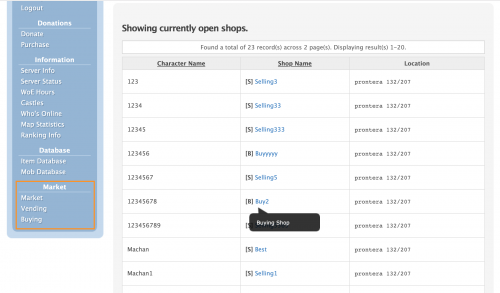-
Content Count
38 -
Joined
-
Last visited
-
Days Won
3
Content Type
Profiles
Forums
Downloads
Staff Applications
Calendar
Everything posted by Vietlubu
-
I cannot donate via cloudtips. maybe that not accept credit cards from my country 😂
-
How about other GRF files and data folder? Just keep that file in original data.grf I also got this error before and remove file data/viewpointtable.txt help me resolve the issue.
-

Is it possible to disable multiple windows on a patched client?
Vietlubu replied to Pink Guy's question in Client-Side Support
Sorry, I don't know. But if you already have Gepard shield. Let try to contact who sells Gepard for you to ask how to config because possibility to set limit of active game windows is a basic feature on Gepard shield. Good luck -

Is it possible to disable multiple windows on a patched client?
Vietlubu replied to Pink Guy's question in Client-Side Support
Humm, very cleary. Your client, 2018-05-30cRagexeRE not work with patch Disable Multiple Windows. The solution is to find another client working success with patch Disable Multiple Windows. List client can apply that patch in here: http://nemo.herc.ws/patches/DisableMultipleWindows/ Or you can consider using Gepard Shield! -

Is it possible to disable multiple windows on a patched client?
Vietlubu replied to Pink Guy's question in Client-Side Support
Try to pick a client can apply that patch: http://nemo.herc.ws/patches/DisableMultipleWindows/ -
View File Market add-on for Hercules Market FluxCP Add-on for Hercules Feature Showing currently open shops. Vending and Selling! Vending Shops Items List Buying Shops Items List Requirement Yommy : Vend_Sql Plugin Set 'UseCleanUrls' => true, in file application.php Table item_db and item_db2 already in MySQL database Screenshot Free to post your issues on this topic. Submitter Vietlubu Submitted 06/26/19 Category Web Resources
-
Version 1.0.1
149 downloads
Market FluxCP Add-on for Hercules Feature Showing currently open shops. Vending and Selling! Vending Shops Items List Buying Shops Items List Requirement Yommy : Vend_Sql Plugin Set 'UseCleanUrls' => true, in file application.php Table item_db and item_db2 already in MySQL database Screenshot Free to post your issues on this topic. -
You can check this: http://nemo.herc.ws/clients/2011-11-22aRagexe/
-

Can't connect to server in LAN network
Vietlubu replied to Vietlubu's question in General Server Support
@hikashin, Thank you! That working for me. Final configuration 1. login-server: Keep the default 2. char-server: char_configuration: { inter: { login_ip: "192.168.1.5" login_port: 6900 char_ip: "192.168.1.5" char_port: 6121 } } 3. map-server: map_configuration: { inter: { char_ip: "192.168.1.14" char_port: 6121 map_ip: "192.168.1.14" map_port: 5121 } } -

Can't connect to server in LAN network
Vietlubu replied to Vietlubu's question in General Server Support
My Server used network cable, Client use wireless. From a router. Of course, I had tried to connect both PC to wire network but still not working. In the file login-server.conf I changed login_configuration: { inter: { // The login server listens on the interface with this IP address. // NOTE: This allows you to run multiple servers on multiple interfaces // while using the same ports for each server. bind_ip: "192.168.1.5" } } I know it not correct config, just for test. But pping can send packets. About client I logged with 123123_M/123123 Server has received the packet and create account success but still cannot login -

Can't connect to server in LAN network
Vietlubu replied to Vietlubu's question in General Server Support
Thank you! I check it again with pping and see client cannot connect to server dial tcp 192.168.1.5:6900: connectex: No connection could be made because the target machine actively refused it. for seq=46 On the Server PC while Hercule on runing, I try to start a web server with Port 6900 and that success. It mean port 6900 not used before that, so strange. On client, I connect http://192.168.1.5:6900/ with browser, that connects success and pping get this message. 64 bytes to 192.168.1.5:6900 tcp_seq=0 time=50.932 ms My Firewall has turn off! -

Can't connect to server in LAN network
Vietlubu replied to Vietlubu's question in General Server Support
I have tried with no change config on network.conf. But still not working I don't know ping commands can use with a special post. I think maybe I'm missing something with configurations. -
I'm trying to connect client to my server on LAN network. 1. I have 2 computers. - A Windows PC for client - 192.168.1.6 - A Macbook I used as Server- 192.168.1.5 - Both of them, I has set static IP. 2. Try to ping client to server. - Success 3. Config server and client conf/network.conf lan_subnets: ( // "127.0.0.1:255.0.0.0", "192.168.1.5:255.255.255.0", ) conf/import/char-server.conf char_configuration: { inter: { char_ip: "192.168.1.5" } conf/import/map-server.conf map_configuration: { inter: { map_ip: "192.168.1.5" } } clientinfo.xml <address>192.168.1.5</address> 4. Start server. - Success 5. Login from client - 2018-12-12bRagexe char_server log don't update any log when I login 6. I'm try check network with Microsoft Network Monitor 3.4 I cannot connect the Client to the server and don't know why! If you have experiences please help 😂
-

How to setup OFFLINE server for personal development use
Vietlubu replied to AnnieRuru's question in General Server Support
@AnnieRuru Can I merge Asheraf.grf and zackdreaver.grf into one file? Should I merge Asheraf.grf to zackdreaver.grf or opposite? -
I trying to write a script with non-English text. currently with Japanese. My script here. has save as with UTF-8 encode mes "あひひ start the event ?"; My clientinfo. used <langtype>2</langtype> <?xml version="1.0" encoding="euc-kr" ?> <clientinfo> <desc>Ragnarok Client Information</desc> <servicetype>korea</servicetype> <servertype>primary</servertype> <connection> <display>Ragnarok</display> <address>127.0.0.1</address> <port>6900</port> <version>55</version> <langtype>2</langtype> <registrationweb>www.ragnarok.com</registrationweb> <loading> <image>loading00.jpg</image> <image>loading01.jpg</image> <image>loading02.jpg</image> <image>loading03.jpg</image> <image>loading04.jpg</image> <image>loading05.jpg</image> <image>loading06.jpg</image> </loading> </connection> </clientinfo> But when I start the client, the text display incorrect like this: Do I miss anything here? 😭 ** Update My client version it 2017-06-14bRagexeRE.exe
-
Did you create and add items to file /db/item_vending.txt
-
@milkshake Sorry, but that source mod from rAthena, right?
-
Please, that is rAthena Script, make sure you post on the correct forum.
-
Thank you. Fixed I checked iRO and found the OTHER you said is usa. - Duplicate and rename korea to usa: /data/luafiles514/lua files/service_korea - Rename externalsettings_kr.lub => externalsettings_usa.lub
-
I'm using Zero client 2018-03-09aRagexe and try to set <langtype>1</langtype>. In clientinfo.xml. But got this error. langtype 0 is working success. --------------------------- GetTableIntValueForC --------------------------- attempt to call a nil value --------------------------- OK --------------------------- I try to research and found new client just support langtype 0? So, I use Nemo to custom font for client, but it not working too. (Resize font can work) Is there a way to use new client with langtype 1? Thank for reading!
-

[Zero] 2018-03-09aRagexe Can't select character
Vietlubu replied to Vietlubu's question in Client-Side Support
Thank for all. Solved with patcher "Use SSO Login Packet" option in Nemo -

[Zero] 2018-03-09aRagexe Can't select character
Vietlubu replied to Vietlubu's question in Client-Side Support
I'm testing on master branch git log --oneline 3a0bada HPM Hooks Update 53af943 Merge pull request #2012 from Asheraf/clifmsgtable 4faf1f9 Add support for packet ZC_MSG_COLOR 9ecc1bd Add support for packet ZC_FORMATSTRING_MSG ff2fe99 Merge pull request #1995 from guilherme-gm/rodex-expire 2bd8bcf Merge pull request #1986 from Megasantos/login_date_guild b5bd99a HPM Hooks Update ... -

[Zero] 2018-03-09aRagexe Can't select character
Vietlubu replied to Vietlubu's question in Client-Side Support
Thank you, I already try to recompile with make clean. But not working with 20180309, still unsupported packet. But Working fine with 20171212