I have an error with the "int+3" enchant. It says :
So it means I miss the int+3 sprite.
I found a corresponding one in another grf, its name is : ¿ëÀǺ¸ÁÖ_È«.bmp, I tried it (so I had texture/À¯ÀúÀÎÅÍÆäÀ̽º/item/¿ëÀǺ¸ÁÖ_È«.bmp but it doesn't work and the error still appears.
I tried to copy the name of the error in game (¿ëÀÇ?¸Á?È«.bmp) but grf editor doesn't allow me to put the "?" caracter in the name. I'm stuck at this step, seems like I have 2 solutions :
1) either find what "?" symbols is and and rename the .bmp according to it.
2) or redirect the "int+3" sprite to another bmp which i'll be able to name whatever I want. Except I don't know where I can redirect this, I don't know in which file I can do it (i know how to do it for item like apple or cards, but not for enchant).
Hello,
I have an error with the "int+3" enchant. It says :
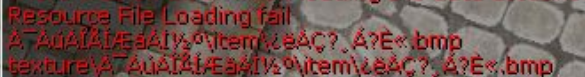
So it means I miss the int+3 sprite.
I found a corresponding one in another grf, its name is : ¿ëÀǺ¸ÁÖ_È«.bmp, I tried it (so I had texture/À¯ÀúÀÎÅÍÆäÀ̽º/item/¿ëÀǺ¸ÁÖ_È«.bmp but it doesn't work and the error still appears.
I tried to copy the name of the error in game (¿ëÀÇ?¸Á?È«.bmp) but grf editor doesn't allow me to put the "?" caracter in the name. I'm stuck at this step, seems like I have 2 solutions :
Edited by Crousti1) either find what "?" symbols is and and rename the .bmp according to it.
2) or redirect the "int+3" sprite to another bmp which i'll be able to name whatever I want. Except I don't know where I can redirect this, I don't know in which file I can do it (i know how to do it for item like apple or cards, but not for enchant).
Can anyone help me ?
Thanks a lot
Share this post
Link to post
Share on other sites