I’m having trouble connecting FluxCP to my server.
I have an independent host for the website (FluxCP) and then I’m running my ragnarok server through a Raspberry PI, utilizing my Public IP address.
I can’t seem to connect my server.php properly.
This is how I got my server.php setup:
<?php
return array(// Example server configuration. You may have more arrays like this one to// specify multiple server groups (however they should share the same login// server whilst they are allowed to have multiple char/map pairs).
array('ServerName'=>'NetRO',// Global database configuration (excludes logs database configuration).'DbConfig'=> array(//'Socket' => '/tmp/mysql.sock',//'Port' => 3306, //'Encoding' => 'utf8', // Connection encoding -- use whatever here your MySQL tables collation is.'Convert'=>'utf8',// -- 'Convert' option only works when 'Encoding' option is specified and iconv (http://php.net/iconv) is available.// -- It specifies the encoding to convert your MySQL data to on the website (most likely needs to be utf8)'Hostname'=>'192.168.1.38',// Raspberry PI's Local IP'Username'=>'hercrodbusr','Password'=>'Password','Database'=>'hercrodb','Persistent'=>true,'Timezone'=>null// Example: '+0:00' is UTC.// The possible values of 'Timezone' is as documented from the MySQL website:// "The value can be given as a string indicating an offset from UTC, such as '+10:00' or '-6:00'."// "The value can be given as a named time zone, such as 'Europe/Helsinki', 'US/Eastern', or 'MET'." (see below continuation!)// **"Named time zones can be used only if the time zone information tables in the mysql database have been created and populated."),// This is kept separate because many people choose to have their logs// database accessible under different credentials, and often on a// different server entirely to ensure the reliability of the log data.'LogsDbConfig'=> array(//'Socket' => '/tmp/mysql.sock',//'Port' => 3306,//'Encoding' => null, // Connection encoding -- use whatever here your MySQL tables collation is.'Convert'=>'utf8',// -- 'Convert' option only works when 'Encoding' option is specified and iconv (http://php.net/iconv) is available.// -- It specifies the encoding to convert your MySQL data to on the website (most likely needs to be utf8)'Hostname'=>'192.168.1.38',// Raspberry PI's Local IP'Username'=>'hercrodbusr','Password'=>'Password','Database'=>'hercrodb','Persistent'=>true,'Timezone'=>null// Possible values is as described in the comment in DbConfig.),// Login server configuration.'LoginServer'=> array('Address'=>'Public_IP','Port'=>6900,'UseMD5'=>true,'NoCase'=>true,// Hercules account case-sensitivity; Default: Case-INsensitive (true).'GroupID'=>0,// Default account group ID during registration.//'Database' => 'ragnarok'),'CharMapServers'=> array(
array('ServerName'=>'NetRO','Renewal'=>true,'MaxCharSlots'=>9,'DateTimezone'=>null,// Specifies game server's timezone for this char/map pair. (See: http://php.net/timezones)//'ResetDenyMaps' => 'sec_pri', // Defaults to 'sec_pri'. This value can be an array of map names.//'Database' => 'ragnarok', // Defaults to DbConfig.Database'MaxBaseLevel'=>150,'ExpRates'=> array('Base'=>100,// Rate at which (base) exp is given'Job'=>100,// Rate at which job exp is given'Mvp'=>100// MVP bonus exp rate),'DropRates'=> array(// The rate the common items (in the ETC tab, besides card) are dropped'Common'=>100,'CommonBoss'=>100,// The rate healing items (that restore HP or SP) are dropped'Heal'=>100,'HealBoss'=>100,// The rate usable items (in the item tab other then healing items) are dropped'Useable'=>100,'UseableBoss'=>100,// The rate at which equipment is dropped'Equip'=>100,'EquipBoss'=>100,// The rate at which cards are dropped'Card'=>100,'CardBoss'=>100,// The rate adjustment for the MVP items that the MVP gets directly in their inventory'MvpItem'=>100),'CharServer'=> array('Address'=>'Public_IP','Port'=>6121),'MapServer'=> array('Address'=>'Public_IP','Port'=>5121),// -- WoE days and times --// First parameter: Starding day 0=Sunday / 1=Monday / 2=Tuesday / 3=Wednesday / 4=Thursday / 5=Friday / 6=Saturday// Second parameter: Starting hour in 24-hr format.// Third paramter: Ending day (possible value is same as starting day).// Fourth (final) parameter: Ending hour in 24-hr format.// ** (Note, invalid times are ignored silently.)'WoeDayTimes'=> array(//array(0, '12:00', 0, '14:00'), // Example: Starts Sunday 12:00 PM and ends Sunday 2:00 PM//array(3, '14:00', 3, '15:00') // Example: Starts Wednesday 2:00 PM and ends Wednesday 3:00 PM),// Modules and/or actions to disallow access to during WoE.'WoeDisallow'=> array(
array('module'=>'character','action'=>'online'),// Disallow access to "Who's Online" page during WoE.
array('module'=>'character','action'=>'mapstats')// Disallow access to "Map Statistics" page during WoE.)))));?>
I’ve enabled the ports 6900, 5121, 6121 and 3306 (MySQL) from my rooter and also applied them to the firewall exception in the raspberry pi. Following this method, I managed to run all the ports except 3303.
Also, I would like to point out that I activated the DMZ on my Raspberry PI, but I still get the same error error SQLSTATE[HY000] [2002] Connection refused.
Edit: This is how I created the Mysql data base in the Raspberry PI:
Quote
DROP DATABASE IF EXISTS hercrodb; CREATE DATABASE IF NOT EXISTS hercrodb DEFAULT CHARACTER SET utf8 COLLATE utf8_general_ci; DROP DATABASE IF EXISTS hercrolog; CREATE DATABASE IF NOT EXISTS hercrolog DEFAULT CHARACTER SET utf8 COLLATE utf8_general_ci; GRANT SELECT,INSERT,UPDATE,DELETE ON hercrodb.* TO 'hercrodbusr'@'localhost' IDENTIFIED BY '[YOUR_HERCRODBUSR_PASSWORD]'; GRANT SELECT,INSERT ON hercrolog.* TO 'hercrodbusr'@'localhost'; FLUSH PRIVILEGES;
Same names, only thing I changed was the password.
I tried changing the hostname to 'RaspberryPi'
But the error changes to: SQLSTATE[HY000] [2002] php_network_getaddresses: getaddrinfo failed: Name or service not known
I’m having trouble connecting FluxCP to my server.
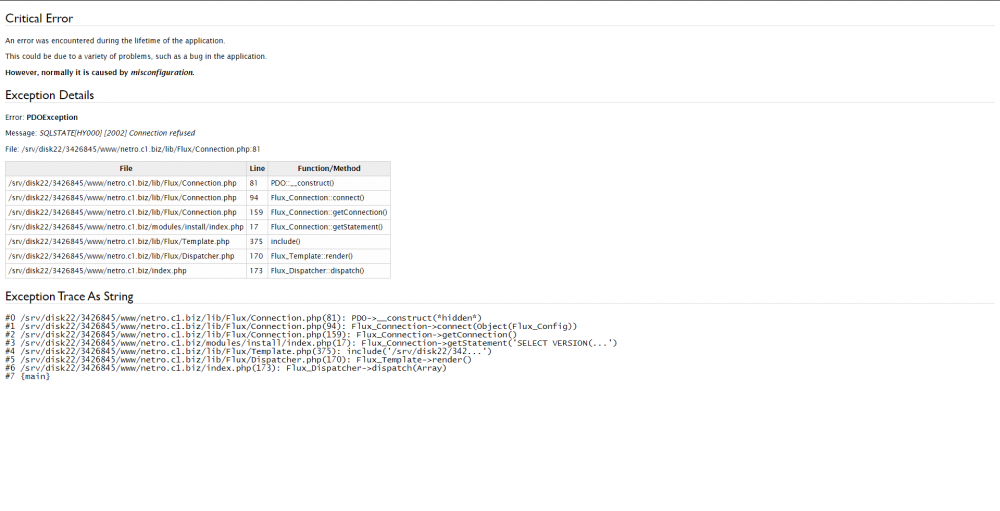
I have an independent host for the website (FluxCP) and then I’m running my ragnarok server through a Raspberry PI, utilizing my Public IP address.
I can’t seem to connect my server.php properly.
This is how I got my server.php setup:
I’ve enabled the ports 6900, 5121, 6121 and 3306 (MySQL) from my rooter and also applied them to the firewall exception in the raspberry pi. Following this method, I managed to run all the ports except 3303.
Also, I would like to point out that I activated the DMZ on my Raspberry PI, but I still get the same error error SQLSTATE[HY000] [2002] Connection refused.
Edit: This is how I created the Mysql data base in the Raspberry PI:
Same names, only thing I changed was the password.
I tried changing the hostname to 'RaspberryPi'
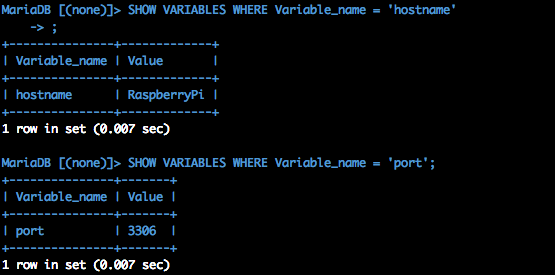
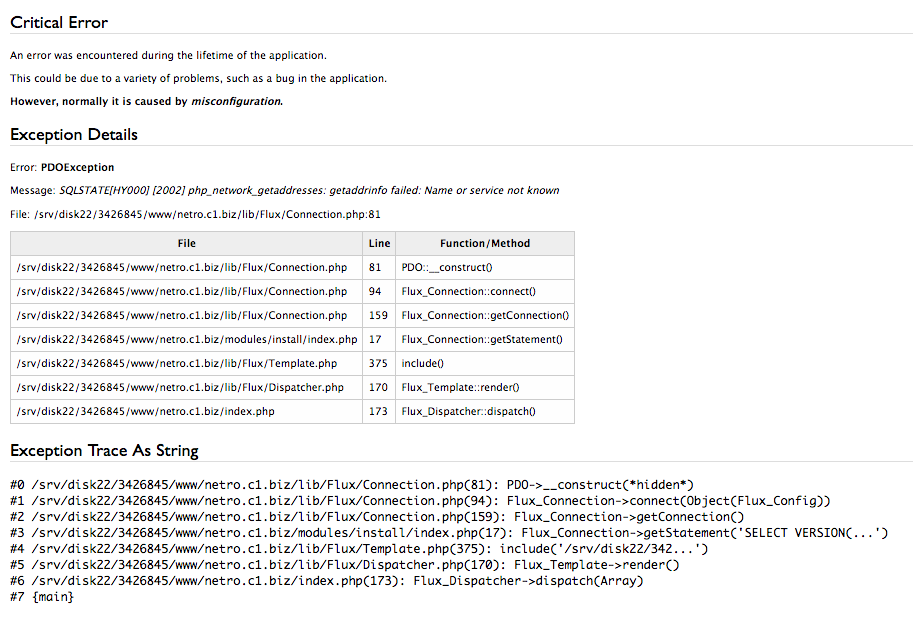
Edited by wabbuwabbuBut the error changes to: SQLSTATE[HY000] [2002] php_network_getaddresses: getaddrinfo failed: Name or service not known
Share this post
Link to post
Share on other sites