DeesT 2 Posted October 30, 2020 (edited) Hello everyone, Hello Hercules Community. Recently, maps nif_dun01 and nif_dun02 have been added to the KRO. and I was particularly in love with them, because I really like the Nifheim theme... When trying to add the these maps, I always encounter a Textures / Models error and right after this i receive one Gravity Error. so I went to find the solution to this problem and try to solve it in all ways ... I encountered the following problem: all Model files that are used on these maps have the RSM2 extension... While doing some research... I found that these files are only read by Clients 2020 +.. My server is 2019/09 and I definitely can't transfer my server to a client 2020+, due to the extreme amount of errors in the process... Anyone, could tell me if there is a way to make these RSW2 files become RSW1 and work on conventional clients? Note: Browedit cannot read these maps due to the same reason ... The only way to open these maps was: remove all the Models in Grf Tool - Flat Map... -> The real Map on KRO -> The Map Preview om GRF Editor-> Edited October 30, 2020 by DeesT Quote Share this post Link to post Share on other sites
0 4144 367 Posted October 30, 2020 this errors mean you have too old client you can use 2019 clients. starting from 2019-10-02cRagexe or 2019-03-06bRagexeRE. probably about 2020 clients people talked because rathena oficially support only some versions from 2018 and 2020 clients, without any from 2019. 1 DeesT reacted to this Quote Share this post Link to post Share on other sites
0 DeesT 2 Posted October 30, 2020 Is there no option in Hexed for using RSM2? I updated my client to ~ 2020 (06/07/08) and the error continued. Servers like Nova and Shining Moon use maps with these models, which makes me believe that this can be added on the client perhaps? Quote Share this post Link to post Share on other sites
0 4144 367 Posted October 31, 2020 if error continue you using too old exe or something broken in your maps. also exists somewhere converted rsm2 to rsm, but probably with some issues. Quote Share this post Link to post Share on other sites
0 DeesT 2 Posted November 8, 2020 (edited) The >UPDATES< about my case: with the most recents files with KRO - November 2020 - like i say above.. i'm try to implemented the maps NIF_DUN01 and NIF_DUN02. Link: Map in KRO https://www.youtube.com/watch?v=ipiYKyPtKf8 I will tell step by step what I did to try to make it work.. FIRST STEP: to try to make it work I did the standard procedure.. the MCHACHE files was generated ... and then placed in their respective folder \hercules\maps\pre-re or re\ after... the maps was add on \conf\map\maps.conf after.. the maps was add on \Hercules\db\map_index when tried open in game the >CLIENT CRASH<. SECOND STEP: was identified above ... the maps use RSM2 files and this maybe cause the client crash.. after this i tried to convert all RSM2 files to RSM files.. and i did it.. FILES IN RDATA WITH RSM2 EXTENSION-> THE SAME FILES IN PERSONAL GRF CONVERTED TO RSM FILES -> After this convert process i use the HEXADECIMAL EDITOR.. With him is possible to change the nif_dun01 or 02.RSW file without damaging it. The hard job is: found all rsm2 files inside the codes and trade to rsm extension. Changing the CODES [ 72 73 6D 32] to [ 72 73 6D 00] to AFTER finish this... i put the RSW files inside GRF and checked if everything was normal. The Grf Read perfectly all files: Files with RSM2 extension -> Files with converted RSM files. work's perfectly-> AFTER doing all this steps i made one personal GRF. contains:- The maps NIF_DUN01 and NIF_DUN02 edited on Hexadecimal Editor (rsm2 -> rsm) - All models that are used by the New Nif maps... converted (rsm2 -> rsm) - All textures used in the process. - Link to Download GRF: https://www.4shared.com/file/mIGedibHea/nifgrf.html This GRF was cited first inside the DATA.INI After ALL this steps when tried to open MAPS in game the >CLIENT CRASH< ALL THESE SAME STEPS WAS MADE BEFORE WITH MAP "ba_lost" which uses RSM2 files to.... and >WORKED< FINAL CONCLUSION: I came to the conclusion that these MAPS are not yet released to us (Western) as of the current November 2020 date. My client as mentioned in the post above is 2019-06-26. And I tried it with clients after July 2020, (When these maps arrived at KRO), and it didn't work to. If anyone else wants to try or can help me with them I would be very grateful. Basically everything I tried was cited in this post. Edited November 8, 2020 by DeesT 1 Mina-chan reacted to this Quote Share this post Link to post Share on other sites
0 Mina-chan 2 Posted March 17, 2021 Hii! Thank you soo much for converting these models! However, they don't work either in browedit 1 or 2 ><; At first, I thought that as usual, the problem lied in the Version numbers. So I hexed them: This is because Browedit, specially 586, has trouble reading other version numbers. And this is necessary because it's the only version of Browedit that can save the Quadtree of the map properly. However, this didn't fix the problem, it rather made the models unusable even in GRF Editor: So, I tried opening the non-modified converted models in Browedit 2's Bromedit (which is a program that modifies models), and I get this error: I think the reason is that rsm 2 files use the textures very differently to rsm 1 files. For instance, some of the models in ilusion, upon being converted, had several "repeated textures", which also didn't work well in browedit and sometimes crashed in RO itself. It'd be very nice if you could look into it in your converted models, please! I hope this helps! Have a wonderful week x3 Quote Share this post Link to post Share on other sites
0 Mina-chan 2 Posted March 18, 2021 Oh actually, I realized that the rsm2 models aren't converted into rsm, they only have their extension changed. Because they have exactly the same size as files, when they should be different. They're 2 completely different file formats >< Even converted models from ilusion have some problems, As Tokei stated in https://rathena.org/board/topic/127587-rsm2-file-format/, it's not possible to entirely convert a rsm2 model properly, it only works in a few cases. (His post is quite useful though!) So I think the only good solutions are: For clients: To work with the most recent ones, so they can open and use rsm2 models themselves. For map makers: To wait for a solution for Browedit 2 so it can add and use rsm2 models (however, this program is still uncomplete and has several errors to be solved, if ever!). or: Make models in a 3D making program and make use of the textures provided in the last official GRF updates. Have a wondeful day! o/ Quote Share this post Link to post Share on other sites
0 re32767 0 Posted May 24, 2022 Recently I'm mapping that use a lot of palace things and found that the new niflheim map models just retextured the old things or did just little remodeling. It can be considered as a mirrored death version of live world palaces. Or just a lazy work 😂 Quote Share this post Link to post Share on other sites
Hello everyone, Hello Hercules Community.
Recently, maps nif_dun01 and nif_dun02 have been added to the KRO.
and I was particularly in love with them, because I really like the Nifheim theme...
When trying to add the these maps, I always encounter a Textures / Models error and right after this i receive one Gravity Error.
so I went to find the solution to this problem and try to solve it in all ways ...
I encountered the following problem: all Model files that are used on these maps have the RSM2 extension...
While doing some research...
I found that these files are only read by Clients 2020 +..
My server is 2019/09 and I definitely can't transfer my server to a client 2020+, due to the extreme amount of errors in the process...
Anyone, could tell me if there is a way to make these RSW2 files become RSW1 and work on conventional clients?
Note: Browedit cannot read these maps due to the same reason ...
The only way to open these maps was: remove all the Models in Grf Tool - Flat Map... ->
The real Map on KRO ->
The Map Preview om GRF Editor->
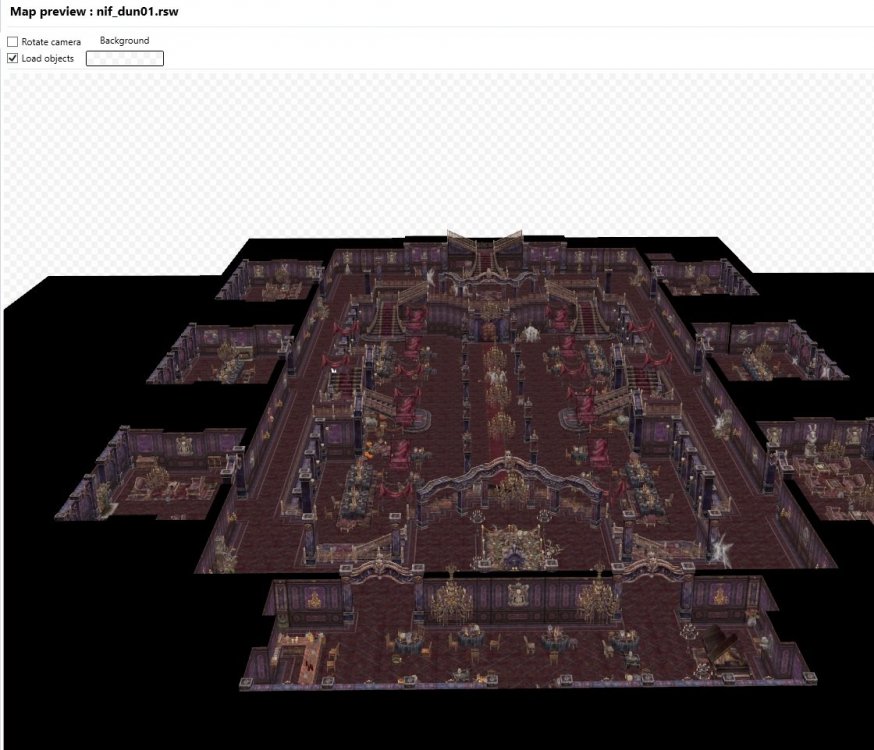
Edited by DeesTShare this post
Link to post
Share on other sites