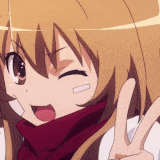Ind
-
Content Count
1655 -
Joined
-
Last visited
-
Days Won
131
Reputation Activity
-
 Ind got a reaction from AnnieRuru in Obtaining Hercules
Ind got a reaction from AnnieRuru in Obtaining Hercules
Obtaining Hercules through Git on Linux
CentOS
Step 1: rpm -Uvh http://repo.webtatic.com/yum/centos/5/latest.rpm Step 2: yum install --enablerepo=webtatic git-all Step 3: yum install --enablerepo=webtatic --disableexcludes=main git-all
Debian/Others
Step 1: apt-get install git
Obtaining a Working-Copy
Type the following to create a Hercules working copy in your home (~) directory
git clone https://github.com/HerculesWS/Hercules.git ~/Hercules Updating a Working-Copy
Type the following when inside your working copy
git pull -
 Ind got a reaction from EriNa_KillerSoul in Obtaining Hercules
Ind got a reaction from EriNa_KillerSoul in Obtaining Hercules
Obtaining Hercules
Hercules is available through GitHub, a web-based hosting service for software development projects that use the Git revision control system.
Obtaining Hercules through Git on Windows Obtaining Hercules through Git on Linux Git Troubleshooting
Support
Looking for assistance on getting Git to work? Post here
Alternatively...
GitHub also provides a SVN Mirror. We won't officially work to support many branches or repository-features in SVN, but it should remain in-sync with the latest stable release, based on master branch in git.
Windows
You need to download TortoiseGit The address is http://github.com/HerculesWS/Hercules
Linux
Typing the following creates a working copy of hercules at your home directory svn checkout http://github.com/HerculesWS/Hercules ~/Hercules
-
 Ind got a reaction from Legend in Obtaining Hercules
Ind got a reaction from Legend in Obtaining Hercules
Git Troubleshooting
Please, commit your changes or stash them before you can merge.Aborting.Git doesn't update modified files even if they don't conflict unless they're properly "committed" in your local working copy, to do so is simple and advantageous (it will keep a log of your changes for yourself; so you can always go back and check what was changed and when)
- On Unixgit commit -am "your log message, anything at all" - On Windows
1. Right click your folder -> Git Commit -> "master"
2. (optional) type the log message
3. Hit 'OK' -
 Ind got a reaction from AnnieRuru in Obtaining Hercules
Ind got a reaction from AnnieRuru in Obtaining Hercules
Obtaining Hercules
Hercules is available through GitHub, a web-based hosting service for software development projects that use the Git revision control system.
Obtaining Hercules through Git on Windows Obtaining Hercules through Git on Linux Git Troubleshooting
Support
Looking for assistance on getting Git to work? Post here
Alternatively...
GitHub also provides a SVN Mirror. We won't officially work to support many branches or repository-features in SVN, but it should remain in-sync with the latest stable release, based on master branch in git.
Windows
You need to download TortoiseGit The address is http://github.com/HerculesWS/Hercules
Linux
Typing the following creates a working copy of hercules at your home directory svn checkout http://github.com/HerculesWS/Hercules ~/Hercules
-
 Ind got a reaction from Soraya M. Aguiar in Regras (em Portugues)
Ind got a reaction from Soraya M. Aguiar in Regras (em Portugues)
Agradecimento especial ao mkbu95 por traduzir
(Jan 24th 0'13). Editado em (Mar 16th 0'16): corrigido formatação.
Enquanto nós tentamos não tornar o fórum uma prisão federal, há algumas regras que apreciaríamos que fossem seguidas à risca para tornar sua experiência no Hercules a melhor possível. Todos os membros são esperados a seguir estas regras ou punições variando de um alerta verbal, aumento da barra de alerta, restrição moderativa (um moderador terá que aprovar seus posts), suspensão de postar (poderá ver o fórum mas não postar ou criar tópicos) e suspensão do fórum (não pode ver o fórum nem postar) poderão ocorrer.
Orientações Gerais na Criação de Tópicos Tópicos não devem conter SPAM. Spam são posts de uma palavra, posts sem relação ao tópico, ou posts duplas/triplas sem motivo. Responder na seção incorreta também não será tolerado. Posts na seção Off Topic serão tratadas como exceção. Tópicos duplicados não são permitidos. Crie seu tópico uma única vez, na seção correta. Caso você crie um tópico acidentalmente na seção errada, use o botão Report para denunciar seu próprio tópico, nossos moderadores irão cuidar disto para você. Tópicos nas seções de suporte podem receber posts seguidos com maiores informações não menos do que 24 horas depois do seu último post; se você possuir novas informações em menos de 24 horas, edite seu tópico. Reviver tópicos mortos é proibido ao menos que haja algo construtivo para acrescentar ao tópico. Caso contrário, não o faça, afinal o tópico está morto por um motivo. Se um link estiver quebrado, envie uma Mensagem Pessoal (PM) ao membro que a enviou originalmente, não responda o tópico dizendo que 'o link está quebrado', pois será considerado spam.
Assinaturas e Avatares
Assinaturas não devem exceder 650 píxeis em largura e 150 píxeis em altura no TOTAL. Isto inclui imagens e textos. Assinaturas não devem conter links para warez, esquemas para ganhar dinheiro, nudez ou qualquer coisa de caráter obsceno. Avatares não devem possuir natureza imprópria, e.x.: nudez ou qualquer coisa de caráter obsceno. Assinaturas e Avatares podem ser removidos por um moderador dependendo de seu conteúdo. Entenda que todas as regras do fórum também se aplicam a sua assinatura, seu avatar e seu título.
Idiomas
O uso do inglês é obrigatório em qualquer seção em inglês. Caso tenha problemas em se comunicar em inglês, utilize a área internacional dedicada a um idioma de sua compreensão.
Regras Gerais de Etiqueta do Fórum
Não faça respostas ou tópicos todo em maiusculo, nem use um número excessivo de emoticons, ou qualquer coisa que torne a leitura do tópico ou resposta difícil ou incômoda de ser realizada. Abuso de qualquer tipo não será tolerado. "Trollar" e "Flamear" outros usuários também não é permitido. Criar uma nova conta se a sua atual conta estiver banida não é permitido. Ao fazer isto a sua conta será banida instantaneamente. Links direcionando para pornografia, nudez, warez ou esquemas para ganhar dinheiro não são permitidos. Não faça o trabalho de um moderador se você não for um. Utilize o botão Report (disponível no canto inferior direito de cada resposta). Divulgação de qualquer tipo (exceto na seção de Divulgação e as seções de Divulgação das seções das áreas internacionais) é proibida. Pedir dinheiro (esmolar) via Mensagem Pessoal (PM) ou no fórum não será tolerada. Não edite seu post ou tópico para remover sua dúvida quando seu problema for resolvido.
Área para Serviços Pagos
Novos tópicos na área Paid Services são invisíveis até que haja aprovação por um administrador.
Membros só poderão possuir assinaturas com serviços pagos ou tópicos e posts feitos no fórum caso o tópico seja aprovado na seção Paid Services. A seção Paid Services é para única e exclusiva divulgação de seus Serviços Pagos. Não faça divulgação de seu servidor (Ragnarok Online). Uma exceção será aberta caso você queira usar um link para um servidor como referência de trabalho (design que você criou, ferramentas, etc). Não se aplica a serviços de modificações na source; apenas use o referido código. Todos os Serviços Pagos sérios devem possuir HTTPS em partes sensíveis da webpage (incluindo, mas não limitado a: formulários que coletam senhas, informações pessoais, e informações de pagamento). Todos os provedores de hospedagem devem possuir um webpage onde os usuários possam requerir serviços de você. Se você estiver oferecendo modificações na source ou em scripts, ou serviços sítio/gráficos, o sítio é opcional.
Que tipos de serviço são permitidos?
Hospedagem de Servidores (VPS, webhosting) Serviços de Modificações na Source ou em Scripts Serviços Gráficos (mapas, sprites, web design, etc.) Serviços de Programação de Sites
Estas regras estão sujeitas à mudanças.
A quebra de uma regra irá levar a uma infração/alerta. Três infrações resultam em banimento temporário e cinco irão resultar em banimento permanente. Dependendo das circunstâncias, um banimento permanente pode ser dado a qualquer momento. Você pode apelar sobre qualquer ação tomada por um Moderador ou Moderador Global contra você por Mensagem Pessoal (PM). Você dever ter uma razão válida e um link para o que você está apelando. Não envie uma mensagem ao Moderador que realizou a ação contra você, é provável que você se involva em maiores problemas.
As regras acima são enfasadas pela Equipe Hercules, respeite a Equipe e suas decisões.
-
 Ind reacted to malufett in iRo mechanics in Hercules
Ind reacted to malufett in iRo mechanics in Hercules
LOLs..hahahaha nah..kRO is far more advanced with features, items and etc...yes info are easy but too much customization hard to know what to follow..for me korean stuff is not a problem... -

-
 Ind got a reaction from Igniz in MvP and @reloadscript
Ind got a reaction from Igniz in MvP and @reloadscript
nevertheless that behavior screws up any player who had mvp death times and gives advantage to those who noticed the reload to then go kill the mobs on reloadtime+mobspawntime -
 Ind got a reaction from Avian in Obtaining Hercules
Ind got a reaction from Avian in Obtaining Hercules
Obtaining Hercules through Git on Linux
CentOS
Step 1: rpm -Uvh http://repo.webtatic.com/yum/centos/5/latest.rpm Step 2: yum install --enablerepo=webtatic git-all Step 3: yum install --enablerepo=webtatic --disableexcludes=main git-all
Debian/Others
Step 1: apt-get install git
Obtaining a Working-Copy
Type the following to create a Hercules working copy in your home (~) directory
git clone https://github.com/HerculesWS/Hercules.git ~/Hercules Updating a Working-Copy
Type the following when inside your working copy
git pull -
 Ind got a reaction from NiklPar in Obtaining Hercules
Ind got a reaction from NiklPar in Obtaining Hercules
Obtaining Hercules through Git on Windows
Downloads
Download and Install MSysGit Download the latest TortoiseGit
Installation
Alright, first go through MSysGit installer and just set it up (its used as a base for TortoiseGit). then once you install MSysGit, launch the installer you just downloaded for TortoiseGit, you'll be prompted by a window similar to the following
The next window is "Choose SSH Client", select "TortoisePLink", hit Next.
The next window is "Custom Setup", do not change anything unless you know what you're doing, hit Next.
We're done with the installation, that was easy, wasn't it?
Obtaining Hercules
Go to the folder where you want Hercules to be placed, right click and select "Git Clone..."
in the URL field, type the following:
https://github.com/HerculesWS/Hercules.git ensure the 'Directory' field is as desired, and hit 'OK'
Now Hercules is being downloaded
Just wait for it to complete the download of your working copy and you'll be good to go.
Updating Hercules
Right-Click the folder where you downloaded your working copy and within the TortoiseGit menu, select "Pull..." as shown below
On the following window just hit 'OK', and your working copy will update.
-
 Ind got a reaction from kyeme in Obtaining Hercules
Ind got a reaction from kyeme in Obtaining Hercules
Obtaining Hercules
Hercules is available through GitHub, a web-based hosting service for software development projects that use the Git revision control system.
Obtaining Hercules through Git on Windows Obtaining Hercules through Git on Linux Git Troubleshooting
Support
Looking for assistance on getting Git to work? Post here
Alternatively...
GitHub also provides a SVN Mirror. We won't officially work to support many branches or repository-features in SVN, but it should remain in-sync with the latest stable release, based on master branch in git.
Windows
You need to download TortoiseGit The address is http://github.com/HerculesWS/Hercules
Linux
Typing the following creates a working copy of hercules at your home directory svn checkout http://github.com/HerculesWS/Hercules ~/Hercules
-
 Ind got a reaction from Senos in Obtaining Hercules
Ind got a reaction from Senos in Obtaining Hercules
Obtaining Hercules through Git on Linux
CentOS
Step 1: rpm -Uvh http://repo.webtatic.com/yum/centos/5/latest.rpm Step 2: yum install --enablerepo=webtatic git-all Step 3: yum install --enablerepo=webtatic --disableexcludes=main git-all
Debian/Others
Step 1: apt-get install git
Obtaining a Working-Copy
Type the following to create a Hercules working copy in your home (~) directory
git clone https://github.com/HerculesWS/Hercules.git ~/Hercules Updating a Working-Copy
Type the following when inside your working copy
git pull -
 Ind got a reaction from braindevel in Obtaining Hercules
Ind got a reaction from braindevel in Obtaining Hercules
Obtaining Hercules through Git on Linux
CentOS
Step 1: rpm -Uvh http://repo.webtatic.com/yum/centos/5/latest.rpm Step 2: yum install --enablerepo=webtatic git-all Step 3: yum install --enablerepo=webtatic --disableexcludes=main git-all
Debian/Others
Step 1: apt-get install git
Obtaining a Working-Copy
Type the following to create a Hercules working copy in your home (~) directory
git clone https://github.com/HerculesWS/Hercules.git ~/Hercules Updating a Working-Copy
Type the following when inside your working copy
git pull -
 Ind got a reaction from Angelmelody in Obtaining Hercules on Windows
Ind got a reaction from Angelmelody in Obtaining Hercules on Windows
1. TortoiseGit (the menu) -> Switch/Checkout -> select 'Commit' and in the field enter the hash you want to rollback to.2. TortoiseGit (the menu) -> Log Messages -> in the top right there is a search field, type whatever you want and hit enter/return.
-
 Ind reacted to Mumbles in Forum Banner
Ind reacted to Mumbles in Forum Banner
Idk, the current one looks pretty bland to me. I made a sort of banner/logo to replace it with; feel free to use it if you like it.
Logo:
Logo w/o slogan:
-
 Ind got a reaction from kyeme in Notepad format
Ind got a reaction from kyeme in Notepad format
no, its hercules fault. either the repository or the client used are not maintaining line endings in a os-friendly fashion -
 Ind reacted to Ancyker in Should I switch over from rA?
Ind reacted to Ancyker in Should I switch over from rA?
If they break something it will be fixed on Hercules faster. You will have to wait for rAthena to merge the fix. Why wait for someone else to update so you can update? Seems rather silly to me.
-
 Ind reacted to Judas in Compiling Error
Ind reacted to Judas in Compiling Error
I'm not too sure how to do it on linux, but I would transfer the skill.c file to my windows through winscp. And then open with notepad++.
Then encoding>>encode in ANSI
then save the file, and transfer back.
until then probably wait until the devs fix the problem
-
 Ind got a reaction from Beret in How to use rename system
Ind got a reaction from Beret in How to use rename system
In order for a character to be able to use the rename functionality you have to change its `rename` column in the `char` table from 0 to 1.
-
 Ind got a reaction from Mumbles in regarding Github
Ind got a reaction from Mumbles in regarding Github
Your flavour of yum/apt-get/aptitude, e.g. with apt-get
apt-get install gitthengit clone https://github.com/HerculesWS/Hercules.git ~/Hercules(the above clones Hercules in a folder called Hercules at your home directory) -
 Ind got a reaction from Jedzkie in regarding Github
Ind got a reaction from Jedzkie in regarding Github
Your flavour of yum/apt-get/aptitude, e.g. with apt-get
apt-get install gitthengit clone https://github.com/HerculesWS/Hercules.git ~/Hercules(the above clones Hercules in a folder called Hercules at your home directory) -
 Ind got a reaction from Mumbles in Hercules Mechanics
Ind got a reaction from Mumbles in Hercules Mechanics
Hercules supports both (You can switch between them with a single edit on /src/config/renewal.h) -
 Ind got a reaction from Jedzkie in Questions regarding Hercules and rAthena
Ind got a reaction from Jedzkie in Questions regarding Hercules and rAthena
If anything, its a compliment.I'll leave your remaining question to be answered by our development manager, trojal.
Thank you for your interest in Hercules.
-
 Ind got a reaction from Jedzkie in Obtaining Hercules on Windows
Ind got a reaction from Jedzkie in Obtaining Hercules on Windows
Installing GIT on Windows
Downloads [*]Download and Install MSysGit [*]Download the latest TortoiseGit
Installation
Alright, first go through MSysGit installer and just set it up (its used as a base for TortoiseGit). then once you install MSysGit, launch the installer you just downloaded for TortoiseGit, you'll be prompted by a window similar to the following
The next window is "Choose SSH Client", select "TortoisePLink", hit Next.
The next window is "Custom Setup", do not change anything unless you know what you're doing, hit Next.
We're done with the installation, that was easy, wasn't it?
Obtaining Hercules
Go to the folder where you want Hercules to be placed, right click and select "Git Clone..."
in the URL field, type the following:https://github.com/HerculesWS/Hercules.gitensure the 'Directory' field is as desired, and hit 'OK'
Now Hercules is being downloaded
Just wait for it to complete the download of your working copy and you'll be good to go.
Updating Hercules
Right-Click the folder where you downloaded your working copy and within the TortoiseGit menu, select "Pull..." as shown below
On the following window just hit 'OK', and your working copy will update.
-
 Ind reacted to Trojal in Questions regarding Hercules and rAthena
Ind reacted to Trojal in Questions regarding Hercules and rAthena
Is Hercules complementary, contradictory, or unrelated to other *athena projects? Hercules has a different viewpoint on core development, supporting custom features and community contributions from outside the core development team. In this way, Hercules and other projects can co-exist and pursue their own independent paths to excellence. The hope is that each project can maintain and progress towards their own goals, while merging the work from each other. In terms of development, Hercules will strive to be more open to community contributions, involving pull requests and public code contributions and acceptance.