-
Content Count
134 -
Joined
-
Last visited
-
Days Won
2
Posts posted by Daraen
-
-
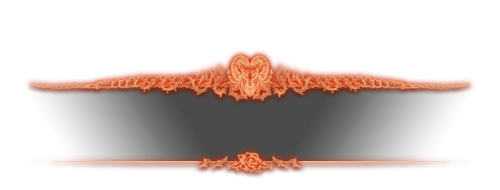


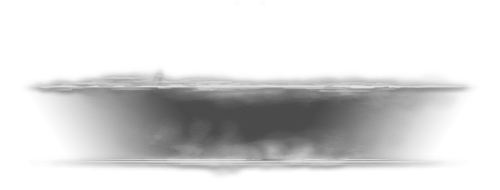
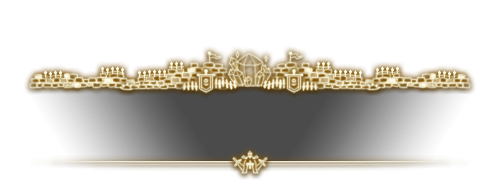
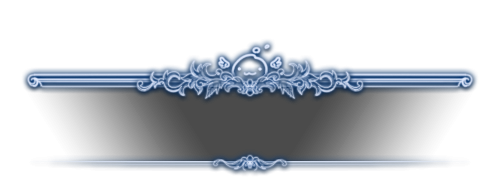
I just noticed that I have this kind of image. Do I have to create image by image to display cities or dungeons? or is it possible to do it automatically with a script? I imagine the cutin function is being used, but I would just like to know if I should make each frame for each dungeon / town / fild or is it possible to do it automatically?
thank you for your future reply
-
It's perfect!
Thank's you man! -
As the title says, I see my client is reading an interface like change_name.bmp
My data.grf also has such a file.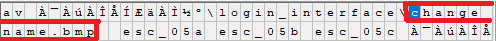
I would therefore like to use this system in order to give players the possibility of renaming this if they wish using an In game script!What I would like to do is that in game, the player buys an identification ticket for example in order to activate the process by double clicking on the said ticket.
The problem is that the player has to be in the character selection to be able to do so. Someone will have some idea how to do this.
Thank you in advance
-
20 minutes ago, Dastgir said:I don't think it's possible, some clients read eventitemslotcounttable.txt if I am not wrong.
But why not some tool for conversion of slots into itemInfo format?
Hello @Dastgir, thank you for your response.
This responds directly to my old topic: ->I would like to have the slots displayed in what is called the identifieddisplayname. This was achieved by renaming my idnum2itemdisplaynametable to EventIdNum2ItemDisplayNameTable I get Guard [1] by making some modifications such as deleting item 2102 in my iteminfo.lua
The problem is that now all the slots are grayed out, although in itemslotcounttable item 2102 is declared.
So I would like to do this so that my client reads itemslotcounttable rather than my iteminfo.
I tried to code some things in the iteminfo in order to only read the slotcount. But it constantly fails.
I hope I was clear in my explanation.
I apologize for my bad english, I am using the google translator
EDIT: My client is not reading eventitemslotcounttable.txt -
Everything is said in the title.
I am using 2018-04-18bRagexeRE and I would really like to read itemslotcounttable.txt rather than iteminfo.lua to finalize my project -
I didn't know it came from there.
I am from rAthena and this option does not exist.
thanks dude. -
I had never paid attention to this detail. Thanks haha
-

I'd like to know where this thing came from and remove it. I find it totally disturbing :/
This appears when a monster casts certain skills such as:
Pulse Strike or EarthpikeThank you for your help.
-
If no one else has any other idea / clue to pull this off, then we can close the topic.
Perhaps it is possible to modify the exe with the hexadecimal in order to make it read again itemslotcounttable.txt as before.
But it looks like the exe is broken after that and it is no longer possible to start. -
5 hours ago, evilpuncker said:sak = RE client
new = zero client (not sure)
true = main client
I might be wrong tho, but that depends on what client the person is using, so I'm posting here just in case someone else sees it
personally my client reads the monster_size_effect_sak_new.lub, but ok thanks for making that clear for everyone!
-
It is true that it is scripted, it all immediately becomes a little more complicated xD
Hmmm ok, i didn't know for the aura it was inside the client, i thought it was src modification ...
Thanks dude!
Edit: For Aura is not monster_size_effect_sak.lub but monster_size_effect_sak_new.lub
For bio Mvp:
[1646] = { MonsterSize = 1, MonsterEff = { EFFECT.EF_GREEN99_3, EFFECT.EF_GREEN99_5, EFFECT.EF_GREEN99_6 } }, [1647] = { MonsterSize = 1, MonsterEff = { EFFECT.EF_GREEN99_3, EFFECT.EF_GREEN99_5, EFFECT.EF_GREEN99_6 } }, [1648] = { MonsterSize = 1, MonsterEff = { EFFECT.EF_GREEN99_3, EFFECT.EF_GREEN99_5, EFFECT.EF_GREEN99_6 } }, [1649] = { MonsterSize = 1, MonsterEff = { EFFECT.EF_GREEN99_3, EFFECT.EF_GREEN99_5, EFFECT.EF_GREEN99_6 } }, [1650] = { MonsterSize = 1, MonsterEff = { EFFECT.EF_GREEN99_3, EFFECT.EF_GREEN99_5, EFFECT.EF_GREEN99_6 } }, [1651] = { MonsterSize = 1, MonsterEff = { EFFECT.EF_GREEN99_3, EFFECT.EF_GREEN99_5, EFFECT.EF_GREEN99_6 } },
-
16 hours ago, 𝓧-𝓔𝓬𝓾𝓽𝓲𝓞𝓷𝓷𝓮𝓻 said:8 hours ago, joven15 said:if you want to add the slot on the item description you should add it on ROfolder/system/iteminfo.lua which is stated of sir X-ecutionner on how, if you want to read inside your grf. follow the guide the last post from X-ecutionner on how to add item from the old ways. then instead making the itemslot slotCount: 1; use DESCS.SlotCount, so the client will read the the data from your grf.
two ways actually
either you add your item description in iteminfo. or make a itemslotinfo.txt inside your grf.
sorry for my bad english.! please enlighten me if im wrong base on my understanding.
I think your solutions are not working, I have tried a lot of things but none are working.
If anyone else has an idea, I'm a taker. -
itemslotinfo.txt seems the easiest thing to do. Despite this I can not find any example to be able to do it correctly.
Thank you for your answer anyway
It will also appear that itemslotinfo not works...
itemslotcounttable is the file that appears to display the slot. unfortunately it doesn't seem to work for me. I'll think about it a little more tonight.Itemslotcounttable.txt no longer read by the exe
-
Thank you for this start of the trail, I will explore it and see what comes out of it!
-
As the title says, I wonder why bio labs mvps don't have an aura unlike other mvp's monsters and why they no longer display the little skull next to their names.
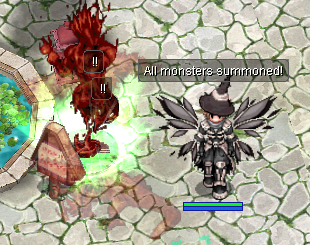

I want to show this on mvp bio labs monster:
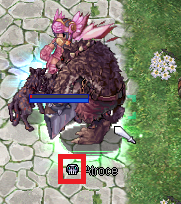
-
9 hours ago, 𝓧-𝓔𝓬𝓾𝓽𝓲𝓞𝓷𝓷𝓮𝓻 said:It need to edit function in lub for item slot only.
Iteminfo? I don't know which files you are talking about.
Still stuck on it :/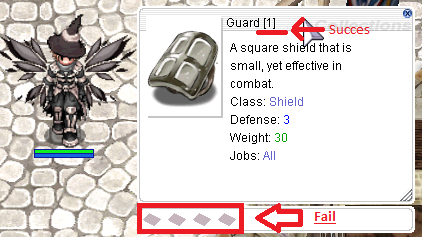
-
Is it possible to make so that only "slotcount" on iteminfo.lua is read?
Because I still cannot display the slots despite having added the items in itemslotcounttable.txt
EDIT: If anyone has an idea for doing this, I'm a taker.
I have now been looking for a little over 8 hours how to display the slots as on my screenshoot.If we follow the initial subject which was to display the slots in alt + q, this is successful.
The problem is that now the slots no longer display in descriptions: /
It is possible to do both according to this screenshoot:
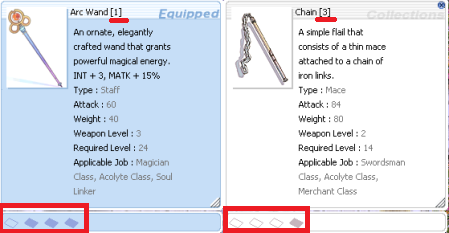
-
I have already seen this, but it is necessarily possible to display the slotCount in another way
-
I have already done this and I get this:
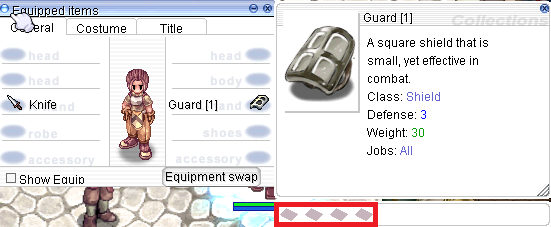
Problem the slot is no longer displayed: /
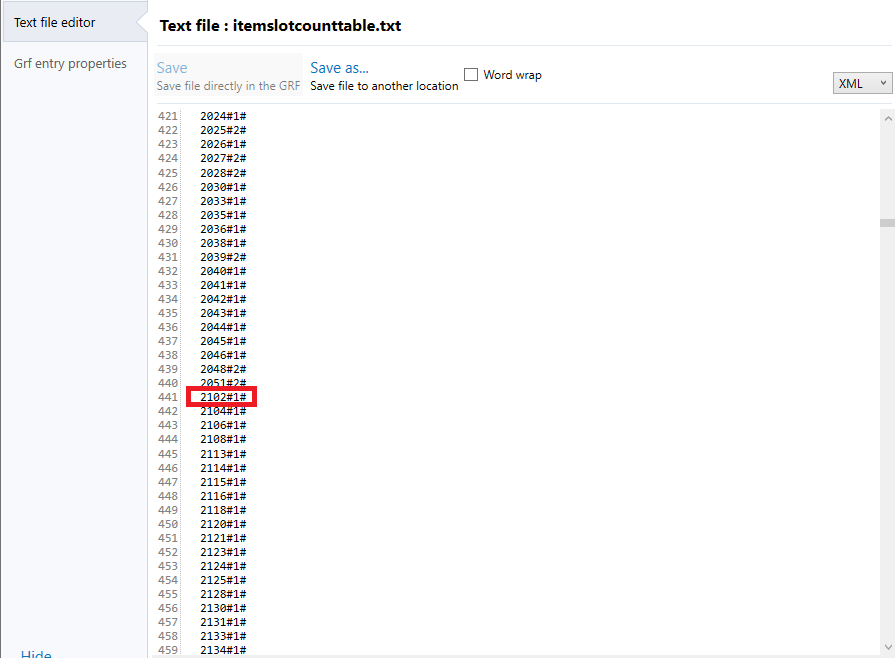
-
Just now, AnnieRuru said:Unfortunately also still the same as Author
data/EventIdNum2ItemDescTable.txt
2102# This extra line is added by AnnieRuru -=-=-=-=-=-=-=-=-=-=-=-=-=-=-=-=- #
2102# This extra line is added by AnnieRuru -=-=-=-=-=-=-=-=-=-=-=-=-=-=-=-=- #
data/EventIdNum2ItemDisplayNameTable.txt
2102#TEST ONLY#
2102#TEST ONLY#
it looks like adding new line instead of overwriting the value
this trick seems to be very useful for adding custom items though, but ... overwrite existing items ?
why we have different result ?
I have new results, take a look at my previous post @AnnieRuru
-
The description has been modified with the one inside my grf. However, the name still hasn't changed: /
base:
I edit because I found a few things.
After modifying the names of the txt files, it is also necessary to delete the item from the iteminfo file, in my case, I was in my ITEMINFO.LUA and I completely removed the item.
I then get this: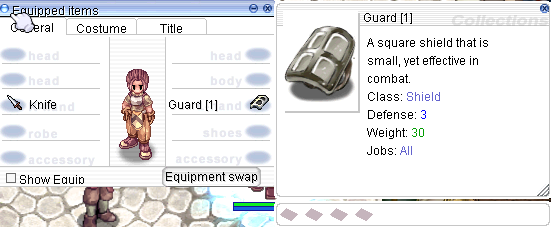
Problem, the slot is not displayed despite having inserted in itemslotcountable that the object has one.

-
3 minutes ago, 𝓧-𝓔𝓬𝓾𝓽𝓲𝓞𝓷𝓷𝓮𝓻 said:Thank's man, i will test it!
-
I did the same ... I don't understand where it should be declared or imported.
The easiest way would be to send us a "tutorial" if it doesn't take a lot of time.
I am convinced that a lot of people would like to do this.
Thank you once again for the help and the answers provided!I think we can't turn it off but just read a custom one. As I have already said 2 times I use iteminfo.lua
But it's true, Eventitem remains a mystery ^^ -
I'm sorry but I don't understand what you mean to me.
I am using iteminfo.lua so I imagine this needs to be declared in nemo master?



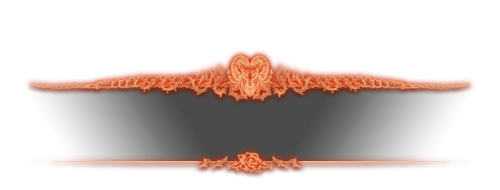


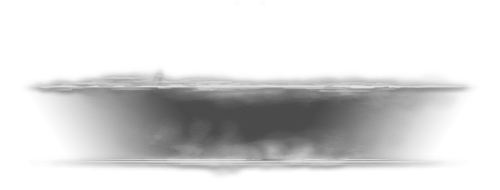
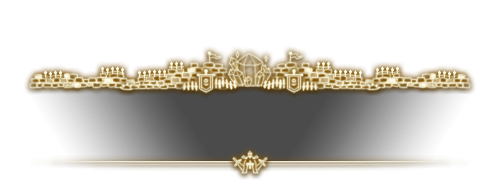
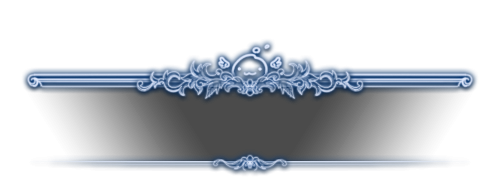
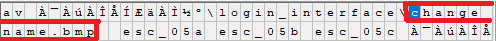



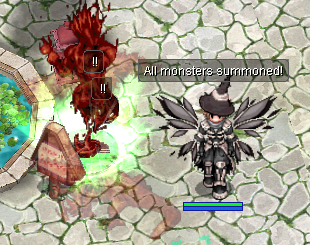

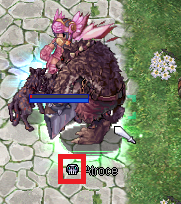
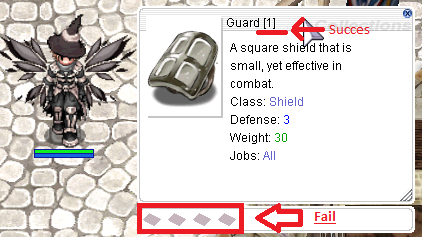
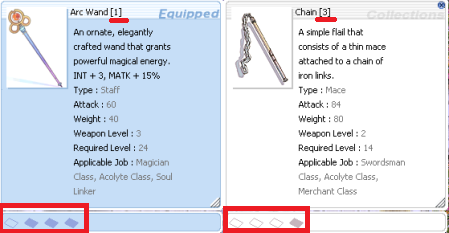
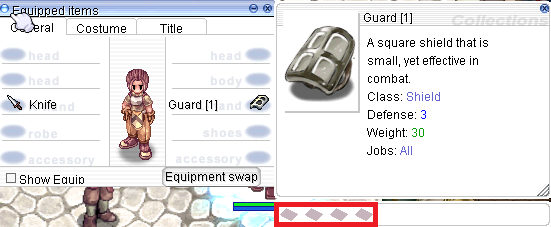
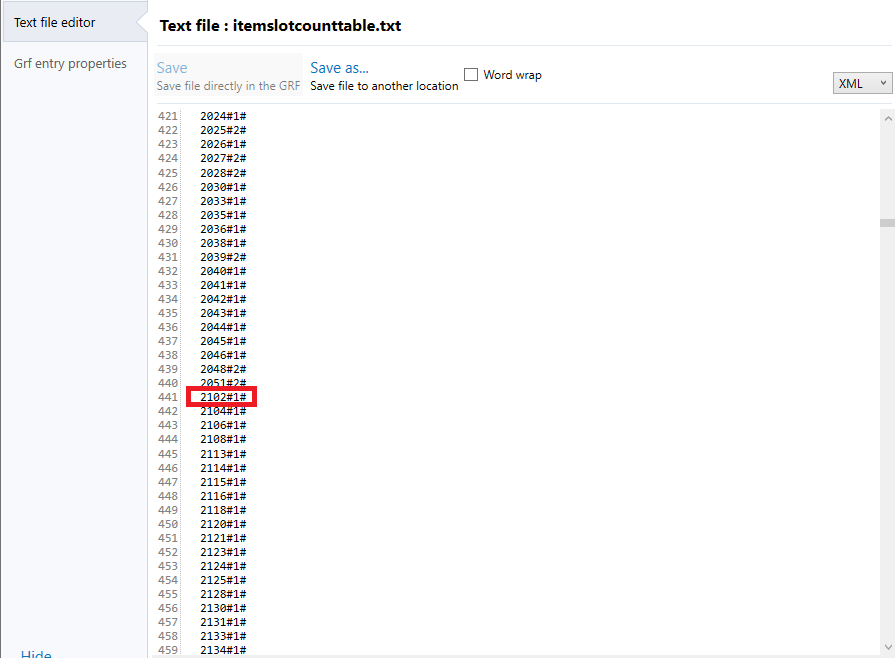
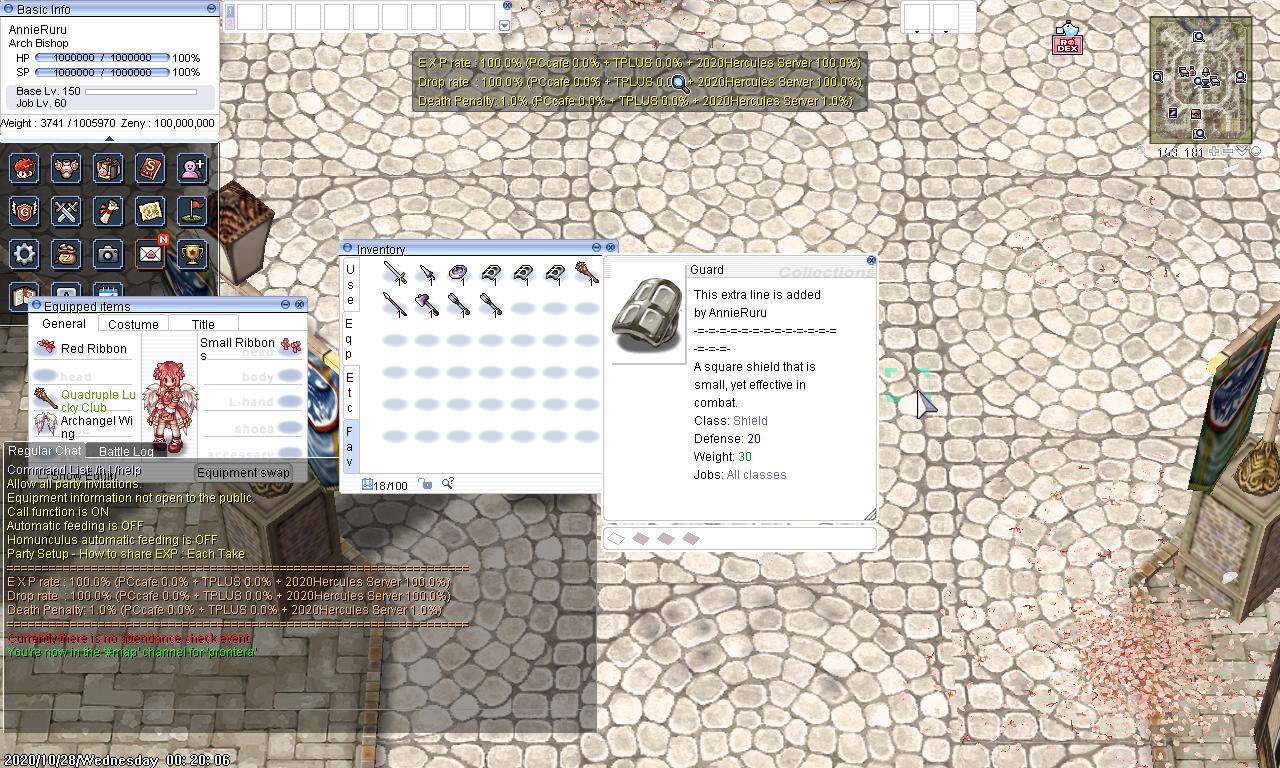
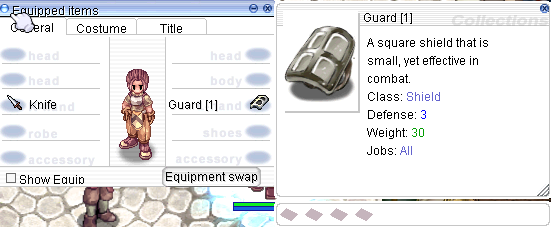


How to display mapname with pictures
in Script Support
Posted
thanks for your reply, in that case what does this stuff do in a 2018 client?