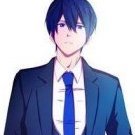-
Content Count
173 -
Joined
-
Last visited
-
Days Won
4
Content Type
Profiles
Forums
Downloads
Staff Applications
Calendar
Everything posted by OmarAcero
-
Buen dia amigo hacer drops custom en monsters es muy simple: 1.- Tienes que asegurarte que el item este siendo leido correctamente por el emulador, es decir que lo hayas agregado bien en tu item_db.conf, de preferencia has una prueba de @item id si te parece el item correctamente y sin errores entonces pasa al punto 2. 2.- Para habilitar un drop custom en un mob tienes que editar el mob_db.conf en la ultima sección que se llama Drops, por ejemplo:
-
I do not understand why they would be lost.. I have it well Note : I am also using KRO Note: Here - You can try using the RUS-KRO-RE for update your GRF and use the folder data of Zac Translation Project because it is more compatible with previous clients
-
Well, I think I found the solution, if someone has a better idea, I would appreciate it if you mention it. Note1: Warper with Jobs Restriction.txt Note2: Explained the Upper parameter of jobchange
-
Friends, How can I enable access for only trans classes? I want create a restrict access to all jobs other than Jobs Trans. My Idea : Warper
-
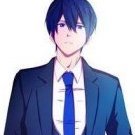
How create new maps and filds (Files.mcache)
OmarAcero replied to OmarAcero's question in General Server Support
Thank you very much... --> FINAL NOTE The truth was i had two mistakes of his own: 1.- I had to copy the file "mapcache.dll" in the folders plugin and the folder of the emulator. .2- Never use as a final folder for grf-files.txt a folder called "data", because by default, the emulator reads to data folder as the final destination, that is, if you have your .gat files in your data directory, you should ideally write the path without placing the data folder : *Example *In my directory real: F:\Gravity\Ragnarok\RO\data\lasagna.gat *In "grf-files.txt" you would apply the following route: F:\Gravity\Ragnarok\RO\ -
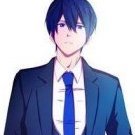
How create new maps and filds (Files.mcache)
OmarAcero replied to OmarAcero's question in General Server Support
in Windows: Well I tried it all day and I don't get it... Add the mapcache.c plugin and compile everything without errors, but I still can not create the .MCACHE files. Here: Note 1 In linux: if this is my data folder, how would I to write in my file grf-files.txt? Note: Note 2 -
Good day, I just downloaded the latest version of the emulator and I realized that when I finished compiling I got this error " don't match signed/unsigned ", however, the emulator ignores it and I can boot normally. up to that point it works, but the problem starts when the SRC code is edited at that moment, detects the error and does not allow compilation. Can you tell me why that error comes out and how can I solve it, please? Note: Here https://imgur.com/a/biZYI
-
Thanks.The last msgstring.txt that they recommended is full compatible with the most current clients. You just have to make two or three small adjustments. Note: https://imgur.com/a/ao8ar
-
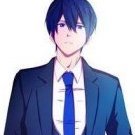
How create new maps and filds (Files.mcache)
OmarAcero replied to OmarAcero's question in General Server Support
Ty friends I already learned to compiler plugins. Now the problem is that i don't create plugins, to perform all those processes I need the files mapcache.c or mapcache.so If you have some free time, please could you create an archive plugin mapcache.c to edit and add new maps. Thank you very much -
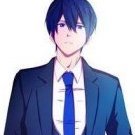
How create new maps and filds (Files.mcache)
OmarAcero replied to OmarAcero's question in General Server Support
I would like to try but I am using windows 10 :( -
1.- How can I create files " .MCACHE ", to add new maps to the emulator? 2.- And how can I add a renewal map to PRE-RE, because if I set the server as a pre-re, some maps renewall are disabled.
-
@Asheraf Friend, I got lost here. I do not know how to fix the "NO MSG".
-
I tried and I get the same error does not delete the character
-
Does anyone know, how works the window to remove characters? The client does not allow me to delete the character when he placed the date of birth
-
I wanted to start doing tests, but the Hercules only has Packets for clients dated 2018-02-07
-
someone have the packets for the new client of ragnarok zero 2018 pls?
-
@kevingunadi @GamerZero @BrOgBr @Dream Catcher Does anyone help me solve this error please?
-
You have to fix the values of summoner in the files job_db.conf, these cannot be the same in pre-re and re... I solved.
-
I would like to ask why the doram starts with 190 of ASPD in pre-re and if that value is editable. I want you to start with a normal ASPD like any job... Could anyone help me please?
-
@kevingunadi I got the same error, when closing that window. How could you fix it?
-
@Slicer friend, I know that I have that it is a textures error, my last question was where I can download the client KRO 2018 nothing more ... @kevingunadi yes brother I tried it, but my KRO is from December 2017 u,u... I understand that's why I'm missing these files.. Thank you all friends.
-
@Dream Catcher @4144 @WhiteEagle Ty!.. Solved, we just have to save as itemInfo.lua or lub, to the file itemInfo_Sak.lub of Asheraf Translation. Note: Can someone tell me where I can download a grf ragnarok zero updated to the 2018 please... The cash shop button gives me error I do not have all the files
-
@4144 ty very much! I can now enter the game... Can someone help me remove this error window, when opening the client? These are my Diffs (i am using 2018-02-07bRagexeRE) Error CltemInfoMgr:
-
I also have the same error ... can you tell me how to fix it please have tried to diff the client 2018-02-07bRagexeRE disabling and enabling the Packet Encryption and the error continues... u,u
-
In which client(date) is enabled the new functions of the cash shop button??