
ToiletMaster
-
Content Count
146 -
Joined
-
Last visited
-
Days Won
1
Posts posted by ToiletMaster
-
-
At the moment, valid file extensions are the following:
Allowed: aiff, bmp, css, diff, doc, gif, gz, hqx, htm,html, ico, jpeg, jpg, mov, mp3, mpg, patch, pdf, php, png, ppt, ps, psd,ram, rtf, swf, tar, tiff, txt, viv, wav, wmv, xml, zip
Which cover most common file types that can be used on a computer, independently of its OS. I agree rar extension should be added to the list since it's quite popular, but you could have packed them all in a zip or a tar file, which are usually more preferred for file sharing than rar.
Thanks for your upload!
To be honest I didn't see zip file extension there!
That's my bad! haha No worries for the file though!
I'm gonna change the file immediately so that it's a folder

-
This is amazing!
Aside from the facebook and twitter icons, it's really really great!
If you could make the facebook and twitter icon more sandy type it'll definitely enhance the entire web experience

-
Open each one of the files its complaining about
For instance, we will use
[SQL]: 'sql-files/upgrades/2013-03-09--01-56.sql' wasn't applied to the database
This is what the file looks like
#1362794218ALTER TABLE `login` ADD COLUMN `pincode` varchar(4) NOT NULL DEFAULT '';ALTER TABLE `login` ADD COLUMN `pincode_change` int(11) unsigned NOT NULL DEFAULT '0';INSERT INTO `sql_updates` (`timestamp`) VALUES (1362794218);
If you notice the first line, it contains a timestamp (1362794218)
And if you notice the last line, it also contains... the same timestamp! (1362794218)
The last line runs the INSERT into the database, so basically what you'd do is (Assuming you are using phpMyAdmin), Go to phpMyAdmin -> Go to your RO Database -> Click SQL tab at the top.
Paste this line: INSERT INTO `sql_updates` (`timestamp`) VALUES (1362794218);
That will insert the timestamp and should finish the warning for the file.
Repeat until done.
Note: There is one file missing the timestamp insert (2013-04-16--01-24.sql), it was added a bit after that, and you'll notice 2013-04-16--02-15.sql has 2 INSERT INTO sql_updates entries (last 2 lines), one is for the previous file and the other one is for the current.
Hope that helps you out enough

Thanks! I get what you mean on this part!
Your explanation was simple and very detailed!
However, one more small error comes out though ._.
I've yet to add anything custom on my side here aside from changing the configurations.
It worked previously, but not now though.
right now this happens ._.
-
Spoilers are scary and evil!
Welcome to Hercules!
Thanks! Eurydice! You'll be excluded from the list as well!
So don't worry! you're perfectly safe now!
For now....
I will never open an spoiler again in my life..
They're tempting.. But.. You use them in a strange and scary way..
But you must! The hidden contents of a spoiler is always magical! xD
-
Each .sql file has an insert into sql_updates entry And inserts a timestamp. Make sure the sql_updates table has all the timestamp entries as needed. Every now and then I still have to struggle with some of the updates since they seem to be already into the main.sql file.
As you found into errors when running the sql code, the rest of the file didnt go through and the insert into sql_updates is at the bottom. Double check that and add them all manually
 (At least the ones the server is complaining about)
(At least the ones the server is complaining about)Thanks for the reply Xgear!
However the only concern right now would be adding them. I do apologize as when it comes to SQL, i'm really a dunce,

Therefore I do not know whether if everything is there or not ._.
-
I was going to the toilet and then opened the Spoiler... Maybe next time..
Welcome

Espero que te guste la comunidad.
Hahaha Thanks for the welcome!
Now I won't be bothering you xD
For now....
-
Greetings everyone!
It's a pleasure to start posting again xD (if you know what I mean)
Well, i'm the same ol' ToiletMaster from rAthena forums.
Right now seeing how the things are faring, I guess it's time to leave the old one's to rest while setting upon
a new Journey on Hercules.
Some of you may already known that I'm more or less a storyline scripter/writer/mapper. I make my own maps,
I script my own storyline texts (with some community help when I get stucked of course!) and also administrate my own server.
One more thing though,
you better be nice or else you won't be alone in the toilet.
- Just Kidding! hahaha

-
File Name: Sealed MVP Cards
File Submitter: ToiletMaster
File Submitted: 24 May 2013
File Category: Other Graphics
Hi guys!
Seeing that rAthena is down and the time I uploaded the file it got deleted,
Here's the cards that I have currently for the Sealed MVP Cards!
More power to Hercules!
If you have more pictures to be added in, do let me know and I'll add them in!

Right now these are what I have only.
Anyways the names are the same as the item_db so it should be working fine!
I have 22 cards here. It's not fully done yet though! Pictures such as Sealed Valkyrie aren't in yet and I can't get them through our grf files.
So if someone does have the files, do let me know!
-It seems that Hercules does not supports RAR files therefore I can't place all the files together. Sorry guys)
-
Hi there,
It would be good if .rar extension could be added in the upload section as currently I've uploaded a file for 22 images for everyone.
However it seems that due to the .rar extension is not being allowed,
therefore they have to press each image individually.
Aside from that, rar files will allow us to upload the files directly into the respective directories so that people won't be too hassled on adding them into their server.
Hope it helps!
Thanks!
-
No problem, goodluck

Pd.- Your name is kinda funny xD
hahahaha thanks!
You too "Master"
If you know what i mean
 hahahaha
hahahaha -
Hi guys,
I'm currently converting from rAthena to Hercules.
However, my settings are correct and I'm able to connect to my server,
but the only challenges I faced was
[SQL]: 'sql-files/upgrades/2013-02-14--16-15.sql' wasn't applied to the database[SQL]: 'sql-files/upgrades/2013-03-05--01-05.sql' wasn't applied to the database[SQL]: 'sql-files/upgrades/2013-03-09--01-56.sql' wasn't applied to the database[SQL]: If you did apply these updates or would like to be skip, insert a new entry in your sql_updates table with the timestamp of each file
I did update all the files, however I received an error on the files upon updating these 3 files.
2013-02-14--16-15.sql
12:28:01 CREATE TABLE IF NOT EXISTS `sql_updates` ( `timestamp` int(11) unsigned NOT NULL, `ignored` enum('Yes','No') NOT NULL DEFAULT 'No' ) ENGINE=MyISAM 0 row(s) affected, 1 warning(s): 1050 Table 'sql_updates' already exists 0.000 sec 12:28:01 ALTER TABLE `skill` ADD COLUMN `flag` TINYINT(1) UNSIGNED NOT NULL DEFAULT 0 Error Code: 1060. Duplicate column name 'flag' 0.000 sec2013-03-05--01-05.sql
12:29:17 ALTER TABLE `login` ADD `character_slots` TINYINT( 3 ) UNSIGNED NOT NULL Error Code: 1060. Duplicate column name 'character_slots' 0.000 sec
2013-03-09--01-56.sql
12:29:57 ALTER TABLE `login` ADD COLUMN `pincode` varchar(4) NOT NULL DEFAULT '' Error Code: 1060. Duplicate column name 'pincode' 0.000 sec
Some points to note:
- I immediately ran updates on my current rAthena SQL DB on this. from the first to latest update.
- Upon having the error, I thought it wasn't compatible, therefore I made a new schema yet the problem still occurs.
the rest of the updates went fine I believe. I'm not a SQL expert nor literate in SQL Language, therefore if someone could help that'll be great!
-
The best client is before 2010-08 these are the most stable clients, the middly stable client is 2011-11-22 because it supports favorite tab and some other features also the AI clients up to 2012-04-10 are stable but those doesn't use the old AI.. The client 2012-04-18+ use ItemInfo.lub from 2012-07-20+ the clients are slightly more difficult to use, but they are stable (the 2013 clients need an alternative launcher.. And i think that's not ok)
Hi there M45T3R thanks for the great information!
Then i guess for now I'll stick back to 2012-04-10 for now,
Thanks for the swift reply!
Regards,
TM
-
Hi guys,
after a long wait, I'm also thinking of switching from rA to Hercules.
Currently may i know what would be the best Client date to use for Hercules?
as i believe rA was always using 2012-04-10, which i'm currently using. I've read some threads stating that 2013 clients are supported by Hercules,
however if someone could clear this up that'll be great thanks!

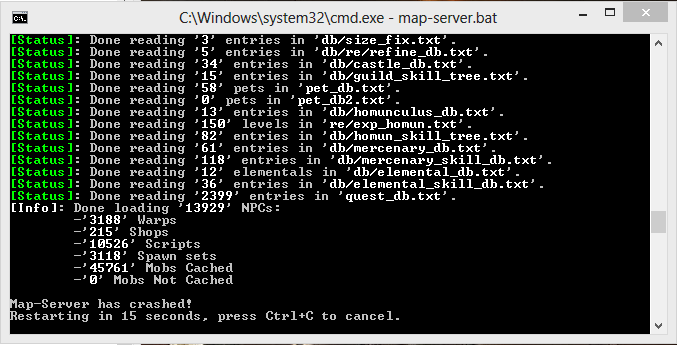

Hello Everyone! ToiletMaster is in the house!
in Introductions
Posted
Thanks for the welcome everyone! Now that you've welcomed me, you can definitely have a safe time in the toilet so don't worry!