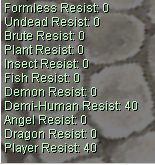Search the Community
Showing results for tags 'command'.
Found 9 results
-
View File race_resist A simple plugin that adds race_resist() into your emulator (Checks race resist of a player). //===== Description ========================================== //= Checks how much resistance a character has to a particular // race. // //= race_resist(<type>{, <account id>}); //= E.g. race_resist(RC_Player); //= E.g. race_resist(RC_Player, getcharid(CHAR_ID_ACCOUNT)); Its just actually a rip off plugin from @bWolfie's check_resist() plugin full credits goes to him. Submitter Kuroe Submitted 04/11/19 Category Plugins
-
Good afternoon, how do I add the command @afk, when player uses @afk, it looks like @autotrade.
-
Version 1.1
146 downloads
A simple plugin that adds race_resist() into your emulator (Checks race resist of a player). //===== Description ========================================== //= Checks how much resistance a character has to a particular // race. // //= race_resist(<type>{, <account id>}); //= E.g. race_resist(RC_Player); //= E.g. race_resist(RC_Player, getcharid(CHAR_ID_ACCOUNT)); Its just actually a rip off plugin from @bWolfie's check_resist() plugin full credits goes to him. -
Description: Adds the check_resist() script command to your script engine. With this command, you can retrieve elemental resistances for a character. check_resist(<type>{, <account id>}) e.g. check_resist(Ele_Water); check_resist(Ele_Wind, getcharid(CHAR_ID_ACCOUNT)); https://github.com/bWolfie/HPM-Plugins/blob/master/src/plugins/check_resist.c
-
Hi is there a way to use certain @commands on offline users? for example @slaveclone <offline player_name> thanks
-
Hello! The following plugin will grant your server the getguildid("<Guild Name>") script command. It is quite self-explanatory. Simply enter the Guild Name for which you need the GID. Make sure you capture it too! Example: .@GID = getguildid("My Pro Guild"); // .@GID will now be equal to whatever the guild id of 'My Pro Guild' is. // example, can be used with flagemblem flagemblem(.@GID); Hopefully no errors and compiles first time ...and hopefully this will get added to source as I hadn't found a similar functionality to it yet in our existing commands. Download: https://pastebin.com/CpyT7WKm
-
I have a script command which fetches a character's name from the .@atcmd_parameters$[] and displays them in a message. How do I get them to display in one line? Currently I can only get them to display if I print it one line at a time (using message()) - script Print Names FAKE_NPC,{ end; OnCommand: // If user inputs no parameters (i.e. character name) if (!.@atcmd_numparameters) { message(strcharinfo(PC_NAME), "Usage: @printname <name of player to print>"); message(strcharinfo(PC_NAME), "@printname failed."); end; } .@size = getarraysize(.@atcmd_parameters$); for (.@i = 0; .@i < .@size; ++.@i) { .@player$[.@i] = .@atcmd_parameters$[.@i]; message(strcharinfo(PC_NAME), "" + .@player$[.@i] + ""); } end; OnInit: bindatcmd("printname", "Print Names::OnCommand", 10 ,96 , true); end; } If I typed @printname John Smith, it would appear like this: However, I would like it to be on the same line. Thank you for any help.
-
Hi all, how to set? gm cant drop item gm cant trade gm can view sell item
-
Hi, I've been trying to look for solution on how I can disable the /h command list from showing up upon login. Please see attached. Someone said this in the IRC that this has something to do with the client so I'm posting it here but I'm not really sure. Any help would be greatly appreciated. Thanks in advance.