Guys! My server is running normal in offline mode but when i change it to my host ip and migrate him to my host, the server connects but get socket error .-.
I got your Hercules-stable
I'm sending 3 pics, 1 running he server offline at my pc and 2 pics in my host .-. i did'nt changed the ports , only changed the 127.0.0.1 of char ip and map ip to my host ip.
with the old conf sql in my old hercules emulator , the host ip works fine.
Someone can help me? i have 60 ppl w8ting for this Ro .-.
Guys! My server is running normal in offline mode but when i change it to my host ip and migrate him to my host, the server connects but get socket error .-.
I got your Hercules-stable
I'm sending 3 pics, 1 running he server offline at my pc and 2 pics in my host .-. i did'nt changed the ports , only changed the 127.0.0.1 of char ip and map ip to my host ip.
with the old conf sql in my old hercules emulator , the host ip works fine.
Someone can help me? i have 60 ppl w8ting for this Ro .-.
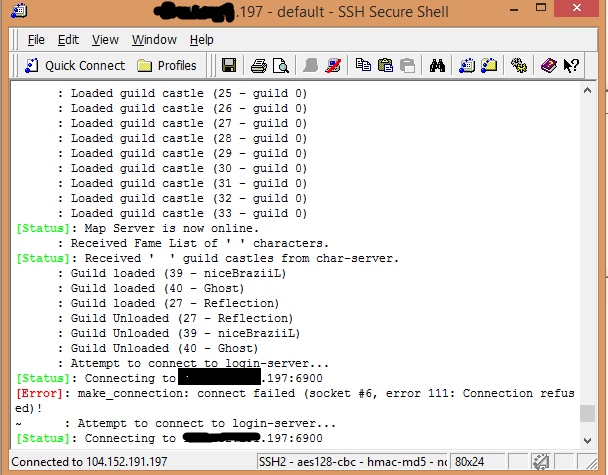
Edited by yashin16Share this post
Link to post
Share on other sites