DiegoManBR 0 Posted September 10, 2023 (edited) Hello guys! I searched through the forum but could not find this information anywhere. I am trying to adjust max level to 255. I am on Hercules Renewal version Changed mmo.h to maxlevel 255 Changed player.conf to stats max 255 Changed client.conf to max level 255 After changing everything I recompile and I checked on visual studio and it is correctly applied. But when I paste one code I found for job_exp.conf. I still can not go over level 99 and HP and SP goes to max 1 and skill goes to 0. Attached image shows when I do not edit the job_exp.conf. Even after changing everything. I can not go over level 99. It is clear to me that it is related to job_exp.conf as that when I get back to original, I can see my HP, SP and skills. I can already increase stats over 99, just level I am stuck and can not go over. If anyone can give me a light on this? Thank you so much Edited September 10, 2023 by DiegoManBR Quote Share this post Link to post Share on other sites
0 KirieZ 90 Posted September 11, 2023 Since there is a lot of info going on here, I will try to break into a few questions and possibilities for you to investigate. First, are you using Hercules? Because job_exp.conf doesn't exists in Hercules. We have exp_group_db.conf. I will assume it was just a typo and that you meant exp_group_db.conf for the rest of this answer. 1. you mention HP and SP going to 1 when you change job exp and level. Does this happen while you are below level 99 or because after doing that you are able to go over it and then the issue shows up? Usually, new levels will have issues because the HP and SP tables are not ready for them. To fix this, you have to expand the HP and SP tables in job_db.conf 2. From your print, you mean that you simply doesn't see the EXP bars, right? if I recall correctly, the EXP bars get hidden on clients due to a lua config in the client side. I don't know which config though Quote Share this post Link to post Share on other sites
0 DiegoManBR 0 Posted September 11, 2023 13 hours ago, KirieZ said: Since there is a lot of info going on here, I will try to break into a few questions and possibilities for you to investigate. First, are you using Hercules? Because job_exp.conf doesn't exists in Hercules. We have exp_group_db.conf. I will assume it was just a typo and that you meant exp_group_db.conf for the rest of this answer. 1. you mention HP and SP going to 1 when you change job exp and level. Does this happen while you are below level 99 or because after doing that you are able to go over it and then the issue shows up? Usually, new levels will have issues because the HP and SP tables are not ready for them. To fix this, you have to expand the HP and SP tables in job_db.conf 2. From your print, you mean that you simply doesn't see the EXP bars, right? if I recall correctly, the EXP bars get hidden on clients due to a lua config in the client side. I don't know which config though Thank you for your answer. 1. Yes I am using Hercules, you are right, I thougt I had to change on job_exp because of a tutorial from here I was following that it was for Hercules. but now I understand that I have to change exp_group_db.conf. 2. The error happend in any level actualy, where HP and SP are both 1/1. That happend after I edited the job_exp, But, following what you said with exp_group_db and leaving job_exp uneditted, it seems that worked well. Thank you so much. Quote Share this post Link to post Share on other sites
Hello guys!
I searched through the forum but could not find this information anywhere.
I am trying to adjust max level to 255.
I am on Hercules Renewal version
Changed mmo.h to maxlevel 255
Changed player.conf to stats max 255
Changed client.conf to max level 255
After changing everything I recompile and I checked on visual studio and it is correctly applied.
But when I paste one code I found for job_exp.conf. I still can not go over level 99 and HP and SP goes to max 1 and skill goes to 0.
Attached image shows when I do not edit the job_exp.conf. Even after changing everything. I can not go over level 99.
It is clear to me that it is related to job_exp.conf as that when I get back to original, I can see my HP, SP and skills.
I can already increase stats over 99, just level I am stuck and can not go over.
If anyone can give me a light on this?
Thank you so much
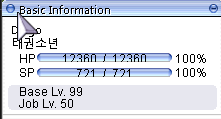
Edited by DiegoManBRShare this post
Link to post
Share on other sites