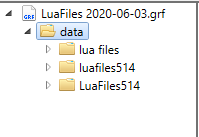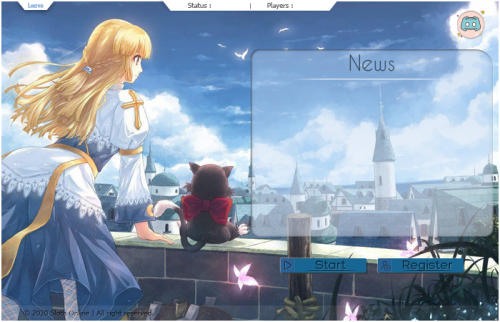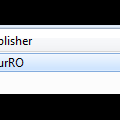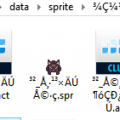34 files
-
Ragnarök Login Background Generator
By sader1992
Resize , convert , slice , sort and rename the image to fit Ragnarök Login Background
Drag and drop the image you want on the program , there will be a new folder created Next to the image , data , put it in your GRF
Require .Net Framwork 4.7.2
I know there is other tools, however it didn't work for me, and I am bored of debugging every time I want to create a login background
Source Code: https://github.com/sader1992/Sader-Ragnarok-Login-Background
https://sader1992.com/
165 downloads
- loginscreen
- login background
- (and 1 more)
0 comments
Submitted
-
Autopatch RBS - Freebies 01 (Code + PSD)
By Strow
Hi guys
I am posting an autopatch (Code + PSD).
I hope you all like it. =D
If you need support contact us.
Support: https://facebook.com/ragnarokbrasilservice
218 downloads
0 comments
Submitted
-
Sloth Forest Patcher
By Sora
Patcher
This patcher is public so don't try to sell it or make it your property.
I make this patcher months ago for a server, no longer having news and they didn't put on their server, i dicided to publish him.
The update bar is the logo, i've made one but you can change for your own logo of course.
Contains
All the necessary files.
I lost the PSD, sorry.
Contact
You can found me on discord : Sloth#6226
Github : https://github.com/SlothBM/
I don't take orders.
Want to support my work ?
107 downloads
0 comments
Submitted
-
LuaFiles kRO
By zeffen159
v2.2 - LuaFiles 2020-07-01
v2.1 - LuaFiles 2020-06-03
v2.0 - LuaFiles 2020-04-09
v1.1 - LuaFiles 2019-11-27
v1.0 - LuaFiles 2019-01-09
287 downloads
0 comments
Updated
-
Sloth Patcher
By Sora
Patcher
This patcher is public so don't try to sell it or make it your property.
Contains
All the necessary files.
English and French version.
The PSD.
Contact
You can found me on discord : Sloth#6226
Github : https://github.com/SlothBM/
Want to support my work ?
98 downloads
- patcher
- patcher design
- (and 1 more)
0 comments
Updated
-
my grf for editting
By Naruto
I went and decompiled some current 2019 grf stuff and doesnt seem like anything important is missing
I removed duplicates that I had and it should all be working fine
in case anyone needs this or wants to look theres over, I do have my own entries but you can remove them
172 downloads
0 comments
Submitted
-
ebm Converter
By 15peaces
Overview
This is a small and easy-to-use tool for converting Gravity’s Emblem files. It can decode ebm files to bmp and bmp files back to ebm format. This is the first tool of my long planned RO-Tool project. Orginally it was only a test-tool for testing my libebm. But after the work was done I’ve decided to release it as a simple standalone tool. I didn't update this for long time, but it's working fine.
Features:
Encode bmp files to Gravity’s ebm-format Decode ebm-files to bmp
latest Changes:
Fixed Bug in For-loops (first file in folder was skipped) now uses libebm 1.01 first release version
Project page: http://15peaces.com/blog/index.php/ebm-converter/
50 downloads
0 comments
Submitted
-
2017-06-14bRagexeRE Client
By Rytech
Release for the 2017-06-14bRagexeRE client.
Be sure to have your DATA.INI set to read rdata.grf first and data.grf second.
Packets are provided in the included text file. Packet shuffles and keys can be found at the bottom in the file.
1059 downloads
Submitted
-
2016-12-28aRagexeRE Client
By Rytech
Release for the 2016-12-28aRagexeRE client.
Be sure to set your DATA.INI to read rdata.grf first and data.grf 2nd.
1706 downloads
0 comments
Submitted
-
2016-02-03aRagexeRE
By Rytech
Release for the 2016-02-03aRagexeRE game client.
Be sure to set the client's grf read order to read rdata.grf before data.grf.
1818 downloads
0 comments
Submitted
-
2015-10-29aRagexeRE Client (Re-Release)
By Rytech
2015-10-29aRagexeRE game client.
This is a re-release of the 2015-10-29aRagexeRE client which fixes issues from the previous release in 2015. Be sure to set the client to load rdata.grf before data.grf to minimize issues.
1658 downloads
0 comments
Submitted
-
Kafra Cutins
By Ridley
Not the ones which were recently requested, but I found some Kafra cutins on my storage. Contains 15 Kafra Cutins
Add to your grf in \texture\À¯ÀúÀÎÅÍÆäÀ̽º\illust
call them in script with the cutin command
297 downloads
0 comments
Updated
-
Dress Pack
By Rytech
What Is It?:
The dress pack is a content pack that enables full
use of the dressing room feature and also adds
official alternate styles for 3rd jobs from jRO.
How To Install:
To use, simply have your DATA.INI file set to
read the dressroom.grf before the data.grf/rdata.grf
files. You can also use the tool GRF Editor to merge
into your custom grf if desired.
A 2015-10-29aRagexe or newer client is required for
this to work properly. This file only adds support for
the client side and will only let you view things in
the dress room window. The server must fully support
the system as well along with the "body" value in the
character data.
You will need to enable the "save_body_style" config
in the conf/battle/client.conf to allow your server
to save selected body styles.
More info can be found in the read me file.
7488 downloads
Updated
-
0 comments
Submitted
-
RO Installer Script (Inno Setup)
By Tokeiburu
Heya!
This 'release' a very simple Inno Setup script to create Full or Lite client installers.
It requires Inno Setup, which can be downloaded here : http://www.jrsoftware.org/isdl.php#stable. While installing Inno Setup, make sure the "Install Inno Setup Preprocessor" option is checked; otherwise you will get an "unknown option" error.
How to make this work?
Put your client files in either RO_Lite or RO_Full and then run the "_Make New Installer.bat" files. This will output a new installer called "YourRO Installer.exe".
Customization
Server name : open RO.iss and change the first line : #define ServerName "YourRO"
The left image can be customized by editing background.bmp (or background.psd). The file format must remain a 24bit bmp.
The wizard small image uses wizardSmallImage.bmp; the file format must remain 24bit as well.
To add files to your installer, add them to the RO_Lite or RO_Full subfolders. Once you run the script, all the files in these folders will be packed in your installer. It can go over 2 GB, although if that's the case you might want to consider using the LZMA compression for your GRFs...!
Install the VC++ Redistributable files (required by Harmony) silently. Open RO.iss and remove the semi-colon in front of "#define Harmony" to enable this option.
By default, the necessary registry keys to start the game will be set if they aren't already. This is to avoid the "small window" issue people will have with older clients.
The installer icon can be changed via installer.ico
Uninstallating removes the entire RO folder, watch out (you can disable that).
The default installer icon used comes from Lykos's icon pack, which can be found here : https://rathena.org/board/files/file/3190-s1-lykos-icon-pack/. It has been modified through hexing to allow the icon to be resizable by Windows Vista or more recent.
2963 downloads
0 comments
Submitted
-
Magic Blue Thor Patcher by Plug and Play
By Kuya Jeo
Plug and Play FluxCP Thor Patcher Release
Magic Blue Thor Patcher is Free to all Hercules and rA users
We have other designs not only Thor Patcher Skins and FluxCP Design but other design for Ragnarok in our Facebook page
Visit and Do Like us @ http://facebook.com/plugandplayPH
Website : http://plugandplay.cf
Rules :
1. Do not remove the Credit ( Plug and Play )
2. Do not sell this Thor Patcher Skin to others
3. Do not claim this Patcher Skin ( this Thor Patcher Skin is made by Plug and Play )
4. Do not change the design
PSD and LOGO NOT INCLUDED
Folder Content
> Thor Patcher Tools
> Web Notice (index.html / style.css / main.ini / data folder / plist.txt)
> Images
> Thor.exe
971 downloads
0 comments
Updated
-
WeeThumbnail
By evilpuncker
A great tool used view spr files directly in windows explorer by thumbnails, just run install.bat and enjoy it!
580 downloads
0 comments
Submitted
-
Act Editor
By Tokeiburu
Heya,
This tool is an action file editor, it edits Act and Spr files. You will find similarities with ActOR in its design, but it should be much more enjoyable to edit animations ;].
Special thanks to Nebraskka for testing this software in its early days. All the suggestions and feedbacks made this software much better.
How to install
Download the zip archive provided from the download link at the bottom of this description or directly from there : http://www.mediafire.com/download/y3amu1o5zsmgd2o
Install the application with Act Editor Installer.exe; if you are missing a .NET Framework you will be prompted to download it.
Once you are done, you can start the program from the link on your desktop.
Key features
The software has many, many features available. It would take too long to describe each one of them, so I've only focussed on the more impotant ones.
You can undo and redo everything, scripts included.
You can edit and add sounds easily.
Powerful and easy to use palette editor.
Sprite types have been abstracted - you don't have to worry or care about that.
Animation speed can be changed easily.
Most components have a drag and drop feature.
Advanced scripting engine (C# language). The scripts can also be used to customize the software menus.
Error checking when saving the act/spr to avoid invalid files. The sprite version will be automatically downgraded if RLE compression is not available.
Frame interpolation (inbetweening/tweening) is possible via the Animation menu.
Prompts you with an image converter dialog if the added image is invalid.
Allows advanced edition for actions and frames via their respective menus.
You can load files from GRFs directly (and save in the GRFs directly as well).
Technical stuff
Requires .Net Framework 3.5 (SP1) Client Profile to run (3.5 or more will work as well).
When prompted with an error, use the "Copy exception" button to copy the debugging info. I will need this to fix the issue you're encountering.
The editor's primary window
The interface is really straightforward and similar to ActOR. I'll only focus on new elements!
Rendering mode : This option changes the behavior of how layers are rendered. If you use 'Editor', you'll clearly see all the pixels when zooming in. If you use 'Ingame', it will use a linear scaling instead, which is closer to what the client does.
References : These allow you to know where your item will be positionned (the yellow marker is the anchor, see below).
Color mask : To edit the color of a layer, simply click on the color rectangle. You can also drag and drop the colors between different layers to quickly modify many of them.
Common shortcuts : You can manipulate layers by using common shortcuts. More can be found from the Edit menu. These below are only the primary ones.
Ctrl-A : Select all layers.
Ctrl-C : Copy the selected layers.
Ctrl-V : Paste the copied layers.
Ctrl-X : Cut the selected layers.
Alt-C : Copy current action.
Alt-V : Paste current action.
Advanced action and frame editions
These expose all the available methods of the editor. You can remove a range of frames or copy a frame 10 times very quickly and easily. This dialog is found in Action/Frame > Advanced edit...
Anchors
You can edit anchors from the editor directly. Anchors are points that connect frames together, from different act files. Here's an example without and with anchors :
This is mostly useful when you're using reference sprites (on the right panel). Clicking on the anchor button will let you choose where to attach the sprite (this is set semi-automatically for you though). You can edit those from the Anchors menu, but it is recommended to start from a pre-existing act to avoid doing this tedious process.
Palette editor
The palette editor allows you to quickly recolor sprites with an intuitive interface. Only indexed images can be edited (it's a palette editor after all) and three modes are available. The gradient mode changes an existing gradient to another color while keeping the original saturation and brightness of the colors - this makes the gradients blend in better. If there are no gradient (usually because it's a custom sprite), there's always the Adjust color mode. This one changes all color from a specified range to another one (Photoshop has a similar feature, which does work better).
You can click on the image (on the left) to automatically select the palette indexes. These will be highlighted for a few seconds to show you what you're about to edit.
Interpolation (tweening)
This script can be accessed via Animation > Interpolate frames. This process fills the images between two frames by detecting the changes applied to the layers. Here's a simple example of how it can be used :
Script engine
The script engine can be accessed via Scripts > Script Runner. This is a big feature of Act Editor, it allows you to automate all your work with the act and much more. Click on the Help button for guides and available methods (don't hesitate to try out a script; if an error occurs the act will be reversed to its previous state). The documentation doesn't cover all of the available options and methods for obvious reasons (the .net framework is huge). Doc example :
The language used by the script engine is C#. If you're not familiar with it, simply check out the script samples (Scripts > Open scripts folder)! I won't go into details here, questions can be asked in the support thread regarding addiotional features and methods. If you believe your script should be added in the program, send it to me and I'll probably add it.
Customizable
The settings dialog allows you to modify all colors in the editor easily.
You'll also find the sound resources (GRFs and folders) that can be set up in the Sound tab. The Shell integration tab can associate the .act files with the software to edit them more easily.
Don't hesitate to give me a feedbacks or suggestions!
1532 downloads
0 comments
Submitted
-
0 comments
Submitted
-
0 comments
Submitted
-
Gantz - FREE Thor Patcher(Sky Blue)
By gantz
Gantz 2nd Free Thor Patcher
-Sky blue Theme
-Full Coded Patcher
-With web files, PSD and patcher Files
Website: gantzservices.com
Skype: facebook:rayshin2
FB Page: facebook.com/gantzservices
1287 downloads
0 comments
Updated
-
RO SETA (Crush Dump Viewer)
By jTynne
File Name: RO Seta (Crash Dump Viewer)
This tool was recently sent to me by a friend, that converts crash dumps/error handlers into readable content.
For example, from one of my Support Tickets I'd received on my server, the following error handler was provided:
0012F46C : 58 61 D9 20 50 B1 C2 2A 58 61 D9 20 73 70 72 690012F47C : 74 65 5C BE C7 BC BC BB E7 B8 AE 5C B3 B2 5C B30012F48C : B2 5F BF E4 C1 A4 C0 C7 B1 CD 2E 73 70 72 00 7F0012F49C : 80 F4 12 00 38 31 14 00 00 00 14 00 A4 45 76 730012F4AC : 90 F5 79 73 50 F5 AB 25 0D 44 76 73 C8 F4 12 000012F4BC : 00 00 00 00 B8 00 91 7C D8 3E A5 25 94 F5 12 000012F4CC : 41 00 91 7C E8 09 14 00 5D 00 91 7C 00 00 00 000012F4DC : 20 33 A5 25 E0 3E A5 25 A8 CE 90 25 00 00 00 000012F4EC : 0D 9A 80 7C 00 00 00 00 C8 B8 AE 25 00 00 00 400012F4FC : 00 00 00 00 10 F5 12 00 00 00 00 00 B8 00 91 7C0012F50C : F0 F4 12 00 DC F5 12 00 68 FA 12 00 D8 9A 83 7C0012F51C : 10 9A 80 7C FF FF FF FF 0D 9A 80 7C 44 0F 78 730012F52C : 70 3F A5 25 D0 F5 12 00 90 00 00 00 20 00 00 000012F53C : C8 B8 AE 25 A8 B9 AE 25 C8 B8 AE 25 EC F5 12 000012F54C : 2B 45 76 73 D0 F5 12 00 A8 B9 AE 25 00 00 00 000012F55C : 00 00 14 00 00 00 14 00 90 F5 79 73 08 B0 82 25
And when entered into RO Seta, it converts to:
XaÙ P±Â*XaÙ sprite\¾Ã‡¼¼Â»Ã‡Â¸Â®\³²\³²_¿ääÀDZÃ.spr.‚¬Ã´.81...¤EvsÂõysPõ«%DvsÈô..¸.€˜|Ø>Â¥%€õA.€˜|È .].€˜|.. 3Â¥%À>Â¥%¨ÎÂ%..š‚¬|..ȸ®%..@..õ...¸.€˜|ðô.Üõ.hú.Øšƒ|š‚¬|ÿÿÿÿš‚¬|Dxsp?Â¥%ðõ.Â.. .ȸ®%¨¹Â®%ȸ®%ìõ+Evsðõ.¨¹Â®%......Âõys°€š%
Specifically,
sprite\¾Ã‡¼¼Â»Ã‡Â¸Â®\³²\³²_¿ääÀDZÃ.spr
Brings notice to the male version of Elven Ears.
Some errors will remain garbled, but for the most part, this is an invaluable tool that allows server owners the ability to better pinpoint what's happening in their player's crash dumps.
Credits to Skipper, though I have no idea where the file originally came from as again, it was literally sent to a short while ago.
135 downloads
0 comments
Submitted
-
GRF Editor
By Tokeiburu
** This program has been orignally uploaded on rAthena; it's been uploaded on Hercules due to multiple requests. If you have suggestions or feedback and you want a quick response, please contact me via rAthena. I will respond on Hercules' forum as well, but it'll take a bit longer .
Hey everyone,
This is a GRF tool I started to develop for my own personnal use, but I thought I'd share it since I've upgraded the UI. Its primary goal is to be easy to use while offering a wide variety of options and customizations. The software is quite stable and can handle large operations easily.
How to install
Download the zip archive provided from the download link at the bottom of this description or directly from there : http://www.mediafire.com/?aflylbhblrzpz0h
Install the application with GRF Editor Installer.exe; if you are missing a .NET Framework you will be prompted to download it.
Once you are done, you can start the program from the link on your desktop.
Key features
Overall speed is faster (or at least equal) than any GRF tool.
Common operations : add, delete, merge, extract, preview, save.
Undo and redo for any operation.
It can open any GRF file.
Clean and very interactive interface.
Saving formats supported : 0x200, 0x103 and 0x102 (through the Settings page).
Instant filter and search options (example : "map .gat").
File association and context menus integration for .grf, .gpf and .rgz (through the Settings page).
Can rebuild separated images into one file easily.
Lub decompilation (in beta, but it can decompile almost any lub file so far).
Drag and drop (with the ALT key, can be modified in the Settings page). This is a big part of the software; most of the items can be moved around within the application itself or from/to Windows Explorer.
Tools
Sprite editor : a simple sprite editor with powerful features. Semi-transparent images can be added, you can easily change the order or replace images, etc. This tool can convert images in the wrong type by showing you multiple solutions (merging a new palette, dithering the image by using current palette, using the closest color, and a few more).
Grf validation : allows you to validate a GRF with multiple settings. It can detect corrupted GRF entries, invalid sprites, empty files, non-GRF files, duplicate files and a lot more.
Flat maps maker : generates flat maps from .gat and .rsw files. Useful to generate WoE maps or to fasten up the loading time.
Patch maker : generates a GRF patch based on two different GRFs.
Hash viewer : shows the hash code (both CRC32 and MD5) for files.
Image converter : converts an image to any format requested (BMP, PNG, JPG, TGA).
GrfCL : used to create batch files (.bat) which can automate tasks on GRF files. See the content in GrfCL.rar in the download for more information. This tool can be customized from the sources as well.
Palette recolorer : creates new sprites by changing their colors (this tool is now deprecated).
Client database editor : allows modifications of the database client files (txt and lua) with easy and simple tools. Work in progress.
Grf encryption
The encryption feature has been enabled again. It's similar to what it used to be and it has been tested on client versions ranging from 2012-08-01 to 2014-02-05. Some error messages will be displayed if necessary. If you have an issue, copy the error message (with the code, if there's one) and send me the client executable with the cps.dll file generated by GRF Editor. There shouldn't be compatibility issues anymore though!
Technical stuff
Requires .Net Framework 3.5 (SP1) Client Profile to run (3.5 or more will work as well).
Automatically converts file name encoding to their proper values (you can change the encoding).
Data virtualization is used as much as possible to preview files, meaning the files aren't completely loaded.
Right-clicking an item will bring up the available options with that file.
Preview file formats : txt, log, xml, lua, lub, bmp, png, tga, jpp, db, ebm, pal, gnd, rsw, gat, rsm, str, spr, act, imf, fna and wav.
Services are "crash ready", meaning that you will be warned about a failed operation and no work will be lost (the application won't close and crash). It tries to continue operating even if it meets unsual conditions.
Operations can be cancelled by clicking on the button near the progress bar.
The warning level can be changed to avoid messages like "Please select a folder first."
When prompted with an error, use Ctrl-C to copy the current dialog's content.
Some screenshots!
1) Previewing an act file, while showing the search feature
2) Preview of a model file (rsm)
3) Preview of GrfCL with the MakeGrf command
4) Preview of the Client Database Editor
5) Preview of Grf validation
6) Search feature (press Ctrl-F or Ctrl-H to bring up within a text editor)
Sources : http://www.mediafire.com/download.php?7z6hkdag4ayj8rs
Got a feedback? I'd gladly hear you out and fix issues you have with the program. If you want new features to be added, don't hesitate to ask!
9112 downloads
Updated
-
s1 Lykos - Icon Pack
By Jaburak
The file includes..
10 Icons
You can use http://converticon.com/ to resize.
1028 downloads
0 comments
Submitted
-
s1 Lykos - Free Thor Patcher
By Jaburak
s1 Lykos - Free Thor Patcher 2.0
The file includes..
Fully Coded Patcher
PSD File
Thor's Web Requirements
Thor Patcher's Tools
1824 downloads
Submitted