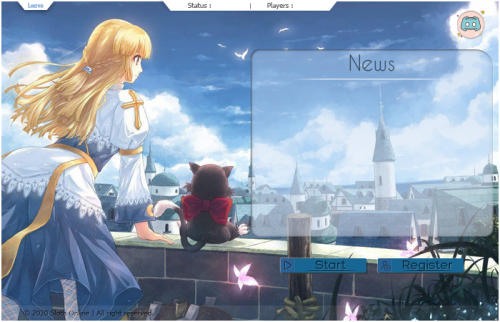Search the Community
Showing results for tags 'patcher'.
Found 35 results
-

patcher Elurair, v2.16.0.412 - last updated 2024/07/17
Ai4rei posted a topic in Client-Side Releases
Elurair Patching Launcher (RO Patcher Lite+ROCred Merge) About Universal auto-patcher for all your updating needs combined with a launcher, which is fully skinnable, highly customizable and easy on resources. It is free of any cost and works on every 32-bit and 64-bit Microsoft* Windows* platform. How this came to be: Future of ROCred and RO Patcher Lite Known Issues None. FAQ Q: Does the patcher support encrypted GRFs? A: Yes, common GRF encryption schemes are supported. Q: Can I use the Patcher part without the Launcher part? A: Yes, the Launcher mechanics and UI can be disabled in configuration. Q: Can I use the Launcher part without the Patcher part? A: Yes, remove all Patcher sections from the configuration. Download & Website http://ai4rei.net/p/skal (discord available for real-time support) License This work is licensed under a Creative Commons Attribution-Noncommercial 4.0 International License.- 19 replies
-
- community driven project
- rocred
-
(and 7 more)
Tagged with:
-

RO Patcher Lite, v4.3.0.1330 - last updated 2024/06/16
Ai4rei posted a topic in Client-Side Releases
RO Patcher Lite About Replacement for Gravity's RO patcher. Works faster and doesn't consume your entire memory for just seeing it crashing, aside from this, it works almost exactly as the official patcher does, so that it shouldn't break, unless Gravity changes something vital to their patcher. It works on every 32-bit and 64-bit Microsoft* Windows* platform and is free of any cost. Known Issues None. Download & Website http://ai4rei.net/p/rsu License This work is licensed under a Creative Commons Attribution-Noncommercial-No Derivative Works 4.0 International License. -
Happy Thanksgiving everyone. Since I couldn't get the turkey, I thought I would bring this instead. Without further ado, Let me introduce... WARP (Windows Application Revamp Package) Why this name? Because I like using acronyms and this name sounded apt. Plus it's the function & features that matter more. And no, I am not gonna change the name. Why not just fix up NEMO? The codebase for NEMO is pretty much ancient at this point. So rather than fixing it up, I decided to go the route of creating it fresh from scratch. The end result is a far superior product. OK, but what if you end up AFRO (Away From RO)again? Well, I can't promise that I will be around forever. However, this time around, I am releasing the source code for the tool as well. So, exactly what has changed? Well, quite a few things. Let's start off with how the GUI looks now. As you can see, the GUI is much more modern and aesthetically pleasing thanks to @Haziel & @Hadrias. The package comes with 3 tools - Console version (for simple patching), Main GUI, and Tester GUI (for batch testing). A big salute to @4144 for keeping NEMO alive while I was AFRO 😄. Ok, jokes aside, I discussed with him about the changes he made and I have incorporated almost all of them but with some differences. Language & Styles are now on the bottom as you can see. All the remaining menus have now been shifted to drawers (moving side panels). To reveal them you can either swipe from the respective edge or click the button at the top. The right side drawer houses all the Extensions (Used to be called 'Addons' in NEMO). They are now loaded independently of the client. This avoids unnecessary redefinitions and now you can also use Extensions for activities that don't need a loaded client. All the common functions have been added to the 'Quick Actions' group and all the remaining ones are in the left drawer, which is not many. If you have suggestions for more features let me know. Moving on to the Back end (This is of no use to the regular user. So you can skip this part if you want) It was high time for us to have a proper input file format. Enter YAML. Love it or hate it but it's here to stay. Frankly, I like it more than libconfig and INI. You would be seeing YAML being used for almost every file in WARP. This includes input files for Patches & Extensions, Files defining those two, Session files, etc. Writing patches is far more flexible now. Say goodbye to PTYPE_HEX and \xAB. Now we can do wild card searches with the actual wild cards inside hex codes. Of course, we still need to have some well-defined characters for that. Currently, we have 2 forms of wildcards - Nibble wise - For e.g. => A?, ??, ?3 Bit wise - For e.g. => [1.0...01] If you have any suggestions about it let me know. Speaking of writing hex code, I have provided functions looking almost identical to Assembly instructions for generating their equivalent hex code. This helps in making the hex code more human-readable and adds a little more flexibility. User inputs have a few more types and little more flexibility in specifying constraints now. Scripts have proper segregation now. Please follow them when adding your own. Only the scripts inside the 'Init' folder gets reloaded each time the client is loaded. This avoids unnecessary reloads. exe has now become 'Exe'. But in addition to this, you get 2 more objects - System (for filesystem activities) & Warp (whatever is outside the scope of the other two) Many of the functions used for retrieving some constant information in the 'Exe' have become properties now. For e.g. PEoffset, ImageBase, BuildDate, etc. During patching, the Diff section is only added if you have inserted any code using one of the 'Add' functions. Also, the Diff section now grows dynamically as per requirement (in increments of Section Alignment of course). In addition to the Patched Exe, The tool also generates an (Extra Patch Info) file with the suffix '.epi'. It holds just enough info for the tool to recognize existing patches in an exe from a previous patch session. So how is it useful? Let's say you have a patched client and its EPI file. But you don't have the original anymore. Now you can remove 1 or 2 patches and keep the rest OR even restore the original from the patched exe. Last, but not least, I am providing documentation about everything including the API. But bear with me for a bit, as I am still working on the documentation part. I probably forgot more points to add here, but I think this pretty much covers the important stuff. Anyway, the documentation would be pretty comprehensive. Is it ready to be used now? The tool is definitely ready. I have added most of the patches but not all just yet. But I was not able to test all the patches in-game. So please don't attack me if something failed. I would appreciate a Bug Request in Github instead. Also note, that some patches are still failing for new clients, and some failing for old ones. However, I saw the same behavior in NEMO, so that would be part of the next stage of operations - Updating Patch scripts. So, where do I get it from? https://github.com/Neo-Mind/WARP How to use it? There is a User Guide in the git repo (best viewed from Github itself). Everyone is used to NEMO by now, so it shouldn't be difficult to use this even without the guide. Plus the Github wiki is pretty detailed. Any last words before we close this? Just like in the case of NEMO, my intention with WARP is to create a common tool for patching without being restricted to RO or which OS you use it in. For this reason, you will be seeing multiple branches in the Git repo. If you are planning to use WARP for patching some other application, Create a branch using the 'win32' branch as a starting point. That's about it from me for now.
-
Hello Hercules Community I would like to ask you to tell your opinion on the future development of both ROCred (launcher) and RO Patcher Lite (auto-patcher/updater). While I may have an opinion myself, it is you who use it, so I would like to make sure future changes are in favor of the people using those. Thank you in advance for your cooperation. Poll is closed. See below for results.
-
-
- thor patcher
- patcher design
-
(and 1 more)
Tagged with:
-
View File Sloth Patcher Patcher This patcher is public so don't try to sell it or make it your property. Contains All the necessary files. English and French version. The PSD. Contact You can found me on discord : Sloth#6226 Github : https://github.com/SlothBM/ Want to support my work ? Submitter Sora Submitted 05/23/20 Category Client Resources
-
- patcher
- patcher design
-
(and 1 more)
Tagged with:
-
hello! this is my first patcher design. kindly rate it thanks! a little update
-
Version 1.0.1
931 downloads
__________***PLEASE READ***__________ These graphics were made for a server that never made it live. I wasn't paid and the person who hired me is fine with me releasing them. LZMA-capable extractor is needed (ie 7zip) to extract the files. It comes with a patcher, loadings. loginscreen, background image, logo and there's also a forum skin for IPB 3.0. However I am not sure at this point if I ever finished it/how it looks. (・・;) Feel free to do whatever with the graphics. Use parts of it or fully, use them as a base or else - but please follow these rules: ________________________________________ Rules: Do not sell these graphics to anyone. Do not ask me to fix, adjust or change something unless you're willing to pay for it. The PSDs might be chaotic and not cleaned as there was no need for it (never sold them) If you upload them somewhere else, please credit me and/or link back to herc.ws's download section. Contains: Forum Skin for IPB 3 Loadingscreens Loginscreen with loginscreen interface edit Logo (not really changeable though) Patcher Background Image- 2 comments
-
View File DekanRO Premade Design *FREE* __________***PLEASE READ***__________ These graphics were made for a server that never made it live. I wasn't paid and the person who hired me is fine with me releasing them. LZMA-capable extractor is needed (ie 7zip) to extract the files. It comes with a patcher, loadings. loginscreen, background image, logo and there's also a forum skin for IPB 3.0. However I am not sure at this point if I ever finished it/how it looks. (・・;) Feel free to do whatever with the graphics. Use parts of it or fully, use them as a base or else - but please follow these rules: ________________________________________ Rules: Do not sell these graphics to anyone. Do not ask me to fix, adjust or change something unless you're willing to pay for it. The PSDs might be chaotic and not cleaned as there was no need for it (never sold them) If you upload them somewhere else, please credit me and/or link back to herc.ws's download section. Contains: Forum Skin for IPB 3 Loadingscreens Loginscreen with loginscreen interface edit Logo (not really changeable though) Patcher Background Image Submitter Daifuku Submitted 06/08/17 Category Other Graphics
-
-
-
Version 2.6.4.8B
5642 downloads
Please do not send me private message as my response would be in lowest priority. 2.6.4.0 UPDATE IMPORTANT NOTICE: Not only this release is beta, there are few important changes need to note of: You now may modify the icon, code sign after pack configuration data. Some configuration entries are deprecated. Additionally, as you can tell, script support is coming... System Requirement: Windows 2000 or higher. Features Pack into single/multi grf file(s) [0x200] Automatically generates GRF if not exist RGZ support Customizable skin & language entries Background music No extra dll, not even config file is needed when distribute. Embed config file and resource data (images for background/buttons) Custom Button Remote config file Self update and client update [supports multi client exe update(Up to 255)] Tools ConfigGenerator - Packs configuration and resources into the patcher or generate as a binary config pack. ThorMaker - make patch files into thor file, there two options file & grf, when choose file, the patcher will extract file into disk, and grf simply put in GRF. [Please do not pack GRF, instead you should pack the actual data.] CheckSum - Simply a crc32 tool, used to make sure patcher & client/game exe is up to date ======================== Internal Config and Remote Config: Internal config is simply the one embed inside patcher, store basic information required to run Remote config, is on web server (of course), it used configure extended features. -
-
Version v3 @r74
13264 downloads
Basically this package allow you to start build up your 1st client. Many of us call this "data" folder. Data folder is what you looking for before making your server grf. File is packed using 7zip (Ultra) for just 40.3MB. (normal size = 328MB) Folder "Tools" in this package is not part of "data" folder. Source Client Side Translation Project Texture Translation Project -
Feel Free to rate my first design All of people thoughts could be positive or negative itll still help me progress so all are welcome :3 I'll keep updating this same post with more Designs :3
-
We're having an issue with our Thor Patcher where every time I push a patch through it seems to re-patch an old version of a file, and just that one file. I have to make another patch afterwords with the correct version of the file and then everything is fine until I put in another patch, causing the client to error. We have 100+ patches could that cause it? Do I just need to remake the GRF? We're using version: 2.6.4.13
-
File Name: Thor Patcher File Submitter: Aeomin File Submitted: 05 Apr 2014 File Category: Client Resources Please do not send me private message as my response would be in lowest priority. 2.6.4.0 UPDATE IMPORTANT NOTICE: Not only this release is beta, there are few important changes need to note of: You now may modify the icon, code sign after pack configuration data. Some configuration entries are deprecated. Additionally, as you can tell, script support is coming... System Requirement: Windows 2000 or higher. Features Pack into single/multi grf file(s) [0x200] Automatically generates GRF if not exist RGZ support Customizable skin & language entries Background music No extra dll, not even config file is needed when distribute. Embed config file and resource data (images for background/buttons) Custom Button Remote config file Self update and client update [supports multi client exe update(Up to 255)] Tools ConfigGenerator - Packs configuration and resources into the patcher or generate as a binary config pack. ThorMaker - make patch files into thor file, there two options file & grf, when choose file, the patcher will extract file into disk, and grf simply put in GRF. [Please do not pack GRF, instead you should pack the actual data.] CheckSum - Simply a crc32 tool, used to make sure patcher & client/game exe is up to date ======================== Internal Config and Remote Config: Internal config is simply the one embed inside patcher, store basic information required to run Remote config, is on web server (of course), it used configure extended features. Click here to download this file
-
File Name: Thor Patcher PSD File File Submitter: darkasuna File Submitted: 03 Jan 2017 File Category: Other Graphics Wanted to share this Patcher PSD design for free. Have more in HDDS and a lot of ideas in mind! Files Included in the .zip: Just the PSD For more Design and Customs Thor Patcher, you can feel free to send me a message. Click here to download this file
-
-
The 3rd premade finally released! All fluxcp premades are compatible with eAthena, rAthena and Hercules it comes with SQL scripts and in-game scripts to make add-ons working. New Release Premade v3 Website & Patcher New Premade v2 Patcher
-
File Name: Free Thor Patcher Orange File Submitter: gantz File Submitted: 25 Jun 2014 File Category: Other Graphics ---------------------------------------------------------------------------------------------------------------------------------------------- FREE thor patcher (orange theme) by Gantz Services This Patcher contains all necessary files for creating patch, embed patcher, configs, PSDs, etc. (web files not included) A simple like to my facebook page is very A big Thanks to me. www.facebook.com/gantzservices ---------------------------------------------------------------------------------------------------------------------------------------------- Click here to download this file
- 2 replies
-
- thor patcher
- patcher
-
(and 1 more)
Tagged with:
-
StatusFile='Rö.dat' DefaultGRF='Rö.grf' ClientEXE='Rö.exe' I have that settings in thor and it seems it's not reading the filename correctly as "Rö" any solutions?
-
Hello, all right? so I'm creating a skin for my Thor Patcher and would like this skin appeared the staus of my server "ON or OFF" would also appear that the amount of players logged into the server, how can I do this?
-
Buenas, les traigo una pequeña guia de como instalar el thor. Primero lo que vamos a hacer es descargar el thor patcher Descarga: http://thor.aeomin.net Primer paso: Una vez descargado y descomprimido nos vamos a dirigir a la carpeta Tools y vamos a buscar un archivo llamado config.ini Lo habren y vamos a cambiar los siguientes valores. ------------------------------------------------------------------------------------------------------------------------------------------------------------- RootURL='http://yourwebsite.com/patch/' (Aqui colocaras la ruta en donde se encontrara la carpeta de thor de la web) RemoteConfigFile='main.ini' (Se puede cambiar el nombre pero ten encuenta que tendran que cambiarlo el nombre al archivo de igual modo este archivo se encuentra en web) StatusFile='your.dat' (Este archivo es el que el thor va a leer en su carpeta de su server al abrirlo cambienle el nombre) DefaultGRF='your.grf' (Aqui, coloquen el nombre de su Main GRF o el grf que usaran para actualizaciones). ClientEXE='yourRO.exe' (Aqui va el nombre de su cliente) -------------------------------------------------------------------------------------------------------------------------------------------------------------- Segundo Paso: Una vez finalizado la configuracion de nuestro config.ini nos dirigimos a la siguiente carpeta.web Una ves ahi, abrimos el archivo main.ini y buscamos la siguiente linea. Force_Start=false (Nos deja ejecutar el cliente sin necesidad de que este actualizado Les recomiendo que lo dejen en false) file_url=http://domain.com/patch/data/ Aqui va a colocar la direccion en donde se van a encontrar sus path de su servidor. ClientSum= PatcherSum= (Esto no lo toquen mas adelante les explicare para que funciona y como utilizarlo). PatchList=plist.txt (Aqui va ir el nombre de su lista de actualizaciones y este archivo se debe encontrar en la direccion que colocaron en file url de main.ini) Listo ya tenemos nuestro main.ini configurado. -------------------------------------------------------------------------------------------------------------------------------------------------------------- Tercer Paso: Como ya tenemos configurado todo nuestra configuracion nos dirigimos a la siguiente carpeta Tools, y buscaremos ConfigEmbeder.exe 1.- Seleccionaremos Browse 2.- Nos dirigimos a la carpeta del thor Patcher 3.- Abrimos la carpeta Patcher. 4.- Seleccionamos el Archivo Thor.exe 5.- Damos pack. (Ya tenemos parcheado nuestro thor.exe) --------------------------------------------------------------------------------------------------------------------------------------------------------------- Cuarto Paso: Solo nos falta subir los archivos al web host en este caso seria nuestro main.ini y plist.txt (estos se encuentra en la carpeta Web) un ejemplo en nuestro config.ini colocamos lo siguiente http://yourwebsite.com/patch/ no? entonces nuestro archivo main.ini debe encontrarse en ese directorio y en nuestro main.ini colocamos que nuestro plist se encuentra en la carpeta data file_url=http://domain.com/patch/data/ ahi debemos colocar nuestro plist.txt (Nota: en donde se encuentre nuestro plist.txt es donde vamos a subir nuestros archivos el cual va a actualizar nuestro patcher) ---------------------------------------------------------------------------------------------------------------------------------------------------------- ¿Como declarar un archivo en plist? NumRevision Nombredelarchivo.extencion Ejemplo: 1 update.gpf 2 update2.rgz (Construccion disculpen las molestias.)
-
Hi all, I am a long time thinking about it and finally made a decision. Source code of patcher except for the library to work with the GRF will be available in SVN or GitHub. I also continue to develop and support patcher. Link to github: Patcher