
botka4aet
-
Content Count
57 -
Joined
-
Last visited
-
Days Won
2
Posts posted by botka4aet
-
-
Use normal grf editor
-
-
Looks like wrong server settings
-
Check your current msg and search in msgstringtable(client side)
-
On 19.01.2021 at 12:09, simplexjay2 said:есть ли возможность для всех мобов
Yes, just don't check mob id for reward
-
But works will alive?
-
Well.
Create new npc.
After claiming item add new char var with current time + 24h.
If char talk again with npc and if(current time < saved) {gtfo}
-
-
truncate char_achievements
-
Add Sql table - WOE reward queue "Player ID" - "Reward"
After every LogIn script:
if (LastLogin > LastRewardDate) close; else { Load rewards for this Player; if (noReward) close; else { givereward; } } -
4noobs - how to install?
-
On 6/4/2019 at 6:22 AM, makubexo said:I don't even know how to fix the script sir @bWolfie
 can you fix the script https://pastebin.com/YwaTF9r6 thanks
can you fix the script https://pastebin.com/YwaTF9r6 thanks
1st
consolemes "Private DB Room: Rent a room is using invalid item id.",to
consolemes "Private DB Room: Rent a room is using invalid item id.";2nd(according Wolfie)
consolemes "Text here";to
consolemes(CONSOLEMES_DEBUG, "Text here"); -
Easy way:
- create 2 clients, 2 grf, 2 .ini
- 1st client read 1st ini(0=eng.grf)
- 2nd client read 2nd ini(0=fr.grf)
Sephiroth91 reacted to this -
7 minutes ago, HaARiZz said:You just need to have a good data folder.
You can download it here (English Translated Data Folder by zackdreaver)
For Renewal : https://github.com/zackdreaver/ROenglishRE
For Pre-Renewal : https://github.com/zackdreaver/ROenglishPREI did. Mb i download it with error <_<
Thx anyway

-
6 minutes ago, HaARiZz said:Download this file and extract it on your RO folder. I have put it on the right path which is data > luafiles514 > lua files > skillinfoz
Thx, it works. Where did i make mistake?
-
20180621a exe + Nemo 2019-04-22
Recommended patches + data folder first + ragnarok icon
9 Disable 1rag1 type parameters (Recommended) 23 Enable /who command (Recommended) 24 Fix Camera Angles (Recommended) 290 Hide build info in client (Recommended) 34 Enable /showname (Recommended) 291 Hide packets from peek (Recommended) 35 Read Data Folder First 36 Read msgstringtable.txt (Recommended) 38 Remove Gravity Ads (Recommended) 39 Remove Gravity Logo (Recommended) 40 Restore Login Window (Recommended) 41 Disable Nagle Algorithm (Recommended) 44 Translate Client (Recommended) 46 Use Normal Guild Brackets (Recommended) 47 Use Ragnarok Icon 48 Use Plain Text Descriptions (Recommended) 49 Enable Multiple GRFs (Recommended) 53 Use Ascii on All LangTypes (Recommended) 64 @ Bug Fix (Recommended) 65 Load Custom lua file instead of iteminfo*.lub (Recommended) 73 Remove Hourly Announce (Recommended) 84 Remove Serial Display (Recommended) 90 Enable DNS Support (Recommended) 97 Cancel to Login Window (Recommended) 213 Disable Help Message on Login (Recommended) 244 Disable Cheat Defender Game Guard (Recommended)Updated rdata + data
If open skill tab - game crash
-
src/map/skill.c
8453
case 3: // 1000 damage, random armor destroyed { status_fix_damage(src, bl, 1000, 0); clif->damage(src,bl,0,0,1000,0,BDT_NORMAL,0); if( !status->isdead(bl) ) { //---------- int where[] = { EQP_ARMOR, EQP_SHIELD, EQP_HELM, EQP_SHOES, EQP_GARMENT }; //---------- skill->break_equip(bl, where[rnd() % ARRAYLENGTH(where)], 10000, BCT_ENEMY); } } break; -
So i have strings "Test1", "Test2", "Test3", "Test4" and so on.
Any way to get integer from it? 1,2,3,4
Without
if (a = "Test1") b := 1; else if (...... -
*npcspeed <speed value>; *npcwalkto <x>,<y>; *npcstop;
On 4/28/2019 at 10:06 PM, melv0 said:hi, bro how did u do with that npc random walking?
that is npc right?
-
14 hours ago, THPO said:<servertype>sakray</servertype>
shouldn't this be "primary"
Nothing changes
-
<address>94.228.192.62</address> if inet <address>10.228.192.207</address> if lan <port>9000</port>
I don't think, that i miss something here
Trying with 2013-08-07aRagexe_patched and 2014-02-05bRagexe_patched
-
6 minutes ago, hendra814 said:Sorry, for inet i never tried.
i'm only tried with lan
I can connect with vpn(so i in the lan with server)
But client still can't find server
-
Eathena_txt 14128
login
Spoiler// The login server listens on the interface with this IP address.
// NOTE: This allows you to run multiple servers on multiple interfaces
// while using the same ports for each server.
//bind_ip: 127.0.0.1
// Login Server Port
login_port: 9000
char
Spoiler// Login Server IP
// The character server connects to the login server using this IP address.
// NOTE: This is useful when you are running behind a firewall or are on
// a machine with multiple interfaces.
//login_ip: 127.0.0.1// The character server listens on the interface with this IP address.
// NOTE: This allows you to run multiple servers on multiple interfaces
// while using the same ports for each server.
//bind_ip: 127.0.0.1// Login Server Port
login_port: 9000// Character Server IP
// The IP address which clients will use to connect.
// Set this to what your server's public IP address is.
char_ip: 94.228.192.62// Character Server Port
char_port: 9001map
Spoiler// Character Server IP
// The map server connects to the character server using this IP address.
// NOTE: This is useful when you are running behind a firewall or are on
// a machine with multiple interfaces.
//char_ip: 127.0.0.1// The map server listens on the interface with this IP address.
// NOTE: This allows you to run multiple servers on multiple interfaces
// while using the same ports for each server.
//bind_ip: 127.0.0.1// Character Server Port
char_port: 9001// Map Server IP
// The IP address which clients will use to connect.
// Set this to what your server's public IP address is.
map_ip: 94.228.192.62// Map Server Port
map_port: 9002
Works fine
Rathena 2011~
login
Spoiler// The login server listens on the interface with this IP address.
// NOTE: This allows you to run multiple servers on multiple interfaces
// while using the same ports for each server.
//bind_ip: 94.228.192.29
// Login Server Port
login_port: 9000char
Spoiler// Login Server IP
// The character server connects to the login server using this IP address.
// NOTE: This is useful when you are running behind a firewall or are on
// a machine with multiple interfaces.
//login_ip: 94.228.192.29// The character server listens on the interface with this IP address.
// NOTE: This allows you to run multiple servers on multiple interfaces
// while using the same ports for each server.
//bind_ip: 94.228.192.29// Login Server Port
login_port: 9000// Character Server IP
// The IP address which clients will use to connect.
// Set this to what your server's public IP address is.
//char_ip: 94.228.192.29// Character Server Port
char_port: 9001map
Spoiler// Character Server IP
// The map server connects to the character server using this IP address.
// NOTE: This is useful when you are running behind a firewall or are on
// a machine with multiple interfaces.
//char_ip: 94.228.192.29// The map server listens on the interface with this IP address.
// NOTE: This allows you to run multiple servers on multiple interfaces
// while using the same ports for each server.
//bind_ip: 94.228.192.29// Character Server Port
char_port: 9001// Map Server IP
// The IP address which clients will use to connect.
// Set this to what your server's public IP address is.
//map_ip: 94.228.192.29// Map Server Port
map_port: 9002Works fine
Last herc
login
Spoiler// The login server listens on the interface with this IP address.
// NOTE: This allows you to run multiple servers on multiple interfaces
// while using the same ports for each server.
bind_ip: "10.228.192.207"// Login Server Port
login_port: 9000
char
Spoiler// Login Server IP
// The character server connects to the login server using this IP address.
// NOTE: This is useful when you are running behind a firewall or are on
// a machine with multiple interfaces.
login_ip: "10.228.192.207"// The character server listens on the interface with this IP address.
// NOTE: This allows you to run multiple servers on multiple interfaces
// while using the same ports for each server.
bind_ip: "10.228.192.207"// Login Server Port
login_port: 9000// Character Server IP
// The IP address which clients will use to connect.
// Set this to what your server's public IP address is.
char_ip: "94.228.192.62"// Character Server Port
char_port: 9001
map
Spoiler// Character Server IP
// The map server connects to the character server using this IP address.
// NOTE: This is useful when you are running behind a firewall or are on
// a machine with multiple interfaces.
char_ip: "10.228.192.207"// The map server listens on the interface with this IP address.
// NOTE: This allows you to run multiple servers on multiple interfaces
// while using the same ports for each server.
bind_ip: "10.228.192.207"// Character Server Port
char_port: 9001// Map Server IP
// The IP address which clients will use to connect.
// Set this to what your server's public IP address is.
map_ip: "94.228.192.62"// Map Server Port
map_port: 9002Doesn't work
???
-
inet*
Dedicated server
I read and make according this too - https://github.com/HerculesWS/Hercules/issues/1807

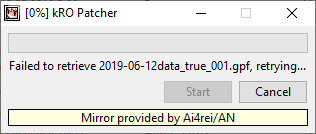

A Huge Lot of Questions
in General Server Support
Posted
1) Yes, emulator = server. No, it doesn't contains all game files. It contains only files for logic and npc translation.
If you change logic - you don't change game files. If you add something(eg. custom hat) - you must. Also you can change map(their look) at client side and don't change nothing at server
1.A. Just google "How to change -put here- herc ragnarok" - a lot of guides
2. NPC translation on server side. At client side - skills, items. So you can use any client but copy some files from bRO. High % that you must create own .exe file for your server
3. No