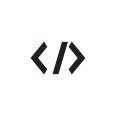-
Featured Topics
-
Latest Commits
-
Topics
-
Posts
-
Weird.. the errors itself are suggesting that the parser is expecting something that is missing. but at least looking at the parts of code that are shown in the error, they look fine. For the 2nd one, I suggest reviewing the entire NPC and search if there is any unmatched "(" / ")" pairs, not only on this part where the error is appearing, but try checking the entire npc (modern editors can do parenthesis matching, so this might help). maybe even try commenting out parts of the script to check if the error is gone to limit the area to look at. This may also help for the 1st one. I don't remember seeing an so open error like that before, so unfortunately this is the only suggestion I hve
-
Since both commands are custom, my first guess is that these commands may not exist in Hercules. although this error seems a bit weird for that... but my first suggestion would be to make sure you have those script commands in Hercules (maybe try to run them in a separate script to make sure they exists and work)
-
Download Statistics