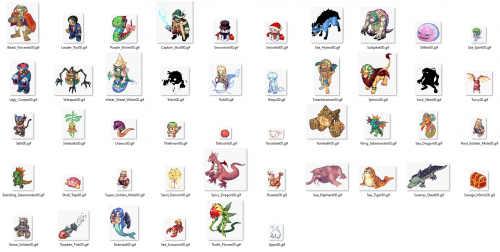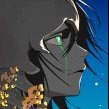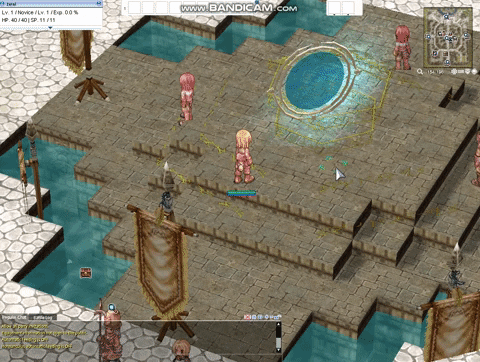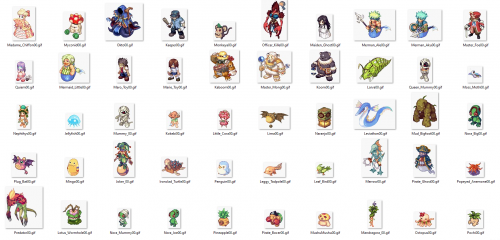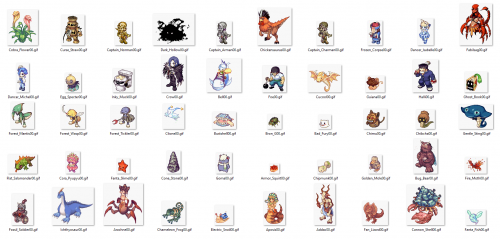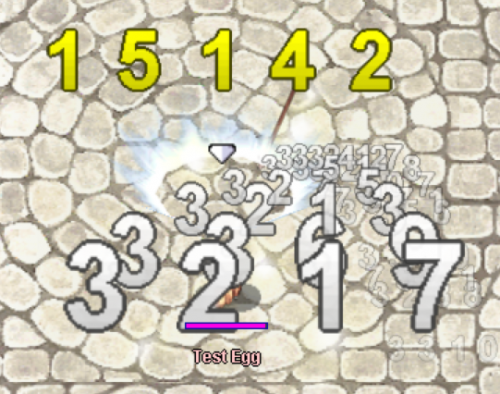Leaderboard
Popular Content
Showing content with the highest reputation since 01/27/25 in Files
-
2 points
-
1 point
Version 1.0.0
136 downloads
A small mod that allows you to display a custom icon and a title referring to the element and element level of the mob. It can be disabled by changing it in monster.conf // Show Element Info [Hyroshima] // 0= Off, 1= On mob_ele_view: 1 I have an observation to inform, if any of the information related to show_mob_info is enabled the mod will behave as disabled. // Display some mob info next to their name? (Note 3) // (does not works on guardian or Emperium) // 1: Display mob HP (Hp/MaxHp format) // 2: Display mob HP (Percent of full life format) // 4: Display mob's level show_mob_info: 0 The video quality is not very good (sorry), watch the preview video in fullscreen 😅 -
1 point

High-Res DamageFont
Kiyoko reacted to raPalooza~ for a file
Version 1.0.0
1335 downloads
High-Res Damagefont Here is a new damage font i've cooked for you guys. Alot simpler than the other ones ive uploaded, wen't for a more minimalistic design. I've tried not to kill the pixelated vibe that we all love from the original one, but still improving its resolution. Was pretty happy with the result ;] Hope you all like it. CyA -
1 point
-
1 point

Client New Emotion System and UI Handler
akbaremonz reacted to AcidMarco for a file
Version 1.0.0
41 downloads
The plugin adds full support for the new emotion system introduced in RO clients from ~2023-08-02 onward. It handles emotion playback packets, supports in-game emotion pack purchasing, and reads a configurable emotion pack database. Compatible with the latest version of Hercules Successfully built on Windows (MSVC) and Debian 12 (GCC) Thoroughly tested with client version: 2025-03-05 The plugin provides the following features 1. Handling of new emotion playback packets 2. Management and parsing of the emotion pack database 3. Functions for purchasing emotion packs in-game Setup 1. Set PACKETVER >= 20230802 in /src/common/mmo.h (make sure your client version supports the new emotion system) 2. Place emotion_pack_db.conf in your /db/ folder Optional Modify UI_CURRENCY_ID in the plugin. To change UI_CURRENCY_ID client-side, apply the HEX patch. Included in this post ns_client_emote_ui_handler.c — server plugin (HPM) emotion_pack_db.conf — emotion pack definitions Client-side files (LUB/UI/HEX patch) Client UI files, hex patch, and additional resources are available in the public repository: 🔗 https://github.com/AcidMarco/ro-releases -
1 point
Version 1.0.0
352 downloads
Hi i have been working on many ragnarok stuff lately and am going to release what ive completed, its theme is north american horror, although the mapping is 100% complete for 7/8 maps the warps, and gat are not Tons of models that wont break your game but feel free to ask if you have an issue with gravity errors Also included a bunch of monsters I made and edited Some textures here are real life images , so please dont zoom in on weird things and do weird stuff , not much of it is in here but dont be annoying thanks -
1 point
All versions of Start Island and Criatura Academy (iz_ac01, int_land, iz_int)
Hidekitakase reacted to KirieZ for a file
Version 1.0.0
133 downloads
Since RO starting point in renewal changed several times, and finding those files are getting increasingly hard, I decided to group them all and release here. This only includes the original map files, no changes, no NPCs adjustments. When downloading, you will find 6 options, pick the ones that you need. Hercules is currently (as of v2024.08) using 2012 Academy and 2015 Start Point (or 2018 with wrong map cache?). Files: - academy_2012 -- Criatura Academy 2012 version. Corridors in both floors, everything linked together - academy_2015 -- Criatura Academy 2015 version. 2nd floor changed to have rooms separate from the corridor ("making it smaller") - academy_2017 -- Criatura Academy 2017 version. 1st floor changed to a big open area - start_2012 -- iz_int is a boat for players to leave to izlude (NPCs not included) - start_2015 -- iz_int is a sunken ship; int_land is a island linking the sunken ship to the new one. Players can walk over the ship. - start_2018 -- the ship at int_land is no longer walkable Usage: - Download the ones that you need, - extract it somewhere - copy the content of the data folder to your data folder or GRF - you may need to regenerate your map cache and adjust the NPCs if the map is not the one for your Hercules version -
1 point

Pack 50 CUSTOM Mobs from Trickster Online - 02 of 03
sasukke001 reacted to DaviLord for a file
-
1 point

Pack 50 CUSTOM Mobs from Trickster Online - 01 of 03
sasukke001 reacted to DaviLord for a file
-
1 point
Version 1.0
939 downloads
Hi all, This is a basic damage font alternative which can be used to bring a little more high definition resolution to Ragnarok! I made this purely because I was tired of staring at the hideously stretched and over-pixelated damage numbers while I was doing some testing. Feel free to give it a try! There is a slightly wider spacing between digits that I wasn't able to close off because the client must determine spacing/positionings between, but if you want to reduce some of the spacing I have provided another .act file suffixed "_larger" which reduces the spacing but makes the damage text a bit larger. Thanks -
1 point
Version 1.2.0
258 downloads
Hello peoples, I've been asked recently to create official instances that aren't release on rathena yet. So I decided to merge them to hercules too. So here's my version of Temple of Demon God instance, based over infos took here and there, videos and divine-pride database. In the rar, you'll find all you need, including Instance file, mob, item and quest db. You'll still need up to date client (I personnaly use 20160201) to ensure the mobs are created client side. Have fun. Please, leave the credits and do not claim my work as yours. -
1 point

Smooth Shadow
amm0nition reacted to raPalooza~ for a file
Version 2.0
954 downloads
SmoothShadow By raPalooza Version 2.0 - This new version of SmoothShadow I tried to recreate the smooth shadow seen in Tree of Savior, so I used the .tga format to draw the shadow of monster and characters. The result I got was amazing, it gave ragnarok a fresh look! Try it out! ps;not sure if with huge mob density the client suffers.