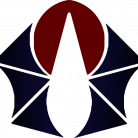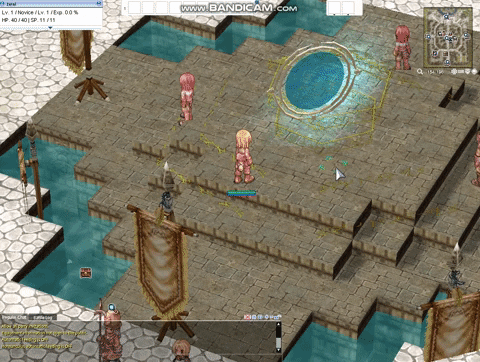leertaste
Members-
Content Count
25 -
Joined
-
Last visited
About leertaste
-
Rank
Member
Recent Profile Visitors
2668 profile views
-
Hi everyone! Client Date: 2022-04-06_Ragexe Server Mode: Pre-Renewal Description of Issue: Killcount problem for Achievement Group "ACH_KILL_MOB_CLASS". Result: The killcount doesnt go to anyone inside the group and stays 0 when you have party exp share enabled. Expected Result: The killcount should be shared among the members of the group that are nearby ("AREA_SIZE") How to Reproduce: Create a group with another player and enable party exp share, kill a monster that is on the list of achievements, and you will see that the achievementupdate doesnt work anymore.
-
-
-
I figured out the System/PetEvolutionCln_true.lub wasnt even loaded into client.. so i fixed this by selecting nemo patch "chance petEvolutionCln*.lub path and adjust it just right
-
thanks for your work, i really like your script! there only 1 thing: you can use items to increase refining chance for weapons but there is no option for armor.. can someone add this?
-
I tried changing the EggIDs to below 10.000 instead of over 30.000 but this didnt solve the problem someone else encountered this problem?
-
-
hello im trying to make it possible for some of my pets to evolve but the evolve option won't show up the custom test mobs themself work they do also work as pets so i did this inside my pet_db.conf at client side i did this: petinfo.lub: PetNameTable, PetStringTable [jobtbl.JT_Test1] = "Test1", [jobtbl.JT_Test2] = "Test2", PetEggItemID_PetJobID [30202] = jobtbl.JT_Test1, [30203] = jobtbl.JT_Test2, the egg IDs match with my item2_db PetFoodTable [jobtbl.JT_Test1] = 30201, [jobtbl.JT_Test2] = 30201, PetEvolutionCln_sak.lub: InsertEvolutionRecipeLGU(30202, 30203, 512, 1) InsertPetAutoFeeding(30201) since the pet info screen is client sided, i think the problems lays there but: when i try another pet (for example 9037 - wanderer) which is already defined in PetEvolutionCln_sak.lub the evolve option shows up when i run my client without petinfo.lub and PetEvolutionCln_sak.lub it gives an error, so im sure theyre read could someone please help me out?
-
i thank you anyway
-
setting this to -7 gives 7 range with every weapon
-
doesn't work. any other ideas?
-
hello, can someone show me how to edit the range of an specific skill when used with specific weapon? thanks in advance
-
rebuild mapcache deleted all maps
leertaste replied to leertaste's question in General Server Support
thanks for your reply it turned out that i had done a mistake at "grf-files.txt" entry also the mapfiles i've extracted from data.grf were corrupted works fine now -
having the same issue
- 7 replies
-
- matchstick
- habilis
- (and 13 more)
-
hey guys i wonder how adding custom or duplicated maps to the game works since there are many changes. what i've done so far: - added mapcache.c as a plugin and compiled it -> enabled the plugin serversided - added my custom map (which is a clone from moscovia) to the necessary files (db\map_index.txt; conf\map\maps.conf; conf\grf-files.txt) - opened cmd -> located to my directory -> "map-server --load-plugin mapcache --rebuild-mapcache" this is when the mapserver told me he removed all maps. as i went to maps\re - full emptyness what did i do wrong?