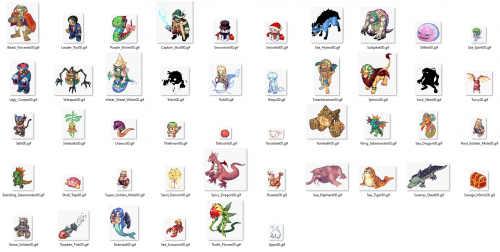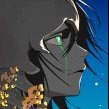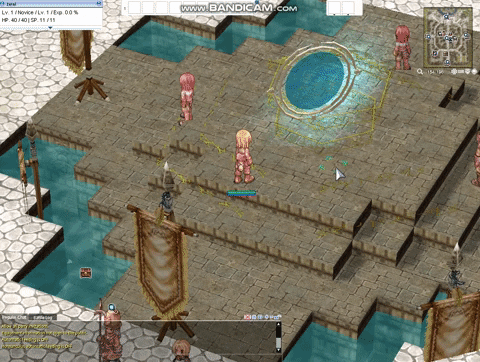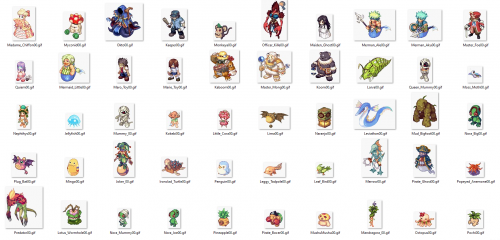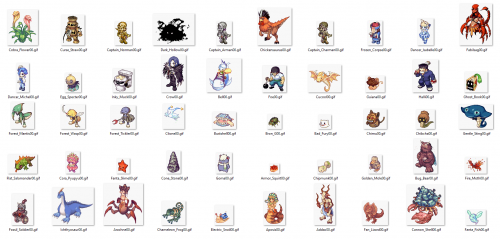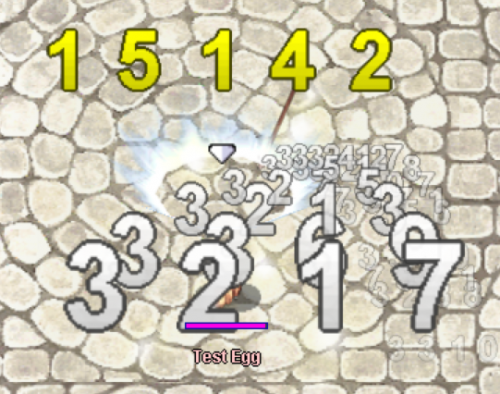Leaderboard
Popular Content
Showing content with the highest reputation since 02/06/25 in all areas
-
3 points

[SHOWCASE] I'm back on spriting.
Aeslix and 2 others reacted to DaviLord for a post in a topic
After a long time dealing with personal stuff, i'm back on spriting. OBS¹: My sprites/effects/images will never have the same style because i get it from a lot of sources. OBS²: Please don't ask for raw images/sprites, and i'll not teach how to get/do it. -
3 points

[Showcase] Palette Extension Tools for ACT Editor
daimyo1429 and 2 others reacted to Hanashi for a post in a topic
Hi everyone, I’ve been working on some scripts to improve palette management in ACT Editor. The main functionality and logic are already complete, but the UI still needs a lot of refinement. I’ve prepared improvements, and once ACT Editor updates to .NET Framework 4.8 (thanks to Tokei’s work), I’ll be able to integrate them properly. ✅ Included Scripts Remove Unused Palette Cleans your palette by marking unused colors in magenta. Makes it easier to spot wasted slots and optimize your palette. Sort Palette Blocks Reorders palette blocks based on color usage and brightness. Lets you keep special colors in fixed slots while organizing the rest automatically. Interactive config window for custom sorting options. Palette Generator Generates entire sets of palettes automatically. Supports hue shifts, saturation/lightness adjustments, and Photoshop-like colorize mode. Batch export .pal files with customizable naming. 🌟 Why This Matters Managing palettes manually is time-consuming and error-prone. These scripts automate the hardest parts: No more hunting for unused slots. No more messy palette orders. No more repetitive recoloring. These tools take time and effort to build. Having a clear goal helps me stay motivated and ensures I can dedicate proper time to improving them. Your support directly helps speed up development and polish. If you’d like to support, you can check out my Ko-fi page. Thanks for reading, and I’m excited to share more not only in this tool but anything related to RO. -
3 points

Client New Emotion System and UI Handler
akbaremonz and 2 others reacted to AcidMarco for a post in a topic
View File Client New Emotion System and UI Handler The plugin adds full support for the new emotion system introduced in RO clients from ~2023-08-02 onward. It handles emotion playback packets, supports in-game emotion pack purchasing, and reads a configurable emotion pack database. Compatible with the latest version of Hercules Successfully built on Windows (MSVC) and Debian 12 (GCC) Thoroughly tested with client version: 2025-03-05 The plugin provides the following features 1. Handling of new emotion playback packets 2. Management and parsing of the emotion pack database 3. Functions for purchasing emotion packs in-game Setup 1. Set PACKETVER >= 20230802 in /src/common/mmo.h (make sure your client version supports the new emotion system) 2. Place emotion_pack_db.conf in your /db/ folder Optional Modify UI_CURRENCY_ID in the plugin. To change UI_CURRENCY_ID client-side, apply the HEX patch. Included in this post ns_client_emote_ui_handler.c — server plugin (HPM) emotion_pack_db.conf — emotion pack definitions Client-side files (LUB/UI/HEX patch) Client UI files, hex patch, and additional resources are available in the public repository: 🔗 https://github.com/AcidMarco/ro-releases Submitter AcidMarco Submitted 05/07/25 Category Plugins -
3 points

Pack 46 CUSTOM Mobs from Trickster Online - 03 of 03
nattaflame and 2 others reacted to DaviLord for a file
-
2 pointsHi everyone, it's been a long time since I visited the herc.ws forum, I had thought about making a simpler control panel, I hope there are those here who want to contribute to the control panel that I made, if anyone is interested, please send a message directly. Here is the display, suggestions and input from all of you are very important for the development of this control panel. see you soon
-
1 point
Version 1.0.0
138 downloads
A small mod that allows you to display a custom icon and a title referring to the element and element level of the mob. It can be disabled by changing it in monster.conf // Show Element Info [Hyroshima] // 0= Off, 1= On mob_ele_view: 1 I have an observation to inform, if any of the information related to show_mob_info is enabled the mod will behave as disabled. // Display some mob info next to their name? (Note 3) // (does not works on guardian or Emperium) // 1: Display mob HP (Hp/MaxHp format) // 2: Display mob HP (Percent of full life format) // 4: Display mob's level show_mob_info: 0 The video quality is not very good (sorry), watch the preview video in fullscreen 😅 -
1 pointHello! I'm Niel, I've been working as a Spriter for several months, focusing mainly on creating custom graphics for RO servers. During this time, I’ve gained experience developing sprites with very unique custom concepts, I've created many upper headgears, garments, and of course, recolors. Feel free to drop me a PM if you’d like to collaborate or request commissions! I didn't have much time this summer but I'm definitely back~ This is my Discord Server where I post what I'm working on and finished costumes: https://discord.gg/KP3EPwnkzT // discord: nielily_ These have my sign, but if you buy them I will add your RO Server Name to the collection image as well! 😸 These are some examples of my work 💗 Minecraft Set [ Minecraft Helmet | Minecraft Sword [Garment] | Minecraft Pickaxe [Garment] Duck Set Duck Bucket | Duck Bubbles | Duck Bag [Garment] Labubus Comes in 7 different colors, just like in the original box! Okarun Set Okarun Wig | Okarun Mask | Okarun Aura | Turbo Granny [Garment] Turbo Granny Cat Upper Headgear Pokémon Sylveon Swablu Skitty Shaymin Pachirisu Buneary Bellossom Absol Thank you for watching, I appreciate you ❤️😄
-
1 pointPhilippines Ragnarök Online (PHRO) is build for classic gameplay that relive the nostalgia just like when it first started. Everything is pretty much what it is on Episode 4 (War of Emperium) guidebook that was release by levelupgames philippines with 2-1 jobs like Priest, Assassin, Blacksmith, Hunter & Wizard. We created this server for you to play whenever you have the time to spend, no fear of missing out, no pressure just fun. You may be a casual or a hardcore player. Features: -1x rates with MVP/Miniboss cards enabled -Manual job change -Single client only -No costumes -Singapore host -PC only NO MOBILE QoL -Hourly pvp refill pots -Autotrade -Autobuy store -Global chat -Mail system ***Opened last October 10, 2025*** Discord Link : https://discord.gg/HsN77DCETy Website : https://www.phro.fun
-
1 point
-
1 point

High-Res DamageFont
Kiyoko reacted to raPalooza~ for a file
Version 1.0.0
1338 downloads
High-Res Damagefont Here is a new damage font i've cooked for you guys. Alot simpler than the other ones ive uploaded, wen't for a more minimalistic design. I've tried not to kill the pixelated vibe that we all love from the original one, but still improving its resolution. Was pretty happy with the result ;] Hope you all like it. CyA -
1 point
-
1 point

Advertiser / Video Editor | Promotional Video
vBrenth reacted to Frosch Production for a post in a topic
For OldschoolRO - Revo (Nostalgic Video) -
1 pointView File Client Rodex Return Button Handler Adds support for "Return" button in the Rodex mail UI. Allows recipients to return a mail back to the sender by clicking the button in the client interface. Compatible with the latest version of Hercules Successfully built on Windows (MSVC) and Debian 12 (GCC) Thoroughly tested with client version: 2022-04-06 and 2025-03-19 Note The "Return" button is available in client versions from approximately 2022-03-30 and later. Setup 1. Set PACKETVER >= 20220330 in /src/common/mmo.h 2. Recompile your Hercules server with the plugin 🔗 https://github.com/AcidMarco/ro-releases Submitter AcidMarco Submitted 06/05/25 Category Plugins
-
1 pointIt has been a long while since I last built one, and I never used WARP. But I think I can give you a few ideas... All those errors are related to bad lua files. Maybe the way you generated them is giving bad results, maybe you have an issue loading them. I can't guide on the translation project as I only used it once or twice to mixed results, so I usually just build my client manually... Here are some tips to try to debug these issues: 1. "attempt to call a nil value" means the function does not exists. Check if you have those LUAs and they have the required function - queryRegionInfo: data\lua files\seekparty\party_booking.lub or data\lua files\seekparty\party_booking_function.lub (I am not sure which one is loaded when, but I can see both has this function) - ResetTheHotKey: data\lua files\hotkey.lub If you don't have these functions in those files, this is likely the cause. If you do, maybe you have an issue loading your GRF. You can try tweaking how you generate your client from translation project and see if you get a better lua as output... just throwing ideas here as I don't know how to use it. 2. "attempt to index global 'JobSkillTab' (a nil value)" as far as I remember, means some code is doing JobSkillTAb[IDX] while JobSkillTab is not initialized Check if data/luafiles514/lua files/skillinfoz/skillinfo_f.lub is initializing a table: JobSkillTab = {} -- I think this is the root cause. If it is not, your lua files are bad for this client Hope this helps
-
1 pointSome time ago I adjusted the emblem display on the website, but I don't remember which file I modified. I think it was related to the imagecreatefrombmpstring function, but I could be wrong - it wasn't too difficult to fix it. Below I'm sending potential files that may have been changed, compare them with your own files. Also, pay attention to the PHP error logs - often the solution lies there. \lib\Flux\EmblemExporter.php <?php require_once 'functions/imagecreatefrombmpstring.php'; /** * */ class Flux_EmblemExporter { /** * */ public $loginAthenaGroup; /** * */ public $athenaServers = array(); /** * */ public function __construct(Flux_LoginAthenaGroup $loginAthenaGroup) { $this->loginAthenaGroup = $loginAthenaGroup; } /** * */ public function addAthenaServer(Flux_Athena $athenaServer) { if (!in_array($athenaServer, $this->loginAthenaGroup->athenaServers, true)) { throw new Flux_Error( "{$athenaServer->serverName} is not a valid char/map server defined in the {$this->loginAthenaGroup->serverName} group."); } $this->athenaServers[$athenaServer->serverName] = $athenaServer; } /** * */ public function exportArchive() { $topDir = $this->sanitizePathName($this->loginAthenaGroup->serverName); $tmpDir = FLUX_DATA_DIR.'/tmp'; $tmpFile = tempnam($tmpDir, 'zip'); // Create zip archive. $zip = new ZipArchive(); $zip->open($tmpFile, ZIPARCHIVE::OVERWRITE); $zip->addEmptyDir($topDir); foreach ($this->athenaServers as $athenaServer) { $athenaDir = $this->sanitizePathName($athenaServer->serverName); $zip->addEmptyDir("$topDir/$athenaDir"); $sql = "SELECT name, emblem_data FROM {$athenaServer->charMapDatabase}.guild WHERE emblem_len > 0 ORDER BY name ASC"; $sth = $athenaServer->connection->getStatement($sql); $sth->execute(); $guilds = $sth->fetchAll(); if ($guilds) { foreach ($guilds as $guild) { $emblemData = @gzuncompress(pack('H*', $guild->emblem_data)); $emblemImage = imagecreatefrombmpstring($emblemData); ob_start(); imagepng($emblemImage); $data = ob_get_clean(); $emblemName = sprintf('%s.png', $this->sanitizePathName($guild->name)); $zip->addFromString("$topDir/$athenaDir/$emblemName", $data); } } } // Close archive. $zip->close(); // Send out appropriate HTTP headers. $filename = urlencode(sprintf('%s-%s-emblems.zip', strtolower($topDir), date('Ymd'))); header('Content-Type: application/zip'); header('Content-Length: '.filesize($tmpFile)); header("Content-Disposition: attachment; filename=$filename"); // Read contents of the file. readfile($tmpFile); // Remove temporary file. unlink($tmpFile); exit; } /** * */ private function sanitizePathName($pathName) { return preg_replace('/[^\w\d ]+/', '', $pathName); } } ?> \lib\functions\imagecreatefrombmpstring.php <?php /** * Convert a bmp string to Image resource * @param {string} $data - BMP string content * @return {resource} image resource */ function imagecreatefrombmpstring($data) { // Read header extract( unpack("a2signature/x8/Voffset/x4/Vwidth/Vheight/x2/vbits", substr($data, 0, 30))); if ($signature !== 'BM') { return false; } // Create image $img = imagecreatetruecolor($width, $height); imagealphablending($img, false); imagesavealpha($img, true); // Load palette (if used) $paletteSize = $offset - 54; $imagePalette = array(); if ($paletteSize > 0 && $bits < 16) { $palette = unpack('C'. $paletteSize, substr($data, 54, $paletteSize)); for ($i = 1, $p = 0; $i < $paletteSize; $i += 4, $p++ ) { $b = $palette[$i+0]; $g = $palette[$i+1]; $r = $palette[$i+2]; $a = $palette[$i+3]; // Magenta is transparent. if (($r & 0xf8 === 0xf8) && ($g === 0) && ($b & 0xf8 === 0xf8)) { $a = 127; } $imagePalette[$p] = imagecolorallocatealpha($img, $r, $g, $b, $a); } } // Read ImageData $skip = ( 4 - ( (( ($bits * $width) + 7) >> 3 ) & 3 ) ) % 4; $size = $width * $height * ($bits >> 3) + $skip * $height; $imageData = unpack('C'. $size, substr($data, $offset, $size) ); switch ($bits) { // Not an original DIB file ? default: return false; // 24 bits BMP case 24: for ($i = 1, $y = $height-1; $y > -1; $y--, $i += $skip) { for ($x = 0; $x < $width; $x++, $i+=3) { $b = $imageData[$i+0]; $g = $imageData[$i+1]; $r = $imageData[$i+2]; if ($r === 255 && $g === 0 && $b === 255) { $c = imagecolorallocatealpha($img, $r, $g, $b, 127); } else { $c = imagecolorallocate($img, $r, $g, $b); } imagesetpixel($img, $x, $y, $c ); } } break; // 8 bits BMP case 8: for ($i = 1, $y = $height-1; $y > -1; $y--, $i += $skip) { for ($x = 0; $x < $width; $x++, $i++) { imagesetpixel($img, $x, $y, $imagePalette[$imageData[$i]] ); } } break; // 4 bits BMP case 4: for ($i = 1, $y = $height-1; $y > -1; $y--, $i += $skip) { for ($x = 0; $x < $width; $x+=2, $i++) { $byte = &$imageData[$i]; imagesetpixel($img, $x+0, $y, $imagePalette[$byte >> 4 ]); imagesetpixel($img, $x+1, $y, $imagePalette[$byte & 0x0F]); } } break; // 1 bit BMP case 1: for ($i = 1, $y = $height-1; $y > -1; $y--, $i += $skip) { for ($x = 0; $x < $width; $x+=8, $i++) { $byte = &$imageData[$i]; imagesetpixel($img, $x+0, $y, $imagePalette[ !!($byte & 0x80) ]); imagesetpixel($img, $x+1, $y, $imagePalette[ !!($byte & 0x40) ]); imagesetpixel($img, $x+2, $y, $imagePalette[ !!($byte & 0x20) ]); imagesetpixel($img, $x+3, $y, $imagePalette[ !!($byte & 0x10) ]); imagesetpixel($img, $x+4, $y, $imagePalette[ !!($byte & 0x08) ]); imagesetpixel($img, $x+5, $y, $imagePalette[ !!($byte & 0x04) ]); imagesetpixel($img, $x+6, $y, $imagePalette[ !!($byte & 0x02) ]); imagesetpixel($img, $x+7, $y, $imagePalette[ !!($byte & 0x01) ]); } } break; } return $img; } ?> \modules\guild\emblem.php <?php if (!defined('FLUX_ROOT')) exit; function flux_get_default_bmp_data() { $filename = sprintf('%s/emblem/%s', FLUX_DATA_DIR, Flux::config('MissingEmblemBMP')); if (file_exists($filename)) { return file_get_contents($filename); } } function flux_display_empty_emblem() { $data = flux_get_default_bmp_data(); header("Content-Type: image/bmp"); header('Content-Length: '.strlen($data)); echo $data; exit; } if (Flux::config('ForceEmptyEmblem')) flux_display_empty_emblem(); $serverName = $params->get('login'); $athenaServerName = $params->get('charmap'); $guildID = intval($params->get('id')); $athenaServer = Flux::getAthenaServerByName($serverName, $athenaServerName); if (!$athenaServer || $guildID < 0) flux_display_empty_emblem(); else { if ($interval=Flux::config('EmblemCacheInterval')) { $interval *= 60; $dirname = FLUX_DATA_DIR."/tmp/emblems/$serverName/$athenaServerName"; $filename = "$dirname/$guildID.png"; if (!is_dir($dirname)) if (Flux::config('RequireOwnership')) mkdir($dirname, 0700, true); else mkdir($dirname, 0777, true); elseif (file_exists($filename) && (time() - filemtime($filename)) < $interval) { header("Content-Type: image/png"); header('Content-Length: '.filesize($filename)); @readfile($filename); exit; } } $db = $athenaServer->charMapDatabase; $sql = "SELECT emblem_len, emblem_data FROM $db.guild WHERE guild_id = ? LIMIT 1"; $sth = $athenaServer->connection->getStatement($sql); $sth->execute(array($guildID)); $res = $sth->fetch(); if (!$res || !$res->emblem_len || is_null($res->emblem_data)) flux_display_empty_emblem(); else { $data = hex2bin($res->emblem_data); if ($data === false) { flux_display_empty_emblem(); exit; } $signature = substr($res->emblem_data, 0, 4); // First 2 bytes, because it's in hex $image_type = "image/png"; // Default if ($signature === "4749") { $image_type = "image/gif"; } elseif ($signature === "424D") { $image_type = "image/bmp"; require_once 'functions/imagecreatefrombmpstring.php'; $image = imagecreatefrombmpstring($data); if ($image === false) { flux_display_empty_emblem(); exit; } // Reassign $data to the PNG image data ob_start(); imagepng($image); $data = ob_get_contents(); ob_end_clean(); } elseif ($signature === "7801") { // Attempt zlib decompression $data = @gzuncompress($data); if ($data === false) { flux_display_empty_emblem(); exit; } // Here, further identification of the data type may be needed } header("Content-Type: {$image_type}"); header('Content-Length: '.strlen($data)); echo $data; exit; } } ?>
-
1 pointAdded bow and staff.
-
1 point

Client New Emotion System and UI Handler
akbaremonz reacted to AcidMarco for a file
Version 1.0.0
41 downloads
The plugin adds full support for the new emotion system introduced in RO clients from ~2023-08-02 onward. It handles emotion playback packets, supports in-game emotion pack purchasing, and reads a configurable emotion pack database. Compatible with the latest version of Hercules Successfully built on Windows (MSVC) and Debian 12 (GCC) Thoroughly tested with client version: 2025-03-05 The plugin provides the following features 1. Handling of new emotion playback packets 2. Management and parsing of the emotion pack database 3. Functions for purchasing emotion packs in-game Setup 1. Set PACKETVER >= 20230802 in /src/common/mmo.h (make sure your client version supports the new emotion system) 2. Place emotion_pack_db.conf in your /db/ folder Optional Modify UI_CURRENCY_ID in the plugin. To change UI_CURRENCY_ID client-side, apply the HEX patch. Included in this post ns_client_emote_ui_handler.c — server plugin (HPM) emotion_pack_db.conf — emotion pack definitions Client-side files (LUB/UI/HEX patch) Client UI files, hex patch, and additional resources are available in the public repository: 🔗 https://github.com/AcidMarco/ro-releases -
1 pointhttps://github.com/bgamez23/brynner-clientside/blob/master/Clients/RagexeRE/2010/2010-06-22aRagexeRE.rar
-
1 pointNo discord server for now, i'm still setting up. Added new weapon.
-
1 pointAdded a new weapon.
-
1 point
Version 1.0.0
352 downloads
Hi i have been working on many ragnarok stuff lately and am going to release what ive completed, its theme is north american horror, although the mapping is 100% complete for 7/8 maps the warps, and gat are not Tons of models that wont break your game but feel free to ask if you have an issue with gravity errors Also included a bunch of monsters I made and edited Some textures here are real life images , so please dont zoom in on weird things and do weird stuff , not much of it is in here but dont be annoying thanks -
1 pointDrop the info man, this is not CIA.
-
1 point
All versions of Start Island and Criatura Academy (iz_ac01, int_land, iz_int)
Hidekitakase reacted to KirieZ for a file
Version 1.0.0
137 downloads
Since RO starting point in renewal changed several times, and finding those files are getting increasingly hard, I decided to group them all and release here. This only includes the original map files, no changes, no NPCs adjustments. When downloading, you will find 6 options, pick the ones that you need. Hercules is currently (as of v2024.08) using 2012 Academy and 2015 Start Point (or 2018 with wrong map cache?). Files: - academy_2012 -- Criatura Academy 2012 version. Corridors in both floors, everything linked together - academy_2015 -- Criatura Academy 2015 version. 2nd floor changed to have rooms separate from the corridor ("making it smaller") - academy_2017 -- Criatura Academy 2017 version. 1st floor changed to a big open area - start_2012 -- iz_int is a boat for players to leave to izlude (NPCs not included) - start_2015 -- iz_int is a sunken ship; int_land is a island linking the sunken ship to the new one. Players can walk over the ship. - start_2018 -- the ship at int_land is no longer walkable Usage: - Download the ones that you need, - extract it somewhere - copy the content of the data folder to your data folder or GRF - you may need to regenerate your map cache and adjust the NPCs if the map is not the one for your Hercules version -
1 point

Pack 50 CUSTOM Mobs from Trickster Online - 02 of 03
sasukke001 reacted to DaviLord for a file
-
1 point

Pack 50 CUSTOM Mobs from Trickster Online - 01 of 03
sasukke001 reacted to DaviLord for a file
-
1 point

Mapcache for old Izlude.
aioros reacted to johnlincon for a post in a topic
I had a problem with that until I learned how to solve it. When I went to izlude's map, in some parts I couldn't walk, because the server was carrying the newest izlude mapcache (I believe), well I would like to share the old izlude mapcache that I generated, if you have a problem with that, just replace the file. \Hercules\maps\ pre-re izlude.mcache -
1 point
-
1 point
Version 1.0
941 downloads
Hi all, This is a basic damage font alternative which can be used to bring a little more high definition resolution to Ragnarok! I made this purely because I was tired of staring at the hideously stretched and over-pixelated damage numbers while I was doing some testing. Feel free to give it a try! There is a slightly wider spacing between digits that I wasn't able to close off because the client must determine spacing/positionings between, but if you want to reduce some of the spacing I have provided another .act file suffixed "_larger" which reduces the spacing but makes the damage text a bit larger. Thanks -
1 pointthat's why I keep saying hercules mob controller is utterly broken there are 2 problems here 1. the hp and max hp is very strange thing when you want to increase the monster hp, setunitdata UDT_MAXHP 1st, then UDT_HP later when you want to decrease the monster hp, setunitdata UDT_HP 1st, then UDT_MAXHP later I'm not even sure need to fix this or not, because rathena also doing this way 2. yes, our recalculate monster status are broken https://github.com/HerculesWS/Hercules/pull/2408 prontera,155,185,5 script askdaksd 1_F_MARIA,{ .@mobgid = monster( "this", -1,-1, "--ja--", PORING, 1 ); setunitdata .@mobgid, UDT_MAXHP, 1000000; setunitdata .@mobgid, UDT_HP, 1000000; setunitdata .@mobgid, UDT_LEVEL, 99; end; }
-
1 pointThis fixes the client hang issue when using the @refresh command while a NPC dialog box/menu is open. I don't know if this plugin will compile, as I made it on the fly, but the command fix definitely works. Inspired from npc_rr_secure_timeout_timer Download: https://pastebin.com/zUzYyz1S ACMD(refresh) { if (sd->npc_id) { /** * If we still have the NPC script attached, tell it to stop. **/ if (sd->st) sd->st->state = END; sd->state.menu_or_input = 0; sd->npc_menu = 0; clif->scriptclose(sd, sd->npc_id); /** * We will end the script ourselves, client will request to end it again if it have dialog, * however it will be ignored, workaround for client stuck if NPC have no dialog. [hemagx] **/ sd->state.dialog = 0; npc->scriptcont(sd, sd->npc_id, true); } clif->refresh(sd); return true; }
-
1 point
Version 1.2.0
258 downloads
Hello peoples, I've been asked recently to create official instances that aren't release on rathena yet. So I decided to merge them to hercules too. So here's my version of Temple of Demon God instance, based over infos took here and there, videos and divine-pride database. In the rar, you'll find all you need, including Instance file, mob, item and quest db. You'll still need up to date client (I personnaly use 20160201) to ensure the mobs are created client side. Have fun. Please, leave the credits and do not claim my work as yours. -
1 point

Smooth Shadow
amm0nition reacted to raPalooza~ for a file
Version 2.0
957 downloads
SmoothShadow By raPalooza Version 2.0 - This new version of SmoothShadow I tried to recreate the smooth shadow seen in Tree of Savior, so I used the .tga format to draw the shadow of monster and characters. The result I got was amazing, it gave ragnarok a fresh look! Try it out! ps;not sure if with huge mob density the client suffers. -
1 point

About Code Review and Why You'd Want Your Code to Be Reviewed
Shirakori Mio 「白狐狸水緒」 reacted to Haru for a post in a topic
About Code Review and Why You'd Want Your Code to Be Reviewed Hello, fellow developers and code contributors! As you certainly know, years ago, Hercules adopted a workflow based on pull requests, that includes code review as one of the necessary steps before any new piece of code makes it into the master branch of the repository. While being an uncommon and somewhat controversial change in Hercules (and in the RO emulator scene in general), code review is part of the workflow of most software projects, both open source and closed source, and has many benefits. Why Code Review The benefits of code review are several: "Given enough eyeballs, all bugs are shallow" [Linus's Law by Eric S. Raymond -- The Cathedral and the Bazaar, 1999]. While the law is not strictly true, it's certainly true that the more developers read and analyze a piece of code, the more likely it is that bugs that might be hidden in it are discovered early. Testing is not enough. It's very hard (or in the case of our codebase just plain impossible) to cover all the possible edge cases when testing a new feature or a fix. An additional pair of eyes reading the code may help discovering those more easily. This includes cases where the client would normally prevent a certain thing from happening, but it's not ensured anywhere on the server side. Better quality of code. By having other developers read a piece of code, they'll end up wondering why a certain approach was taken, rather than another, and discuss it with the submitter, leading to better, more efficient algorithms, or better engineered code. Better documentation. Since the code needs to be read by other people, it'll require proper comments (or they'll ask for explanations about the parts they can't easily explain). This increases the chance that the author, or anyone else that will need to read the same code again months or years after it's been submitted, will be able to understand it again, by finding appropriate comments in the appropriate parts of the code. Better insight into the code across the team. By reading code from different parts of the emulator as part of the review process, every team member increases their own general knowledge of the software, bit by bit. This is a very efficient way of learning how different parts of the emulator work, and why they were implemented that way. Future-proofing. By having public reviews, we keep a permanent trace of what were the hot topics and why certain decisions were taken, when a certain part of the emulator was implemented. If a bug arises, or something needs to be redesigned in future, we can look up the associated pull request and related discussion, and learn more about the discussion that went on in the past, and what's hiding behind code design decisions. Reviewing code from other people, as well as having one's own code reviewed by others might not be easy for everyone, especially at the beginning, but please try your best. Here are some suggestions on how to approach code review from either side. How to approach code review (for code authors) As a code author, the worst thing you can do is to be afraid or shy about other people judging your code. This is the wrong approach! Don't be shy, have your code looked at by others, have them praise you for your genial approach to tackle a problem, listen to their suggestions on how to improve it. But be ready to defend your implementation, if you believe it's better than the suggestions you receive, or if the critics that are moved against it are wrong or meaningless. Always keep in mind that: Having your code reviewed and commented on isn't humiliating. Other people are spending their time looking at your code, asking you why you did something in a certain way rather than another, suggesting improvements. Both sides have a lot to learn from each others. (On the other hand, if no one reviews your code, that's somewhat humiliating!) If someone spots an issue in your code, it doesn't mean that you're a bad developer. We all make mistakes, and we should be happy to learn from them (and it's definitely better if someone spots them and points them out to us before it's too late and they were able to do some harm). Never, ever, take code review personally. No one will laugh about you, fire you, kill you, shame you, etc. if your code is commented on. If you believe you're right and the comments you received are pointless or wrong, chance is that you really are right. Be ready to defend your reasons, it's possible that the reviewer didn't think of them. It is your duty to explain them your reasons. How to approach code review (for code reviewers) Reviewing code is several orders of magnitude harder than having your own code reviewed. You have to check the code for several classes of problems, point out your findings, suggest improvements. And you still have to deal with the worry about hurting the code author's feelings when pointing out a mistake. Here are some things you should keep in mind when reading and reviewing code from other people: You're not judging a person. You're judging code. Don't make your review sound personal. Always think of uncommon and edge cases, and never assume they can't happen, unless there's an explicit check that makes them impossible to happen. Even if the code was tested by the author, it doesn't mean that it can't cause problems to other existing features, or have some issues the author couldn't think of. If the same person writes and tests a piece of code, the chance that they don't test the cases they forgot to handle while coding, is very close to 100%. If the code is not following the project's style guidelines (and this isn't just about indentation, but also about names, conventions about function calls, proper modularization, etc), it is your duty to point it out now, before it's merged. This will make the life of your fellow developers easier later on. Think defensively. Consider the code you have in front of you as buggy until you can prove its correctness. If you see that a sanity check is missing, ask the author to add it. If you believe that a function returns the wrong value in certain cases, even if very unlikely to occur, prepare an example of input for which that happens and point it out. Remember that threats such as overflows, underflows, buffer overruns, null pointers, invalid pointers, numeric (floating point) approximation, etc. are always behind the corner, check for them as often as possible and prove that they can't occur. And remember that, while the code author isn't your enemy (and code review shouldn't generate negative feelings), it's often a good idea to think of them as your "professional enemies". There's a chance that something nasty is hiding in their code, even if they didn't write it with ill intent, and as such, you shouldn't blindly trust the code, regardless of who the author is. Don't be afraid when you comment on other people's code. Your goal isn't to hurt their feelings, you're asking them for explanations and/or suggesting the way you would have done something. Likewise, don't be afraid of making a pointless comment. If the author has a good reason for their implementation, be ready to take back your comment and learn from them. Don't accept compromises. If you're firmly convinced that the author's defense of their code is wrong, your duty is to prove them wrong. But if they manage to convince you, don't be ashamed of admitting you were wrong. Happy reviewing! -
1 pointLagless wont help. It will cause more lag since players need to connected to more hop server.
-
1 pointI really need help I would like to make a command to disable a visual effect on the player for example, this is the command to enable a visual effect: (used in skill.c file to enable a visual effect) clif->specialeffect(&sd->bl, type, (send_target)flag); and this is the function of the command clif.c file: void clif_specialeffect(struct block_list* bl, int type, enum send_target target){unsigned char buf[24];nullpo_retv(bl);memset(buf, 0, packet_len(0x1f3));WBUFW(buf,0) = 0x1f3;WBUFL(buf,2) = bl->id;WBUFL(buf,6) = type;clif->send(buf, packet_len(0x1f3), bl, target);if (disguised(bl)) {WBUFL(buf,2) = -bl->id;clif->send(buf, packet_len(0x1f3), bl, SELF);}} you know how I can redo this command to disable the visual effect? please help me, you are the one who knows the whole program! thanks please look at my problem, just need to turn off the visual effect: yet without success.
-
1 pointyou ppl should stop, pointing at the wiki you are very lame and trollish, the wiki is very confusing and is copy/paste from serveral webs. If adding cards acording to the wiki is same as adding normal items, but dosent mention if u need .act or .spr, this tipe of confusing things makes me vomit at the wiki.