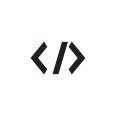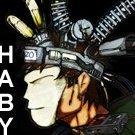-
Content Count
850 -
Joined
-
Last visited
-
Days Won
35
Reputation Activity
-
 bWolfie got a reaction from Begin in Exclude from dispell
bWolfie got a reaction from Begin in Exclude from dispell
i thought stalker is already immune to dispell skill when linked?
-
 bWolfie got a reaction from jonathan in Main chat area
bWolfie got a reaction from jonathan in Main chat area
chat_area_size refers to the distance in cells in which you can see the public chat of other players.
It must be equal or lesser than area_size, which specifies how many cells away can you see players.
E.g.
chat_area_size = 9
Player A is at prontera 100 100 -> Can see chat from Player B, not C.
Player B is at prontera 100 109 -> Can see chat from Player A and B.
Player C is at prontera 100 110 -> Can not see chat from Player A, can see Player B.
#channel system is something else.
-
 bWolfie reacted to Rytech in r853 - Job Restriction System / Doram Style/Dye Ranges / Number of Bug Fixes
bWolfie reacted to Rytech in r853 - Job Restriction System / Doram Style/Dye Ranges / Number of Bug Fixes
=General
*Added ranges of styles/dyes for Doram's.
-This is a range seprate from the regular ones since Doram's officially have a
-different set number of hair styles and cloth dyes. As of 2018-06-05 they have
-6 hair styles, 8 hair dyes, and no cloth dyes (tho kRO says their will be a few
-added soon).
*min_doram_hair_style
*max_doram_hair_style
*min_doram_hair_color
*max_doram_hair_color
*min_doram_cloth_color
*max_doram_cloth_color
+Added these configs to the client config file.
-These are a seprate set of style/dye ranges for Doram characters.
-This is needed since they have different maxes from humans.
*Updated a few commands to pickup on the style/dye ranges for Doram characters.
*Updated default setting for "max_hair_style" to 29.
*Corrected default setting for "max_hair_color" to 8.
*clif_spiritball_single
*clif_soulball_single
+Changed the packet these functions use to 0x1d0 (ZC_SPIRITS).
-This change fixes a issue where Rebellion's Coin sphere's and Soul Reaper's
-Soul Energy sphere's would look like regular spirit sphere's when the player
-warps to another map, refreshes, and also appear as spirit sphere's to other
-players who walk into view range of the one with the spheres.
-It also fixes a issue where the sphere's may not vanish properly from view
-when the player dies.
*Added job restriction system.
+This allows setting restrictions to different jobs that prevent's them from
-entering certain maps. Attempts of entering a map as a banned job will just
-result in no warpping. Basicly, something as simple as walking into a regular
-map warp won't do anything if the player's job is banned from entering the map.
-This works for teleporting, warping, any warp commands, walking into NPC warp,
-put something else here and it will likely fail as well.
-Should a player playing a job banned from that map somehow login on that map,
-the player will be warped out into Prontera's graveyard behind the church.
-These restrictions can be set in the "job_notallowed" database file.
*Added a missing timer function list entry for the soul energy system.
=Database
*Updated const file to support detection of new style/dye ranges for Doram
-characters in NPC scripts.
*Added the "job_notallowed" file.
-This file is used to set jobs that are banned from entering certain maps.
-It basicly works just like item_noequip and skill_nocast_db.
*Rebuilt the map cache.
-This is due to prontera being reverted back to the original version.
=NPC
*Updated the 3CeAM super stylist to detect the ranges of styles/dyes for Doram
-character's.
=Skills
*RL_MASS_SPIRAL
+Fixed a issue where the skill would deal extremely high damage on targets with
-negeative DEF.
-
 bWolfie got a reaction from some1 in [Guide] Mapcache Generation 2018
bWolfie got a reaction from some1 in [Guide] Mapcache Generation 2018
As of Release v2018.03.13, the method to generate mapcache for Hercules has changed. A lot of people. myself included, were confused as to how it works. In this thread, I will do my best to explain the new way to generate your cache. This guide is intended to help people using the old system, not to aid new people (i.e. never generated mapcache before), so if you are new, some of it may seem like alien talk.
Old (your source predates [is older than] Feb 18, 2018)
In the old system, there were two ways to generate mapcache
You could run the mapcache executable in Hercules root folder. Or use a program such as WeeMapCache to edit in your required mapcache. These two methods would generate or alter your required mapcache located in db/[pre-re or re]/map_cache.dat. However, they are no longer supported.
New (your source is using Release v2018.03.13 or newer)
The new system involves the use of the new 'mapcache' plugin to generate files. Some quick points:
db/[pre-re or re]/map_cache.dat has been dropped (no longer supported). In its place are individual .mcache files for every map located in maps/[pre-re or re]/ Mapcache executable has been removed. Replaced with the mapcache plugin (src/plugins/mapcache.c). How to generate the mapcache?
Same as before, check conf/map/maps.conf and db/map_index.txt have all the maps you want to cache. Your maps need to exist somewhere in your repository! There are two ways for the plugin to find them:
a. Place all your maps, including resnametable.txt, inside the data folder of your Hercules repo. I.e. Hercules/data/prontera.gat/gnd/gnd/rsw (note: I forget if all three files are needed).
b. OR Configure your conf/grf-files.txt to tell it where to find your GRF(s) which contains your maps. Build the mapcache plugin. On linux, this can be done by running the following command:
make plugin.mapcache
If using MSVC, compile as you would any other plugin. Execute plugin. This can be done using the following command:
./map-server --load-plugin mapcache [param]
In windows, just remove the './' and run the commands in your command prompt. The params:
The first thing you should do is run
./map-server --load-plugin mapcache --help
A list of usable parameters will appear. Here are the ones you need to know for mapcache:
[Info]: --convert-old-mapcache Converts an old db/pre-re/map_cache.dat file to the new format. [Mapcache] [Info]: --rebuild-mapcache Rebuilds the entire mapcache folder (maps/pre-re/), using db/map_index.txt as index. [Mapcache] [Info]: --map <name> Rebuilds an individual map's cache into maps/pre-re/ (usage: --map <map_name_without_extension>). [Mapcache] [Info]: --fix-md5 Updates the checksum for the files in maps/pre-re/, using db/map_index.txt as index (see PR #1981). [Mapcache] ./map-server --load-plugin mapcache --convert-old-mapcache
Rebuild all the .mcache files using your old db/[pre-re or re]map_cache.dat file.
NOTE: You should only run this command when you have an old map_cache.dat file you need to convert.
./map-server --load-plugin mapcache --rebuild-mapcache
Rebuild all the .mcache files using your map files specified in step 2 of generation.
NOTE: You should only run this command in special circumstances. This erases ALL the existing mapcache and rebuilds it with whatever files you provide it. If you don't have the required files, the build will fail and you will be left with missing mapcache files, meaning you won't be able to access those particular maps.
./map-server --load-plugin mapcache --map <name>
Rebuild the .mcache file for the map name you specify. E.g. if you replace <name> with prontera, the maps/[pre-re or re]/prontera.mcache file will be rebuilt.
NOTE: This is the best command to run, as it only caches a single map at a time.
./map-server --load-plugin mapcache --fix-md5
I don't know what checksum is for.
The End
Feel free to ask for help here. I'll try to answer questions re: mapcache if possible. And if you think anything needs correcting or added, let me know.
Hope this helps!
-

-
 bWolfie reacted to luizragna in Custom Unit HP Bar System
bWolfie reacted to luizragna in Custom Unit HP Bar System
Hello guys, i'm making a custom hp bar system for mob units.
The command show the HP of the mob for all players in the map.
I am using the cutin command, the problem is that I do not think so many files are necessary. In the case 1 image for each percentage of hp I would like your opnion and help to improve this system and make it lighter.
Test yourselves :).
HP Bar System:
payon,147,229,4 script Test#HPbar 1_F_MARIA,{ if (.HP_Bar == 0) { .HP_Bar = 1; .mobGID = monster ("payon",148,226,"[T] HP Test",POPORING,1,strnpcinfo(0)+"::OnDie"); setunitdata .mobGID,UDT_MAXHP,4000; setunitdata .mobGID,UDT_HP,4000; .@count = getunits(BL_PC, .@units, false, "payon"); for (.@i = 0; .@i < .@count; .@i++) addtimer(0,strnpcinfo(0)+"::OnHPBar", .@units[.@i]); } end; OnDie: .HP_Bar = 0; end; OnHPBar: .U_MAXHP = getunitdata (.mobGID,UDT_MAXHP); while (.HP_Bar != 0) { .U_HP = getunitdata (.mobGID,UDT_HP); .P_HP = (.U_HP*100)/.U_MAXHP; cutin(""+.P_HP+"", 1); sleep2 100; } cutin("0", 1); sleep2 5000; //Delay to hide HP Bar cutin("", 255); end; }
Donwload of the data folder files: HP Bar System (2018-06-26).rar
-
 bWolfie reacted to Nuck in RagnaPlace - Database & RO Tools
bWolfie reacted to Nuck in RagnaPlace - Database & RO Tools
What is RagnaPlace?
RagnaPlace started just a simple database of the brazilian version of Ragnarök, today besides being the most complete and faithful database from the game, besides other tools and server options, it is available in the Portuguese and English languages with the bRO servers, iRO Renewal and iRO Classic (and more servers comming soon)
The differential of other databases, in addition to the tools available such as the skill simulator, database cards, build system, compare items among other servers and functions such as npcs localization on maps etc; each database is totally separate from the others, that is to say that a monster that drops a card in bRO, and in iRO not, will be displayed different information for each of them, thus showing the rates of the official servers
The build system, it is possible to build with attributes, skills (using the simulator) and items, so you can also send and share with anyone you want, separated on each server, bRO already has 347 builds since its launch
https://ragnaplace.com/
(if you find something wrong, or some suggestion send us here: https://ragnaplace.com/contact )
o/
-
 bWolfie got a reaction from xVec in About woe rank in eAmod in Hercules
bWolfie got a reaction from xVec in About woe rank in eAmod in Hercules
(note: I have never used/experienced the system you're referring to)
There are two parts to the woe ranking system:
1. src writes SQL data when certain actions take place.
E.g. when a player kills somebody, perhaps the src would add 1 to kill_counter row.
2. Website has some sort of interaction with the game SQL database to display the data graphically.
Lucky for you, eAmod became open source some time ago. You can view the SQL info here: https://github.com/zephyrus-cr/eamod/blob/master/sql-addons/main-extras_eAthena.sql
A sample of what is happening in the SQL:
CREATE TABLE `guild_rank` ( `guild_id` int(11) NOT NULL, `castle_id` int(11) NOT NULL, `capture` int(11) unsigned NOT NULL default '0', `emperium` int(11) unsigned NOT NULL default '0', `treasure` int(11) unsigned NOT NULL default '0', `top_eco` int(11) unsigned NOT NULL default '0', `top_def` int(11) unsigned NOT NULL default '0', `invest_eco` int(11) unsigned NOT NULL default '0', `invest_def` int(11) unsigned NOT NULL default '0', `offensive_score` int(11) unsigned NOT NULL default '0', `defensive_score` int(11) unsigned NOT NULL default '0', `posesion_time` int(11) unsigned NOT NULL default '0', `zeny_eco` int(11) unsigned NOT NULL default '0', `zeny_def` int(11) unsigned NOT NULL default '0', `skill_battleorder` int(11) unsigned NOT NULL default '0', `skill_regeneration` int(11) unsigned NOT NULL default '0', `skill_restore` int(11) unsigned NOT NULL default '0', `skill_emergencycall` int(11) unsigned NOT NULL default '0', `off_kill` int(11) unsigned NOT NULL default '0', `off_death` int(11) unsigned NOT NULL default '0', `def_kill` int(11) unsigned NOT NULL default '0', `def_death` int(11) unsigned NOT NULL default '0', `ext_kill` int(11) unsigned NOT NULL default '0', `ext_death` int(11) unsigned NOT NULL default '0', `ali_kill` int(11) unsigned NOT NULL default '0', `ali_death` int(11) unsigned NOT NULL default '0', PRIMARY KEY (`guild_id`,`castle_id`), KEY `castle_id` (`castle_id`) ) ENGINE=InnoDB; And then by searching the src repo, you can find snippets of the code.
This quite complicated. To recreate it to work for Hercules would take a lot of work. of course you could just use Zephyrus' HercMod but I really don't recommend doing that.
-
 bWolfie got a reaction from eitopop in [Guide] Mapcache Generation 2018
bWolfie got a reaction from eitopop in [Guide] Mapcache Generation 2018
As of Release v2018.03.13, the method to generate mapcache for Hercules has changed. A lot of people. myself included, were confused as to how it works. In this thread, I will do my best to explain the new way to generate your cache. This guide is intended to help people using the old system, not to aid new people (i.e. never generated mapcache before), so if you are new, some of it may seem like alien talk.
Old (your source predates [is older than] Feb 18, 2018)
In the old system, there were two ways to generate mapcache
You could run the mapcache executable in Hercules root folder. Or use a program such as WeeMapCache to edit in your required mapcache. These two methods would generate or alter your required mapcache located in db/[pre-re or re]/map_cache.dat. However, they are no longer supported.
New (your source is using Release v2018.03.13 or newer)
The new system involves the use of the new 'mapcache' plugin to generate files. Some quick points:
db/[pre-re or re]/map_cache.dat has been dropped (no longer supported). In its place are individual .mcache files for every map located in maps/[pre-re or re]/ Mapcache executable has been removed. Replaced with the mapcache plugin (src/plugins/mapcache.c). How to generate the mapcache?
Same as before, check conf/map/maps.conf and db/map_index.txt have all the maps you want to cache. Your maps need to exist somewhere in your repository! There are two ways for the plugin to find them:
a. Place all your maps, including resnametable.txt, inside the data folder of your Hercules repo. I.e. Hercules/data/prontera.gat/gnd/gnd/rsw (note: I forget if all three files are needed).
b. OR Configure your conf/grf-files.txt to tell it where to find your GRF(s) which contains your maps. Build the mapcache plugin. On linux, this can be done by running the following command:
make plugin.mapcache
If using MSVC, compile as you would any other plugin. Execute plugin. This can be done using the following command:
./map-server --load-plugin mapcache [param]
In windows, just remove the './' and run the commands in your command prompt. The params:
The first thing you should do is run
./map-server --load-plugin mapcache --help
A list of usable parameters will appear. Here are the ones you need to know for mapcache:
[Info]: --convert-old-mapcache Converts an old db/pre-re/map_cache.dat file to the new format. [Mapcache] [Info]: --rebuild-mapcache Rebuilds the entire mapcache folder (maps/pre-re/), using db/map_index.txt as index. [Mapcache] [Info]: --map <name> Rebuilds an individual map's cache into maps/pre-re/ (usage: --map <map_name_without_extension>). [Mapcache] [Info]: --fix-md5 Updates the checksum for the files in maps/pre-re/, using db/map_index.txt as index (see PR #1981). [Mapcache] ./map-server --load-plugin mapcache --convert-old-mapcache
Rebuild all the .mcache files using your old db/[pre-re or re]map_cache.dat file.
NOTE: You should only run this command when you have an old map_cache.dat file you need to convert.
./map-server --load-plugin mapcache --rebuild-mapcache
Rebuild all the .mcache files using your map files specified in step 2 of generation.
NOTE: You should only run this command in special circumstances. This erases ALL the existing mapcache and rebuilds it with whatever files you provide it. If you don't have the required files, the build will fail and you will be left with missing mapcache files, meaning you won't be able to access those particular maps.
./map-server --load-plugin mapcache --map <name>
Rebuild the .mcache file for the map name you specify. E.g. if you replace <name> with prontera, the maps/[pre-re or re]/prontera.mcache file will be rebuilt.
NOTE: This is the best command to run, as it only caches a single map at a time.
./map-server --load-plugin mapcache --fix-md5
I don't know what checksum is for.
The End
Feel free to ask for help here. I'll try to answer questions re: mapcache if possible. And if you think anything needs correcting or added, let me know.
Hope this helps!
-

-
 bWolfie got a reaction from Zarbony in [Guide] Mapcache Generation 2018
bWolfie got a reaction from Zarbony in [Guide] Mapcache Generation 2018
As of Release v2018.03.13, the method to generate mapcache for Hercules has changed. A lot of people. myself included, were confused as to how it works. In this thread, I will do my best to explain the new way to generate your cache. This guide is intended to help people using the old system, not to aid new people (i.e. never generated mapcache before), so if you are new, some of it may seem like alien talk.
Old (your source predates [is older than] Feb 18, 2018)
In the old system, there were two ways to generate mapcache
You could run the mapcache executable in Hercules root folder. Or use a program such as WeeMapCache to edit in your required mapcache. These two methods would generate or alter your required mapcache located in db/[pre-re or re]/map_cache.dat. However, they are no longer supported.
New (your source is using Release v2018.03.13 or newer)
The new system involves the use of the new 'mapcache' plugin to generate files. Some quick points:
db/[pre-re or re]/map_cache.dat has been dropped (no longer supported). In its place are individual .mcache files for every map located in maps/[pre-re or re]/ Mapcache executable has been removed. Replaced with the mapcache plugin (src/plugins/mapcache.c). How to generate the mapcache?
Same as before, check conf/map/maps.conf and db/map_index.txt have all the maps you want to cache. Your maps need to exist somewhere in your repository! There are two ways for the plugin to find them:
a. Place all your maps, including resnametable.txt, inside the data folder of your Hercules repo. I.e. Hercules/data/prontera.gat/gnd/gnd/rsw (note: I forget if all three files are needed).
b. OR Configure your conf/grf-files.txt to tell it where to find your GRF(s) which contains your maps. Build the mapcache plugin. On linux, this can be done by running the following command:
make plugin.mapcache
If using MSVC, compile as you would any other plugin. Execute plugin. This can be done using the following command:
./map-server --load-plugin mapcache [param]
In windows, just remove the './' and run the commands in your command prompt. The params:
The first thing you should do is run
./map-server --load-plugin mapcache --help
A list of usable parameters will appear. Here are the ones you need to know for mapcache:
[Info]: --convert-old-mapcache Converts an old db/pre-re/map_cache.dat file to the new format. [Mapcache] [Info]: --rebuild-mapcache Rebuilds the entire mapcache folder (maps/pre-re/), using db/map_index.txt as index. [Mapcache] [Info]: --map <name> Rebuilds an individual map's cache into maps/pre-re/ (usage: --map <map_name_without_extension>). [Mapcache] [Info]: --fix-md5 Updates the checksum for the files in maps/pre-re/, using db/map_index.txt as index (see PR #1981). [Mapcache] ./map-server --load-plugin mapcache --convert-old-mapcache
Rebuild all the .mcache files using your old db/[pre-re or re]map_cache.dat file.
NOTE: You should only run this command when you have an old map_cache.dat file you need to convert.
./map-server --load-plugin mapcache --rebuild-mapcache
Rebuild all the .mcache files using your map files specified in step 2 of generation.
NOTE: You should only run this command in special circumstances. This erases ALL the existing mapcache and rebuilds it with whatever files you provide it. If you don't have the required files, the build will fail and you will be left with missing mapcache files, meaning you won't be able to access those particular maps.
./map-server --load-plugin mapcache --map <name>
Rebuild the .mcache file for the map name you specify. E.g. if you replace <name> with prontera, the maps/[pre-re or re]/prontera.mcache file will be rebuilt.
NOTE: This is the best command to run, as it only caches a single map at a time.
./map-server --load-plugin mapcache --fix-md5
I don't know what checksum is for.
The End
Feel free to ask for help here. I'll try to answer questions re: mapcache if possible. And if you think anything needs correcting or added, let me know.
Hope this helps!
-
 bWolfie got a reaction from Tsuuu in [Guide] Mapcache Generation 2018
bWolfie got a reaction from Tsuuu in [Guide] Mapcache Generation 2018
As of Release v2018.03.13, the method to generate mapcache for Hercules has changed. A lot of people. myself included, were confused as to how it works. In this thread, I will do my best to explain the new way to generate your cache. This guide is intended to help people using the old system, not to aid new people (i.e. never generated mapcache before), so if you are new, some of it may seem like alien talk.
Old (your source predates [is older than] Feb 18, 2018)
In the old system, there were two ways to generate mapcache
You could run the mapcache executable in Hercules root folder. Or use a program such as WeeMapCache to edit in your required mapcache. These two methods would generate or alter your required mapcache located in db/[pre-re or re]/map_cache.dat. However, they are no longer supported.
New (your source is using Release v2018.03.13 or newer)
The new system involves the use of the new 'mapcache' plugin to generate files. Some quick points:
db/[pre-re or re]/map_cache.dat has been dropped (no longer supported). In its place are individual .mcache files for every map located in maps/[pre-re or re]/ Mapcache executable has been removed. Replaced with the mapcache plugin (src/plugins/mapcache.c). How to generate the mapcache?
Same as before, check conf/map/maps.conf and db/map_index.txt have all the maps you want to cache. Your maps need to exist somewhere in your repository! There are two ways for the plugin to find them:
a. Place all your maps, including resnametable.txt, inside the data folder of your Hercules repo. I.e. Hercules/data/prontera.gat/gnd/gnd/rsw (note: I forget if all three files are needed).
b. OR Configure your conf/grf-files.txt to tell it where to find your GRF(s) which contains your maps. Build the mapcache plugin. On linux, this can be done by running the following command:
make plugin.mapcache
If using MSVC, compile as you would any other plugin. Execute plugin. This can be done using the following command:
./map-server --load-plugin mapcache [param]
In windows, just remove the './' and run the commands in your command prompt. The params:
The first thing you should do is run
./map-server --load-plugin mapcache --help
A list of usable parameters will appear. Here are the ones you need to know for mapcache:
[Info]: --convert-old-mapcache Converts an old db/pre-re/map_cache.dat file to the new format. [Mapcache] [Info]: --rebuild-mapcache Rebuilds the entire mapcache folder (maps/pre-re/), using db/map_index.txt as index. [Mapcache] [Info]: --map <name> Rebuilds an individual map's cache into maps/pre-re/ (usage: --map <map_name_without_extension>). [Mapcache] [Info]: --fix-md5 Updates the checksum for the files in maps/pre-re/, using db/map_index.txt as index (see PR #1981). [Mapcache] ./map-server --load-plugin mapcache --convert-old-mapcache
Rebuild all the .mcache files using your old db/[pre-re or re]map_cache.dat file.
NOTE: You should only run this command when you have an old map_cache.dat file you need to convert.
./map-server --load-plugin mapcache --rebuild-mapcache
Rebuild all the .mcache files using your map files specified in step 2 of generation.
NOTE: You should only run this command in special circumstances. This erases ALL the existing mapcache and rebuilds it with whatever files you provide it. If you don't have the required files, the build will fail and you will be left with missing mapcache files, meaning you won't be able to access those particular maps.
./map-server --load-plugin mapcache --map <name>
Rebuild the .mcache file for the map name you specify. E.g. if you replace <name> with prontera, the maps/[pre-re or re]/prontera.mcache file will be rebuilt.
NOTE: This is the best command to run, as it only caches a single map at a time.
./map-server --load-plugin mapcache --fix-md5
I don't know what checksum is for.
The End
Feel free to ask for help here. I'll try to answer questions re: mapcache if possible. And if you think anything needs correcting or added, let me know.
Hope this helps!
-
 bWolfie got a reaction from luizragna in Script command execute for all players in the map
bWolfie got a reaction from luizragna in Script command execute for all players in the map
First use getunits() to capture all players on the map in an array.
Then loop through the array using the for() function.
Sample:
.@count = getunits(BL_PC, .@units, false, "prontera"); // Adds all BL_PC on prontera type to the array .@units for (.@i = 0; .@i < .@count; .@i++) debugmes(sprintf("%s", rid2name(.@units[.@i]))); // Prints a debug msg in console of the player name It's returning their Account ID btw.
-
 bWolfie got a reaction from meko in Script command execute for all players in the map
bWolfie got a reaction from meko in Script command execute for all players in the map
First use getunits() to capture all players on the map in an array.
Then loop through the array using the for() function.
Sample:
.@count = getunits(BL_PC, .@units, false, "prontera"); // Adds all BL_PC on prontera type to the array .@units for (.@i = 0; .@i < .@count; .@i++) debugmes(sprintf("%s", rid2name(.@units[.@i]))); // Prints a debug msg in console of the player name It's returning their Account ID btw.
-
 bWolfie reacted to Rytech in r847 - Resumed Development On Summoners / Updated Timers For All Summoner Skills / Few Skill Updates
bWolfie reacted to Rytech in r847 - Resumed Development On Summoners / Updated Timers For All Summoner Skills / Few Skill Updates
=General
*Started work on Summoners.
+Now that I have plenty of official info I can resume work on them.
=Database
*Updated all the Summoner skill entrys in the skill_db to get them prepared
-for coding in future updates.
=Jobs
*Summoner
*Baby Summoner
+Updated the MaxHP to be more official.
-The set HPFactor and HPMultiplicator settings along with a small boost in the
-source allowed me to get it nearly perfect like on official, but because renewal
-handles things differently its not possible to do here. But its close enough.
+The job exp table was redone to act more like official.
-In official, Summoner's have a job exp table thats a mix of regular 1st, 2nd,
-and 3rd job exp tables. I was able to make a table with the same behavior using
-pre-renewal exp values.
=Skills
*Summoner
+Updated all variable cast, fixed cast, aftercast, cooldown, and durations for
-all skills with official times.
*SU_BITE
+Updated the handling of the animation.
+Now deals more damage on enemy's with HP below a certain percentage of MaxHP.
+Now has a chance of double casting depending on the caster's base level.
*SU_SCRATCH
+Updated the handling of the animation.
+Now has a chance of giving the bleeding status.
+Now has a chance of double casting depending on the caster's base level.
*SU_SV_STEMSPEAR
*SU_PICKYPECK
+Added support for these skills.
-
 bWolfie reacted to Cabrera in [Guide] Increasing max itemdb (32k+)
bWolfie reacted to Cabrera in [Guide] Increasing max itemdb (32k+)
Greetings Hercules,
I have noticed that some people have not figured out how to increase itemdb from 32k limit to a higher amount. This maybe because the solutions are like in 4 different posts. This guide should help those having thousands of custom items like me in my test server.
If you dont do the changes I have mentioned below, you would be getting this error :
[SQL]: DB error - data of field 'nameid' was truncated [Debug]: column - 1 [Debug]: data - type=UNSIGNED MYSQL_TYPE_LONG, le [Debug]: buffer - type=MYSQL_TYPE_SHORT, length=2 So do the following to make it go away :
1st : go to /src/map/itemdb.h:
edit this line:
#define MAX_ITEMDB 0x8000 // 32k array entries in array (the rest goes to the db) to this: #define MAX_ITEMDB 0x10000 // 64k array entries in array (the rest goes to the db) 2nd: go to /src/common/mmo.h:
edit this line:
short nameid; to this unsigned short nameid; 3rd: go to sql-files/main.sql:
edit all these specific lines in the main.sql:
`card0` smallint(11) NOT NULL default '0', `card1` smallint(11) NOT NULL default '0', `card2` smallint(11) NOT NULL default '0', `card3` smallint(11) NOT NULL default '0', To this : `card0` mediumint(11) NOT NULL default '0', `card1` mediumint(11) NOT NULL default '0', `card2` mediumint(11) NOT NULL default '0', `card3` mediumint(11) NOT NULL default '0', 4th: go to src/map/pc.h:
edit this line :
struct s_add_drop { short id, group; To this: struct s_add_drop { unsigned short id, group; and this line : int (*bonus_item_drop) (struct s_add_drop *drop, const short max, short id, short group, int race, int rate); to this : int (*bonus_item_drop) (struct s_add_drop *drop, const short max, unsigned short id, short group, int race, int rate); 5th: (we are almost done hang in there xD) go to src/map/pc.c:
Change this line :
int pc_bonus_item_drop(struct s_add_drop *drop, const short max, short id, short group, int race, int rate) { to this: int pc_bonus_item_drop(struct s_add_drop *drop, const short max, unsigned short id, short group, int race, int rate) { 6th : go to /src/char/char.c:
edit this line :
|| SQL_ERROR == SQL->StmtBindColumn(stmt, 1, SQLDT_SHORT, &item.nameid, 0, NULL, NULL) to this: || SQL_ERROR == SQL->StmtBindColumn(stmt, 1, SQLDT_USHORT, &item.nameid, 0, NULL, NULL) Rebuild your server and you should not encounter the error anymore
-
 bWolfie got a reaction from Kuroe in [Guide] Mapcache Generation 2018
bWolfie got a reaction from Kuroe in [Guide] Mapcache Generation 2018
As of Release v2018.03.13, the method to generate mapcache for Hercules has changed. A lot of people. myself included, were confused as to how it works. In this thread, I will do my best to explain the new way to generate your cache. This guide is intended to help people using the old system, not to aid new people (i.e. never generated mapcache before), so if you are new, some of it may seem like alien talk.
Old (your source predates [is older than] Feb 18, 2018)
In the old system, there were two ways to generate mapcache
You could run the mapcache executable in Hercules root folder. Or use a program such as WeeMapCache to edit in your required mapcache. These two methods would generate or alter your required mapcache located in db/[pre-re or re]/map_cache.dat. However, they are no longer supported.
New (your source is using Release v2018.03.13 or newer)
The new system involves the use of the new 'mapcache' plugin to generate files. Some quick points:
db/[pre-re or re]/map_cache.dat has been dropped (no longer supported). In its place are individual .mcache files for every map located in maps/[pre-re or re]/ Mapcache executable has been removed. Replaced with the mapcache plugin (src/plugins/mapcache.c). How to generate the mapcache?
Same as before, check conf/map/maps.conf and db/map_index.txt have all the maps you want to cache. Your maps need to exist somewhere in your repository! There are two ways for the plugin to find them:
a. Place all your maps, including resnametable.txt, inside the data folder of your Hercules repo. I.e. Hercules/data/prontera.gat/gnd/gnd/rsw (note: I forget if all three files are needed).
b. OR Configure your conf/grf-files.txt to tell it where to find your GRF(s) which contains your maps. Build the mapcache plugin. On linux, this can be done by running the following command:
make plugin.mapcache
If using MSVC, compile as you would any other plugin. Execute plugin. This can be done using the following command:
./map-server --load-plugin mapcache [param]
In windows, just remove the './' and run the commands in your command prompt. The params:
The first thing you should do is run
./map-server --load-plugin mapcache --help
A list of usable parameters will appear. Here are the ones you need to know for mapcache:
[Info]: --convert-old-mapcache Converts an old db/pre-re/map_cache.dat file to the new format. [Mapcache] [Info]: --rebuild-mapcache Rebuilds the entire mapcache folder (maps/pre-re/), using db/map_index.txt as index. [Mapcache] [Info]: --map <name> Rebuilds an individual map's cache into maps/pre-re/ (usage: --map <map_name_without_extension>). [Mapcache] [Info]: --fix-md5 Updates the checksum for the files in maps/pre-re/, using db/map_index.txt as index (see PR #1981). [Mapcache] ./map-server --load-plugin mapcache --convert-old-mapcache
Rebuild all the .mcache files using your old db/[pre-re or re]map_cache.dat file.
NOTE: You should only run this command when you have an old map_cache.dat file you need to convert.
./map-server --load-plugin mapcache --rebuild-mapcache
Rebuild all the .mcache files using your map files specified in step 2 of generation.
NOTE: You should only run this command in special circumstances. This erases ALL the existing mapcache and rebuilds it with whatever files you provide it. If you don't have the required files, the build will fail and you will be left with missing mapcache files, meaning you won't be able to access those particular maps.
./map-server --load-plugin mapcache --map <name>
Rebuild the .mcache file for the map name you specify. E.g. if you replace <name> with prontera, the maps/[pre-re or re]/prontera.mcache file will be rebuilt.
NOTE: This is the best command to run, as it only caches a single map at a time.
./map-server --load-plugin mapcache --fix-md5
I don't know what checksum is for.
The End
Feel free to ask for help here. I'll try to answer questions re: mapcache if possible. And if you think anything needs correcting or added, let me know.
Hope this helps!
-
 bWolfie got a reaction from Exkt in [Guide] Mapcache Generation 2018
bWolfie got a reaction from Exkt in [Guide] Mapcache Generation 2018
As of Release v2018.03.13, the method to generate mapcache for Hercules has changed. A lot of people. myself included, were confused as to how it works. In this thread, I will do my best to explain the new way to generate your cache. This guide is intended to help people using the old system, not to aid new people (i.e. never generated mapcache before), so if you are new, some of it may seem like alien talk.
Old (your source predates [is older than] Feb 18, 2018)
In the old system, there were two ways to generate mapcache
You could run the mapcache executable in Hercules root folder. Or use a program such as WeeMapCache to edit in your required mapcache. These two methods would generate or alter your required mapcache located in db/[pre-re or re]/map_cache.dat. However, they are no longer supported.
New (your source is using Release v2018.03.13 or newer)
The new system involves the use of the new 'mapcache' plugin to generate files. Some quick points:
db/[pre-re or re]/map_cache.dat has been dropped (no longer supported). In its place are individual .mcache files for every map located in maps/[pre-re or re]/ Mapcache executable has been removed. Replaced with the mapcache plugin (src/plugins/mapcache.c). How to generate the mapcache?
Same as before, check conf/map/maps.conf and db/map_index.txt have all the maps you want to cache. Your maps need to exist somewhere in your repository! There are two ways for the plugin to find them:
a. Place all your maps, including resnametable.txt, inside the data folder of your Hercules repo. I.e. Hercules/data/prontera.gat/gnd/gnd/rsw (note: I forget if all three files are needed).
b. OR Configure your conf/grf-files.txt to tell it where to find your GRF(s) which contains your maps. Build the mapcache plugin. On linux, this can be done by running the following command:
make plugin.mapcache
If using MSVC, compile as you would any other plugin. Execute plugin. This can be done using the following command:
./map-server --load-plugin mapcache [param]
In windows, just remove the './' and run the commands in your command prompt. The params:
The first thing you should do is run
./map-server --load-plugin mapcache --help
A list of usable parameters will appear. Here are the ones you need to know for mapcache:
[Info]: --convert-old-mapcache Converts an old db/pre-re/map_cache.dat file to the new format. [Mapcache] [Info]: --rebuild-mapcache Rebuilds the entire mapcache folder (maps/pre-re/), using db/map_index.txt as index. [Mapcache] [Info]: --map <name> Rebuilds an individual map's cache into maps/pre-re/ (usage: --map <map_name_without_extension>). [Mapcache] [Info]: --fix-md5 Updates the checksum for the files in maps/pre-re/, using db/map_index.txt as index (see PR #1981). [Mapcache] ./map-server --load-plugin mapcache --convert-old-mapcache
Rebuild all the .mcache files using your old db/[pre-re or re]map_cache.dat file.
NOTE: You should only run this command when you have an old map_cache.dat file you need to convert.
./map-server --load-plugin mapcache --rebuild-mapcache
Rebuild all the .mcache files using your map files specified in step 2 of generation.
NOTE: You should only run this command in special circumstances. This erases ALL the existing mapcache and rebuilds it with whatever files you provide it. If you don't have the required files, the build will fail and you will be left with missing mapcache files, meaning you won't be able to access those particular maps.
./map-server --load-plugin mapcache --map <name>
Rebuild the .mcache file for the map name you specify. E.g. if you replace <name> with prontera, the maps/[pre-re or re]/prontera.mcache file will be rebuilt.
NOTE: This is the best command to run, as it only caches a single map at a time.
./map-server --load-plugin mapcache --fix-md5
I don't know what checksum is for.
The End
Feel free to ask for help here. I'll try to answer questions re: mapcache if possible. And if you think anything needs correcting or added, let me know.
Hope this helps!
-
 bWolfie got a reaction from luizragna in [Guide] Mapcache Generation 2018
bWolfie got a reaction from luizragna in [Guide] Mapcache Generation 2018
As of Release v2018.03.13, the method to generate mapcache for Hercules has changed. A lot of people. myself included, were confused as to how it works. In this thread, I will do my best to explain the new way to generate your cache. This guide is intended to help people using the old system, not to aid new people (i.e. never generated mapcache before), so if you are new, some of it may seem like alien talk.
Old (your source predates [is older than] Feb 18, 2018)
In the old system, there were two ways to generate mapcache
You could run the mapcache executable in Hercules root folder. Or use a program such as WeeMapCache to edit in your required mapcache. These two methods would generate or alter your required mapcache located in db/[pre-re or re]/map_cache.dat. However, they are no longer supported.
New (your source is using Release v2018.03.13 or newer)
The new system involves the use of the new 'mapcache' plugin to generate files. Some quick points:
db/[pre-re or re]/map_cache.dat has been dropped (no longer supported). In its place are individual .mcache files for every map located in maps/[pre-re or re]/ Mapcache executable has been removed. Replaced with the mapcache plugin (src/plugins/mapcache.c). How to generate the mapcache?
Same as before, check conf/map/maps.conf and db/map_index.txt have all the maps you want to cache. Your maps need to exist somewhere in your repository! There are two ways for the plugin to find them:
a. Place all your maps, including resnametable.txt, inside the data folder of your Hercules repo. I.e. Hercules/data/prontera.gat/gnd/gnd/rsw (note: I forget if all three files are needed).
b. OR Configure your conf/grf-files.txt to tell it where to find your GRF(s) which contains your maps. Build the mapcache plugin. On linux, this can be done by running the following command:
make plugin.mapcache
If using MSVC, compile as you would any other plugin. Execute plugin. This can be done using the following command:
./map-server --load-plugin mapcache [param]
In windows, just remove the './' and run the commands in your command prompt. The params:
The first thing you should do is run
./map-server --load-plugin mapcache --help
A list of usable parameters will appear. Here are the ones you need to know for mapcache:
[Info]: --convert-old-mapcache Converts an old db/pre-re/map_cache.dat file to the new format. [Mapcache] [Info]: --rebuild-mapcache Rebuilds the entire mapcache folder (maps/pre-re/), using db/map_index.txt as index. [Mapcache] [Info]: --map <name> Rebuilds an individual map's cache into maps/pre-re/ (usage: --map <map_name_without_extension>). [Mapcache] [Info]: --fix-md5 Updates the checksum for the files in maps/pre-re/, using db/map_index.txt as index (see PR #1981). [Mapcache] ./map-server --load-plugin mapcache --convert-old-mapcache
Rebuild all the .mcache files using your old db/[pre-re or re]map_cache.dat file.
NOTE: You should only run this command when you have an old map_cache.dat file you need to convert.
./map-server --load-plugin mapcache --rebuild-mapcache
Rebuild all the .mcache files using your map files specified in step 2 of generation.
NOTE: You should only run this command in special circumstances. This erases ALL the existing mapcache and rebuilds it with whatever files you provide it. If you don't have the required files, the build will fail and you will be left with missing mapcache files, meaning you won't be able to access those particular maps.
./map-server --load-plugin mapcache --map <name>
Rebuild the .mcache file for the map name you specify. E.g. if you replace <name> with prontera, the maps/[pre-re or re]/prontera.mcache file will be rebuilt.
NOTE: This is the best command to run, as it only caches a single map at a time.
./map-server --load-plugin mapcache --fix-md5
I don't know what checksum is for.
The End
Feel free to ask for help here. I'll try to answer questions re: mapcache if possible. And if you think anything needs correcting or added, let me know.
Hope this helps!
-
 bWolfie got a reaction from grimmm in [Guide] Mapcache Generation 2018
bWolfie got a reaction from grimmm in [Guide] Mapcache Generation 2018
As of Release v2018.03.13, the method to generate mapcache for Hercules has changed. A lot of people. myself included, were confused as to how it works. In this thread, I will do my best to explain the new way to generate your cache. This guide is intended to help people using the old system, not to aid new people (i.e. never generated mapcache before), so if you are new, some of it may seem like alien talk.
Old (your source predates [is older than] Feb 18, 2018)
In the old system, there were two ways to generate mapcache
You could run the mapcache executable in Hercules root folder. Or use a program such as WeeMapCache to edit in your required mapcache. These two methods would generate or alter your required mapcache located in db/[pre-re or re]/map_cache.dat. However, they are no longer supported.
New (your source is using Release v2018.03.13 or newer)
The new system involves the use of the new 'mapcache' plugin to generate files. Some quick points:
db/[pre-re or re]/map_cache.dat has been dropped (no longer supported). In its place are individual .mcache files for every map located in maps/[pre-re or re]/ Mapcache executable has been removed. Replaced with the mapcache plugin (src/plugins/mapcache.c). How to generate the mapcache?
Same as before, check conf/map/maps.conf and db/map_index.txt have all the maps you want to cache. Your maps need to exist somewhere in your repository! There are two ways for the plugin to find them:
a. Place all your maps, including resnametable.txt, inside the data folder of your Hercules repo. I.e. Hercules/data/prontera.gat/gnd/gnd/rsw (note: I forget if all three files are needed).
b. OR Configure your conf/grf-files.txt to tell it where to find your GRF(s) which contains your maps. Build the mapcache plugin. On linux, this can be done by running the following command:
make plugin.mapcache
If using MSVC, compile as you would any other plugin. Execute plugin. This can be done using the following command:
./map-server --load-plugin mapcache [param]
In windows, just remove the './' and run the commands in your command prompt. The params:
The first thing you should do is run
./map-server --load-plugin mapcache --help
A list of usable parameters will appear. Here are the ones you need to know for mapcache:
[Info]: --convert-old-mapcache Converts an old db/pre-re/map_cache.dat file to the new format. [Mapcache] [Info]: --rebuild-mapcache Rebuilds the entire mapcache folder (maps/pre-re/), using db/map_index.txt as index. [Mapcache] [Info]: --map <name> Rebuilds an individual map's cache into maps/pre-re/ (usage: --map <map_name_without_extension>). [Mapcache] [Info]: --fix-md5 Updates the checksum for the files in maps/pre-re/, using db/map_index.txt as index (see PR #1981). [Mapcache] ./map-server --load-plugin mapcache --convert-old-mapcache
Rebuild all the .mcache files using your old db/[pre-re or re]map_cache.dat file.
NOTE: You should only run this command when you have an old map_cache.dat file you need to convert.
./map-server --load-plugin mapcache --rebuild-mapcache
Rebuild all the .mcache files using your map files specified in step 2 of generation.
NOTE: You should only run this command in special circumstances. This erases ALL the existing mapcache and rebuilds it with whatever files you provide it. If you don't have the required files, the build will fail and you will be left with missing mapcache files, meaning you won't be able to access those particular maps.
./map-server --load-plugin mapcache --map <name>
Rebuild the .mcache file for the map name you specify. E.g. if you replace <name> with prontera, the maps/[pre-re or re]/prontera.mcache file will be rebuilt.
NOTE: This is the best command to run, as it only caches a single map at a time.
./map-server --load-plugin mapcache --fix-md5
I don't know what checksum is for.
The End
Feel free to ask for help here. I'll try to answer questions re: mapcache if possible. And if you think anything needs correcting or added, let me know.
Hope this helps!
-
 bWolfie got a reaction from Khazou in [Guide] Mapcache Generation 2018
bWolfie got a reaction from Khazou in [Guide] Mapcache Generation 2018
As of Release v2018.03.13, the method to generate mapcache for Hercules has changed. A lot of people. myself included, were confused as to how it works. In this thread, I will do my best to explain the new way to generate your cache. This guide is intended to help people using the old system, not to aid new people (i.e. never generated mapcache before), so if you are new, some of it may seem like alien talk.
Old (your source predates [is older than] Feb 18, 2018)
In the old system, there were two ways to generate mapcache
You could run the mapcache executable in Hercules root folder. Or use a program such as WeeMapCache to edit in your required mapcache. These two methods would generate or alter your required mapcache located in db/[pre-re or re]/map_cache.dat. However, they are no longer supported.
New (your source is using Release v2018.03.13 or newer)
The new system involves the use of the new 'mapcache' plugin to generate files. Some quick points:
db/[pre-re or re]/map_cache.dat has been dropped (no longer supported). In its place are individual .mcache files for every map located in maps/[pre-re or re]/ Mapcache executable has been removed. Replaced with the mapcache plugin (src/plugins/mapcache.c). How to generate the mapcache?
Same as before, check conf/map/maps.conf and db/map_index.txt have all the maps you want to cache. Your maps need to exist somewhere in your repository! There are two ways for the plugin to find them:
a. Place all your maps, including resnametable.txt, inside the data folder of your Hercules repo. I.e. Hercules/data/prontera.gat/gnd/gnd/rsw (note: I forget if all three files are needed).
b. OR Configure your conf/grf-files.txt to tell it where to find your GRF(s) which contains your maps. Build the mapcache plugin. On linux, this can be done by running the following command:
make plugin.mapcache
If using MSVC, compile as you would any other plugin. Execute plugin. This can be done using the following command:
./map-server --load-plugin mapcache [param]
In windows, just remove the './' and run the commands in your command prompt. The params:
The first thing you should do is run
./map-server --load-plugin mapcache --help
A list of usable parameters will appear. Here are the ones you need to know for mapcache:
[Info]: --convert-old-mapcache Converts an old db/pre-re/map_cache.dat file to the new format. [Mapcache] [Info]: --rebuild-mapcache Rebuilds the entire mapcache folder (maps/pre-re/), using db/map_index.txt as index. [Mapcache] [Info]: --map <name> Rebuilds an individual map's cache into maps/pre-re/ (usage: --map <map_name_without_extension>). [Mapcache] [Info]: --fix-md5 Updates the checksum for the files in maps/pre-re/, using db/map_index.txt as index (see PR #1981). [Mapcache] ./map-server --load-plugin mapcache --convert-old-mapcache
Rebuild all the .mcache files using your old db/[pre-re or re]map_cache.dat file.
NOTE: You should only run this command when you have an old map_cache.dat file you need to convert.
./map-server --load-plugin mapcache --rebuild-mapcache
Rebuild all the .mcache files using your map files specified in step 2 of generation.
NOTE: You should only run this command in special circumstances. This erases ALL the existing mapcache and rebuilds it with whatever files you provide it. If you don't have the required files, the build will fail and you will be left with missing mapcache files, meaning you won't be able to access those particular maps.
./map-server --load-plugin mapcache --map <name>
Rebuild the .mcache file for the map name you specify. E.g. if you replace <name> with prontera, the maps/[pre-re or re]/prontera.mcache file will be rebuilt.
NOTE: This is the best command to run, as it only caches a single map at a time.
./map-server --load-plugin mapcache --fix-md5
I don't know what checksum is for.
The End
Feel free to ask for help here. I'll try to answer questions re: mapcache if possible. And if you think anything needs correcting or added, let me know.
Hope this helps!
-
 bWolfie got a reaction from TheReturn in [Guide] Mapcache Generation 2018
bWolfie got a reaction from TheReturn in [Guide] Mapcache Generation 2018
As of Release v2018.03.13, the method to generate mapcache for Hercules has changed. A lot of people. myself included, were confused as to how it works. In this thread, I will do my best to explain the new way to generate your cache. This guide is intended to help people using the old system, not to aid new people (i.e. never generated mapcache before), so if you are new, some of it may seem like alien talk.
Old (your source predates [is older than] Feb 18, 2018)
In the old system, there were two ways to generate mapcache
You could run the mapcache executable in Hercules root folder. Or use a program such as WeeMapCache to edit in your required mapcache. These two methods would generate or alter your required mapcache located in db/[pre-re or re]/map_cache.dat. However, they are no longer supported.
New (your source is using Release v2018.03.13 or newer)
The new system involves the use of the new 'mapcache' plugin to generate files. Some quick points:
db/[pre-re or re]/map_cache.dat has been dropped (no longer supported). In its place are individual .mcache files for every map located in maps/[pre-re or re]/ Mapcache executable has been removed. Replaced with the mapcache plugin (src/plugins/mapcache.c). How to generate the mapcache?
Same as before, check conf/map/maps.conf and db/map_index.txt have all the maps you want to cache. Your maps need to exist somewhere in your repository! There are two ways for the plugin to find them:
a. Place all your maps, including resnametable.txt, inside the data folder of your Hercules repo. I.e. Hercules/data/prontera.gat/gnd/gnd/rsw (note: I forget if all three files are needed).
b. OR Configure your conf/grf-files.txt to tell it where to find your GRF(s) which contains your maps. Build the mapcache plugin. On linux, this can be done by running the following command:
make plugin.mapcache
If using MSVC, compile as you would any other plugin. Execute plugin. This can be done using the following command:
./map-server --load-plugin mapcache [param]
In windows, just remove the './' and run the commands in your command prompt. The params:
The first thing you should do is run
./map-server --load-plugin mapcache --help
A list of usable parameters will appear. Here are the ones you need to know for mapcache:
[Info]: --convert-old-mapcache Converts an old db/pre-re/map_cache.dat file to the new format. [Mapcache] [Info]: --rebuild-mapcache Rebuilds the entire mapcache folder (maps/pre-re/), using db/map_index.txt as index. [Mapcache] [Info]: --map <name> Rebuilds an individual map's cache into maps/pre-re/ (usage: --map <map_name_without_extension>). [Mapcache] [Info]: --fix-md5 Updates the checksum for the files in maps/pre-re/, using db/map_index.txt as index (see PR #1981). [Mapcache] ./map-server --load-plugin mapcache --convert-old-mapcache
Rebuild all the .mcache files using your old db/[pre-re or re]map_cache.dat file.
NOTE: You should only run this command when you have an old map_cache.dat file you need to convert.
./map-server --load-plugin mapcache --rebuild-mapcache
Rebuild all the .mcache files using your map files specified in step 2 of generation.
NOTE: You should only run this command in special circumstances. This erases ALL the existing mapcache and rebuilds it with whatever files you provide it. If you don't have the required files, the build will fail and you will be left with missing mapcache files, meaning you won't be able to access those particular maps.
./map-server --load-plugin mapcache --map <name>
Rebuild the .mcache file for the map name you specify. E.g. if you replace <name> with prontera, the maps/[pre-re or re]/prontera.mcache file will be rebuilt.
NOTE: This is the best command to run, as it only caches a single map at a time.
./map-server --load-plugin mapcache --fix-md5
I don't know what checksum is for.
The End
Feel free to ask for help here. I'll try to answer questions re: mapcache if possible. And if you think anything needs correcting or added, let me know.
Hope this helps!
-
 bWolfie got a reaction from IndieRO in [Guide] Mapcache Generation 2018
bWolfie got a reaction from IndieRO in [Guide] Mapcache Generation 2018
As of Release v2018.03.13, the method to generate mapcache for Hercules has changed. A lot of people. myself included, were confused as to how it works. In this thread, I will do my best to explain the new way to generate your cache. This guide is intended to help people using the old system, not to aid new people (i.e. never generated mapcache before), so if you are new, some of it may seem like alien talk.
Old (your source predates [is older than] Feb 18, 2018)
In the old system, there were two ways to generate mapcache
You could run the mapcache executable in Hercules root folder. Or use a program such as WeeMapCache to edit in your required mapcache. These two methods would generate or alter your required mapcache located in db/[pre-re or re]/map_cache.dat. However, they are no longer supported.
New (your source is using Release v2018.03.13 or newer)
The new system involves the use of the new 'mapcache' plugin to generate files. Some quick points:
db/[pre-re or re]/map_cache.dat has been dropped (no longer supported). In its place are individual .mcache files for every map located in maps/[pre-re or re]/ Mapcache executable has been removed. Replaced with the mapcache plugin (src/plugins/mapcache.c). How to generate the mapcache?
Same as before, check conf/map/maps.conf and db/map_index.txt have all the maps you want to cache. Your maps need to exist somewhere in your repository! There are two ways for the plugin to find them:
a. Place all your maps, including resnametable.txt, inside the data folder of your Hercules repo. I.e. Hercules/data/prontera.gat/gnd/gnd/rsw (note: I forget if all three files are needed).
b. OR Configure your conf/grf-files.txt to tell it where to find your GRF(s) which contains your maps. Build the mapcache plugin. On linux, this can be done by running the following command:
make plugin.mapcache
If using MSVC, compile as you would any other plugin. Execute plugin. This can be done using the following command:
./map-server --load-plugin mapcache [param]
In windows, just remove the './' and run the commands in your command prompt. The params:
The first thing you should do is run
./map-server --load-plugin mapcache --help
A list of usable parameters will appear. Here are the ones you need to know for mapcache:
[Info]: --convert-old-mapcache Converts an old db/pre-re/map_cache.dat file to the new format. [Mapcache] [Info]: --rebuild-mapcache Rebuilds the entire mapcache folder (maps/pre-re/), using db/map_index.txt as index. [Mapcache] [Info]: --map <name> Rebuilds an individual map's cache into maps/pre-re/ (usage: --map <map_name_without_extension>). [Mapcache] [Info]: --fix-md5 Updates the checksum for the files in maps/pre-re/, using db/map_index.txt as index (see PR #1981). [Mapcache] ./map-server --load-plugin mapcache --convert-old-mapcache
Rebuild all the .mcache files using your old db/[pre-re or re]map_cache.dat file.
NOTE: You should only run this command when you have an old map_cache.dat file you need to convert.
./map-server --load-plugin mapcache --rebuild-mapcache
Rebuild all the .mcache files using your map files specified in step 2 of generation.
NOTE: You should only run this command in special circumstances. This erases ALL the existing mapcache and rebuilds it with whatever files you provide it. If you don't have the required files, the build will fail and you will be left with missing mapcache files, meaning you won't be able to access those particular maps.
./map-server --load-plugin mapcache --map <name>
Rebuild the .mcache file for the map name you specify. E.g. if you replace <name> with prontera, the maps/[pre-re or re]/prontera.mcache file will be rebuilt.
NOTE: This is the best command to run, as it only caches a single map at a time.
./map-server --load-plugin mapcache --fix-md5
I don't know what checksum is for.
The End
Feel free to ask for help here. I'll try to answer questions re: mapcache if possible. And if you think anything needs correcting or added, let me know.
Hope this helps!
-
 bWolfie got a reaction from Habilis in [Guide] Mapcache Generation 2018
bWolfie got a reaction from Habilis in [Guide] Mapcache Generation 2018
As of Release v2018.03.13, the method to generate mapcache for Hercules has changed. A lot of people. myself included, were confused as to how it works. In this thread, I will do my best to explain the new way to generate your cache. This guide is intended to help people using the old system, not to aid new people (i.e. never generated mapcache before), so if you are new, some of it may seem like alien talk.
Old (your source predates [is older than] Feb 18, 2018)
In the old system, there were two ways to generate mapcache
You could run the mapcache executable in Hercules root folder. Or use a program such as WeeMapCache to edit in your required mapcache. These two methods would generate or alter your required mapcache located in db/[pre-re or re]/map_cache.dat. However, they are no longer supported.
New (your source is using Release v2018.03.13 or newer)
The new system involves the use of the new 'mapcache' plugin to generate files. Some quick points:
db/[pre-re or re]/map_cache.dat has been dropped (no longer supported). In its place are individual .mcache files for every map located in maps/[pre-re or re]/ Mapcache executable has been removed. Replaced with the mapcache plugin (src/plugins/mapcache.c). How to generate the mapcache?
Same as before, check conf/map/maps.conf and db/map_index.txt have all the maps you want to cache. Your maps need to exist somewhere in your repository! There are two ways for the plugin to find them:
a. Place all your maps, including resnametable.txt, inside the data folder of your Hercules repo. I.e. Hercules/data/prontera.gat/gnd/gnd/rsw (note: I forget if all three files are needed).
b. OR Configure your conf/grf-files.txt to tell it where to find your GRF(s) which contains your maps. Build the mapcache plugin. On linux, this can be done by running the following command:
make plugin.mapcache
If using MSVC, compile as you would any other plugin. Execute plugin. This can be done using the following command:
./map-server --load-plugin mapcache [param]
In windows, just remove the './' and run the commands in your command prompt. The params:
The first thing you should do is run
./map-server --load-plugin mapcache --help
A list of usable parameters will appear. Here are the ones you need to know for mapcache:
[Info]: --convert-old-mapcache Converts an old db/pre-re/map_cache.dat file to the new format. [Mapcache] [Info]: --rebuild-mapcache Rebuilds the entire mapcache folder (maps/pre-re/), using db/map_index.txt as index. [Mapcache] [Info]: --map <name> Rebuilds an individual map's cache into maps/pre-re/ (usage: --map <map_name_without_extension>). [Mapcache] [Info]: --fix-md5 Updates the checksum for the files in maps/pre-re/, using db/map_index.txt as index (see PR #1981). [Mapcache] ./map-server --load-plugin mapcache --convert-old-mapcache
Rebuild all the .mcache files using your old db/[pre-re or re]map_cache.dat file.
NOTE: You should only run this command when you have an old map_cache.dat file you need to convert.
./map-server --load-plugin mapcache --rebuild-mapcache
Rebuild all the .mcache files using your map files specified in step 2 of generation.
NOTE: You should only run this command in special circumstances. This erases ALL the existing mapcache and rebuilds it with whatever files you provide it. If you don't have the required files, the build will fail and you will be left with missing mapcache files, meaning you won't be able to access those particular maps.
./map-server --load-plugin mapcache --map <name>
Rebuild the .mcache file for the map name you specify. E.g. if you replace <name> with prontera, the maps/[pre-re or re]/prontera.mcache file will be rebuilt.
NOTE: This is the best command to run, as it only caches a single map at a time.
./map-server --load-plugin mapcache --fix-md5
I don't know what checksum is for.
The End
Feel free to ask for help here. I'll try to answer questions re: mapcache if possible. And if you think anything needs correcting or added, let me know.
Hope this helps!
-
 bWolfie got a reaction from Rebel in [Guide] Mapcache Generation 2018
bWolfie got a reaction from Rebel in [Guide] Mapcache Generation 2018
As of Release v2018.03.13, the method to generate mapcache for Hercules has changed. A lot of people. myself included, were confused as to how it works. In this thread, I will do my best to explain the new way to generate your cache. This guide is intended to help people using the old system, not to aid new people (i.e. never generated mapcache before), so if you are new, some of it may seem like alien talk.
Old (your source predates [is older than] Feb 18, 2018)
In the old system, there were two ways to generate mapcache
You could run the mapcache executable in Hercules root folder. Or use a program such as WeeMapCache to edit in your required mapcache. These two methods would generate or alter your required mapcache located in db/[pre-re or re]/map_cache.dat. However, they are no longer supported.
New (your source is using Release v2018.03.13 or newer)
The new system involves the use of the new 'mapcache' plugin to generate files. Some quick points:
db/[pre-re or re]/map_cache.dat has been dropped (no longer supported). In its place are individual .mcache files for every map located in maps/[pre-re or re]/ Mapcache executable has been removed. Replaced with the mapcache plugin (src/plugins/mapcache.c). How to generate the mapcache?
Same as before, check conf/map/maps.conf and db/map_index.txt have all the maps you want to cache. Your maps need to exist somewhere in your repository! There are two ways for the plugin to find them:
a. Place all your maps, including resnametable.txt, inside the data folder of your Hercules repo. I.e. Hercules/data/prontera.gat/gnd/gnd/rsw (note: I forget if all three files are needed).
b. OR Configure your conf/grf-files.txt to tell it where to find your GRF(s) which contains your maps. Build the mapcache plugin. On linux, this can be done by running the following command:
make plugin.mapcache
If using MSVC, compile as you would any other plugin. Execute plugin. This can be done using the following command:
./map-server --load-plugin mapcache [param]
In windows, just remove the './' and run the commands in your command prompt. The params:
The first thing you should do is run
./map-server --load-plugin mapcache --help
A list of usable parameters will appear. Here are the ones you need to know for mapcache:
[Info]: --convert-old-mapcache Converts an old db/pre-re/map_cache.dat file to the new format. [Mapcache] [Info]: --rebuild-mapcache Rebuilds the entire mapcache folder (maps/pre-re/), using db/map_index.txt as index. [Mapcache] [Info]: --map <name> Rebuilds an individual map's cache into maps/pre-re/ (usage: --map <map_name_without_extension>). [Mapcache] [Info]: --fix-md5 Updates the checksum for the files in maps/pre-re/, using db/map_index.txt as index (see PR #1981). [Mapcache] ./map-server --load-plugin mapcache --convert-old-mapcache
Rebuild all the .mcache files using your old db/[pre-re or re]map_cache.dat file.
NOTE: You should only run this command when you have an old map_cache.dat file you need to convert.
./map-server --load-plugin mapcache --rebuild-mapcache
Rebuild all the .mcache files using your map files specified in step 2 of generation.
NOTE: You should only run this command in special circumstances. This erases ALL the existing mapcache and rebuilds it with whatever files you provide it. If you don't have the required files, the build will fail and you will be left with missing mapcache files, meaning you won't be able to access those particular maps.
./map-server --load-plugin mapcache --map <name>
Rebuild the .mcache file for the map name you specify. E.g. if you replace <name> with prontera, the maps/[pre-re or re]/prontera.mcache file will be rebuilt.
NOTE: This is the best command to run, as it only caches a single map at a time.
./map-server --load-plugin mapcache --fix-md5
I don't know what checksum is for.
The End
Feel free to ask for help here. I'll try to answer questions re: mapcache if possible. And if you think anything needs correcting or added, let me know.
Hope this helps!