-
Content Count
663 -
Joined
-
Last visited
-
Days Won
1
Posts posted by Relzz
-
-
On 23/11/2018 at 10:51 AM, 4144 said:Fix patch look like need not for all clients http://nemo.herc.ws/patches/FixActDelay/
I see.. but its really nice to have ! Let's see how much it lasts
-
10 minutes ago, Functor said:I think that this patch isn't useful enough for other admins to add it to NEMO. Because it fixes the problem in case "abnormal" amount of frames only. Default "act" files work fine even without this patch, don't they? ;-)
If you want to apply this patch, you should search bytes by using any HEX editor:
F3 0F 10 45 08 0F 57 C9 0F 2F C8 F3 0F 11 45 08 72 18 57
and change 72 18 to 90 90
The result should be like this:
F3 0F 10 45 08 0F 57 C9 0F 2F C8 F3 0F 11 45 08 90 90 57
Not on all clients actually this is a recurring problem on clients 2016 and higher I think
-
6 minutes ago, 4144 said:may be. but i not sure is this is good idea. probably better ask him share patch bytes or nemo script?
@Functor could you share them please?
-
On 29/10/2018 at 3:23 PM, 4144 said:New patch "Change guild exp limit"
4144 can you reproduce that patch that Functor Applied to the .EXE file I gave him?
-
8 hours ago, Functor said:I fixed unpatched EXE. So, you have to apply patches and test it.
https://mega.nz/#!YI1zEQCL!oLaji6Toi541B2gi5VwRyFG3uN7Co-JZWP0T4Zi6Ilo
It does work.. it would be nice to make a patch for this because its a bug with newer clients but yeah now everything is fixed and we solved the Head problem.. now its just to remake all the headgears .ACT uhm... I wish understod C#
Many thanks @Functor !
-
4 hours ago, Functor said:There is no sense to open "imf" file with "Notepad". Because it is binary data. I modified it manually by using Hex editor.
Yes. But it is better to create tool for automation.
I don't have spare time to check it in debugger right now. I will inform you once I have info about it.
ACT Editor from Tokei's has automation scripts but I don't know C#.. thats the language scripts are supposed to be made in
Also here is the unpatched .EXE
https://www.mediafire.com/file/c8q10uqxq375hfe
This one is patched if you don't want to patch the file above: https://www.mediafire.com/file/dren7r7pleefl41
-
11 hours ago, Functor said:I modified "imf" file for Ranger and added it to GRF.
30 frames of hairstyle work now. You can check it. Use female Ranger and @hairstyle 2
https://mega.nz/#!gY1VzQpb!cFnkDdulSGUt9mvJ-Dw61m8vHeSSat5xUpPyjr01vqM
-------------
P.S.
It is a bad idea to use 30 frames for body and 8 for head. The position of the head is different according to the frame number.
If you use a different amount of frames for body and head - you will get "random" position of head relative to the body.
It will be out of sync:
Head frames: [00][01][02][03][04][05][06][07][00][01][02][03][04][05][06][07]....
Body frames: [00][01][02][03][04][05][06][07][08][09][10][11][12][13][14][15]....Wait this is amazing, I understod what you did with the .IMF file but how did you edit it tho? Without decrypting? It looks all gibberish after I open it

So I need to re-make all the headgears ?
And any idea on why the animation speed is fixed on 2018 clients? It obeys that settings on 2015 10 30 but the animation looks slow-mo in 2018 06 20
Could this have something to do with:
(0, 0) Priority 0
Params?
11 hours ago, 4144 said:In drawing code i see only layers limit to 7 one of them is head.
probably head sprites limit somewhere else.
Do you see anything on animation speed? I think thats the only problem now, the animation speed on 2015 10 30 shows like this:
 30 fps at 30MS speed
30 fps at 30MS speed
but on 2018 06 20 it looks like this:
 like if it was extending the animation speed to 100+MS
like if it was extending the animation speed to 100+MS
2015 client Its apparently following this
 setting on the .ACT but 2018 is not even if I put 2000ms it doesnt follow that rule but 2015 does
setting on the .ACT but 2018 is not even if I put 2000ms it doesnt follow that rule but 2015 does
Tokei's ACT Editor and Actor2 have that setting and 2015 clients follow it but 2018 doesnt seem to
-
I found out client is cutting the head frames somehow.. to something between 7~9 why? Because I added 14 extra frames to a hairstyle and it only rendered like 7~9 of them, then after that the head just dissapears I knew because I fliped the head halfway just to know if I was applyng my changes..
EDIT:
After some research it appears that it always stops rendering at frame > 7 but this does not happen with headgears(thats why the guy remade the hairstyle into an item..)
By the way these are the contents of the Ranger .IMF file... GRF Editor is able to read them, but I don't know if they work "decrypted"
It looks similar... I don't know how it works or what it is for..
-
Hairstyles dont move at all maybe I just could clone the .ACT files for every hairstyle with cloned frames... but as for the headgears I think that will be hard to do lol I'll try it now, 2018 clients behave weird with this 30 FPS sprite.. they don't obey the Animation Speed its like a fixed sprite speed why? Because that sprite looks like walking in slow motion, I fixed this by reducing the frames to 15 and the animation looks faster and nicer not slowmo
I did that because that slow-mo walk was kinda weird to advance like 3 meters and that was just like a step in animation, you can see it in the gif
-
This is the effect, its because the Head sprite doesn't match the body sprite frames maybe..

So maybe if I just clone the .ACT frames I will get the head to render just fine but the Headgears still flicker, its impossible to re-make all the items .ACT manually..
-
11 hours ago, Functor said:The archive is damaged.
The archive is the original one but yeah.. its damaged, thanks for pointing it out. I'll upload my version that I was using, maybe it got damaged on rA because I just downloaded it from there, this GRF is old.. like he did more updates but never uploaded anything thats what we got
Here it is: tos.rar
I included a Recovery Registry in case it gets corrupt again
6 hours ago, Rytech said:@M45T3R
My mind is blown by how nice this looks. But the sad truth is that their's multiple layers of sprites that have to all be anchored together and with the same number of frames like you said. Body, head, lower/mid/upper headgears, weapon, shield, and garment. While you wouldn't need to edit the SPR sprite file for them all, you would have to edit every ACT file to add in the info for anchor's and frame display data for each and every existing sprite for a character sprite for every direction on every action. Its a great task but there's no shortcuts around it.
Still nice to see this in action tho.Been quite some time since anything in this community impressed me.
Yeah it looks amazing I don't understand .ACT but is it easier to add duplicate frames ? Like maybe making a batch thing to do that to all headgears .ACT files.. so it matches at least 30FPS, maybe just duplicate every direction with the complete animation(because there are jumping porings for example) which have an animation described
BTW @Rytech there is a file called .IMF which has some weird descriptor looks like frames for every sprite, it was mentioned on the original post but nobody knows what those files do any idea?
im downloading RO right now I just setup a new copy of Hercules on my VPS so I can test this
Here is a link for the project info.. its on rA, but the original author(Slee) is inactive for quite long time
Also here is his blog where he was putting his findings
this is his youtube channel where he put 3 videos of tests
https://www.youtube.com/channel/UCJq7UVbcvkgI9Fy788jh68Q/videos
-
Have you a configured server? You just need to be a female ranger and use this GRF, I can't test right now as I just formated my windows but I'll get everything back and show you a video if is not possible for you to setup this
Those are the "available" items or modified headgears in there.. its not encrypted also
Quote1. Create ranger female character with Female head 1, palette 1
2. Equip Angel Wing Ears (ID 5074)
3. Add tos.grf in your DATA.INI
4. And run.
5. You can use some adapted headgears: Hat of the Sun God (5022), Feather Beret (5170), Cowboy Hat (5075), Big Ribbon (2244), Yellow Ribbon (5278).
-
Hello I know this is kind of a weird question but can you do something with the Head Sprite can only be rendered like 7 times? I don't know if its possible but I see you're doing some complicated things and if EnableCustom3DBones was made I think this should be possible too maybe??
The thing is that Head sprites can not be modified to contain more than 7Frames or else the headgear starts flickering... UNLESS you remake ALL the headgears to contain the same amount of frames as your head sprite.. is there any workaround ? This is usefull to make higher FPS sprites like it just feels different but without remaking all the headgears or adding weight to them..
This is an example of what it looks like, this guy had to add 30 frames per possible headgear direction/position so its a lot of work to add 30 duplicates to every headgear in RO..
Its impossible to make animations, walking animations like that with 7 Frames xD
-
Yeah the glow but whats the difference on interface? Login, Cash shop and menu and some party functions are on RE now too.. so the only benefit is the glow?
-
-
Do the clients have the exact same features?
Please add images if possible, I have RE 2018 03 07 and it looks like it has all the new options and that..
-
:unhides:
gotcha
-
La forma mas facil de arreglar esto es solamente aumentando las probabilidades del drop directamente en el mob
-
Espero hayas resuelto esto, pero es muy probable que no tuvieras los sprites en el lugar correcto o que no los hayas referenciado bien en los luas, tambien debes poner el numero de accesoryid en la seccion Look de la item_db
-
-
-
This is one of the smallest yet biggest scripts I have made in a while, enjoy(?)Im not that good at scripting, this basically adds VIP exp boosts and can also get stacked if you use my "bEXPi3" function.
You'll need to manually set the date for the VIP to finish on that new column, also set your group to the desired rank.
Script
- script vip HIDDEN_NPC,{ OnInit: setarray $@vip_boost[1],40,70,100,150,175,200; // EXP Boost per Rank setarray $@vip_ranks$[0], "NORMAL","BRONZE","SILVER","GOLD","PLATINUM"; // Ranks Array set $@vip_boost[99], 300; set $@vip_ranks$[99], "ADMINISTRATOR"; end; OnPCLoginEvent: query_sql("SELECT DATE_FORMAT(`vip_until`, '%Y %m %d') FROM login WHERE `account_id` = "+getcharid(3)+";",.@expirationDate$); // Get expiration date if (gettimestr("%Y %m %d",21) >= .@expirationDate$) { if (getgroupid() < 80) // Prevent admins to be downgraded query_sql("UPDATE `login` SET `group_id` = 0 WHERE account_id = "+getcharid(3)+";"); } else if ((getstatus(SC_CASH_PLUSEXP,5) && getstatus(SC_CASH_PLUSEXP,5) < 1800000)) goto L_Show; // Try to prevent the boosted battle manual overrides. else sc_start SC_CASH_PLUSEXP,86400000,$@vip_boost[getgroupid()]; L_Show: dispbottom "----------------------------------------------------------------------"; dispbottom "Rank: "+$@vip_ranks$[getgroupid()]; dispbottom "Status: "+((getgroupid())?"ACTIVO":"INACTIVO"); dispbottom "Expires: "+.@expirationDate$; dispbottom "EXP Boost: "+getstatus(SC_CASH_PLUSEXP,1)+"%"; dispbottom "Cash: "+#CASHPOINTS; dispbottom "----------------------------------------------------------------------"; end; } function script bEXPi3 { // You need to add your rank numbers here.. and match them. // This is recommended so the script doesn't just overlaps into all existing boosts, instead the manual gets added to the total % of SC_CASH_PLUSEXP switch(getgroupid()){ case 1: sc_start SC_CASH_PLUSEXP,getarg(0),($@vip_boost[1]+getarg(1)); break; case 2: sc_start SC_CASH_PLUSEXP,getarg(0),($@vip_boost[2]+getarg(1)); break; case 3: sc_start SC_CASH_PLUSEXP,getarg(0),($@vip_boost[3]+getarg(1)); break; case 4: sc_start SC_CASH_PLUSEXP,getarg(0),($@vip_boost[4]+getarg(1)); break; case 99: sc_start SC_CASH_PLUSEXP,getarg(0),($@vip_boost[99]+getarg(1)); break; default: sc_start SC_CASH_PLUSEXP,getarg(0),getarg(1); break; } return; }
SQL Column
ALTER TABLE `login` ADD COLUMN `vip_until` DATE NOT NULL AFTER `group_id`;
For the battle manuals and other SC_CASH_PLUSEXP reliant items, you just simply replace their script like this.
Be sure to add your ranks to the function to, or else they'll get dumped to the default rank.
Id: 14545 AegisName: "Battle_Manual_X3" Name: "Field Manual 300%" Type: 2 Weight: 10 Trade: { nodrop: false notrade: false noselltonpc: false nocart: false nogstorage: false nomail: false noauction: false } Script: <" callfunc("bEXPi3", 1800000,300); ">
Just transfer the original values to the function and the script will take care of the rest =) for additive extra exp boosts
-
On 14/8/2017 at 2:55 PM, Arduino said:@Temtaime I'm absolutly trash if it invonves graphics, but i want to dig up to the light this little skin design
only as a suggestion
Sure thing I can do that
 hit me up on discord or skype
hit me up on discord or skype
Skype: ryyu_hoshii
Discord: '[(?)] Puppetté.exe#4709
-
Good luck, but try to make it open source.. Make it bigger so it doesn't die


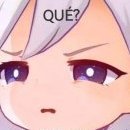

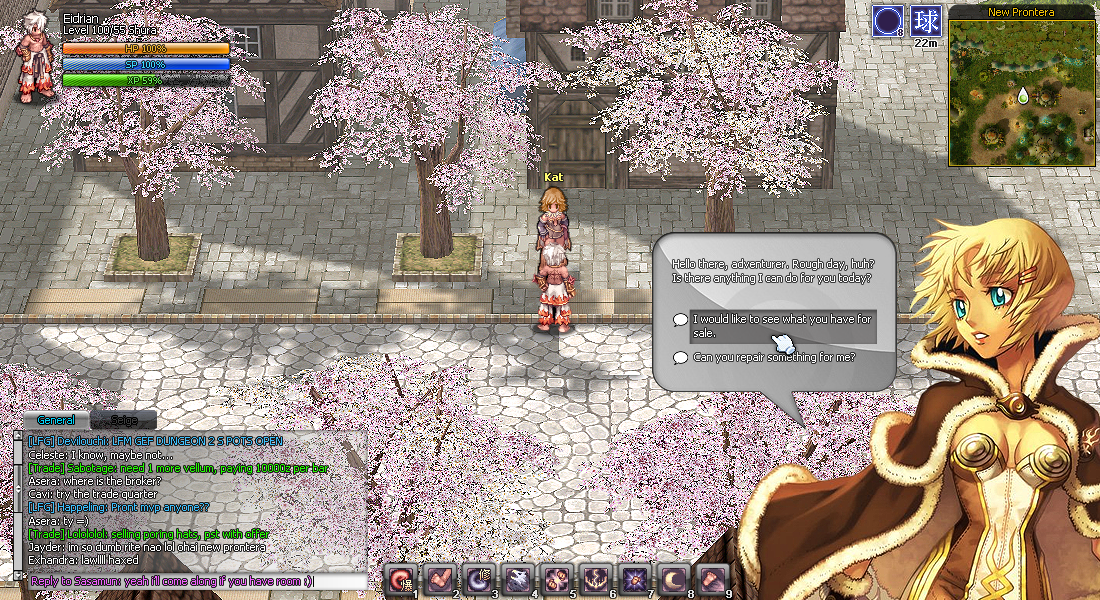
Nemo patcher
in Projects
Posted
thats the job from a .dll that the encryption software gives you.. the actual patch you need to use is something to enable it to use 3rd party dlls I dont quite remember the name maybe its: UseCustomDLL