-
Content Count
34 -
Joined
-
Last visited
-
Days Won
10
Posts posted by Functor
-
-
You should read about "screen". You can start login and char servers with "screen".
Quotescreen -amdS char ./char-server && screen -amdS login ./login-server
imbadudelz reacted to this -
-
3 hours ago, San said:I use 20180621a version. Tried to spam some target skill and aoe skills (safety wall, storm gust, bash, bowling bash, fire bolt, etc..). I just put the skill in the hotkey bar, pressing assigned button and holding it.
It works for skills which you can cast by pressing the button without using a mouse. For example: "Rolling Cutter", "Grand Cross", "Meteor Assault", "Gloria", etc.
-
On 7/14/2019 at 11:00 AM, N e s s said:good day, it seems "Allow spam skills by hotkey by Functor, 4144." is not working.
What EXE version do you use? What skill do you try to spam? How do you try to use it?
-
-
46 minutes ago, raggy tutu said:it would only take a few days if your retarded ...
I can do that in a couple hours easily, but i wont
I'm happy for you if you have so high skills and it isn't just in words.
 But what is the sense to inform about it if you aren't going to help Khonsu? As I see you even created account to tell about it. It was very useful info for the community. Please, keep us informed.
But what is the sense to inform about it if you aren't going to help Khonsu? As I see you even created account to tell about it. It was very useful info for the community. Please, keep us informed. 
P.S. I can go into space in a couple hours easily, but I will not do it.

-
-
6 hours ago, 4144 said:this is also can be issue with latest grf and very outdated client exe. In this forum was link somewhere with some old textures to fix this issue
Correct, if the player has problems with resources - he will get crash of game right after reaching the character selection screen.
In current situation @Calervius successfully select character, play the game and get crash when seeing the char selection the second time. It is typical of the problem which is related to Intel's video driver.
-
It worked for me with installing this driver on Windows 7:
https://downloadcenter.intel.com/download/28164/Intel-Graphics-Driver-for-Windows-15-33-
😉
-
-
@4144 I have fixed patch "Enable Proxy Support". Now it works correctly for 2016+ EXE versions. You can add it to the fork. Thanks.
https://mega.nz/#!xEMmWSQb!rY1HkFXAU1zXLR1RDMPWPpHq-zf9PSPnbwOni_qszn8
-
-
I didn't know about the issue of Hercules. Can you show me these reports? I couldn't find open issues which are connected with it.
Because as I understand:
If server sends the correct amount of seconds to the end of delay - EXE will show correct info in both cases. With and without my patch. But in the different formats.
If server sends the incorrect amount of seconds to the end of delay - EXE will show incorrect info in both cases. With and without my patch. But in the different formats.
So, it is interesting, how my patch can help with the bug of server-side code.
-
23 minutes ago, 4144 said:i think this is server issue with time
It isn't the issue. EXE without patch shows date. EXE with patch shows remaining time in hours, minutes, seconds.
For example: now + 24 hours
EXE without patch will show: 31 December, 1 hour 2 minutes 30 seconds
EXE with patch will show: 24 hours 0 minute 0 second
You will not be able to do the same result on server side only.
https://rathena.org/board/topic/117636-client-deletion-details/
-
I prepared the patch which changes the type of time displaying by which the character deletion is delayed.
It works for 2018 EXE versions. You can add it to your fork. Thanks
https://mega.nz/#!cVtw3C6R!FMyyHx-CCwkjWL6s-zB2a1EFBsxu9bfIj2-GEtZy3fI
Before: it shows the date and time when the player will be able to delete character.
After: it shows the remaining time when the player will be able to delete character. >>>>>>>>>>
>>>>>>>>>>
-
@4144 Yes, let it be. You should add info to the description, that it helps in the case using act files with the big amount of frames. Thanks ;-)
New EXE versions don't use delay values from "act" file. They take/generate it by using another method. I didn't have time to analyze it more attentively. My patch forces EXE to use delay from "act" file, like it was with older EXE versions.
-
I understand that not all EXE versions need this patch. But it doesn't change the fact, that patch is useless for admins which don't use "act" files with 30 frames for animation.
-
On 15.11.2018 at 3:58 AM, M45T3R said:@Functor could you share them please?
I think that this patch isn't useful enough for other admins to add it to NEMO. Because it fixes the problem in case "abnormal" amount of frames only. Default "act" files work fine even without this patch, don't they? ;-)
If you want to apply this patch, you should search bytes by using any HEX editor:
F3 0F 10 45 08 0F 57 C9 0F 2F C8 F3 0F 11 45 08 72 18 57
and change 72 18 to 90 90
The result should be like this:
F3 0F 10 45 08 0F 57 C9 0F 2F C8 F3 0F 11 45 08 90 90 57
-
I fixed unpatched EXE. So, you have to apply patches and test it.
https://mega.nz/#!YI1zEQCL!oLaji6Toi541B2gi5VwRyFG3uN7Co-JZWP0T4Zi6Ilo
-
9 hours ago, M45T3R said:There is no sense to open "imf" file with "Notepad". Because it is binary data. I modified it manually by using Hex editor.
9 hours ago, M45T3R said:So I need to re-make all the headgears ?
Yes. But it is better to create tool for automation.
9 hours ago, M45T3R said:And any idea on why the animation speed is fixed on 2018 clients? It obeys that settings on 2015 10 30 but the animation looks slow-mo in 2018 06 20
Could this have something to do with:
(0, 0) Priority 0
Params?
I don't have spare time to check it in debugger right now. I will inform you once I have info about it.
You should upload your EXE to the file hosting and post a link.
-
4 hours ago, M45T3R said:I found out client is cutting the head frames somehow.. to something between 7~9 why? Because I added 14 extra frames to a hairstyle and it only rendered like 7~9 of them, then after that the head just dissapears I knew because I fliped the head halfway just to know if I was applyng my changes..
4I modified "imf" file for Ranger and added it to GRF.
30 frames of hairstyle work now. You can check it. Use female Ranger and @hairstyle 2
https://mega.nz/#!gY1VzQpb!cFnkDdulSGUt9mvJ-Dw61m8vHeSSat5xUpPyjr01vqM
-------------
P.S.
It is a bad idea to use 30 frames for body and 8 for head. The position of the head is different according to the frame number.
If you use a different amount of frames for body and head - you will get "random" position of head relative to the body.
It will be out of sync:
Head frames: [00][01][02][03][04][05][06][07][00][01][02][03][04][05][06][07]....
Body frames: [00][01][02][03][04][05][06][07][08][09][10][11][12][13][14][15].... -
-
I fixed patch "CancelToLoginWindow". It works for 2017-12-13bRagexeRE+. You can add it to the fork. Thanks.
https://mega.nz/#!QZthGIIA!GUj1HqgiinE3sMkRL7mGhC-RuMt4B3q6PPtrE5S0LJI
-
Script for patch "Enable Multiple GRFs - Embedded" has bug.
Script tries to find code in "Step 2b" by using first pattern without limit.
As a result - patch at wrong place. Game doesn't start. I added limit. You can add fix to the fork. Thanks.
https://mega.nz/#!NUsTyLJD!YGk8Q_reiLChu5CNUJwwGAZyZgU4hbNuh25E94gkU0E


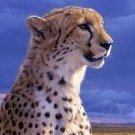


Nemo patcher
in Projects
Posted
@San @4144
This is a typo in the script file.
Open ../Patches/AllowSpamSkills.qs and change:
to: