-
Content Count
248 -
Joined
-
Days Won
10
Posts posted by hemagx
-
-
-
-
 good job
good job -
i'm with this +1
but before do it hercules have to provide tool to do it.
even if WeeMap exist.
i think so.
-
-
very nice, the regex thing is so cool

btw can I ask you to release a minor version of it? with just basic functionality and no conf files?
Umm version with regex only ?
yes
Okay, i will upload it soon.
evilpuncker reacted to this -
very nice, the regex thing is so cool

btw can I ask you to release a minor version of it? with just basic functionality and no conf files?
Umm version with regex only ?
-
Little update.
For windows users please use project files from the archive.
-
File Name: Odin Server side manner
File Submitter: hemagx
File Submitted: 17 Jan 2014
File Category: Plugins
~ Hello
Here's my Server side manner based on ind one with more advanced options.
~ Features
-- For Full Version
- it uses regular expressions
- Option to bypass by GM Level or Group Permission or by using special Variable
- Auto mute
-- Full Lite Version
- it uses regular expressions
- Option to bypass by Group Permission
- eh.. yep nothing else that why it's LITE
~ How to install
- Download the File
- Copy manner.c to "src/plugins"
- Copy the config files to "conf/plugin"
- Follow usual installation guide
~ How to customize
To change plugin options you can check "conf/plugin/manner.conf " ( Not Available in Lite Version )
To add more words to the filter you can add it to "conf/plugin/manner.txt"
~ useful information
you can know more about regex from : http://www.regular-e...quickstart.html
you can also test your regex and write your regex by this useful tools : http://www.rubular.com or http://regexp-evaluator.de/evaluator/ or http://www.weitz.de/regex-coach/ or http://regex101.com/
you have to know that one wrong regex can make no one able to talk.
~ Credits
-
Haruna
-
Ind
-
Hemagx
~ Changelog
-
Unknow date - First Working Version v0.1
-
2015/12/12 v0.2 - Update to work with latest Hercules, optimized a bit for faster plugin, officially release lite version.
~ thank you
Nebraskka and evilpuncker reacted to this - it uses regular expressions
-
hmm just tested it on a clean Hercules , dont got any Compiling errors , Compiled under VS 2010
you need to do it under centos

-
Now Playing : Single Ladies :3
-
You rock guys

thanks to everyone help in this commit

-
you can do something like :
if ( countitem(7227) > 0 ) // if he have TCG{NPC Code here.}else{mes "Hi";} -
mostly it's fair warnings do replace for Case to case
-
Or simply use the officail script : https://github.com/HerculesWS/Hercules/blob/master/npc/re/merchants/blessed_refiner.txt
-
OH Q_Q
i quit euRO then they add this cool shit XD.
i think i will play a little bit more.
-
Welcome

-
Wew you awesome
-
Hi Torben

-
Hello,
Thanks for this mod and yes it's by OnPlay :3
-
i mean do this step.
15. Now let’s recompile your server, open Servertrunk right-click ‘rAthena-10.sln’ open with Microsoft Visual c++
16. Change the ‘debug’ into ‘release’ like the picture below.

17. Block (select) char-server.sql, login-server.sql, map-server.sql,
mapcache and then right click and choose ‘build selection’ like in the
picture below:

if you still have this problem make sure about your client date.
That's recompile? i already did that but at the end it shows problems here
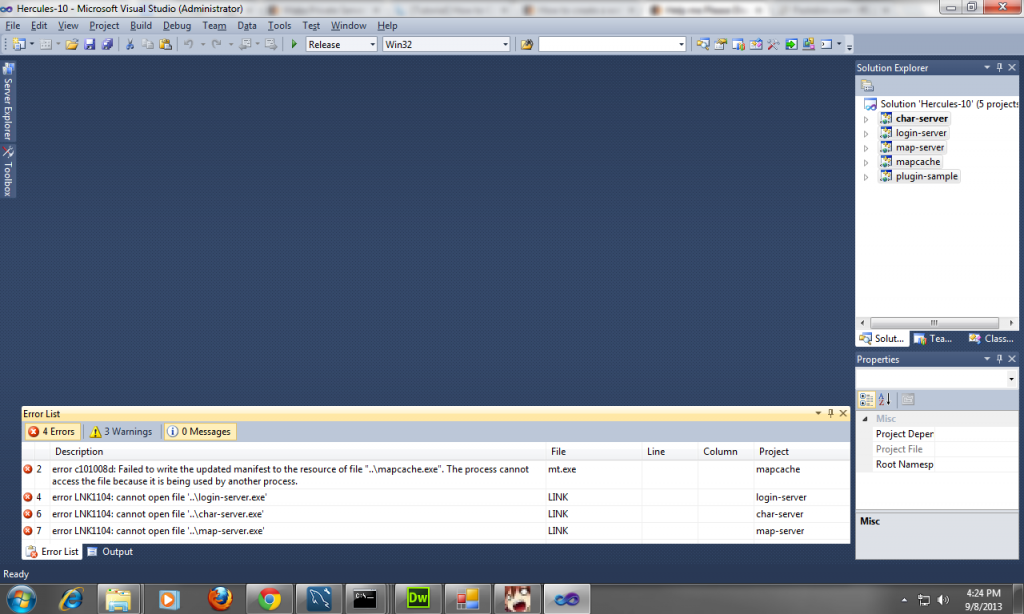
and after opening loki
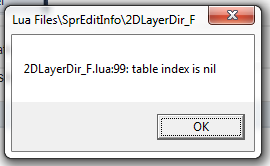
can you see me the errors in errors tap ?
about other problem i don't know how to fix it sorry.
-
i mean do this step.
15. Now let’s recompile your server, open Servertrunk right-click ‘rAthena-10.sln’ open with Microsoft Visual c++
16. Change the ‘debug’ into ‘release’ like the picture below.

17. Block (select) char-server.sql, login-server.sql, map-server.sql,
mapcache and then right click and choose ‘build selection’ like in the
picture below:
if you still have this problem make sure about your client date.
-
Hello,
i mean include your mmo.h ( upload it or post it on http://pastebin.com/).
anyway in the guide in this link you gave he use 2013-07-03aRagexe.exe
if you use the same exe do the follow :
open mmo.h
search for :
#define PACKETVER 20120418
replace it with :
#define PACKETVER 20130703
then recompile the server and test if problem sloved :3
-
Im using the Loki one sir
Hello,
Loki is not Client it's Client Luncher.
i'm talking about the Client data the Ragexe date.
your problem here is maybe the date you wrote in mmo.h is wrong so server read wrong packet db.
can you attach from where you got your client and mmo.h file ?
thanks.
Note : it's wrong section for your topic you must write it there http://herc.ws/board/forum/14-general-server-support/




Michieru's Renewal Update
in Repository News
Posted
Good job.
PS:Michieru you will die.