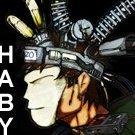Search the Community
Showing results for tags 'client'.
Found 93 results
-
Hello, guys! I'm getting back to doing my server after a long time. Little thing. Just for me and 3 more friends, hosted in my own home and I've some questions: What do I need to know to make my own folder data? (How does it works?) Which version of hexed does Hercules support? Where do I find a differ updated? (I tried NEMO, but it don't worked fine. Showed too many erros with hexeds 2016+) My questions are about the client-side. Server-side I know/remember how to configure it. I'm feeling really lost. PS.: Sorry for my English.
-
Hey Guys , Can some one please tell me 1) How many custom jobs can we add to game at max. 2) How many custom Skills can we add to game(max). 3) is there a way to add custom skill effect ? 4) Can there be custom Mounts ? 5) What is latest Client ? And what features does it have ? 6) Any way to remove Doram from Latest Client ? 7) What Kind of client is this <3 Y'alll - Atomik
- 4 replies
-
- client
- how many jobs max
-
(and 2 more)
Tagged with:
-
Changelog: - Updated all Clients - Updated twRO BGMS (3 new ones) NOTE: to disable the Snow effect in Prontera, open your grf and navigate to data/etcinfo.txt Then add (or edit) the following: weather# //prontera.rsw# //snow# Collection of official Full Clients. Those are vanilla, not modified in any way or whatever. They are patched up to date. Let me know if I've missed something. Server Name With BGM Without BGM BGM only South Korea (kRO) 21. Dec. 2018 2,70 GB Mega OneDrive 2,42 GB Mega OneDrive 294 MB Mega OneDrive South Korea (Ragnarok Zero) 21. Dec. 2018 2,22 GB Mega OneDrive Taiwan and Hongkong (twRO) 21. Dec. 2018 2,24 GB Mega OneDrive 1,95 GB Mega OneDrive 310 MB Mega OneDrive Japan (jRO) 21. Dec. 2018 2,23 GB Mega OneDrive 1,93 GB Mega OneDrive 311 MB Mega OneDrive Thailland (tRO) 21. Dec. 2018 1,67 GB Mega OneDrive 1,41 GB Mega OneDrive 272 MB Mega OneDrive International (iRO) 21. Dec. 2018 2,42 GB Mega OneDrive 2,14 GB Mega OneDrive 294 MB Mega OneDrive Philippines (pRO) 21. Dec. 2018 1,5 GB Mega OneDrive 1,25 GB Mega OneDrive 272 MB Mega OneDrive Indonesia (idRO) 21. Dec. 2018 1,88 GB Mega OneDrive 1,61 GB Mega OneDrive 282 MB Mega OneDrive Brazil (bRO) 21. Dec. 2018 1,95 GB Mega OneDrive 1,69 GB Mega OneDrive 273 MB Mega OneDrive France, Europe (fRO, euRO) 21. Dec. 2018 1,85 GB Mega OneDrive 1,59 GB Mega OneDrive 273 MB Mega OneDrive
- 20 replies
-
- kro
- full client
-
(and 2 more)
Tagged with:
-
Edit: Sorry, I had a typo in map_ip setting. :| I recently diffed a client using NEMO patcher (tried 2014-10-22 and 2015-05-13), however, I have encountered the issue of not being able to join the map server. I get as far as character select, then once choosing my character, the client hangs before eventually receving the error "Failed to connect to server". I'm not sure what the issue is. I used an old "Profile", which automatically had all the diff choices setup from my previous client which worked perfect. I have tried the following things: Using the client on a fresh version of Hercules (stable branch, with only the necessary changes made to be able to connect). Checked src/common/mmo.h has the right PACKETVER defined. (20141022) ./configure --enable-packetver=20141022 then compiling. Disabling packet obfuscation in both the client patch diff and client.conf setting. (tried combinations of both) Turning off my firewall. Using only the recommended patches. When logging in, this is the output I receive: (nothing further after the last one) [Status]: Request for connection of my_account (ip: my.ip.address). [Notice]: Authentication accepted (account: my_account, id: 2000000, ip: my.ip.address) [Status]: Connection of the account 'my_account' accepted. [Info]: Closed connection from 'my.ip.address'. [Info]: request connect - account_id:2000000/login_id1:830490619/login_id2:1666885215 [Info]: Loading Char Data (2000000) [Info]: Guild loaded (1 - My Guild) [Info]: Char load request (150000) [Info]: Loaded char (150000 - Myriad): status memo inventory cart skills friends hotkeys mercenary accdata [Info]: Selected char: (Account 2000000: 0 - Myriad) [Info]: Subnet check [my.ip.address]: WAN Still no luck. Hope somebody can help! Thanks.
-
This tool allow extract packets from old clients before 2013 version. For newer versions can be extracted not all packets. Another feature dump some packet related function addresses and create ida pro script file for name this functions. Usage information can found in readme. https://gitlab.com/4144/bpe/ For run bpe need linux or wsl in windows 10. Also need python2 installed.
-
This topic about Nemo fork https://gitlab.com/4144/Nemo Most changes present in ChangeLog Patches reports service: http://nemo.herc.ws For test Ragnarok zero clients need: this nemo fork and enable at least patches from https://gitlab.com/4144/Nemo/blob/master/profiles/zero_minimal.log this or similar clientinfo.xml https://gitlab.com/4144/Nemo/blob/master/configs/zero/clientinfo.xml From 2018-11-14 in all clients must be enabled patch Remove hard coded address/port For clients newer than 2018-03-09: Need manually copy cdclient.dll from Nemo/input or enable patch "Copy patched Cheat Defender Game Guard" Clients exe downloads: http://nemo.herc.ws/downloads/ Full client downloads: http://nemo.herc.ws/downloads/#downloadable-full-clients Discord: https://discord.com/invite/ByEQHDf
-
Discontinued. Clients without themida protection can be downloaded at http://nemo.herc.ws/downloads/
-
Hi, sorry bother you, I'm just starting again with ro stuffs after 5 years almost x_x now i'm a little lost, i made my server work with 2013 exe (i found it on my lap lol) but trying to set up a new client (20170517) cant make it work, i already setup mmo.h and the clientconfig.xml. I can login, create char but cant load the char to the map server, i got dc, also the files that with 2013 client shows in english (like items, msgs, desc) now i shows on korean X_x i cant find some resources to do it, maybe i'm looking on the wrong places, any guidee/link/help will be usefull ^^, thanks a lot
-
Hi, sorry bother you, I'm just starting again with ro stuffs after 5 years almost x_x now i'm a little lost, i made my server work with 2013 exe (i found it on my lap lol) but trying to set up a new client (20170517) cant make it work, i already setup mmo.h and the clientconfig.xml. I can login, create char but cant load the char to the map server, i got dc, also the files that with 2013 client shows in english (like items, msgs, desc) now i shows on korean X_x i cant find some resources to do it, maybe i'm looking on the wrong places, any guidee/link/help will be usefull ^^, thanks a lot
-
Hi, i'm looking for client 2016-12-07eRagexeRE already tried search to this forum, but not found it. Please share it to me if you have it. Thanks
-
Guys! ano po ba magandang client na madidiff ko ang aurapasslvl99 or mapapatch ko ng nemo kasi an gamit kong client now is ung 20141022 and ayaw sa nemo same sa shins diff patch any suggestions po? Btw max level 255 Salamat
-
I have this problem for years Shins Diff patcher wont load WDGEnableAuraOverLvl99.dll same in Nemo patcher customauraLimits wont work properly btw I am using 2014-10-22bRagexe please help me! Max base level = 255 is there another way to diff it properly?
-
Hi, I am wondering if it is possible for a client to force open something? I am interested in having an atcommand which can open a command prompt and initiate some commands. Thanks
-
Hello again Hercules community, How would one go about disabling (or removing) the lv99/175 auras in a 20141022 client? Thanks
-
Hello Is there a way for someone who isn't a total Ragnarok Online Nerd (Myself) To control the episode Server wise and Client wise - Npcs - Monsters - Items - Maps - Commands I suppose all of this should be done manually... Is there a guide or a check-list to aid me in that process? For example, according to this episode Timeline: http://herc.ws/board/topic/3554-ragnarok-episode-timeline/ I want to FREEZE it at : 2007.04.10: Episode 11.3 : Nameless Island Right now I'm using 2013 client and latest Hercules. Seems like a lot of work... Would appreciate all available information! Really....
-
bug on @disguise in 20150513? After I move (when disguised) once, and try to move again, the sprite stays on that location (other players can see my sprite moving though). Any thoughts?
-
Okay, hi! I'm wondering which 2015 client is stable enough (and hercules supported) should I use? Can you give me a link to it? Thanks! I'm upgrading because if the infamous bug with gtx 750 and 970 video cards where you have to CTRL + ALT + DELETE and cancel so sprites wont look... pixelated (more pixelated that is). Thanks in advance!
-
Hello Hercules! I am interested in removing this button from my client. Does anybody know how? Thank you in advance.
- 3 replies
-
- client
- safety check
-
(and 1 more)
Tagged with:
-
[Guide] Create your server & Client (2016/08)
Monsieur Panda posted a question in General Server Support
Hello, For some reason, I decided to write my own guide for super newbie people. And when I say newbie, I say REAL newbie. I will not ask you to learn anything or saying rude things like "go google ffs". I believe people that want to create their server are not necessary interested being a linux master or whatever. Never people are saying that before leaning guitar, people should learn how string and guitar are made. Enough talk, lets start ! Prerequisites Patience, meticulousness, cogitation kRO full client: Mirror #1 (mediafire), Mirror #2 (Direct Link from my ftp) kRO last actual compatible exe: Mirror #1 (mega.nz), Mirror #2 (Direct Link from my ftp) Setup exe: Download (Page), Mirror #1 (Direct Link from my ftp) N.E.M.O. Diff Patcher Download (git) BGM parameter files. Download (Direct Link herc.ws), Mirror #1 (Direct Link from my ftp) Translation Package. Download (git) Putty: Download (Page) If Putty does not work, use Kitty Download (Page) 1~2 hours of your time Things you should know: You cannot see password in Putty / Kitty when you type it. nano is a text editor. At the bottom of the screen you can see a menu. To use it, press CTRL + the option's letter You cannot use numeric pad in nano Being polite is always rewarding I. Dedicated server A. Get your server You can find very cheap solution at Kimsufi. Choose anything you want. I recommend you to choose Debian 8 (Jessie) for your OS. In Kimsufi manager, you will find your server IP. You have your login (root) and password in an email after installing the OS B. Configure your server Start Putty and enter server's IP address Connect with root then type the password you got by email. (You wont see " * " when you type) To change your password enter the following line passwd Install required package by enter this (copy this and paste it with a right-click): apt-get install git make gcc mysql-server libmysqlclient-dev zlib1g-dev libpcre3-dev screen The following is meant to make a web server. Even if you don't plan to make a website, I suggest you to take it, just because phpmyadmin is easy to use. While installing phpmyadmin, select apache2. apt-get install apache2 apt-get install php5 php5-cli libapache2-mod-php5 php5-mysql apt-get install phpmyadmin ln -s /usr/share/phpmyadmin /var/www/html/ Because hercules doesn't work if you use root login, we will create a new user. useradd ragnarok passwd ragnarok [choose_a_password] Connect to phpmyadmin and login with the information you chose at this address: http://your_server_ip/phpmyadmin Create a new database ragnarok and choose utf8_unicode_ci as collation Create another database and name it ragnarok_log with same collation Click on the tab Users (top of the page), Add User and fill the form. Username: ragnarok, password: [choose_a_assword], Click on Check All in the privilege group. (or if you know what are you doing, select options you need) Now you can log out from your server in Putty logout C. Install Hercules Login again in Kitty with the new user ragnarok Download Hercules emulator git clone https://github.com/HerculesWS/Hercules.git ~/Hercules We will need to reach the database installation folder: cd Hercules/sql-files/ We will now import tables in the database. You will have to write your mysql password each time (set in step B.4). mysql -u ragnarok -p ragnarok < main.sql mysql -u ragnarok -p ragnarok_log < logs.sql mysql -u ragnarok -p ragnarok < item_db2.sql mysql -u ragnarok -p ragnarok < mob_db2.sql mysql -u ragnarok -p ragnarok < mob_skill_db2.sql if you want to make a PRE-RENEWAL server, enter also this mysql -u ragnarok -p ragnarok < item_db.sql mysql -u ragnarok -p ragnarok < mob_db.sql mysql -u ragnarok -p ragnarok < mob_skill_db.sql If you want to make a RENEWAL server: mysql -u ragnarok -p ragnarok < item_db_re.sql mysql -u ragnarok -p ragnarok < mob_db_re.sql mysql -u ragnarok -p ragnarok < mob_skill_db_re.sql D. Configure hercules It is required to set up a server login and password for char-server, map-server and the login database. It can be done by editing few files and the table login. Start by editing conf/inter-server.conf. cd ../ nano conf/inter-server.conf Find the line sql.db_username and fill it with the user and password we created in step B.10. fill also the database name with ragnarok As the same time, you will need to edit conf/import/inter_conf.txt. nano conf/import/inter_conf.txt sql.db_username: ragnarok sql.db_password: your_sql_password sql.db_database: ragnarok log_db_id: ragnarok log_db_pw: your_sql_password log_db_db: ragnarok_log now edit conf/import/char_conf.txt and fill it with this following text nano conf/import/char_conf.txt // Server Communication username and password. userid: [new user] passwd: [new password] Do the same to conf/import/map_conf.txt with the same userid and passwd. nano conf/import/map_conf.txt // Server Communication username and password. userid: [new user] passwd: [new password] You will need to update the login table from ragnarok database. Connect again to your phpmyadmin (I.B.7) Find the table login and edit the only row available. userid must have the same value as [new user] user_pass must have the same value as [new password] char-server.conf nano conf/char-server.conf server_name: [your_server_name] wisp_server_name: Admin For some reason, you must reboot your server. reboot Close the Terminal and connect again after a minute. Now you will need to work on your server ports iptables -I INPUT 1 -p tcp --dport 6900 -j ACCEPT iptables -I INPUT 1 -p tcp --dport 5121 -j ACCEPT iptables -I INPUT 1 -p tcp --dport 6121 -j ACCEPT iptables save We are done with the server for now. You can log out if you want. Lets prepare our client! II. Create the Client A. Organization Extract the full client in C:\ro_client\RO\ and launch update with rsu-kro-renewal-lite.exe or rsu-kro-rag-lite.exe if you set a pre-re server. Extract the Ragexe.exe in C:\ro_client\fresh\ Extract data and System folders from the translation Package in C:\ro_client\fresh\ Extract the opensetup.exe in C:\ro_client\fresh\ Extract Mssfast.m3d and Mp3dec.asi from BGM.zip in C:\ro_client\fresh\ Extract N.E.M.O. content in C:\ro_client\NEMO\ Once Step 1 is DONE: Copy All *.dll and *.INI files from C:\ro_client\RO\ to C:\ro_client\fresh\ Copy BGM and savedata folders from C:\ro_client\RO\ to C:\ro_client\fresh\ Copy rdata.grf and data.grf files from C:\ro_client\RO\ to C:\ro_client\fresh\ B. Configure the Client Launch N.E.M.O. and load 2015-05-13aRagexe.exe Hit "Select Recommended" Confirm DATA.INI Rename iteminfo.lub to iteminfo_n.lub Now search "Read Data Folder First" and check it Hit "Apply Selected" and you will have a new 2015-05-13aRagexe_patched.exe file. You should "Save Profile" now, because you will probably want to edit again your client later C. Add the translation Rename C:\ro_client\fresh\System\itemInfo.lub to iteminfo_n.lub You might need to rename C:\ro_client\fresh\data\texture\À¯ÀúÀÎÅÍÆäÀ̽º\ folder to 유저인터페이스 later, but for now, just skip this step (not sure if you encounter this problem). Open C:\ro_client\fresh\data\clientinfo.xml with a text editor (I recommend Notepad++) Update the address with your server IP <address>[ip_address]</address> Done with the translation. Now we will say to the server, which client players are using. III. Finish Server configuration A. Compile the server Launch Putty again and login to your server. We will compile Hercules. It will take time so be patient. cd ./Hercules ./configure --enable-packetver=20150513 make clean make sql once it is done, you can verify if the version has been properly set. nano src/common/mmo.h Find following lines #ifndef PACKETVER #define PACKETVER Change #define PACKETVER to #define PACKETVER 20150513 if not done yet. If you did change something in mmo.h, you need to recompile again. Process again the step III.A.1 B. Start the server To start the server, you simply need the following line (while being in Hercules folder) ./athena-start start IV. Player Side A. Create a Game Master Account Go to your phpmyadmin (step I.B.7) and find again the login table. Hit the Insert tab userid: [login_nickname] user_pass: [login_pass] group_id: 99 gender: M or F You have now your Game Master Account B. Play Launch C:\ro_client\fresh\2015-05-13aRagexe_patched.exe Login with your newly created game master account Process thru in game. type @go 0 Be happy. V. Customize A. Back to the N.E.M.O. This Diff patcher is really cool, be aware of that. You can now edit again your client. repeat the step II.B.1 Hit "Load Profile" and choose the previous file you created in step II.B.7 Check the list and hit option you want. repeat step II.B.6 and 7 B. Options & Fix Remove the Pin Secure Code Be sure to always be in Hercules folder ( cd ./Hercules) ./athena-start stop nano conf/import/char_conf.txt add this line: pincode_enabled: 0 process to step III.A.1 To edit clientinfo.xml, I suggest you to check the wiki page if you can't see in game button Rename C:\ro_client\fresh\data\texture\À¯ÀúÀÎÅÍÆäÀ̽º to 유저인터페이스 Get Unbollox: Download (Download Page), Mirror #1 (Direct Link from my ftp) In unbollox, select the texture folder and click on À¯ÀúÀÎÅÍÆäÀ̽º Changing starting point nano conf/import/char_conf.txt add start_point_re: prt_fild08,170,365 Changing starting items nano conf/import/char_conf.txt add start_items: 2393,1,0,5055,1,0,569,20,1 Changin starting Zeny nano conf/import/char_conf.txt add start_zeny: 5,000 == More options to come, just reply to this topic if you can't find how to do what == C. Adding Custom Content NPC Add your script in npc/custom/your_script_name.txt Edit npc/script_custom.conf and add the following line: npc: npc/custom/your_script_name.txt ITEM Read the wiki about custom item (Link) System/iteminfo_n.lub [<item id>] = { unidentifiedDisplayName = "My custom Item", // Or "Accessory" or "Headgear" if it is an equipment unidentifiedResourceName = "my_custom_item", //This will set the sprite you will use (ex: my_custom_item.spr / actmy_custom_item.act) unidentifiedDescriptionName = { "Unknown Item, can be identified by using a ^6666CCMagnifier^000000." }, //Or basically juste { }, if it is not an equipment. identifiedDisplayName = "My custom Item", identifiedResourceName = "my_custom_item", identifiedDescriptionName = { "Bleh this item is a custom item.", "Bleh this is a second line" }, // Description of your item. slotCount = 0, ClassNum = 0 // Read the wiki page for the list. }, Sprites. Drop item sprite (also the same as click and drag) must be in: data/sprite/¾ÆÀÌÅÛ/my_custom_item.spr / my_custom_item.act Inventory texture (24x24 size 256 bit bmp) must be in: data/texture/À¯ÀúÀÎÅÍÆäÀ̽º/item/my_custom_item.bmp Headgears: Copy the headgear in: data\sprite\¾Ç¼¼»ç¸®\¿©\¿©_my_custom_item.spr / ¿©_Helmet.act for Female data\sprite\¾Ç¼¼»ç¸®\³²\³²_my_custom_item.spr / ³²_Helmet.act for Male Collection picture (75x100 256 bit bmp) must be in: data/sprite/¾ÆÀÌÅÛ/collection/my_custom_item.bmp MAP Cient side Your map file name and ID cannot be longer than 13 caracters. my_map.gat, my_map.gnd, my_map.rsw, my_map.extra must be in data/ folder (inside grf) Additional textures (bmp) must be in data/texture/À¯ÀúÀÎÅÍÆäÀ̽º/map/ BGM must be in BGM/ folder. Add the bgm in data/mp3nametable.txt (ex: my_map.rsw#bgm\\44.mp3#) Add following lines to data/resnametable.txt my_map.gnd#my_map.gnd# my_map.gat#my_map.gat# my_map.rsw#my_map.rsw# Add this line to data/mapnametable.txt my_map.rsw#Title of my Map# Server Side Add the following line to db/map_index.txt my_map Add the following line to conf/maps.conf map: my_map Cache Create a map.grf and include a folder data/. Add inside your map files (gat, rsw, gnd, extra) Create a folder grf/ in your server root (Hercules/) and upload map.grf inside grf/ folder. Connect via ssh (putty) to your server and log in. Stop your server ./athena-start stop Edit conf/grf-files.txt nano conf/grf-files.txt Add the following line, save and close. grf: grf/map.grf Do the following command ./mapcache start your serveur ./athena-start start -

[2014-02-05] Backslide and Shadow Jump Animations - gone?
bWolfie posted a question in Client-Side Support
Is this official behavior? I remember these skills use to have animations. Now, Shadow Jump will always result in the character facing east (with no finish animation like Asura Strike has) and backsliding just throws your character back without movement animation. -
When upgrading weapons use the Blacksmith skill Weapon Refine, once it hits +10, it doesn't leave the Upgradable weapons menu. How can I stop this?
-
I made a short video to best demonstrate my problem: Using the cancel button freezes my client. I am still able to chat, use commands such as /bingbing and /doridori, but I cannot move or use skills. It's as if the client think I'm in a script, and tries to put me in that state (unable to move, skills, trade, etc.). Using a close, close2 or end feature does no harm to me. But that cancel button does. This is the same for every npc throughout the game. Please help.
-
Hi .. After installing hercules i got this problem with the client .. My client is on the last ver http://herc.ws/board/topic/9600-2015-05-13aragexe-release/ When i open it using (Loki launcher) "Or any other launcher" , i got this problem .. [Cannot open system\PetEvolutionCN.lub: No such file or directory] [CPetEvolutionMgr File Init] [Cannot open system\Achievment_list.lub:No such file or directory] [CAchievmentMgr File Init] Then Error I think it is from the system folder .. maybe & Thx Solved https://github.com/ROClientSide/Translation Solved https://github.com/ROClientSide/Translation
-
Hi .. After installing hercules i got this problem with the client .. My client is on the last ver http://herc.ws/board...ragexe-release/ When i open it using (Loki launcher) "Or any other launcher" , i got this problem .. [Cannot open system\PetEvolutionCN.lub: No such file or directory] [CPetEvolutionMgr File Init] [Cannot open system\Achievment_list.lub:No such file or directory] [CAchievmentMgr File Init] Then Error I think it is from the system folder .. maybe & Thx