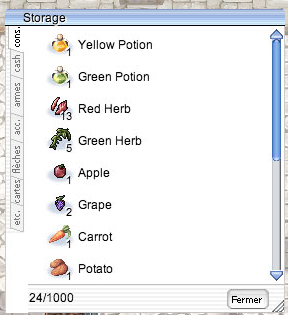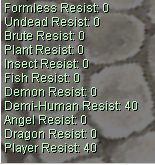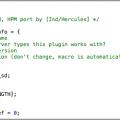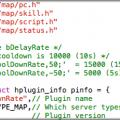44 files
-
Client Rodex Return Button Handler
By AcidMarco
Adds support for "Return" button in the Rodex mail UI.
Allows recipients to return a mail back to the sender by clicking the button in the client interface.
Compatible with the latest version of Hercules
Successfully built on Windows (MSVC) and Debian 12 (GCC)
Thoroughly tested with client version: 2022-04-06 and 2025-03-19
Note
The "Return" button is available in client versions from approximately 2022-03-30 and later.
Setup
1. Set PACKETVER >= 20220330 in /src/common/mmo.h
2. Recompile your Hercules server with the plugin
🔗 https://github.com/AcidMarco/ro-releases
8 downloads
0 comments
Submitted
-
Client Ally Chat Handler
By AcidMarco
The plugin adds support for the Guild Ally Chat system introduced in RO clients from ~2023-06-07 onward.
It handles alliance chat packets, allowing players to send messages to all members of their guild and allied guilds.
I also provide optional client-side customization via HEX patching to change or disable the symbol (#) that triggers the ally chat.
Compatible with the latest version of Hercules
Successfully built on Windows (MSVC) and Debian 12 (GCC)
Thoroughly tested with client version: 2025-03-19
Features
Handles CZ/ZC_ALLY_CHAT packets from client and server
Broadcasts messages to guild and allied members
Optional HEX patch support for customizing or disabling the ally chat symbol
Setup
1. Set PACKETVER >= 20230607 in /src/common/mmo.h
2. Recompile your Hercules server with the plugin
Optional (HEX Patch)
By default, the client uses # to send messages to the ally chat via public input.
If you use # for server charcommands (e.g., #alive), this causes conflicts.
To avoid this:
- Apply the NewstyleChangeAllyChatSymbol patch to use a different symbol: !, %, ^, &, *
- Or apply NewstyleDisableAllyChatSymbol to disable symbol-based access entirely
HEX patches are available in the public repository:
🔗 https://github.com/AcidMarco/ro-releases
8 downloads
0 comments
Submitted
-
Client New Emotion System and UI Handler
By AcidMarco
The plugin adds full support for the new emotion system introduced in RO clients from ~2023-08-02 onward.
It handles emotion playback packets, supports in-game emotion pack purchasing, and reads a configurable emotion pack database.
Compatible with the latest version of Hercules
Successfully built on Windows (MSVC) and Debian 12 (GCC)
Thoroughly tested with client version: 2025-03-05
The plugin provides the following features
1. Handling of new emotion playback packets
2. Management and parsing of the emotion pack database
3. Functions for purchasing emotion packs in-game
Setup
1. Set PACKETVER >= 20230802 in /src/common/mmo.h (make sure your client version supports the new emotion system)
2. Place emotion_pack_db.conf in your /db/ folder
Optional
Modify UI_CURRENCY_ID in the plugin.
To change UI_CURRENCY_ID client-side, apply the HEX patch.
Included in this post
ns_client_emote_ui_handler.c — server plugin (HPM)
emotion_pack_db.conf — emotion pack definitions
Client-side files (LUB/UI/HEX patch)
Client UI files, hex patch, and additional resources are available in the public repository:
🔗 https://github.com/AcidMarco/ro-releases
41 downloads
0 comments
Submitted
-
plugin-storagecount-item
By Salepate
This is a fix for an existing plugin "storagecounteitem" which does not work with the newer storage architecture.
I have simply changed the iterators for storage traversal.
Original Author: Tranquility
Original Plugin:
61 downloads
0 comments
Submitted
-
Visible Monsters HP
By Ind
HPM Plugin.
- Monsters HP is visible to all players, instead of only those who hit it.
- Monsters spawned with 'boss' flag have a greater bar (2-3x normal size, check screenshot in download page view)
- Requires PACKETVER >= 20120404
Whats the 'boss' flag?
For example, gef_dun.txt's Doppelganger
gef_dun02,0,0,0,0 boss_monster Doppelganger 1046,1,7200000,600000,1 How to Install
Check the wiki page on 'Building a Plugin' http://herc.ws/wiki/HPM#Building_a_plugin
Contribute / Customize
Its available at our Staff Plugins Repo, pull requests are more than welcome.
579 downloads
Submitted
-
[AtCommand] afk
By Mhalicot
HPM @afk complete package.
Compatible with Windows System Only
if you are using Linux, ignore other files and use only afk.c
Instruction.
1. Download and extract files using any application that can extract it.
2. extract it in your server directory ex: C:/RO Server/Hercules/
2.1. edit conf/plugins.conf and add afk
3. Open Hercles/afk/afk.vcxproj and recompile.
4.Your done. you can now try your plugins
Note: It is compiled already, so don't bother to recompile it.
use recompile if you modify the script.
If you have any questions feel free to drop a comment.
for more info on how to to use HPM visit Here
(Tested on Hercules rev. e9d695)
Credit: Original file by Rebel and converted by Me
2168 downloads
Updated
-
@whosell
By ossi0110
//-------------------------------------------------------------------------------------------//
* @whosell - List who is vending the item (amount, price, and location).
* revamped by VoidLess, original by zephyrus_cr
* Converted into a Plugin by ossi0110
//-------------------------------------------------------------------------------------------//
Here is the @whosell Plugin
tested with Linux and VS2010
Current the Plugin is setted to show a Minimap Dot where the Vendor is Located , if you dont want this just change this line
change it to 0
bool flag = 1; // place dot on the minimap?
can be used ingame with , @whosell ITEMID/ITEM_NAME
for more info on how to to use HPM visit Here
have fun , ossi0110
418 downloads
Updated
-
NpcTalk2
By KirieZ
NOTE: Hercules now provides this functionality by itself (check unittalk). I'm not updating this anymore.
Hello,
When converting iRO's Xmas event I missed a way to use npctalk to a specific player, so today I made it.
This plugin adds the npctalk2 script command that allows you to show a message like npctalk, but to a specific player only (by default the one attached to the script).
*npctalk2("<message>"{, "<npc name>",{"player name"}})This command will display a message to the a target player as if the NPC object running it was a player talking - that is, above their head and in the chat window. The display name of the NPC will get appended in front of the message to complete the effect.If NPC Name is given, the message will display on this npc's instead.If Player Name is given, the message will be displayed to that player instead of the attached one (if he's online)If the player is too far from the NPC (for example, in another map), the message will only show in the chatbox. Usage Example:
Assumming it's running in a NPC named Test and that there's a NPC named Test2 near.// Will display "I'm only talking to <Attached Player Name>" only to the attached player over NPC Testnpctalk2 "I'm only talking to "+strcharinfo(0);// Will display "I'm only talking to KirieZ" to player named KirieZ over NPC Testnpctalk2 "I'm only talking to KirieZ", "Test", "KirieZ";// Will display "Don't bother my friend, I'll talk to you" to the Attached player over NPC Test2npctalk2 "Don't bother my friend, I'll talk to you", "Test2"; If you find any bug let me know.
103 downloads
Updated
-
race_resist
By Kuroe
A simple plugin that adds race_resist() into your emulator (Checks race resist of a player).
//===== Description ========================================== //= Checks how much resistance a character has to a particular // race. // //= race_resist(<type>{, <account id>}); //= E.g. race_resist(RC_Player); //= E.g. race_resist(RC_Player, getcharid(CHAR_ID_ACCOUNT)); Its just actually a rip off plugin from @bWolfie's check_resist() plugin full credits goes to him.
145 downloads
0 comments
Updated
-
plugin Hash table
By meko
This plugin exposes the internal hash table (strdb) to the script engine to provide a key-value store.
See documentation on hercules-hashtable/doc/script_commands.txt
Download here: https://github.com/Helianthella/hercules-hashtable
7 downloads
0 comments
Updated
-
Auraset
By Dastgir
For Building Plugins:
Windows: http://herc.ws/wiki/Building_HPM_Plugin_for_MSVC
Linux: http://herc.ws/wiki/Building_HPM_Plugin_for_gcc
Usage:
Atcommand:
(usage: @aura <aura1> {<aura2> <aura3>})
(aura1,aura2 are optional)
ScriptCommand:
(usage: aura aura1{,aura2,aura3}
aura1 is compulsory, while aura2,aura3 are optional.
aura1,aura2,aura3 are AuraID's
NOTE: 1) This effects are permanent(unless the effect is not, which is clientside) and if you want to remove it, either do "@aura 0 0 0" or by Script (aura(0,0,0))
2) If you type aura(586,-1,240), the 2nd aura will remain same, while first and third aura will change.
You can check/set User's AuraID's by following variables
USERAURA - Aura1
USERAURA1 - Aura2
USERAURA2 - Aura3
You can also change aura by changing these variables.
Some Useful aura Combinations:
{ 586, -1, -1 },{ 586, 362, -1 },{ 586, 362, 240 },{ 418, -1, -1 },{ 486, -1, -1 },{ 485, -1, -1 },{ 239, -1, -1 },{ 240, -1, -1 },{ 241, -1, -1 },{ 620, -1, -1 },{ 202, -1, -1 },{ 362, -1, -1 },{ 678, -1, -1 },{ 679, -1, -1 },{ 680, -1, -1 },{ 239, 418, -1 },{ 239, 486, -1 },{ 239, 485, -1 },{ 240, 418, -1 },{ 240, 486, -1 },{ 240, 485, -1 },{ 241, 418, -1 },{ 241, 486, -1 },{ 241, 485, -1 },{ 620, 418, -1 },{ 620, 486, -1 },{ 620, 485, -1 },{ 239, 418, 202 },{ 239, 486, 202 },{ 239, 485, 202 },{ 240, 418, 202 },{ 240, 486, 202 },{ 240, 485, 202 },{ 241, 418, 202 },{ 241, 486, 202 },{ 241, 485, 202 },{ 620, 418, 202 },{ 620, 486, 202 },{ 620, 485, 202 },{ 239, 418, 362 },{ 239, 486, 362 },{ 239, 485, 362 },{ 240, 418, 362 },{ 240, 486, 362 },{ 240, 485, 362 },{ 241, 418, 362 },{ 241, 486, 362 },{ 241, 485, 362 },{ 620, 418, 362 },{ 620, 486, 362 },{ 620, 485, 362 },{ 239, 418, 678 },{ 239, 486, 678 },{ 239, 485, 678 },{ 240, 418, 678 },{ 240, 486, 678 },{ 240, 485, 678 },{ 241, 418, 678 },{ 241, 486, 678 },{ 241, 485, 678 },{ 620, 418, 678 },{ 620, 486, 678 },{ 620, 485, 678 },{ 680, 679, 678 },
I guess no further explanation is needed.
752 downloads
Updated
-
Skill Error Messages
By Ind
Its more of a way to demonstrate how HPM overloading can be used (its going to be much more fun to play with once we get HPM Hooks released).
SkillErrorMessages
Replaces client-side error messages by custom server-side error messages, for skills.
Not Enough Spirit Spheres Message
%d requires a total mind bullets becomes
%s requires a total %d spirit spheres (%s being the skill name, %d the amount of spirit spheres)
Contribute / Customize
Its available at our Staff Plugins Repo, pull requests are more than welcome.
123 downloads
0 comments
Submitted
-
[Atcommand]itemmap
By Fatalis
Itemmap Plugin
usage
@itemmap <mapname> <itemid> <amount>
Note: The code of @itemmap isn't mine, credit goes to the owner , I just converted it to a plugin for Hercules
135 downloads
0 comments
Submitted
-
@storeitem
By Ind
HPM Plugin. Implements the @storeitem command
@storeitem <item name or ID> <quantity> <refine> <char name> Designed by Beowulf/Nightroad
How to Install
Check the wiki page on 'Building a Plugin' http://herc.ws/wiki/HPM#Building_a_plugin
Contribute / Customize
Its available at our Staff Plugins Repo, pull requests are more than welcome.
122 downloads
0 comments
Submitted
-
[AtCommand] autoatk
By Mhalicot
HPM @autoatk complete package.
Compatible with Windows System Only
if you are using Linux, ignore other files and use only autoattack.c and recompile it.. follow this steps
Instruction.
1. Download and extract files using 7z or any application that can extract it.
2. extract it in your server directory ex: C:/RO Server/Hercules/
2.1 if ask for Overwrite files? click OK.
3. Your done. you can now try your plugins.
In Recompiling:
If you are using VS2010
If you have any questions feel free to drop a comment.
for more info on using HPM Click Me
Original Released by: ossi0110
Requested by: Karazu
1291 downloads
- HPM Plugins
- @autoattack
- (and 3 more)
0 comments
Updated
-
bonus bCoolDownRate,<x>;
By Ind
HPM Plugin.
Implements the 'bCoolDownRate' item bonus, demonstrates how to implement a item bonus through a plugin.
works like bDelayRate example:
- cooldown is 10000 (10s)
--'bonus bCoolDownRate,50;' = 15000 (15s) (+50%)
--'bonus bCoolDownRate,-50;' = 5000 (5s) (-50%)
How to Install
Check the wiki page on 'Building a Plugin' http://herc.ws/wiki/HPM#Building_a_plugin
Contribute / Customize
Its available at our Staff Plugins Repo, pull requests are more than welcome.
163 downloads
0 comments
Updated
-
@identifyall
By Mhalicot
HPM @iall complete package.
Compatible with Windows System Only
if you are using Linux, ignore other files and use only identifyall.c
Instruction.
1. Download and extract files using 7z or any application that can extract it.
2. extract it in your server directory ex: C:/RO Server/Hercules/
2.1 then read "read me!.txt" or edit conf/plugins.conf and add identifyall
3. Your done. you can now try your plugins
If you have any questions feel free to drop a comment.
for more info on how to to use HPM visit Here
572 downloads
- identifyall
- identifyall plugins
- (and 2 more)
0 comments
Updated
-
@Autoloottype
By Samuel
HI guys! Here is the plugin for the @autoloottype from rathena
Special thanks to Haruna for the tutorial
Credits for the original authors still indicated in the codes.
How to use:
@autoloottype +<item type>
@autoloottype -<item type>
Just type @autoloottype in game to see more details.
Have fun and God bless!
142 downloads
0 comments
Submitted
-
@autobuyammo
By Samuel
Hi guys!
Just converted Goddameit's @autobuyammo
This files includes the plugin + script for the bind command (will try to make it a real command soon)
How does it works?
Just activate the command and when your ammo is depleted it will be replenished with the same ammo by 10s as long as you have zeny
Have fun and God bless!
112 downloads
0 comments
Submitted
-
@storeit
By Samuel
Hi guys!
Just converted Akinari's @storeit command into a plugin.
What does it do?
With this command you can store all items in your inventory except currently equipped equipment.
Have fun and God bless!
124 downloads
0 comments
Submitted
-
getrandmob (script command)
By Samuel
Hi guys!
Just converted Akinari's getrandmob script command into a plugin.
What does it do?
Grabs a random monster from one of the branch databases.
Useful for hunter quests, disguise events, and anything else you can think of.
Uses database stored in memory, so it's faster and more efficient than running SQL queries and doesn't require you to use SQL dbs for items and mobs.
67 downloads
- getrandmob
- plugin
- (and 1 more)
0 comments
Submitted
-
autopots
By Mhalicot
HPM autopots complete package.
Compatible with Windows System Only
if you are using Linux, ignore other files and use only autopots.c
Instruction.
1. Download and extract files using 7z or any application that can extract it.
2. extract it in your server directory ex: C:/RO Server/Hercules/
2.1. edit conf/plugins.conf and add autopots
3. find autopots/autopots.sln and recompile it.
4. You can now start using your ready made plugins
if you are using VS2010/VS2009/vs2013 or whatsoever and you are failing to compile because of platform issue.
this is what you need to do.
In Recompiling:
If you are using other MSVS/C
Quote
Note: Recompile if you modify the script.
if you want to use berry only type
@autopots 50 607 0 0
@autohp 50 607
@autosp 50 607
To turn it of, simply type @autopots again
If you have any questions feel free to drop a comment.
for more info on how to to use HPM visit Here
(Tested on Hercules rev. 137**)
Credit: Original file by Goddameit and converted by Me
892 downloads
- autopots
- plugins autopots
- (and 5 more)
0 comments
Updated
-
@autoattack
By ossi0110
this is a @autoattack plugin , when using it your Char will run arround and attacks mobs
for more info on using HPM Click Me
have fun , ossi0110
558 downloads
0 comments
Updated
-
[Script Command] addrid
By Mhalicot
Converted to plugins since its been a month in pull request e5d29d7 by Dastgir
topic request here
HPM addrid complete package.
Compatible with Windows System Only
if you are using Linux, ignore other files and use only addrid.c
Instructions:1. Download and extract files using 7z or any application that can extract it.
2. extract it in your server directory ex: C:/RO Server/Hercules/
2.1. edit conf/plugins.conf and add addrid
3. Your done. you can now try your plugins
/*========================================================================= * Attaches a set of RIDs to the current script. [digitalhamster] * addrid(<type>{,<flag>{,<parameters>}}); * <type>: * 0 : All players in the server. * 1 : All players in the map of the invoking player, or the invoking NPC if no player is attached. * 2 : Party members of a specified party ID. * [ Parameters: <party id> ] * 3 : Guild members of a specified guild ID. * [ Parameters: <guild id> ] * 4 : All players in a specified area of the map of the invoking player (or NPC). * [ Parameters: <x0>,<y0>,<x1>,<y1> ] * Account ID: The specified account ID. * <flag>: * 0 : Players are always attached. (default) * 1 : Players currently running another script will not be attached. *-------------------------------------------------------------------------*/ Quote
A small example to how it works:
- script bla -1,{ end;OnClock0820: addrid(0); if (zeny>20000) set zeny,0; end;} means 08:20 each player who's currently logged in and has more than 20000 zeny would have his money set to 0;
Another example:
prontera,120,120,2 script bla 120,{ addrid(2000001); set cake,2; dispbottom "soup"; end;} means that if someone talks with that npc, it'd also add the player with the acc_id 2000001 ,set both of their cake variables to 2 and display soup at the bottom of their chatwindow.
And a last one:
prontera,120,120,2 script bla 120,{ addrid(3,1,getcharid(2)); mes "hey my guild"; close;} means that if someone in a guild talks with that npc , his entire guild as long as they aren't involved in a script currently, get a npcwindow with "hey my guild"
Main Link~
Note: It is compiled already, so don't bother to recompile it.
use recompile if you modify the script.
If you have any questions feel free to drop a comment.
for more info on how to to use HPM visit Here
269 downloads
- addrid
- script addrid
- (and 1 more)
0 comments
Updated
-
Broadcast Alarm
By pan
@balarm <color> <type> <file name> <message> Type
0 - Global message
1 - Local message
File name
It's a file that is inside your grf\wav\file.wav
WARNING! If nonexistent file is put all hexeds that receive this broadcast will crash!
Color
Uses the same configuration as '@kamic'
Source-code:
http://pastebin.com/TFS0GCDs v1.0
http://pastebin.com/idsFvmhJ v1.1
For more information see: http://herc.ws/board/topic/3525-broadcast-with-sound-alarm/
57 downloads
0 comments
Updated