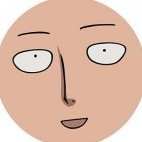-
Content Count
133 -
Joined
-
Last visited
-
Days Won
13
Reputation Activity
-
 Ragno got a reaction from Virtue in Exp boost on certain maps
Ragno got a reaction from Virtue in Exp boost on certain maps
Maybe using "bexp" and "jexp" mapflags may boost exp rates in certain maps as you want to do.
-
 Ragno got a reaction from mleo1 in Can anybody share files needed for the old prontera?
Ragno got a reaction from mleo1 in Can anybody share files needed for the old prontera?
Here is for both Prontera and Prontera in spring time with sakura trees:
Prontera Map and Resources.7z
-
 Ragno reacted to Tokeiburu in What do you think about the new Prontera?
Ragno reacted to Tokeiburu in What do you think about the new Prontera?
Heya, if anyone's interested, I made a GRF with the new prontera maps but with downgraded model files. Older clients will be able to load the maps just fine
http://www.mediafire.com/download/7hcz6u9vl4vjhb4/newprontera.grf
-
 Ragno got a reaction from callmepotato in Identify .str or .tga filenames of some effect/skill.
Ragno got a reaction from callmepotato in Identify .str or .tga filenames of some effect/skill.
Some skills animations are hardcoded and cannot be edited (like Acid Demonstration or Asura Strike). To edit those contained in grf files, you may want to take a look to this topic: RagEffect Client Plug-In.
Use Ai4rei's amazing RagEffect plugin to found and change most of the animation effects. It works great to improve /mineffect command.
-
 Ragno got a reaction from Waken in Headgear/Costume will not Override Setlook?
Ragno got a reaction from Waken in Headgear/Costume will not Override Setlook?
I guess you need to edit src to change how the setlook settings works when equip/unequip headgears. However, the suggestion I can give you is to change the script for every headgear to do a check if setlook has been change by the npc who changes it, so, if it has been changed by that npc, set again the changed setlook after have equiped the headgear.
-
 Ragno reacted to Ind in Hercules 1st 2014 MegaPatch
Ragno reacted to Ind in Hercules 1st 2014 MegaPatch
Hercules: 1st 2014 MEGAPATCH
Helloooo! Starting 2014 with a boom, yet another outstanding patch from Hercules! Patch Item #1: Scripting Level UP
Char and account variables overhaul They're no longer limited to #define ACCOUNT/GLOBAL_REG_NUM, they're now limitless Their storage capabilities have received a colossal improvement, each numeric variable now uses at least 1/10 the memory it did previously, and we achieved it while increasing speed, simply outstanding as expected from us. Thanks to their quantity no longer being limited, char and account variables now support arrays, i.e. setarray #accreg[y],...; Saving and loading procedures have been improved outstandingly! for instance, previously, if you had 100 char regs but only one had been modified or deleted, map server would need to send all of them and char server would have to re-insert all of them; now only modified or deleted ones are saving, increasing saving speed of both map and char server procedures and decreasing inter-server bandwidth by dinosaur steps. Magnificent Array Improvement (to all variable types) Size limit modified from 127 to ...2 billion! Speed of countless array operations have been improved thanks to new array handling, e.g. whereas previously upon deleting any array it'd set its 127 possible values to 0 (regardless of how many values it actually had) now it only deletes as many members as it possesses getarraysize (the-oh-misleading-function since it returns the arrays' highest index) has been sped up as well thanks to this, and it no longer wastes script stack room on every interaction And the futureThis improvement has open way for many other amazing features, for example, Haruna has designed a foreach implementation for scripting among some other useful enhancements Global account variable handling redesign To clarify, this is that ancient type used on multiple-char-server setups, ##varname, which are present in all servers an accounts logs into, as opposed to #varname which, while account-wide, are considered 'local' to a char server. Saving and loading have been modified to match char/local-acc variable new design, on its own it already is a major speed boost and bandwidth saver, however, it has also improved login servers overall processing speed, thanks to its processing no longer being attached to ordinary account handling, this means that all operations that required login server to use an accounts data (i.e. login/pincode change/ban/block/etca) have been sped up, and use less memory. '.', '.@' and ''' variables write operation speed up trying to write ''' variables outside instances will now print warnings instead of silently doing nothing runtime read/write operations of global/temporary(@) char variables, as well as account variables, have been considerably sped up, whereas previously it'd run a str lookup to find a match for read/write it now uses the variable id, furthermore it now relies on DBMaps to handle the lookup (whereas previously it was a normal loop). Database tables overhaulWe've analysed global reg data storage and we've decided that it not only is a memory waste, it is a processing one as well due to how int and str variables share the same storage, we've analysed global reg data for a number of large servers and have identified most variables are numbers, by a outstanding majority, with that in mind, this patch introduces 6 tables that will improve this drastically. You'll notice this patch's SQL upgrade file will take care of this, and thus migrate the data properly into the new tables. Special Thanks To:
Haruna ! <3 wouldn't have gotten half of it done if it weren't for Haru, thank you so much sensei! jaBote, for proposing it! Emistry Yommy Streusel Patch Item #2: @autotrade Persistency
Also known as: @at merchants survive server crashes/restart, as soon as the server starts again they're re-spawned. May be disabled on src/config/core.h by commenting out AUTOTRADE_PERSISTENCY Special Thanks To:
Haruna! Michieru, this feature wouldn't be out now if it weren't for him, lets all thank him! Dekamaster/Nightroad for helping me on this features original design, 3-4 years ago. Thank you master <3! Link'u!
Commit Upgrade files #1 (Autotrade) #2 (Scripting Level UP) -
 Ragno got a reaction from parthenocarpy in Crash: Missing resource error for Crown of Deceit
Ragno got a reaction from parthenocarpy in Crash: Missing resource error for Crown of Deceit
Since you are sending your .bmp image files named in ANSI character format (showing the korean characters), I can guess you have your files named in that way when it needs to be named in unicode character format to read from data folder (it needs to be in ANSI format to be inside the grf files).
The files need to be named in this way to be used by the client when it is in data folder:
»ç±âÀǸðÀÚ.bmp
»ç±âÀÇ¿Õ°ü.bmp
You can use Tokeiburu's GRF Editor to convert it in a very easy way. You can also use others applications like Unbollox to make those convertions, but it is easier with GRF Editor.
-
 Ragno got a reaction from Hyoru in Weapon Recolor
Ragno got a reaction from Hyoru in Weapon Recolor
You're welcome. I also did a edition for lightsaber sprite, merging both gradients in only one. You may want to take a look:
lightsaber.rar
I hope it help you.
-
 Ragno got a reaction from Reins in Changelook Function
Ragno got a reaction from Reins in Changelook Function
It will change only the cloth color, but you can edit it to make it work as you may need: change cloth or hair color only, change both cloth and hair with the same color, or change both cloth and hair with different colors.
To change hair color use "changelook 6" instead of "changelook 7". Please see the hercules documentation for script commands to see how does that scripts works (just search for *changelook in your browser).
-
 Ragno got a reaction from Hyoru in Weapon Recolor
Ragno got a reaction from Hyoru in Weapon Recolor
That may happen because the lightsaber uses two different gradiants to show blue colors. The frames 1-8 uses one gradient while frames 9-14 uses another. I think you are seeing the blue colors in the last one (the attacking animation), the solution of that is recolour those frames individualy.
Another solution is to modify the sprite so all frames uses the same gradient, I would recommend that instead of recolour the frames individually because it woul be easier in the future to make other recolours.
I think you are using paint from Windows 7/8 and that is the cause of the result you have. I don't remember the technical reason of this, but you need to use MS Paint from Windows XP (at least) to save the colours properly. -
 Ragno reacted to malufett in Custom Ground Cursor
Ragno reacted to malufett in Custom Ground Cursor
there you have it...
-http://herc.ws/board/topic/8412-custom-map-grid-pack/
-
 Ragno got a reaction from zackdreaver in Custom Ground Cursor
Ragno got a reaction from zackdreaver in Custom Ground Cursor
You can edit almost anything you can see in user interface, included ground cursor. For that you need to edit the file "texturegrid.tga" contained in data.grf file.
I just don't know how the colour works, since I see the colour in white color when open the file, but in the game it sees in green colour. You just need to make test to get the colour you may want.
-
 Ragno got a reaction from jaBote in Sprite High wizard kro e iro
Ragno got a reaction from jaBote in Sprite High wizard kro e iro
Si, pero solo cuidando que las carpetas queden en el mismo orden. Por ejemplo, en el archivo que envié se encuentra la carpeta "sprite". Esa carpeta es la misma que viene en tu grf, pero que contiene solo los sprites de hw y para agregarla solo hace falta colocarla dentro de la raíz de tu grf. Si por el contrario agregas esa carpeta sprite dentro de la carpeta sprite de tu grf, los archivos no se encontrarán en la ruta correcta y el cliente no podrá encontrarlos.
En resumen, la ruta de los sprites del hw debe quedar como sigue:
archivo .grfdataspriteÀΰ£Á·¸öÅë¿©(sprites female)
archivo .grfdataspriteÀΰ£Á·¸öÅë³²(sprites male)
-
 Ragno got a reaction from Ai4rei in RagEffect Client Plug-In, version 1.0.3.1 - last updated 2014/05/10
Ragno got a reaction from Ai4rei in RagEffect Client Plug-In, version 1.0.3.1 - last updated 2014/05/10
I want to share the mineffect resources for Ai4rei's RagEffect plugin that we did in AtlantisRO:
mineffect resources for RagEffect Plugin.rar
Just download Ai4rei's RagEffect plugin to get rageffect.asi file, since I only provide the id2rageffect.txt. The str files are modified versions based in a grf for reduction effects using the ROSTRviewer to make the editions.
I hope you get usefull this version and thanks to Ai4rei for make so amazing plugin.
Please feel free to do any suggestion to improve this mineffect version.
-
 Ragno got a reaction from Reins in Changelook Function
Ragno got a reaction from Reins in Changelook Function
You need to save in a new variable the previous look value before change it, then when unequip the armor make the changelook with the value saved of the var. Something like these:
OnEquipScript: <" previouspal = getlook(7); changelook 7,201; "> OnUnequipScript: <" changelook 7,previouspal; ">