
Samuel
-
Content Count
397 -
Joined
-
Last visited
-
Days Won
20
Posts posted by Samuel
-
-
I hope a script command will be implemented to enable the @commands related to channel
-
It's Nice!
 Simple and Neat!
Simple and Neat! 
I'll rate it 8/10
Keep up the good work.
-
Just a suggestion, will it be much better if we change the item database view instead of showing the item scripts, it will show the item description of the item.

-
have you got any error message on your map server?
no errors, XD and all groups were loaded
-
Hi everyone, don't know if it's the right section for this, moderators can move where this belongs.
So I'm encountering a problem with group permission can_trade
I'm using the config below:{id: 80name: "GM Chief"inherit: ( "Law Enforcement" )level: 80commands: {}log_commands: truepermissions: {can_trade: false}},{id: 98name: "Co-Admin"inherit: ( "GM Chief" )level: 98commands: {}log_commands: truepermissions: {can_trade: false}},This works when I'm on my test server in my own computer. GM Chief and Co-Admin can't use trade.
But when I use this settings on the live server, GM Chief and Co-Admin can use trade.
-
-
-
What client are you using?
-
You could look inside doc/effect_list.txt for the list of effects you can use,
and just add the specialeffect command in the item script,
 *specialeffect <effect number>{,<send_target>{,"<NPC Name>"}};This command will display special effect with the given number, centeredon the specified NPCs coordinates, if any. For a full list of specialeffect numbers known see 'doc/effect_list.txt'. Some effect numbers areknown not to work in some client releases. (Notably, rain is absent fromany client executables released after April 2005.)<NPC name> parameter will display <effect number> on another NPC. If theNPC specified does not exist, the command will do nothing. When specifyingan NPC, <send_target> must be specified when specifying an <NPC Name>,specifying AREA will retain the default behavior of the command.// this will make the NPC "John Doe#1"// show the effect "EF_HIT1" specified by// Jane Doe. I wonder what John did...mes "[Jane Doe]";mes "Well, I never!";specialeffect EF_HIT1,AREA,"John Doe#1";close;*specialeffect2 <effect number>{,<send_target>{,"<Player Name>"}};This command behaves identically to the 'specialeffect', but the effectwill be centered on the invoking character's sprite.<Player name> parameter will display <effect number> on another Playerthan the one currently attached to the script. Like with specialeffect,when specifying a player, <send_target> must be supplied, specifying AREAwill retain the default behavior of the command.
*specialeffect <effect number>{,<send_target>{,"<NPC Name>"}};This command will display special effect with the given number, centeredon the specified NPCs coordinates, if any. For a full list of specialeffect numbers known see 'doc/effect_list.txt'. Some effect numbers areknown not to work in some client releases. (Notably, rain is absent fromany client executables released after April 2005.)<NPC name> parameter will display <effect number> on another NPC. If theNPC specified does not exist, the command will do nothing. When specifyingan NPC, <send_target> must be specified when specifying an <NPC Name>,specifying AREA will retain the default behavior of the command.// this will make the NPC "John Doe#1"// show the effect "EF_HIT1" specified by// Jane Doe. I wonder what John did...mes "[Jane Doe]";mes "Well, I never!";specialeffect EF_HIT1,AREA,"John Doe#1";close;*specialeffect2 <effect number>{,<send_target>{,"<Player Name>"}};This command behaves identically to the 'specialeffect', but the effectwill be centered on the invoking character's sprite.<Player name> parameter will display <effect number> on another Playerthan the one currently attached to the script. Like with specialeffect,when specifying a player, <send_target> must be supplied, specifying AREAwill retain the default behavior of the command.I tried looking but can't find magic amplify effect, maybe you could look on something similar by using the @effect command in game

-
Hmm, seems the embed is a little bit exploitable,
Example:
I have embedded my exe with the settings I wanted for example: SecondInstance=0
I have run the embedded exe - It will produce a new .ini file which can be edited
 SecondInstance=1 and the embedded settings will be gone,
SecondInstance=1 and the embedded settings will be gone, 
-
Use ASCII instead of Unicode
-
Nice update.
 Good job guys.. xD
Good job guys.. xDHopefully, a new txt to sql converter will be release especially compatible with the sql style of hercules,

-
try using the free IDs, 2400+ and above but below 3k or 4k
-
It's a client limitation, you can increase mob ids to 20000 but will not produce correct sprites due to the fact that client can only read mob sprites at a certain range, anything above that range will just give a poring sprite.
-
The Mob ID is too high xD
Client has boundaries with mob IDs, afaik with last time client can just read sprite properly below 5k mob id = 5000
everything above that mob id will become a poring
it's a client limitation, try making the mob id much lesser like in 2000+
-
Edited the first post, forgot to add additional step xD
-
I've got a Fluxcp now compatible with both renewal and pre-renewal,

just give me sometime before releasing it.

Looking forward to it.

thanks Samuel, looking forward to your release
You can try it now, xD
http://herc.ws/board/topic/1776-flux-control-panel-hercules-pre-renewal-renewal/
-
Hello everyone!
I have promised to release this fluxcp compatible to both renewal and pre-renewal
This will be a TWO (2) part release
First (1)
- If you'll gonna use the Hercules default SQL
https://github.com/SamuelHercules/fluxcp-herc
Just use this fluxcp installation and execute the hercules default sql files.
Second (2)
- If you have too many custom items and using txt databases and wanted to import them into the website@Edit:
- I forgot to tell you'll be needing the original fluxcp-ra by Xantara for this

Use this converter: LinkUse this FluxCP: Link
How to use the converter?
- Perl, if you don't have it: http://www.perl.org/get.html
To run the script, specify an input, output, target, and table. For example:item_db.pl --i=item_db.txt --o=item_db_re.sql --t=re --table=item_db_re
Original Link: http://rathena.org/board/topic/83703-txt-sql-converter/
Credits:
First of all, I don't own the converter, this is from rathena and I just modified some parts of it. Since Hercules and Rathena's item_db.txt has still the same columns but just differs in the sql files.
Second, I also don't own the control panel and just modified it,
All credits belongs to their owners.
God bless everyone! -
maybe we could use of this converter from rathena, xD
I just don't understand perl.

With this converter, we can convert not just item database but also mob db and mob skill db

What I just don't understand is why the item_db of renewal is different with item_db_re.sql when it comes to the column numbers,
in Item_db.txt atk and matk share the same column separated by :
while in item_db_re.sql atk and matk have different column

Here is the converter:
https://rathena.svn.sourceforge.net/svnroot/rathena/trunk/tools/convert_sql.pl
Advance thanks to anyone who can help..

-
bump anyone?
 any one who knows perl much who can redo the script? xD
any one who knows perl much who can redo the script? xD -
I've got a Fluxcp now compatible with both renewal and pre-renewal,

just give me sometime before releasing it.

-
i think you're using pre-renewal xD what i've uploaded is renewal,
will try to upload once i get home
-
Hi everyone, just looking for a converter of the txt database of hercules to sql files.
I've already looked at the tools folder, but it seems to be not working the perl file.
This is what it only shows:
## Table structure for table `item_db`#DROP TABLE IF EXISTS `item_db`;CREATE TABLE `item_db` (`id` smallint(5) unsigned NOT NULL default '0',`name_english` varchar(50) NOT NULL default '',`name_japanese` varchar(50) NOT NULL default '',`type` tinyint(2) unsigned NOT NULL default '0',`price_buy` mediumint(10) unsigned default NULL,`price_sell` mediumint(10) unsigned default NULL,`weight` smallint(5) unsigned NOT NULL default '0',`attack` smallint(3) unsigned default NULL,`defence` tinyint(3) unsigned default NULL,`range` tinyint(2) unsigned default NULL,`slots` tinyint(2) unsigned default NULL,`equip_jobs` int(12) unsigned default NULL,`equip_upper` tinyint(8) unsigned default NULL,`equip_genders` tinyint(2) unsigned default NULL,`equip_locations` smallint(4) unsigned default NULL,`weapon_level` tinyint(2) unsigned default NULL,`equip_level` tinyint(3) unsigned default NULL,`refineable` tinyint(1) unsigned default NULL,`view` smallint(3) unsigned default NULL,`script` text,`equip_script` text,`unequip_script` text,PRIMARY KEY (`id`)) ENGINE=MyISAM;And I think its really not yet updated, xD
Thanks in advance to anyone.

-
This is the one I've been using and it's working fine with me.
Attack and Matk is working fine in the Item List and View page.
Just extract the to the correct folders.
Modules.7z goes to modules/item/
item.7z goes to themes/themeyouareusing/item/
Edit:
Added screenshots:


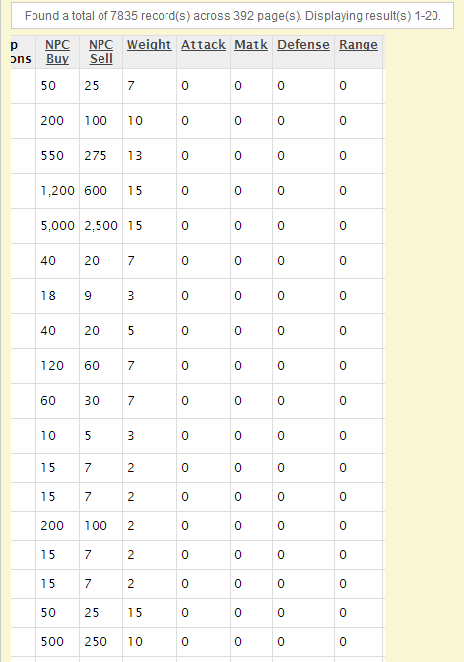
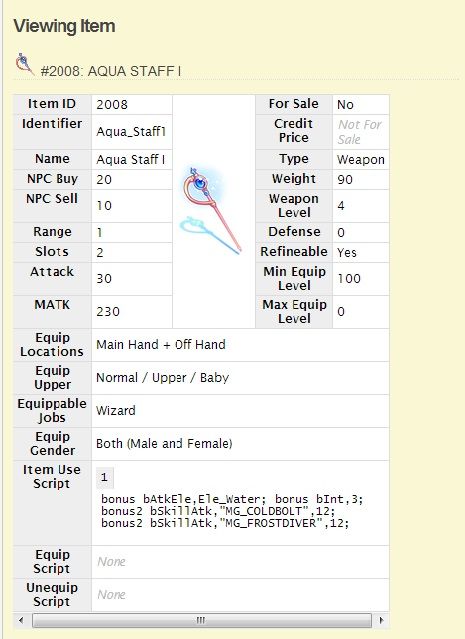
Mapflag via script
in Script Support
Posted · Edited by Samuel
Hi everyone! Just wanted to ask regarding the mapflags stated in the mapflag folder.
It seems that gm override options are not working anymore
For example, I made a nowarp mapflag for prontera;
prontera<tab>mapflag<tab>nowarp<tab>20
Even administrator account (gm level 99) can't warp in the said map unless I give the gm account any_warp permission.
Edit:
So how would we be able to make this work again, cause this option seems to be working in map_zone_db.conf