-
Content Count
1157 -
Joined
-
Last visited
-
Days Won
86
Posts posted by Ridley
-
-
1. both of your questions can be solved by taking a single look at the wiki('s)2. if you want it for rA maybe you should ask the rA community and not the other way around3. i think all of the instances are already available for rA
-
It's a cronjob, and you find plenty of guides if you Google for it
http://unix.stackexchange.com/questions/19634/linux-equivalent-for-windows-startup
-
Please give some info what exactly you did and which grf you usedErrorL:
Cannot ini d3d OR grf file has problem
-
I guess you mean in pvp?
-
updated the first post, contains now a Download for 2nd version of data.grf which contains official files from all the different servers.
-
if you use latest herc you shouldnt have a skill_cast_db, it has a skill_db.conf since a few weeks
-
A day without trolling is a bad day
-
I've found a lot of the mini-maps in this file are corrupt (they have colors where they should not be). If you want, I can upload the correct ones from an older grf for you.
Edit: I think it is an issue with compression. In an old GRF I have mini-maps are all 512x512 size.
Yes I am already aware of this and fix it in a future update :]
download counter hit the 40k

edit: uploaded new version
-
Maybe different kind of instances instead of killing mobs all the time.
Find levers/switches while more and more mobs spawn
Boss loop, spawn boss with increasing stats all the time, reward depending on how often you beat him (setunitdata)
Guild instance option
-
Hi all,
Is Mount2 command not implement on 3CeAM?
afkai it is not available but you could ask rytech to implement it
what would it do?
its the cash mount
-
Sorry for late reply, as you can see in the first post, it is up to date. But it is pure kro data.grf and does not contain iro, jro or any other content.
-
rA ripped most of its features out of herc (packet obfuscation or roulette as other examples)
-
If it's not in program files folder and ran as admin, all I can think of is you use one of those clients where it was bugged in general. @.@ but I'm not exactly sure.
Some clients also required UAC to be disabled.
-
Is this a problem only for you, or do your players face the same? What client do you use?
-
Never trust women who can bleed 3 days without dying
Welcome back
-
replace
function SaveToFileCmdOnOffValueEx(nID) if nID == 0 then saveFile = io.open("SaveData\\OptionInfo.lua", "w") else saveFile = io.open("data\\OptionInfo.lua", "w") end if saveFile ~= nil then for k, v in pairs(CmdOnOffOderList) do local value = c_GetCmdOnOffValue(v) if value ~= -1 then saveFile:write(string.format("CmdOnOffList[\"%s\"] = %d\n", v, value)) end end saveFile:write("\n") io.close(saveFile) end endwith
function SaveToFileCmdOnOffValueEx(nID) if nID == 0 then saveFile = io.open("SaveData\\OptionInfo.lua", "w") else saveFile = io.open("data\\OptionInfo.lua", "w") end if saveFile ~= nil then saveFile:write("CmdOnOffList = {}\n") saveFile:write("OptionInfoList = {}\n") for k, v in pairs(CmdOnOffOderList) do local value = c_GetCmdOnOffValue(v) if value ~= -1 then saveFile:write(string.format("CmdOnOffList[\"%s\"] = %d\n", v, value)) end end saveFile:write("\n") io.close(saveFile) end end -
I still have the problem

in your grf, in luafiles514\lua files\optioninfo open the optioninfo_f.lub
look for the function SaveToFileCmdOnOffValueEx(nID)
tell me what it contains (or provide the whole code of it)
-
Did you check the grf? Maybe you switched the body sprites
-
File Name: Zodiac of the months
File Submitter: Ridley
File Submitted: 24 Jul 2016
File Category: Quest, Shops, Functions & Algorithms
//===== Description: =========================================================//= Rotates each month. January (Capricorn) to December (Sagittarius)//= Counts and displays required items and how much you miss//= Player can choose to make diadem or crown//============================================================================
the sprites of the zodiac crowns/diadems are not in kro's data.grf, so I uploaded them here too.
NevermoreInc and bWolfie reacted to this -
if you think it's a bug, open an issue at github, i will look up some infos as well
-
either do custom sprites, or maybe some scripted warps like
map,x,y,4 script Exit HIDDEN_NPC,{ OnInit: waitingroom "Exit" ,0; end; } map,x,y,0 script Prontera Warp#novi1 1_SHADOW_NPC,2,2,{ OnTouch: specialeffect2 EF_AGIUP2; specialeffect2 EF_JUMPBODY; sleep2 1000; warp "prontera", 156, 176; end; } -
just use BaseLevel in an itemscript. like
raise level by one
{ Id: 12345 AegisName: "Level1" Name: "+1 Level Thing" Type: 0 Buy: 12345 Weight: 12345 Script: <" BaseLevel = BaseLevel+1; "> },Or by 5 (or anything)
{ Id: 12345 AegisName: "Level5" Name: "+5 Level Thing" Type: 0 Buy: 12345 Weight: 12345 Script: <" BaseLevel = BaseLevel+5; "> },or random
{ Id: 12345 AegisName: "Levelrandom" Name: "Random Level Thing" Type: 0 Buy: 12345 Weight: 12345 Script: <" BaseLevel = BaseLevel+rand(1,10); "> // 1-10 levels },RagnarokOnline2015 reacted to this -
love your plugins

-
Thats neat, haven't looked on it fully but why don't you open a pull request to add it to the repo? Same for your bounty boards, you could just add a new folder containing those iro npcs

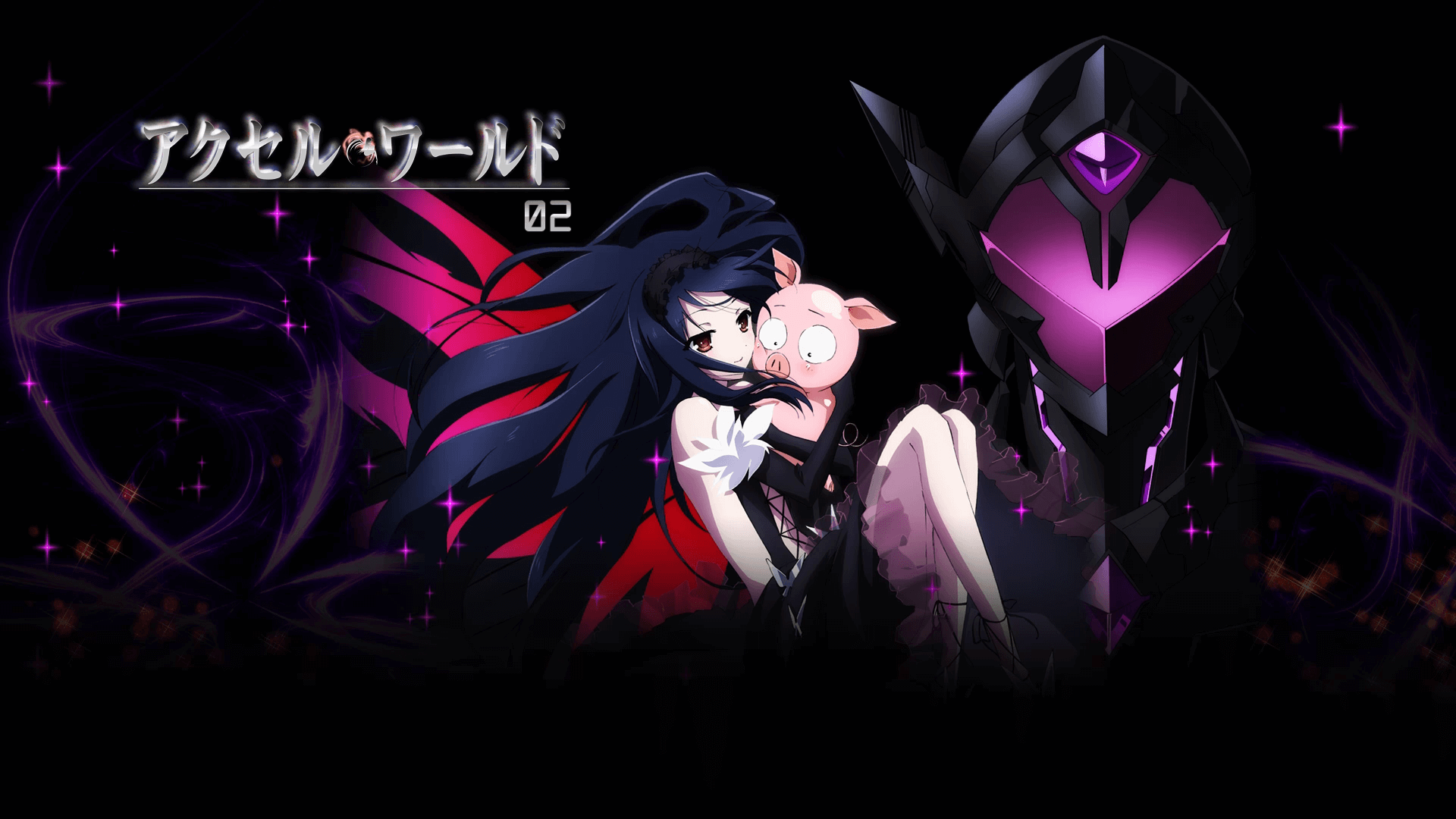


Questprogress diff for rAthena
in Source Requests
Posted
Since a few months they can do solo instances