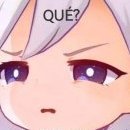Search the Community
Showing results for tags 'Aura'.
Found 14 results
-
After a long time dealing with personal stuff, i'm back on spriting. OBS¹: My sprites/effects/images will never have the same style because i get it from a lot of sources. OBS²: Please don't ask for raw images/sprites, and i'll not teach how to get/do it.
-
File Name: Auraset File Submitter: Dastgir File Submitted: 24 Mar 2014 File Category: Plugins For Building Plugins: Windows: http://herc.ws/wiki/Building_HPM_Plugin_for_MSVC Linux: http://herc.ws/wiki/Building_HPM_Plugin_for_gcc Usage: Atcommand: (usage: @aura <aura1> {<aura2> <aura3>}) (aura1,aura2 are optional) ScriptCommand: (usage: aura aura1{,aura2,aura3} aura1 is compulsory, while aura2,aura3 are optional. aura1,aura2,aura3 are AuraID's NOTE: 1) This effects are permanent(unless the effect is not, which is clientside) and if you want to remove it, either do "@aura 0 0 0" or by Script (aura(0,0,0)) 2) If you type aura(586,-1,240), the 2nd aura will remain same, while first and third aura will change. You can check/set User's AuraID's by following variables USERAURA - Aura1 USERAURA1 - Aura2 USERAURA2 - Aura3 You can also change aura by changing these variables. Some Useful aura Combinations: { 586, -1, -1 },{ 586, 362, -1 },{ 586, 362, 240 },{ 418, -1, -1 },{ 486, -1, -1 },{ 485, -1, -1 },{ 239, -1, -1 },{ 240, -1, -1 },{ 241, -1, -1 },{ 620, -1, -1 },{ 202, -1, -1 },{ 362, -1, -1 },{ 678, -1, -1 },{ 679, -1, -1 },{ 680, -1, -1 },{ 239, 418, -1 },{ 239, 486, -1 },{ 239, 485, -1 },{ 240, 418, -1 },{ 240, 486, -1 },{ 240, 485, -1 },{ 241, 418, -1 },{ 241, 486, -1 },{ 241, 485, -1 },{ 620, 418, -1 },{ 620, 486, -1 },{ 620, 485, -1 },{ 239, 418, 202 },{ 239, 486, 202 },{ 239, 485, 202 },{ 240, 418, 202 },{ 240, 486, 202 },{ 240, 485, 202 },{ 241, 418, 202 },{ 241, 486, 202 },{ 241, 485, 202 },{ 620, 418, 202 },{ 620, 486, 202 },{ 620, 485, 202 },{ 239, 418, 362 },{ 239, 486, 362 },{ 239, 485, 362 },{ 240, 418, 362 },{ 240, 486, 362 },{ 240, 485, 362 },{ 241, 418, 362 },{ 241, 486, 362 },{ 241, 485, 362 },{ 620, 418, 362 },{ 620, 486, 362 },{ 620, 485, 362 },{ 239, 418, 678 },{ 239, 486, 678 },{ 239, 485, 678 },{ 240, 418, 678 },{ 240, 486, 678 },{ 240, 485, 678 },{ 241, 418, 678 },{ 241, 486, 678 },{ 241, 485, 678 },{ 620, 418, 678 },{ 620, 486, 678 },{ 620, 485, 678 },{ 680, 679, 678 }, I guess no further explanation is needed. Click here to download this file
-
Hi Herc Community, Does anyone know whats the problem of my aura? here's the following scenario for you to try and replicate.. Prerequisite: Must show aura on level 255. custom or default aura will do. Client used: 20181121 + latest herc(clean and new download, no custom modifications) + clean Chris' data folder Step 1: Change job to Champion (assuming learned all skills) Step 2: use @evilclone to yourself (your evilclone should have aura also) Step 3: attack your clone. Step 4: check if aura is stacking if not, i think its my client/server files got corrupted. or Step 1: use @hide and attack dummy monster Step 2: check if aura is stacking or not. or Step 1: change job to assassin cross Step 2: use hide + grimtooth. Step 3: check if aura is stacking or not. Attached image is the sample of my bug/error. https://streamable.com/77ube3 Thanks!
-
Hello again Hercules community, How would one go about disabling (or removing) the lv99/175 auras in a 20141022 client? Thanks
-
Version 1.4a
752 downloads
For Building Plugins: Windows: http://herc.ws/wiki/Building_HPM_Plugin_for_MSVC Linux: http://herc.ws/wiki/Building_HPM_Plugin_for_gcc Usage: Atcommand: (usage: @aura <aura1> {<aura2> <aura3>}) (aura1,aura2 are optional) ScriptCommand: (usage: aura aura1{,aura2,aura3} aura1 is compulsory, while aura2,aura3 are optional. aura1,aura2,aura3 are AuraID's NOTE: 1) This effects are permanent(unless the effect is not, which is clientside) and if you want to remove it, either do "@aura 0 0 0" or by Script (aura(0,0,0)) 2) If you type aura(586,-1,240), the 2nd aura will remain same, while first and third aura will change. You can check/set User's AuraID's by following variables USERAURA - Aura1 USERAURA1 - Aura2 USERAURA2 - Aura3 You can also change aura by changing these variables. Some Useful aura Combinations: { 586, -1, -1 },{ 586, 362, -1 },{ 586, 362, 240 },{ 418, -1, -1 },{ 486, -1, -1 },{ 485, -1, -1 },{ 239, -1, -1 },{ 240, -1, -1 },{ 241, -1, -1 },{ 620, -1, -1 },{ 202, -1, -1 },{ 362, -1, -1 },{ 678, -1, -1 },{ 679, -1, -1 },{ 680, -1, -1 },{ 239, 418, -1 },{ 239, 486, -1 },{ 239, 485, -1 },{ 240, 418, -1 },{ 240, 486, -1 },{ 240, 485, -1 },{ 241, 418, -1 },{ 241, 486, -1 },{ 241, 485, -1 },{ 620, 418, -1 },{ 620, 486, -1 },{ 620, 485, -1 },{ 239, 418, 202 },{ 239, 486, 202 },{ 239, 485, 202 },{ 240, 418, 202 },{ 240, 486, 202 },{ 240, 485, 202 },{ 241, 418, 202 },{ 241, 486, 202 },{ 241, 485, 202 },{ 620, 418, 202 },{ 620, 486, 202 },{ 620, 485, 202 },{ 239, 418, 362 },{ 239, 486, 362 },{ 239, 485, 362 },{ 240, 418, 362 },{ 240, 486, 362 },{ 240, 485, 362 },{ 241, 418, 362 },{ 241, 486, 362 },{ 241, 485, 362 },{ 620, 418, 362 },{ 620, 486, 362 },{ 620, 485, 362 },{ 239, 418, 678 },{ 239, 486, 678 },{ 239, 485, 678 },{ 240, 418, 678 },{ 240, 486, 678 },{ 240, 485, 678 },{ 241, 418, 678 },{ 241, 486, 678 },{ 241, 485, 678 },{ 620, 418, 678 },{ 620, 486, 678 },{ 620, 485, 678 },{ 680, 679, 678 }, I guess no further explanation is needed. -
I have this problem for years Shins Diff patcher wont load WDGEnableAuraOverLvl99.dll same in Nemo patcher customauraLimits wont work properly btw I am using 2014-10-22bRagexe please help me! Max base level = 255 is there another way to diff it properly?
-
Hello, based on topic title. I'm using nemo patcher. I try to use the Custom Aura Limits and getting error upon login. May I know why this happen ? My server running 255, currently my aura is level 99. I want to display aura on level 255. Besides that, someone can explain what is this ? C:\Users\Client\NEMO-master\Input\auraSpec.txt ############################################################################## # # Format # --------- # <jobid ranges>: # <level_l>-<level_h> => index, # # jobid ranges is a comma seperated list of id ranges and/or single ids. # ############################################################################# 0-30,4001-4052,4114-4119,4121-4126,4128,4130,4131,4133-4139,4141,4142,4144-4147,4149,4150,4152-4172,4181,4183-4196,4199,4200,4203,4204,4207,4210-4217: 99-255 => 1, 4053-4113,4120,4127,4129,4132,4133,4140,4143,4148,4151,4173-4180,4182,4197,4198,4201,4202,4205,4206,4208,4209: 99-149 => 1, 150-159 => 2, 160-255 => 3, Should I modified it or not ? Hope someone will help me. Thanks you.
-
-
File Name: Bakuen File Submitter: Nameless2you File Submitted: 13 Nov 2015 File Category: Sprites & Palettes Click here to download this file
-
File Name: Demon Aura File Submitter: M45T3R File Submitted: 27 May 2013 File Category: Other Graphics This file was made by Herzlich Zill+Katze Rate the file if you like it. Click here to download this file
-
I hope someone can make it. @aura from 1 to 10 or more.. so player have a unique aura. heeee
-
Pessoal estou com problemas na minha aura, ela não esta aparecendo para nenhuma classe. Meu servidor usa level máx 255, já mechi na src em max_lvl e fui também na conf/battle, puz aura_lvl 255 e max_lvl dexei em 99 mesmo. Meu client é o 2013-07-03 e não possuia também nenuma opção nele em relação a enableauraover99 ou semelhante quanto fui diffar, Alguem sabe como posso corrigir isso, e se o problem9a for no client onde eu devo por alguma opção que habilite isto vocês poderiam me passar o patch pra min usar o diffgen corretamente(estou pedindo o patch pois não sei criar um usando php).
-
Hi guys, i'ld like to know how can i put the option " Enable Aura Over level 99 and Level 150 " in my client, my client is 2013-07-03 and i am not getting to do it, anyone can help me, please ??? - I want to do it because i would like that in my server the people be able to see the auras of their char of the 3rd job and 2nd job in the max lvl.My server works in this mode : max lvl -> 255 and i would like that the aura shows in this level.
- 4 replies
-
- client 2013
- problem
-
(and 1 more)
Tagged with:
-