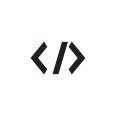General Server Support
If you have a question that does not fit specifically in the other support sub-forums sections, feel free to ask here.
Explore Questions
There are no popular questions to show right now
-
0 votes0 answers
-
0 votes0 answers
-
0 votes0 answers
-
0 votes0 answers
-
0 votes0 answers
2560 questions in this forum
-
0 votes3 answers
-
0 votes3 answers
-
0 votes3 answers
-
0 votes3 answers
-
0 votes3 answers
-
0 votes3 answers
-
0 votes3 answers
-
0 votes3 answers
-
0 votes3 answers
-
0 votes3 answers
-
0 votes3 answers
-
0 votes3 answers
-
0 votes3 answers
-
0 votes3 answers
-
0 votes3 answers
-
0 votes3 answers
-
0 votes3 answers
-
0 votes3 answers
-
0 votes3 answers
-
0 votes3 answers
-
0 votes3 answers
-
0 votes3 answers
-
0 votes3 answers
-
-
0 votes3 answers