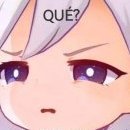Dastgir
Script Developers-
Content Count
3805 -
Joined
-
Last visited
-
Days Won
250
Content Type
Profiles
Forums
Downloads
Staff Applications
Calendar
Everything posted by Dastgir
-
your edits will be there, in case the svn cannot find the update lines, that file will be marked as conflicted, and you have to edit that manually or by any diff merging tool.
-
Isnt that ddos message appear when one have too many login attempts in given interval of time?
-
Have you downloaded from Git/SVN or downloaded .zip from Github? For Git: You can type this on Commandline(while been on Hercules Folder) git rev-parse HEAD For SVN: you can type this on Commandline(while been on Hercules Folder) svn info
-
Disconnected from Server on Character Select
Dastgir replied to Neferupitou's question in General Server Support
Have you changed PACKETVER from src/common/mmo.h to 20100730? -
Client Crash (after i killed a boss)
Dastgir replied to soul213's question in General Server Support
i already tried to equip the drop of the boss using @item command, i don't know where's the conflict of an error? i will try to drop the items.. just wait for a while EDIT: it was on my itemInfo.lub, where can i get the default ItemInfo.lub? Check the mob_db for the drops of that MvP, try to @item all the drops, and try to equip those(it can be sprite missing error) itemInfo: https://github.com/ROClientSide/Translation/tree/master/System -
Maybe some missing sprites or music file?
-
(just that error on map server : "itemdb_uid_load: Unable to fetch unique_id data" , but don't seem important). You should not ignore that error.. You should execute this query(I assume, you are having clean sql, and no items in any inventory/cart/storage) INSERT INTO `interreg` (`varname`, `value`) VALUES ('unique_id', '0');
-
IF you make that yes, and there's error, means you haven't imported the item_db.sql (item_db_re.sql too if using renewal) and item_db2.sql
-
I assume by calling the php script?(just like the notice box)
-
[ Question ] I need suggestion on how can I "disable" other maps
Dastgir replied to Zirius's question in General Server Support
Question 1. Is there easier way to handle this? Delete lines from map_index.txt and maps.conf, (and delete the map_cache.dat, and run the mapcache.exe to make new map_cache.dat) Question 2. What if I don't change map_index.txt & map_cache.dat, Then create a new map_cache.dat using Wee Map Cache maker, put all those 300 .gat map files, and just use that map_cache.dat, will that automatically disable the other 700 maps I won't be needing? it would disable but would leave 700 warnings that , mapname was found in maps.conf but is not in map_cache Question 3. Is there a tool, when I create a new map_cache.dat from scratch using wee map cache maker, would automatically generate map_index.txt & maps.conf based on the maps cached? No Idea about it.(doesn't WeeMapCache do it?) -
The item Id 1220 and 2332 is not on item_db.conf ( or probably theres some error while reading item_db, so check map-server, if there's any error.)
-
Afaik, The clients are working fine till 2014-02-05 with nemo patcher, and you can login without any launcher. For clients 2014-02+, probbly you need to wait.. (Also make sure to change PACKETVER in mmo.h)
-
Version 1.0
147 downloads
This Function does something which is useful for some scripts. This function gives you item or adds/substract the variable value. Example: mes "Random between 7227,1 and 502,2 and 7227,2"; callfunc "rand_add",1,7227,1,502,2,7227,2; next; mes "Random between 1 Cash Points and 2 PvP Points"; callfunc "rand_add",2,"#CASHPOINTS","Cash Points",1,"pvp_points","PvP Points",2; next; mes "Random items that are mentioned in function"; callfunc "rand_add",0; close; Setting the value negative for variables will decrease them, while doing so for items, will not delete the item. -
File Name: [Function] random item/variable File Submitter: Dastgir File Submitted: 23 Jul 2014 File Category: Quest, Shops, Functions & Algorithms This Function does something which is useful for some scripts. This function gives you item or adds/substract the variable value. Example: mes "Random between 7227,1 and 502,2 and 7227,2"; callfunc "rand_add",1,7227,1,502,2,7227,2; next; mes "Random between 1 Cash Points and 2 PvP Points"; callfunc "rand_add",2,"#CASHPOINTS","Cash Points",1,"pvp_points","PvP Points",2; next; mes "Random items that are mentioned in function"; callfunc "rand_add",0; close; Setting the value negative for variables will decrease them, while doing so for items, will not delete the item. Click here to download this file
-
[ HELP ] Making the OLD payon map as default
Dastgir replied to Zirius's question in Client-Side Support
Yup. You're a bit right on that! I had the same problem before when I just wanted to rename the map's file... but then it caused conflicts when I loaded it to the server. In order to fix it, try renaming the file when you 'Save As' in BrowEdit. Keep in mind that new or custom made maps are not hard coded into the server; you manually add them to the server. Also don't forget to do mapcache, to cache the new gat files to the server(to make cells walkable and unwalkable in accordance to mapfile) -
Use the SecureGRF Tool, it works well :? have you followed its guide right? have you copied the dll file?
-
Is it really so??If yes, one can enable packet encryption to stop wpe.
-
What you mean by "When I encrypt them". Encrypting client? Or using SecureGRF? About adding dll, it works fine for me, if I do with LordPE.
-
afaik, its possible with advanced hexing, which unfortunately, 1% to no one knows.
-
-
File Name: Permanant Group Changer File Submitter: Dastgir File Submitted: 22 Jul 2014 File Category: Utility This is a command "@adjgroup2" From which you can give a character new GroupID, no matter he is online or offline. The New Group is changed permanently. Usage: @adjgroup2 <GroupID> <PlayerName> If PlayerName contains Spaces, Just put it with spaces, without Quotes. Click here to download this file
-
mes ""+.npc$+""; mes "Ok, so ^0000FFautoloot^000000 it is"; mes "Please input the ^0000FF%^000000 you want"; L_Alootrate: input #alootrate; mes "Great so is ^FF0000"+#alootrate+"%^000000 is fine?"; if ( select("Yes:No") == 1 ){ mes "There you go!"; atcommand "@autoloot "+#alootrate+""; close; } else goto L_Alootrate; you don't need "goto L_Alootrate;" before the label, since the script is not ending there, even if (AnyLabel:) is found, it continues to execute. the script ends if there's "close;" "close2;" or "end;" function.
-
[Info]: Server supports up to '1024' concurrent connections. Error How To Fix
Dastgir replied to bbestkanatip2's question in Source Support
You need not to worry about Server supports up to '1024' concurrent connections. Its your VPS capability to handle that many connections(players). about server not starting(I guess that's the main problem) , is there any custom source mod installed? -
Maybe the texture that model is using is messed up or missing?