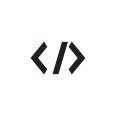Community News
Stay informed on all that is going on within the community. Here you will find news and updates about the progression of Hercules.
83 topics in this forum
-
- 0 replies
- 5156 views
-
- 5 replies
- 26060 views
-
- 11 replies
- 34408 views
-
- 0 replies
- 33107 views
-
- 1 reply
- 33859 views
-
- 3 replies
- 33973 views
-
- 2 replies
- 34967 views
-
- 2 replies
- 33208 views
-
- 4 replies
- 33247 views
-
- 3 replies
- 33051 views
-
- 2 replies
- 33216 views
-
- 4 replies
- 34044 views
-
- 11 replies
- 34345 views
-
- 7 replies
- 33497 views
-
- 36 replies
- 104888 views
-
- 7 replies
- 33398 views
-
- 7 replies
- 34351 views
-
- 9 replies
- 33593 views
-
- 0 replies
- 32397 views
-
- 8 replies
- 35383 views
-
- 5 replies
- 33518 views
-
- 2 replies
- 35856 views
-
- 0 replies
- 32439 views
-
- 2 replies
- 33082 views
-
- 0 replies
- 32639 views