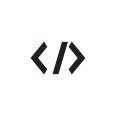Website Support
Sign in to follow this
Followers
0
Explore Questions
There are no popular questions to show right now
-
0 votes7 answers
-
0 votes0 answers
-
0 votes0 answers
-
0 votes2 answers
-
0 votes7 answers
322 questions in this forum
-
0 votes14 answers
-
0 votes0 answers
-
0 votes5 answers
-
0 votes5 answers
-
0 votes1 answer
-
0 votes1 answer
-
0 votes11 answers
-
0 votes3 answers
-
0 votes4 answers
-
0 votes4 answers
-
0 votes5 answers
-
0 votes1 answer
-
0 votes3 answers
-
0 votes3 answers
-
0 votes0 answers
-
0 votes1 answer
-
0 votes7 answers
-
0 votes4 answers
-
0 votes1 answer
-
0 votes3 answers
-
0 votes1 answer
-
0 votes2 answers
-
0 votes3 answers
-
0 votes3 answers
-
0 votes0 answers
Sign in to follow this
Followers
0